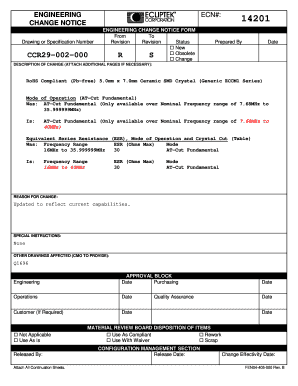
Ecn Format in Excel


What is the ecn format in Excel
The ecn format in Excel refers to a structured template used for documenting engineering change notices. This format is essential for organizations that need to communicate changes in product design, specifications, or processes effectively. The ecn template typically includes fields for details such as the change description, reason for the change, affected items, and the approval process. Utilizing Excel for this purpose allows for easy data manipulation and sharing among team members, ensuring that everyone is on the same page regarding changes.
How to use the ecn format in Excel
Using the ecn format in Excel involves several straightforward steps. First, download or create an ecn template in Excel. Next, fill in the required fields, including the change description, the date of the change, and the individuals responsible for approval. It is important to ensure that all relevant stakeholders review the document before finalizing it. Once completed, the ecn form can be saved, shared, and printed as needed, facilitating clear communication of changes within the organization.
Key elements of the ecn format in Excel
Several key elements are essential for an effective ecn format in Excel. These include:
- Change Description: A detailed explanation of what changes are being proposed.
- Reason for Change: Justification for the change, which helps in understanding its necessity.
- Impact Analysis: Assessment of how the change will affect existing processes or products.
- Approval Signatures: Spaces for signatures from relevant authorities to validate the change.
- Implementation Date: The date when the change is expected to take effect.
Steps to complete the ecn format in Excel
Completing the ecn format in Excel involves a series of organized steps:
- Open the ecn template in Excel.
- Enter the change description in the designated field.
- Provide the reason for the change, ensuring clarity and detail.
- Conduct an impact analysis to identify any potential effects on existing projects.
- Gather necessary approvals by having relevant parties sign the document.
- Save the completed ecn form and distribute it to all stakeholders.
Legal use of the ecn format in Excel
The legal use of the ecn format in Excel requires adherence to specific guidelines to ensure that the document is valid and enforceable. It is important to maintain compliance with industry standards and internal policies. Additionally, securing electronic signatures from authorized personnel can enhance the legal standing of the ecn form. Utilizing a trusted digital signature solution can further ensure that the document meets legal requirements, providing a reliable record of approvals and changes.
Examples of using the ecn format in Excel
Examples of using the ecn format in Excel can vary by industry. In manufacturing, an ecn might document changes to a product's design specifications, detailing how these changes will improve functionality. In software development, an ecn could outline modifications to a software application, including updates to features or user interfaces. Each example highlights the importance of clear documentation and communication of changes to ensure all team members are informed and aligned.
Quick guide on how to complete ecn format in excel
Effortlessly Prepare Ecn Format In Excel on Any Device
Online document organization has become increasingly popular among businesses and individuals. It offers an ideal eco-friendly substitute for traditional printed and signed paperwork, allowing you to obtain the correct form and safely store it online. airSlate SignNow equips you with all the essential tools to create, edit, and electronically sign your documents swiftly without any delays. Manage Ecn Format In Excel on any platform with the airSlate SignNow applications for Android or iOS and enhance any document-centered process today.
The Easiest Way to Edit and Electronically Sign Ecn Format In Excel with Ease
- Find Ecn Format In Excel and click on Get Form to begin.
- Utilize the tools we offer to complete your form.
- Highlight important sections of the documents or obscure sensitive details using tools specifically provided by airSlate SignNow for that purpose.
- Create your electronic signature with the Sign feature, which takes seconds and holds the same legal validity as a traditional hand-written signature.
- Review the information and click on the Done button to save your modifications.
- Select how you wish to send your form: by email, SMS, or a shared link, or download it to your computer.
Eliminate concerns about lost or misplaced files, tedious form searching, or mistakes that necessitate printing new document copies. airSlate SignNow takes care of all your document management needs in just a few clicks from any device you choose. Edit and electronically sign Ecn Format In Excel to ensure outstanding communication throughout the form preparation process with airSlate SignNow.
Create this form in 5 minutes or less
Create this form in 5 minutes!
How to create an eSignature for the ecn format in excel
How to create an electronic signature for a PDF online
How to create an electronic signature for a PDF in Google Chrome
How to create an e-signature for signing PDFs in Gmail
How to create an e-signature right from your smartphone
How to create an e-signature for a PDF on iOS
How to create an e-signature for a PDF on Android
People also ask
-
What is an ecn form and how can airSlate SignNow help?
An ecn form, or electronic change notice form, is used to document changes in processes or transactions. airSlate SignNow simplifies the management of ecn forms by allowing users to create, send, and eSign these documents seamlessly and securely.
-
How much does it cost to use airSlate SignNow for ecn forms?
airSlate SignNow offers competitive pricing plans tailored to various business needs. Users can choose from monthly or annual subscriptions, which include features specifically designed for managing ecn forms at an affordable rate.
-
What features does airSlate SignNow provide for managing ecn forms?
airSlate SignNow offers a range of features to optimize the management of ecn forms, including customizable templates, real-time collaboration, and secure cloud storage. These functionalities make it easy to create and review ecn forms efficiently.
-
Can I integrate airSlate SignNow with other software for ecn forms?
Yes, airSlate SignNow supports integrations with various software applications, making it easy to incorporate ecn forms into your existing workflows. Popular integrations include CRMs, document management systems, and email platforms.
-
What benefits does using airSlate SignNow provide for ecn forms?
Using airSlate SignNow for ecn forms streamlines your document workflows, reduces processing time, and enhances security through digital signatures. This results in increased efficiency and ensures that your changes are tracked and documented accurately.
-
Is it easy to eSign an ecn form with airSlate SignNow?
Absolutely! airSlate SignNow provides an intuitive interface that makes eSigning ecn forms straightforward and quick. Users can sign documents from any device, ensuring flexibility and convenience.
-
How secure is my data when using airSlate SignNow for ecn forms?
airSlate SignNow prioritizes data security by implementing advanced encryption methods and secure cloud storage. This ensures that your ecn forms and sensitive information are protected against unauthorized access.
Get more for Ecn Format In Excel
- Food stamp change form
- Srg1199 form
- Register of number plate suppliers record sheet form
- Cheer sponsorship form
- Affidavit pennsylvania home education network phen form
- Lot research request application form
- Employee change of information form franklin county ohio franklincountyohio
- Fillable employment application state of north carolina form
Find out other Ecn Format In Excel
- How Do I eSign Oklahoma Personal loan contract template
- eSign Oklahoma Managed services contract template Easy
- Can I eSign South Carolina Real estate contracts
- eSign Texas Renter's contract Mobile
- How Do I eSign Texas Renter's contract
- eSign Hawaii Sales contract template Myself
- How Can I eSign Washington Real estate sales contract template
- How To eSignature California Stock Certificate
- How Can I eSignature Texas Stock Certificate
- Help Me With eSign Florida New employee checklist
- How To eSign Illinois Rental application
- How To eSignature Maryland Affidavit of Identity
- eSignature New York Affidavit of Service Easy
- How To eSignature Idaho Affidavit of Title
- eSign Wisconsin Real estate forms Secure
- How To eSign California Real estate investment proposal template
- eSignature Oregon Affidavit of Title Free
- eSign Colorado Real estate investment proposal template Simple
- eSign Louisiana Real estate investment proposal template Fast
- eSign Wyoming Real estate investment proposal template Free