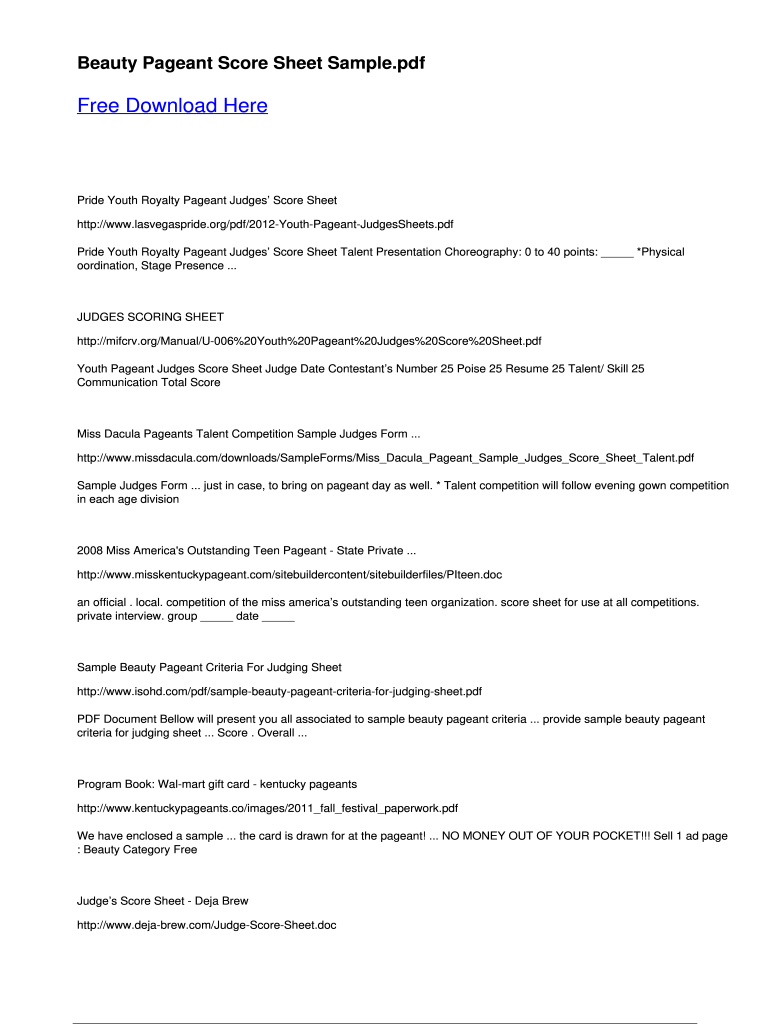
Criteria for Judging Pageant PDF Form


Key elements of the criteria for judging pageant
The criteria for judging a pageant typically encompass various aspects that reflect the contestants' overall performance and presentation. These key elements include:
- Beauty and Appearance: This includes physical attractiveness, grooming, and overall presentation.
- Talent: Contestants often perform a talent segment that showcases their unique skills, such as singing, dancing, or acting.
- Poise and Bearing: Judges assess how well contestants carry themselves, their confidence, and their ability to handle pressure.
- Interview Skills: The question and answer portion evaluates a contestant's ability to articulate thoughts clearly and confidently.
- Community Involvement: Many pageants consider contestants' engagement in community service and social causes.
Steps to complete the criteria for judging pageant PDF
Completing the criteria for judging pageant PDF involves several straightforward steps to ensure clarity and accuracy. Follow these steps:
- Download the PDF: Access the criteria for judging pageant PDF from a reliable source.
- Review the Criteria: Familiarize yourself with the judging criteria outlined in the document.
- Fill in the Required Information: Provide necessary details such as contestant names, scores, and comments for each category.
- Save Your Changes: Ensure that you save the completed PDF to avoid losing your input.
- Submit the Document: Follow the specified submission method, whether online or via email.
Examples of using the criteria for judging pageant PDF
Utilizing the criteria for judging pageant PDF can enhance the judging process by providing a structured framework. Here are some examples:
- Scoring System: Judges can use the PDF to assign scores for each contestant in various categories, ensuring consistency.
- Feedback Documentation: Judges can write comments and feedback for each contestant directly on the PDF, which can be shared post-event.
- Comparison Analysis: The completed PDFs can be compared to identify trends in scoring and areas for improvement in future pageants.
Legal use of the criteria for judging pageant PDF
Ensuring the legal use of the criteria for judging pageant PDF is essential for maintaining fairness and transparency. Important considerations include:
- Compliance with Regulations: The judging criteria must adhere to local and state regulations governing pageants.
- Confidentiality: Judges should respect the confidentiality of contestant information included in the PDF.
- Documentation: Properly completed PDFs serve as official records that can be referenced in case of disputes or inquiries.
How to obtain the criteria for judging pageant PDF
Obtaining the criteria for judging pageant PDF can be done through various channels. Here are some methods:
- Official Pageant Websites: Many pageants provide downloadable PDFs on their official websites.
- Event Organizers: Contact the event organizers directly to request a copy of the judging criteria PDF.
- Networking with Judges: Engaging with judges from previous events can also lead to obtaining useful documents.
State-specific rules for the criteria for judging pageant PDF
Understanding state-specific rules is crucial for ensuring compliance with local laws in the judging process. Key points include:
- Variations in Criteria: Different states may have unique criteria or additional categories that must be considered.
- Age Restrictions: Some states impose age limits on contestants, which should be reflected in the judging criteria.
- Licensing Requirements: Certain states may require pageant organizers to have specific licenses or permits to operate legally.
Quick guide on how to complete criteria for judging pageant pdf
Effortlessly Prepare Criteria For Judging Pageant Pdf on Any Device
Digital document management has gained traction among organizations and individuals alike. It offers an ideal environmentally friendly substitute for conventional printed and signed documents, allowing you to locate the necessary form and safely store it online. airSlate SignNow equips you with all the resources required to create, modify, and eSign your documents rapidly without holdups. Handle Criteria For Judging Pageant Pdf on any device using the airSlate SignNow Android or iOS applications and streamline any document-related processes today.
How to Adjust and eSign Criteria For Judging Pageant Pdf with Ease
- Obtain Criteria For Judging Pageant Pdf and click Get Form to begin.
- Utilize the tools available to complete your document.
- Highlight important sections of your documents or redact sensitive information with the tools provided by airSlate SignNow specifically for that purpose.
- Create your eSignature using the Sign tool, which takes mere seconds and holds the same legal validity as a traditional handwritten signature.
- Review the details and then click the Done button to save your modifications.
- Choose how you would like to send your form, whether by email, text message (SMS), invitation link, or download it to your computer.
Eliminate worries about lost or misplaced documents, tedious form navigation, or mistakes that necessitate printing new document copies. airSlate SignNow meets all your document management needs with just a few clicks from any device you prefer. Modify and eSign Criteria For Judging Pageant Pdf to ensure excellent communication at every stage of your document preparation process with airSlate SignNow.
Create this form in 5 minutes or less
Create this form in 5 minutes!
How to create an eSignature for the criteria for judging pageant pdf
How to create an electronic signature for a PDF online
How to create an electronic signature for a PDF in Google Chrome
How to create an e-signature for signing PDFs in Gmail
How to create an e-signature right from your smartphone
How to create an e-signature for a PDF on iOS
How to create an e-signature for a PDF on Android
People also ask
-
What are the criteria for judging pageant applications submitted via airSlate SignNow?
The criteria for judging pageant applications submitted through airSlate SignNow include clarity, completeness, and adherence to submission guidelines. Each application must contain all necessary documentation, as this ensures a fair evaluation process based on the defined judging criteria. Additionally, using airSlate SignNow allows for streamlined submissions, reducing the likelihood of errors.
-
How can airSlate SignNow help in meeting the criteria for judging pageant evaluations?
airSlate SignNow aids in meeting the criteria for judging pageant evaluations by providing users with a platform to easily manage and track all necessary documents. The features include customizable templates and digital signatures, which facilitate adherence to specific criteria required for evaluations. This ensures that all submissions are professionally presented and compliant with pageant standards.
-
Are there any additional features included to assist in preparing for judging pages in a pageant?
Yes, airSlate SignNow includes several features to assist in preparing for judging pages in a pageant. Users can incorporate forms and checklists that align with the criteria for judging pageant entries, making it easier to collect and organize information systematically. This helps streamline the preparation process for both contestants and judges.
-
How can I integrate airSlate SignNow with other tools to enhance my judging criteria process?
You can integrate airSlate SignNow with various tools such as CRM systems and project management software to enhance your judging criteria process. These integrations enable seamless data flow and communication, ensuring all necessary information regarding the criteria for judging pageant entries is readily available. This connectivity maximizes efficiency and supports thorough evaluation.
-
What pricing plans does airSlate SignNow offer for organizations involved in pageants?
airSlate SignNow offers competitive pricing plans tailored to organizations involved in pageants, ensuring cost-effectiveness while meeting the criteria for judging pageant operations. Plans vary based on features and the number of users, allowing organizations to choose the most suitable option for their needs. Additionally, features like e-signatures and automated workflows can signNowly reduce administrative costs.
-
Can airSlate SignNow assist in ensuring compliance with judging criteria in a pageant?
Absolutely! airSlate SignNow helps ensure compliance with judging criteria in a pageant by providing tools for easy documentation and version control. This means that all judges and participants have access to the most up-to-date criteria for judging pageant entries, which is essential for maintaining fairness and transparency in the judging process.
-
What benefits does airSlate SignNow provide for pageant organizers related to judging criteria?
For pageant organizers, airSlate SignNow offers several benefits related to judging criteria, such as improved document management and streamlined communication. These tools help organizers maintain clarity regarding the criteria for judging pageant entries, allowing for more effective coordination among judges and participants. The platform also enhances professionalism in the overall process.
Get more for Criteria For Judging Pageant Pdf
Find out other Criteria For Judging Pageant Pdf
- Can I Electronic signature Massachusetts Separation Agreement
- Can I Electronic signature North Carolina Separation Agreement
- How To Electronic signature Wyoming Affidavit of Domicile
- Electronic signature Wisconsin Codicil to Will Later
- Electronic signature Idaho Guaranty Agreement Free
- Electronic signature North Carolina Guaranty Agreement Online
- eSignature Connecticut Outsourcing Services Contract Computer
- eSignature New Hampshire Outsourcing Services Contract Computer
- eSignature New York Outsourcing Services Contract Simple
- Electronic signature Hawaii Revocation of Power of Attorney Computer
- How Do I Electronic signature Utah Gift Affidavit
- Electronic signature Kentucky Mechanic's Lien Free
- Electronic signature Maine Mechanic's Lien Fast
- Can I Electronic signature North Carolina Mechanic's Lien
- How To Electronic signature Oklahoma Mechanic's Lien
- Electronic signature Oregon Mechanic's Lien Computer
- Electronic signature Vermont Mechanic's Lien Simple
- How Can I Electronic signature Virginia Mechanic's Lien
- Electronic signature Washington Mechanic's Lien Myself
- Electronic signature Louisiana Demand for Extension of Payment Date Simple