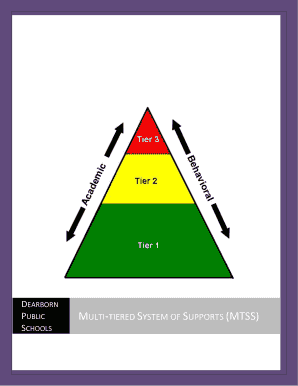
Mtss Triangle Template Form


What is the Mtss Triangle Template
The Mtss triangle template is a visual representation used in educational settings to illustrate the Multi-Tiered System of Supports (MTSS) framework. This framework aims to provide targeted support for students based on their individual needs. The triangle typically consists of three tiers, each representing different levels of intervention and support. The base tier focuses on universal supports for all students, the middle tier addresses targeted interventions for students who require additional assistance, and the top tier provides intensive support for those with significant needs. Understanding this structure is essential for educators and administrators to implement effective strategies that promote student success.
How to Use the Mtss Triangle Template
Using the Mtss triangle template involves several steps that facilitate the identification and support of students at various levels of need. First, educators should assess the needs of their students through data collection methods such as assessments, observations, and feedback. Once the data is gathered, the template can be utilized to categorize students into the appropriate tiers based on their specific requirements. Educators can then develop tailored interventions and monitor progress regularly. This process ensures that all students receive the necessary support to thrive academically and socially.
Steps to Complete the Mtss Triangle Template
Completing the Mtss triangle template requires a systematic approach to ensure accuracy and effectiveness. The following steps can guide educators through this process:
- Gather relevant data on student performance and needs.
- Identify students who require support and categorize them into tiers.
- Develop specific interventions for each tier based on identified needs.
- Implement the interventions and monitor student progress.
- Adjust strategies as necessary based on ongoing assessments and feedback.
By following these steps, educators can effectively utilize the Mtss triangle template to enhance student outcomes.
Key Elements of the Mtss Triangle Template
The Mtss triangle template includes several key elements that are crucial for its effectiveness. These elements consist of:
- Tiers of Support: Each tier represents a different level of intervention, ranging from universal support to intensive assistance.
- Data-Driven Decision Making: The template emphasizes the importance of using data to inform interventions and monitor progress.
- Collaboration: Successful implementation requires collaboration among educators, specialists, and families to support student needs.
- Continuous Monitoring: Regular assessment and adjustment of interventions are vital to ensure they meet the evolving needs of students.
These elements work together to create a comprehensive framework that supports diverse learners effectively.
Legal Use of the Mtss Triangle Template
The legal use of the Mtss triangle template is guided by educational regulations and compliance standards. It is essential for schools to ensure that their practices align with federal and state laws regarding special education and student support services. This includes adherence to the Individuals with Disabilities Education Act (IDEA) and Section 504 of the Rehabilitation Act. By following these regulations, educators can ensure that all students receive appropriate support and accommodations as mandated by law. Additionally, maintaining accurate documentation of interventions and student progress is crucial for legal compliance and accountability.
Examples of Using the Mtss Triangle Template
There are various examples of how the Mtss triangle template can be effectively used in educational settings. For instance:
- A school may implement universal screening assessments to identify students who require additional support and categorize them into the appropriate tiers.
- Teachers can use the template to develop targeted interventions for small groups of students struggling with specific skills, such as reading comprehension.
- For students with significant needs, individualized education plans (IEPs) can be created based on the data collected through the Mtss triangle framework.
These examples illustrate the versatility of the Mtss triangle template in addressing diverse student needs and enhancing educational outcomes.
Quick guide on how to complete mtss triangle template
Finish Mtss Triangle Template effortlessly on any device
Digital document administration has become increasingly favored among companies and individuals. It offers an ideal eco-friendly substitute for conventional printed and signed documents, as you can acquire the correct form and securely preserve it online. airSlate SignNow equips you with all the tools necessary to create, edit, and eSign your documents quickly without delays. Manage Mtss Triangle Template on any platform using airSlate SignNow's Android or iOS applications and enhance any document-focused procedure today.
How to edit and eSign Mtss Triangle Template effortlessly
- Find Mtss Triangle Template and click on Get Form to begin.
- Utilize the tools we offer to fill out your form.
- Highlight pertinent sections of the documents or obscure sensitive information with tools specifically designed for that purpose provided by airSlate SignNow.
- Create your signature using the Sign feature, which takes mere seconds and holds the same legal validity as a traditional handwritten signature.
- Review the information and click on the Done button to save your modifications.
- Choose how you want to send your form, via email, SMS, or invitation link, or download it to your computer.
Eliminate concerns about lost or misplaced documents, tedious form searching, or mistakes that necessitate printing new document copies. airSlate SignNow meets your document management needs in just a few clicks from any device you prefer. Edit and eSign Mtss Triangle Template while ensuring excellent communication throughout the document preparation process with airSlate SignNow.
Create this form in 5 minutes or less
Create this form in 5 minutes!
How to create an eSignature for the mtss triangle template
How to create an electronic signature for a PDF online
How to create an electronic signature for a PDF in Google Chrome
How to create an e-signature for signing PDFs in Gmail
How to create an e-signature right from your smartphone
How to create an e-signature for a PDF on iOS
How to create an e-signature for a PDF on Android
People also ask
-
What is the mtss triangle template?
The mtss triangle template is a structured visual tool used to represent the Multi-Tiered System of Supports. It helps educators and administrators effectively plan and implement support strategies for students. Utilizing the mtss triangle template ensures clarity and organization in addressing students' diverse needs.
-
How can I use the mtss triangle template with airSlate SignNow?
You can easily upload the mtss triangle template to airSlate SignNow and share it with your team for collaboration. The platform allows you to eSign the document and manage workflow effectively, ensuring all stakeholders are involved in the support planning process. This streamlined approach enhances communication and accountability.
-
Is the mtss triangle template customizable?
Yes, the mtss triangle template can be customized to fit your specific needs. With airSlate SignNow's intuitive features, you can modify the template to include necessary details, add your branding, or adjust the layout as required. Customization ensures the template is tailored to your educational framework.
-
What are the pricing options for airSlate SignNow?
airSlate SignNow offers competitive pricing plans that cater to businesses of all sizes. You can choose from monthly or annual subscriptions, depending on your needs and budget. Additionally, there may be special offers for educational institutions using the mtss triangle template and other resources.
-
What features does airSlate SignNow offer for the mtss triangle template?
airSlate SignNow provides a variety of features to enhance the functionality of the mtss triangle template. These include easy eSignature capabilities, workflow automation, and collaboration tools that allow multiple users to edit or comment on the document. These features facilitate a seamless experience for your team.
-
Can I integrate airSlate SignNow with other tools for using the mtss triangle template?
Yes, airSlate SignNow integrates with various tools such as Google Drive, Dropbox, and Microsoft Office. This allows you to easily access your mtss triangle template and other related documents across different platforms. Integrating these tools streamlines your workflow and improves efficiency.
-
What are the benefits of using the mtss triangle template?
The mtss triangle template provides a clear framework for identifying and addressing student needs at various levels. It promotes effective communication among educators and administrators while facilitating data-driven decisions. Using this template enhances your ability to implement supportive measures efficiently.
Get more for Mtss Triangle Template
Find out other Mtss Triangle Template
- eSignature Oklahoma Insurance Warranty Deed Safe
- eSignature Pennsylvania High Tech Bill Of Lading Safe
- eSignature Washington Insurance Work Order Fast
- eSignature Utah High Tech Warranty Deed Free
- How Do I eSignature Utah High Tech Warranty Deed
- eSignature Arkansas Legal Affidavit Of Heirship Fast
- Help Me With eSignature Colorado Legal Cease And Desist Letter
- How To eSignature Connecticut Legal LLC Operating Agreement
- eSignature Connecticut Legal Residential Lease Agreement Mobile
- eSignature West Virginia High Tech Lease Agreement Template Myself
- How To eSignature Delaware Legal Residential Lease Agreement
- eSignature Florida Legal Letter Of Intent Easy
- Can I eSignature Wyoming High Tech Residential Lease Agreement
- eSignature Connecticut Lawers Promissory Note Template Safe
- eSignature Hawaii Legal Separation Agreement Now
- How To eSignature Indiana Legal Lease Agreement
- eSignature Kansas Legal Separation Agreement Online
- eSignature Georgia Lawers Cease And Desist Letter Now
- eSignature Maryland Legal Quitclaim Deed Free
- eSignature Maryland Legal Lease Agreement Template Simple