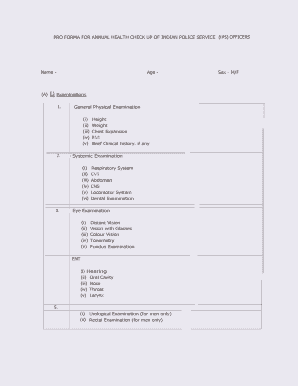
Ips Medical Test PDF Form


What is the IPS Medical Test PDF?
The IPS physician's form, often referred to as the IPS medical test PDF, is a crucial document used by candidates applying for the Indian Police Service (IPS). This form is designed to assess the medical fitness of applicants, ensuring they meet the health standards required for service. The document typically includes sections for personal information, medical history, and a checklist of physical examinations that must be completed by a certified medical professional.
How to Use the IPS Medical Test PDF
Using the IPS medical test PDF involves several steps. First, download the form from a reliable source. Next, fill in your personal details accurately. It is important to have a qualified physician complete the medical examination section, as their verification is essential for the form's legitimacy. After completing the form, ensure that all required signatures are obtained before submission.
Steps to Complete the IPS Medical Test PDF
Completing the IPS medical test PDF involves a systematic approach:
- Download the IPS medical test PDF from an official source.
- Carefully read the instructions provided within the form.
- Fill out your personal details, including name, age, and contact information.
- Schedule an appointment with a certified medical professional for the examination.
- Have the physician complete the medical evaluation section, including necessary tests and assessments.
- Review the form for accuracy and completeness.
- Sign and date the form as required.
Legal Use of the IPS Medical Test PDF
The IPS medical test PDF is legally binding once completed and signed by both the applicant and the examining physician. It is essential that the form adheres to local regulations and standards set forth by the relevant authorities. The document may be required for submission during the application process for the IPS, and any discrepancies or inaccuracies can lead to disqualification from consideration.
Key Elements of the IPS Medical Test PDF
The IPS medical test PDF includes several key elements that are vital for its completion:
- Personal Information: This section requires the applicant's full name, age, and contact details.
- Medical History: Applicants must provide a comprehensive medical history, including any pre-existing conditions.
- Physical Examination Results: The physician must document the results of the physical examination, including vital signs and any relevant tests.
- Signatures: Both the applicant and the physician must sign the form to validate its authenticity.
Who Issues the Form?
The IPS medical test PDF is typically issued by the relevant recruitment authority overseeing the IPS selection process. This may include government agencies or examination boards responsible for the recruitment of police officers. It is advisable to obtain the form directly from official sources to ensure that all information is current and accurate.
Quick guide on how to complete ips medical test pdf
Complete Ips Medical Test Pdf with ease on any device
Online document management has become increasingly popular among businesses and individuals. It offers a perfect eco-friendly alternative to conventional printed and signed documents, allowing you to access the necessary form and securely save it online. airSlate SignNow equips you with all the tools required to create, modify, and electronically sign your documents quickly and efficiently. Manage Ips Medical Test Pdf on any platform using airSlate SignNow's Android or iOS applications and streamline any document-related task today.
The easiest way to modify and electronically sign Ips Medical Test Pdf effortlessly
- Obtain Ips Medical Test Pdf and click Get Form to begin.
- Utilize the tools we offer to complete your document.
- Emphasize relevant parts of the documents or obscure sensitive information with tools that airSlate SignNow supplies specifically for that purpose.
- Create your electronic signature using the Sign tool, which takes mere seconds and carries the same legal validity as a traditional handwritten signature.
- Review the details and click on the Done button to save your changes.
- Choose how you prefer to send your form, by email, SMS, or invitation link, or download it to your computer.
Wave goodbye to lost or misplaced documents, tedious form searches, or errors that require printing additional copies. airSlate SignNow addresses your document management needs in just a few clicks from any device you prefer. Modify and electronically sign Ips Medical Test Pdf to ensure seamless communication at every stage of the form preparation process with airSlate SignNow.
Create this form in 5 minutes or less
Create this form in 5 minutes!
How to create an eSignature for the ips medical test pdf
How to create an electronic signature for a PDF online
How to create an electronic signature for a PDF in Google Chrome
How to create an e-signature for signing PDFs in Gmail
How to create an e-signature right from your smartphone
How to create an e-signature for a PDF on iOS
How to create an e-signature for a PDF on Android
People also ask
-
What is the ips physician's form and why is it important?
The ips physician's form is a crucial document used for patient information and medical decision-making. It enables healthcare providers to efficiently collect and manage patient data, ensuring compliance with regulations and enhancing patient care. Using airSlate SignNow to handle this form streamlines the eSignature process, facilitating quicker approvals.
-
How does airSlate SignNow enhance the process of managing the ips physician's form?
airSlate SignNow simplifies the management of the ips physician's form by allowing users to create, send, and sign documents electronically. This saves time and reduces paperwork, making it easier for healthcare professionals to focus on patient care. The cloud-based platform ensures that the document is accessible anytime, anywhere.
-
Is airSlate SignNow cost-effective for using the ips physician's form?
Yes, airSlate SignNow offers a cost-effective solution for managing the ips physician's form, providing various pricing plans to cater to different business sizes. Users can save on printing and mailing costs by adopting a digital signature solution. The investment in airSlate SignNow pays off in increased efficiency and productivity.
-
What features does airSlate SignNow offer for the ips physician's form?
airSlate SignNow includes features such as customizable templates, secure eSignatures, and real-time tracking for the ips physician's form. These functionalities allow users to streamline their workflow, manage documents efficiently, and maintain compliance with legal standards. Additionally, integrations with other platforms enhance its usability.
-
How do I integrate the ips physician's form with other software using airSlate SignNow?
Integrating the ips physician's form with other software is simple with airSlate SignNow. The platform supports numerous integrations with popular applications used in healthcare, such as CRM systems and electronic health records. This ensures seamless data flow and reduces the chances of errors during document management.
-
Can I customize the ips physician's form using airSlate SignNow?
Absolutely! airSlate SignNow allows users to fully customize the ips physician's form to meet their specific needs. You can add fields, change layouts, and incorporate branding elements to make the form align with your practice’s requirements. This flexibility enhances the user experience for both healthcare providers and patients.
-
What security measures does airSlate SignNow provide for the ips physician's form?
airSlate SignNow prioritizes the security of your ips physician's form by implementing robust encryption and data protection protocols. The platform complies with healthcare regulations, such as HIPAA, ensuring that all patient information is secure and confidential. Regular audits and vulnerability assessments further enhance data integrity.
Get more for Ips Medical Test Pdf
- Rhode island instructions bar form
- School affidavit form
- Tennessee courts uniform cover sheet
- Tennessee child support forms
- Petition to modify child support tennessee form
- Ble texas gov form
- Texas waiver service summons form
- Srv bletexasgov states tx ticket attachments c97c90d8 8e30 4797 8f88 8c9be3e1fc74docx form
Find out other Ips Medical Test Pdf
- How Can I eSign Kansas Education Word
- How To eSign Kansas Education Document
- How Do I eSign Maine Education PPT
- Can I eSign Maine Education PPT
- How To eSign Massachusetts Education PDF
- How To eSign Minnesota Education PDF
- Can I eSign New Jersey Education Form
- How Can I eSign Oregon Construction Word
- How Do I eSign Rhode Island Construction PPT
- How Do I eSign Idaho Finance & Tax Accounting Form
- Can I eSign Illinois Finance & Tax Accounting Presentation
- How To eSign Wisconsin Education PDF
- Help Me With eSign Nebraska Finance & Tax Accounting PDF
- How To eSign North Carolina Finance & Tax Accounting Presentation
- How To eSign North Dakota Finance & Tax Accounting Presentation
- Help Me With eSign Alabama Healthcare / Medical PDF
- How To eSign Hawaii Government Word
- Can I eSign Hawaii Government Word
- How To eSign Hawaii Government Document
- How To eSign Hawaii Government Document