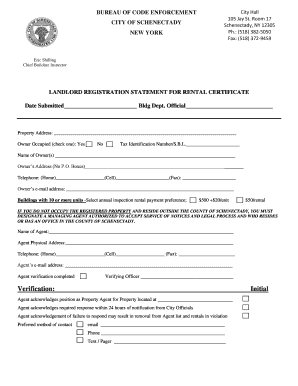
Rental Certificate 2013-2026


What is the Rental Certificate
A rental certificate is an official document that verifies the rental status of a tenant. It typically includes essential information such as the tenant's name, the rental property's address, the landlord's contact details, and the duration of the lease. This certificate serves various purposes, including confirming residency for government assistance programs, tax purposes, or other official requirements. Understanding what a rent certificate entails is crucial for both landlords and tenants to ensure compliance with local regulations and to facilitate smooth transactions.
How to Obtain the Rental Certificate
To obtain a rental certificate, tenants usually need to request it from their landlords. This can often be done through a simple written request. In some jurisdictions, landlords may be required to provide this certificate upon request. It is advisable for tenants to check local laws regarding the issuance of rental certificates to ensure they follow the correct procedures. Additionally, some municipalities may have specific forms or applications that need to be completed, which can often be found on their official websites.
Steps to Complete the Rental Certificate
Completing a rental certificate involves several key steps:
- Gather necessary information, including tenant and landlord details.
- Include the property address and lease dates.
- Sign the document to validate it.
- If required, submit the completed certificate to the appropriate local authority or keep it for personal records.
Using a digital platform like signNow can simplify this process, allowing for easy completion and secure electronic signatures.
Legal Use of the Rental Certificate
The rental certificate holds legal significance as it can be used as proof of residency or rental status in various situations, such as applying for loans, government assistance, or tax benefits. To ensure its legal validity, it must be filled out accurately and signed by the appropriate parties. Compliance with local laws is essential, as different states may have specific requirements regarding the content and issuance of rental certificates.
Key Elements of the Rental Certificate
A rental certificate typically includes several key elements:
- Tenant's full name
- Rental property address
- Landlord's name and contact information
- Lease start and end dates
- Signature of the landlord or authorized representative
Ensuring that all these elements are present and accurate is crucial for the document's effectiveness and legal standing.
Form Submission Methods
Rental certificates can be submitted through various methods, depending on local regulations and preferences. Common submission methods include:
- Online submission via municipal websites or digital platforms
- Mailing the completed certificate to the relevant authority
- In-person submission at local government offices
Choosing the appropriate method can help ensure timely processing and compliance with local requirements.
Quick guide on how to complete rental certificate
Prepare Rental Certificate effortlessly on any device
Online document management has gained signNow traction among businesses and individuals. It offers an ideal eco-friendly alternative to conventional printed and signed paperwork, allowing you to locate the appropriate form and securely save it online. airSlate SignNow provides all the resources you need to create, modify, and electronically sign your documents quickly and without delays. Manage Rental Certificate on any device using the airSlate SignNow Android or iOS applications and streamline any document-related task today.
The easiest way to modify and electronically sign Rental Certificate with ease
- Obtain Rental Certificate and click on Get Form to begin.
- Use the tools available to complete your form.
- Emphasize relevant sections of your documents or redact sensitive information using tools that airSlate SignNow provides specifically for that purpose.
- Create your eSignature using the Sign tool, which takes mere seconds and carries the same legal validity as a conventional wet ink signature.
- Verify all the details and click on the Done button to save your modifications.
- Choose how you want to send your form, whether by email, text message (SMS), or an invitation link, or download it to your computer.
Eliminate concerns over lost or misplaced documents, tiresome form searches, or mistakes that necessitate printing new document copies. airSlate SignNow addresses your document management needs in just a few clicks from your chosen device. Modify and eSign Rental Certificate and ensure excellent communication at every stage of the form preparation process with airSlate SignNow.
Create this form in 5 minutes or less
Create this form in 5 minutes!
How to create an eSignature for the rental certificate
How to create an electronic signature for a PDF online
How to create an electronic signature for a PDF in Google Chrome
How to create an e-signature for signing PDFs in Gmail
How to create an e-signature right from your smartphone
How to create an e-signature for a PDF on iOS
How to create an e-signature for a PDF on Android
People also ask
-
What is a rent certificate form?
A rent certificate form is an official document that verifies the amount of rent paid and the duration of the rental agreement. This form is often required for tax purposes or financial aid applications. Knowing how to get a rent certificate form can help you streamline your documentation processes.
-
How can I get a rent certificate form through airSlate SignNow?
To get a rent certificate form through airSlate SignNow, you can create and customize the form using our platform. Simply log in, select the document template, and fill in the necessary information. This makes it easy to learn how to get a rent certificate form quickly and efficiently.
-
Are there any costs associated with obtaining a rent certificate form?
Using airSlate SignNow to obtain your rent certificate form is affordable and budget-friendly. We offer various pricing plans based on your needs, ensuring that you can find a cost-effective solution. It’s an excellent way to know how to get a rent certificate form without breaking the bank.
-
What features does airSlate SignNow offer for creating rent certificate forms?
airSlate SignNow includes features like customizable templates, eSignature capabilities, and secure cloud storage for your rent certificate forms. These tools help you streamline the process and manage your documents more effectively. It’s a straightforward way to learn how to get a rent certificate form with added convenience.
-
Can I integrate airSlate SignNow with other applications to get a rent certificate form?
Yes, airSlate SignNow offers integrations with various applications, allowing you to generate and manage your rent certificate form seamlessly. You can connect with platforms like Google Drive, Dropbox, and others to enhance document management. This integration is an essential part of knowing how to get a rent certificate form integrated into your existing workflow.
-
What are the benefits of using airSlate SignNow for a rent certificate form?
Using airSlate SignNow for your rent certificate form offers numerous benefits such as time-saving automation, enhanced document security, and ease of use. You can quickly send, sign, and store your rent certificate documents in one place. This means you can master how to get a rent certificate form effortlessly.
-
Is it easy to eSign my rent certificate form with airSlate SignNow?
Absolutely! airSlate SignNow simplifies the eSigning process for your rent certificate form. You can sign documents electronically within minutes, making the entire process faster and more efficient. Learning how to get a rent certificate form signed has never been easier.
Get more for Rental Certificate
Find out other Rental Certificate
- eSign West Virginia Healthcare / Medical Forbearance Agreement Online
- eSign Alabama Insurance LLC Operating Agreement Easy
- How Can I eSign Alabama Insurance LLC Operating Agreement
- eSign Virginia Government POA Simple
- eSign Hawaii Lawers Rental Application Fast
- eSign Hawaii Lawers Cease And Desist Letter Later
- How To eSign Hawaii Lawers Cease And Desist Letter
- How Can I eSign Hawaii Lawers Cease And Desist Letter
- eSign Hawaii Lawers Cease And Desist Letter Free
- eSign Maine Lawers Resignation Letter Easy
- eSign Louisiana Lawers Last Will And Testament Mobile
- eSign Louisiana Lawers Limited Power Of Attorney Online
- eSign Delaware Insurance Work Order Later
- eSign Delaware Insurance Credit Memo Mobile
- eSign Insurance PPT Georgia Computer
- How Do I eSign Hawaii Insurance Operating Agreement
- eSign Hawaii Insurance Stock Certificate Free
- eSign New Hampshire Lawers Promissory Note Template Computer
- Help Me With eSign Iowa Insurance Living Will
- eSign North Dakota Lawers Quitclaim Deed Easy