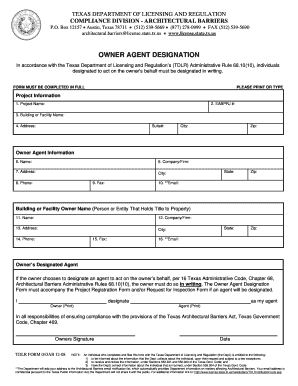
Tdlr Owner Agent Designation Form


What is the Tdlr Owner Agent Designation Form
The Tdlr Owner Agent Designation Form is a crucial document used in the real estate and property management sectors in the United States. This form allows property owners to designate an agent to act on their behalf in various transactions and legal matters. This designation is particularly important for ensuring that the agent has the authority to make decisions, sign documents, and handle responsibilities related to the property. Proper completion of this form is essential for legal recognition of the agent's authority.
Steps to Complete the Tdlr Owner Agent Designation Form
Completing the Tdlr Owner Agent Designation Form involves several important steps to ensure accuracy and compliance. First, gather all necessary information, including the property owner’s details and the agent’s contact information. Next, fill in the designated sections of the form, ensuring that all required fields are completed. It is important to review the form for any errors or omissions before signing. Finally, submit the completed form through the appropriate channels, which may include online submission or mailing it to the relevant authority.
Legal Use of the Tdlr Owner Agent Designation Form
The legal use of the Tdlr Owner Agent Designation Form hinges on its proper execution and adherence to state regulations. For the form to be considered legally binding, it must be signed by the property owner and, in some cases, notarized. This ensures that the designation is recognized by courts and other legal entities. Additionally, compliance with local laws regarding the authority granted to agents is essential for the validity of the designation.
Key Elements of the Tdlr Owner Agent Designation Form
Several key elements must be included in the Tdlr Owner Agent Designation Form for it to be effective. These include:
- Property Owner Information: Full name, address, and contact details of the property owner.
- Agent Information: Full name, address, and contact details of the designated agent.
- Scope of Authority: A clear description of the powers granted to the agent, including any limitations.
- Signatures: Signatures of both the property owner and the agent, along with dates.
How to Obtain the Tdlr Owner Agent Designation Form
The Tdlr Owner Agent Designation Form can typically be obtained from the relevant state regulatory authority or agency overseeing real estate transactions. Many states provide downloadable versions of the form on their official websites. Additionally, some real estate offices may have printed copies available. It is advisable to ensure that you are using the most current version of the form to comply with any recent regulatory changes.
Form Submission Methods
Submitting the Tdlr Owner Agent Designation Form can be done through various methods, depending on state requirements. Common submission methods include:
- Online Submission: Many states offer electronic submission options through their official websites.
- Mail: The completed form can be mailed to the appropriate regulatory office.
- In-Person: Some jurisdictions allow for in-person submission at designated offices.
Quick guide on how to complete tdlr owner agent designation form
Effortlessly Prepare Tdlr Owner Agent Designation Form on Any Device
Managing documents online has gained traction among businesses and individuals alike. It serves as an ideal eco-friendly substitute for conventional printed and signed documents, allowing you to access the required form and store it securely online. airSlate SignNow provides all the functionalities needed to generate, alter, and electronically sign your documents efficiently and without delays. Handle Tdlr Owner Agent Designation Form on any device with airSlate SignNow Android or iOS applications and enhance any document-driven process today.
The simplest method to modify and electronically sign Tdlr Owner Agent Designation Form with ease
- Locate Tdlr Owner Agent Designation Form and click on Get Form to initiate.
- Utilize the tools we offer to fill out your form.
- Emphasize important sections of the documents or obscure sensitive information with tools that airSlate SignNow specifically provides for this purpose.
- Create your signature using the Sign feature, which takes only seconds and holds the same legal validity as a conventional wet ink signature.
- Review the information and click on the Done button to save your changes.
- Select how you wish to send your form, whether by email, text message (SMS), or invitation link, or download it to your computer.
Eliminate the hassle of lost or misplaced documents, tedious form searches, or errors that necessitate printing new copies. airSlate SignNow meets your document management needs in a few clicks from any device of your preference. Modify and electronically sign Tdlr Owner Agent Designation Form and ensure seamless communication at every stage of your form preparation process with airSlate SignNow.
Create this form in 5 minutes or less
Create this form in 5 minutes!
How to create an eSignature for the tdlr owner agent designation form
How to create an electronic signature for a PDF online
How to create an electronic signature for a PDF in Google Chrome
How to create an e-signature for signing PDFs in Gmail
How to create an e-signature right from your smartphone
How to create an e-signature for a PDF on iOS
How to create an e-signature for a PDF on Android
People also ask
-
What is the TDLR owner agent designation form?
The TDLR owner agent designation form is a document that allows property owners to designate an agent to represent them for specific transactions. This form is essential for ensuring legal compliance in real estate transactions and streamlining the process. Using the airSlate SignNow solution can simplify the signing and submission of this form.
-
How can airSlate SignNow assist me in completing the TDLR owner agent designation form?
AirSlate SignNow offers an easy-to-use platform that allows you to fill out and eSign the TDLR owner agent designation form digitally. This reduces paperwork and speeds up the process. Plus, you can securely store and manage all your documents in one place.
-
What are the pricing options for using airSlate SignNow?
AirSlate SignNow offers flexible pricing plans tailored to suit businesses of all sizes. You can select a plan that allows you to manage documents, including the TDLR owner agent designation form, efficiently and affordably. Pricing is competitive and designed to maximize value for users.
-
Are there any integrations available with airSlate SignNow?
Yes, airSlate SignNow integrates seamlessly with various applications and tools, enhancing your workflow. You can connect it with popular CRMs and file storage services to manage the TDLR owner agent designation form. This integration helps streamline operations and improves productivity.
-
What features does airSlate SignNow offer that support the TDLR owner agent designation form?
AirSlate SignNow provides features such as customizable templates, secure cloud storage, real-time tracking, and notifications. These features help you manage the TDLR owner agent designation form more efficiently. Additionally, eSigning capabilities ensure quick turnaround times.
-
Is it safe to use airSlate SignNow for the TDLR owner agent designation form?
Absolutely! AirSlate SignNow employs top-notch security measures, including data encryption and secure servers, to protect your documents, such as the TDLR owner agent designation form. You can confidently eSign and submit forms without worrying about data bsignNowes.
-
How can I track the status of my TDLR owner agent designation form?
With airSlate SignNow, you can easily track the status of your TDLR owner agent designation form in real time. The platform provides notifications and updates, allowing you to stay informed about document progress. This transparency ensures that you never lose sight of your important paperwork.
Get more for Tdlr Owner Agent Designation Form
Find out other Tdlr Owner Agent Designation Form
- eSign Tennessee Car Dealer Lease Agreement Form Now
- Sign Pennsylvania Courts Quitclaim Deed Mobile
- eSign Washington Car Dealer Bill Of Lading Mobile
- eSign Wisconsin Car Dealer Resignation Letter Myself
- eSign Wisconsin Car Dealer Warranty Deed Safe
- eSign Business Operations PPT New Hampshire Safe
- Sign Rhode Island Courts Warranty Deed Online
- Sign Tennessee Courts Residential Lease Agreement Online
- How Do I eSign Arkansas Charity LLC Operating Agreement
- eSign Colorado Charity LLC Operating Agreement Fast
- eSign Connecticut Charity Living Will Later
- How Can I Sign West Virginia Courts Quitclaim Deed
- Sign Courts Form Wisconsin Easy
- Sign Wyoming Courts LLC Operating Agreement Online
- How To Sign Wyoming Courts Quitclaim Deed
- eSign Vermont Business Operations Executive Summary Template Mobile
- eSign Vermont Business Operations Executive Summary Template Now
- eSign Virginia Business Operations Affidavit Of Heirship Mobile
- eSign Nebraska Charity LLC Operating Agreement Secure
- How Do I eSign Nevada Charity Lease Termination Letter