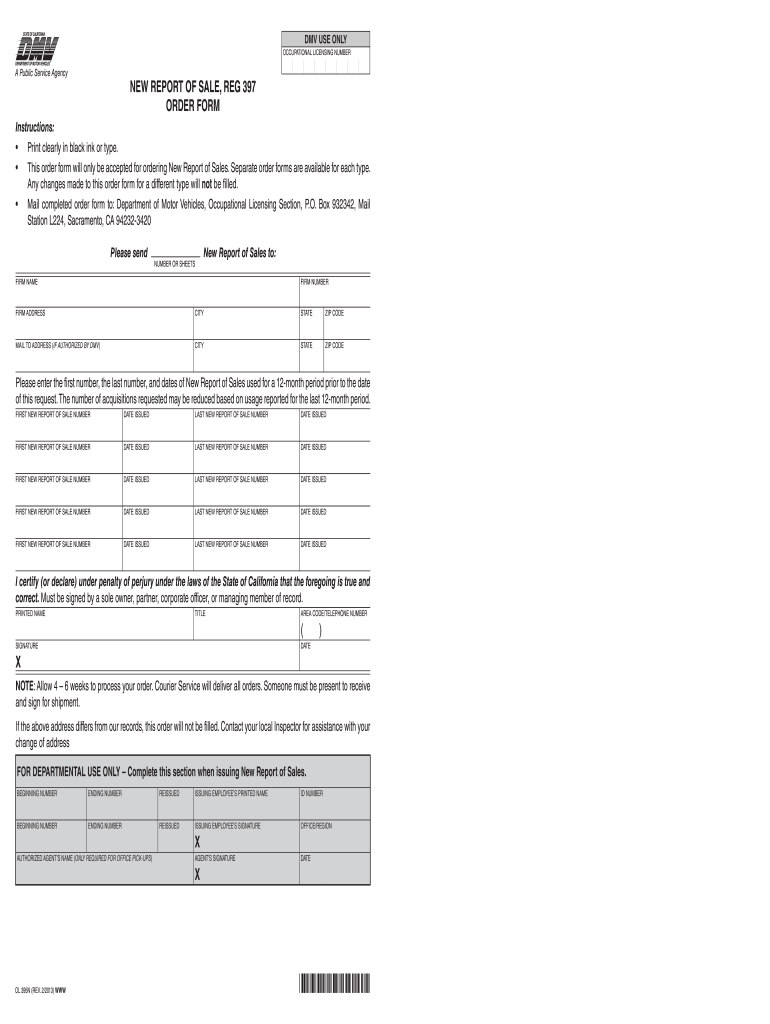
Reg 397 Form


What is the Reg 397
The Reg 397 form, officially known as the California DMV Form 397, is used for reporting the transfer of ownership of a vehicle. This form is essential for individuals or businesses that are buying or selling vehicles in California. It captures vital information about the vehicle, including its make, model, year, and Vehicle Identification Number (VIN), as well as details about the buyer and seller. Proper completion of this form is crucial to ensure a smooth transfer of ownership and to avoid potential legal issues.
How to use the Reg 397
Using the Reg 397 form involves several straightforward steps. First, ensure you have all necessary information at hand, such as the vehicle's details and the identities of both the buyer and seller. Next, fill out the form accurately, paying close attention to the required fields. Once completed, both parties must sign the form to validate the transfer. After signing, the form can be submitted to the California DMV either online, by mail, or in person, depending on your preference. This process ensures that the vehicle's ownership is officially updated in the DMV records.
Steps to complete the Reg 397
Completing the Reg 397 form involves a series of clear steps:
- Gather necessary information about the vehicle, including the VIN, make, model, and year.
- Collect identification details for both the buyer and seller, including names and addresses.
- Access the Reg 397 form, which can be downloaded from the California DMV website.
- Fill out the form carefully, ensuring all fields are completed accurately.
- Both parties should sign the form to confirm the transfer of ownership.
- Submit the completed form to the DMV through your chosen method: online, by mail, or in person.
Legal use of the Reg 397
The legal use of the Reg 397 form is critical for ensuring that vehicle ownership transfers comply with California state laws. This form serves as a legal document that provides proof of the transaction between the buyer and seller. It is essential to complete the form accurately and submit it promptly to avoid any disputes regarding ownership. Moreover, retaining a copy of the completed form can serve as a safeguard for both parties in case of future inquiries or issues related to the vehicle.
Form Submission Methods
The Reg 397 form can be submitted to the California DMV through various methods, providing flexibility for users. The available submission methods include:
- Online: Users can submit the form electronically through the DMV's online portal, which is a quick and efficient option.
- By Mail: The completed form can be printed and mailed to the appropriate DMV office. Ensure that it is sent to the correct address to avoid delays.
- In-Person: Individuals may also choose to visit a local DMV office to submit the form directly. This method allows for immediate confirmation of receipt.
Key elements of the Reg 397
Understanding the key elements of the Reg 397 form is vital for ensuring accurate completion. Important sections of the form include:
- Vehicle Information: This section requires details such as the VIN, make, model, and year of the vehicle.
- Buyer and Seller Information: Names, addresses, and signatures of both parties must be included to validate the transaction.
- Date of Transfer: The date on which the ownership transfer takes place is crucial for record-keeping.
- Odometer Reading: Accurate odometer readings at the time of transfer are necessary to prevent fraud.
Quick guide on how to complete reg 397 100304476
Complete Reg 397 seamlessly on any device
Digital document management has gained popularity among businesses and individuals alike. It offers an ideal eco-friendly alternative to conventional printed and signed materials, as you can obtain the correct format and securely store it online. airSlate SignNow equips you with all the tools necessary to create, modify, and electronically sign your documents quickly without interruptions. Handle Reg 397 on any device with airSlate SignNow apps for Android or iOS and streamline any document-related task today.
The easiest way to modify and electronically sign Reg 397 effortlessly
- Locate Reg 397 and then click Get Form to begin.
- Utilize the tools we provide to complete your document.
- Mark important sections of the documents or redact sensitive information with tools that airSlate SignNow specifically provides for that purpose.
- Create your eSignature using the Sign tool, which takes just moments and carries the same legal validity as a conventional wet ink signature.
- Review the details and then click on the Done button to save your changes.
- Choose how you want to send your form, via email, SMS, or invitation link, or download it to your computer.
Eliminate worries about lost or misplaced files, tedious form navigation, or errors that necessitate printing new document copies. airSlate SignNow meets all your document management needs in a few clicks from any device you prefer. Modify and electronically sign Reg 397 and guarantee excellent communication at any stage of your form preparation process with airSlate SignNow.
Create this form in 5 minutes or less
Create this form in 5 minutes!
How to create an eSignature for the reg 397 100304476
How to create an electronic signature for a PDF online
How to create an electronic signature for a PDF in Google Chrome
How to create an e-signature for signing PDFs in Gmail
How to create an e-signature right from your smartphone
How to create an e-signature for a PDF on iOS
How to create an e-signature for a PDF on Android
People also ask
-
What is req 397 in the context of airSlate SignNow?
Req 397 refers to a specific feature set within airSlate SignNow that streamlines the document signing process for users. This functionality allows businesses to efficiently manage their document workflows, ensuring compliance and security while enhancing productivity. Understanding req 397 is crucial for maximizing the benefits of our eSigning solutions.
-
How does airSlate SignNow pricing work in relation to req 397?
Our pricing plans for airSlate SignNow are competitive and designed to provide value for businesses utilizing req 397. Depending on your organization's needs, you can choose from various tiers, each offering distinct features associated with req 397. This ensures you receive optimal support for your document management needs.
-
What are the main features of airSlate SignNow related to req 397?
The main features related to req 397 include customizable workflows, mobile-ready eSigning, and secure document storage. These features are designed to enhance user experience and ensure that all aspects of the signing process are handled seamlessly and efficiently. Incorporating req 397 into your operations can greatly boost productivity.
-
What benefits does req 397 provide for businesses?
Req 397 provides several benefits, including improved compliance, faster turnaround times for document approvals, and reduced operational costs. By integrating req 397 into your workflow, your business can experience signNow efficiency gains and create a more agile working environment. It allows you to focus on core activities rather than getting bogged down by manual processes.
-
Can I integrate airSlate SignNow's req 397 with other software?
Yes, airSlate SignNow's req 397 is designed to integrate seamlessly with a variety of third-party applications. This includes popular CRM systems, project management tools, and cloud storage solutions. Such integrations enhance the overall functionality of req 397, making it a versatile choice for businesses of all sizes.
-
How secure is the signing process using req 397?
The signing process with airSlate SignNow, particularly through req 397, is highly secure, utilizing advanced encryption and authentication methods. We prioritize the security of your documents, ensuring that all signed contracts meet industry standards. Businesses can rest assured that their sensitive information is protected throughout the eSigning process.
-
Is there a trial period for testing req 397 features?
Yes, we offer a trial period for airSlate SignNow that includes access to features tied to req 397. This allows prospective customers to fully experience the benefits before making a financial commitment. During the trial, users can explore the various functionalities and see firsthand how req 397 can improve their document workflows.
Get more for Reg 397
Find out other Reg 397
- Electronic signature West Virginia Orthodontists Living Will Online
- Electronic signature Legal PDF Vermont Online
- How Can I Electronic signature Utah Legal Separation Agreement
- Electronic signature Arizona Plumbing Rental Lease Agreement Myself
- Electronic signature Alabama Real Estate Quitclaim Deed Free
- Electronic signature Alabama Real Estate Quitclaim Deed Safe
- Electronic signature Colorado Plumbing Business Plan Template Secure
- Electronic signature Alaska Real Estate Lease Agreement Template Now
- Electronic signature Colorado Plumbing LLC Operating Agreement Simple
- Electronic signature Arizona Real Estate Business Plan Template Free
- Electronic signature Washington Legal Contract Safe
- How To Electronic signature Arkansas Real Estate Contract
- Electronic signature Idaho Plumbing Claim Myself
- Electronic signature Kansas Plumbing Business Plan Template Secure
- Electronic signature Louisiana Plumbing Purchase Order Template Simple
- Can I Electronic signature Wyoming Legal Limited Power Of Attorney
- How Do I Electronic signature Wyoming Legal POA
- How To Electronic signature Florida Real Estate Contract
- Electronic signature Florida Real Estate NDA Secure
- Can I Electronic signature Florida Real Estate Cease And Desist Letter