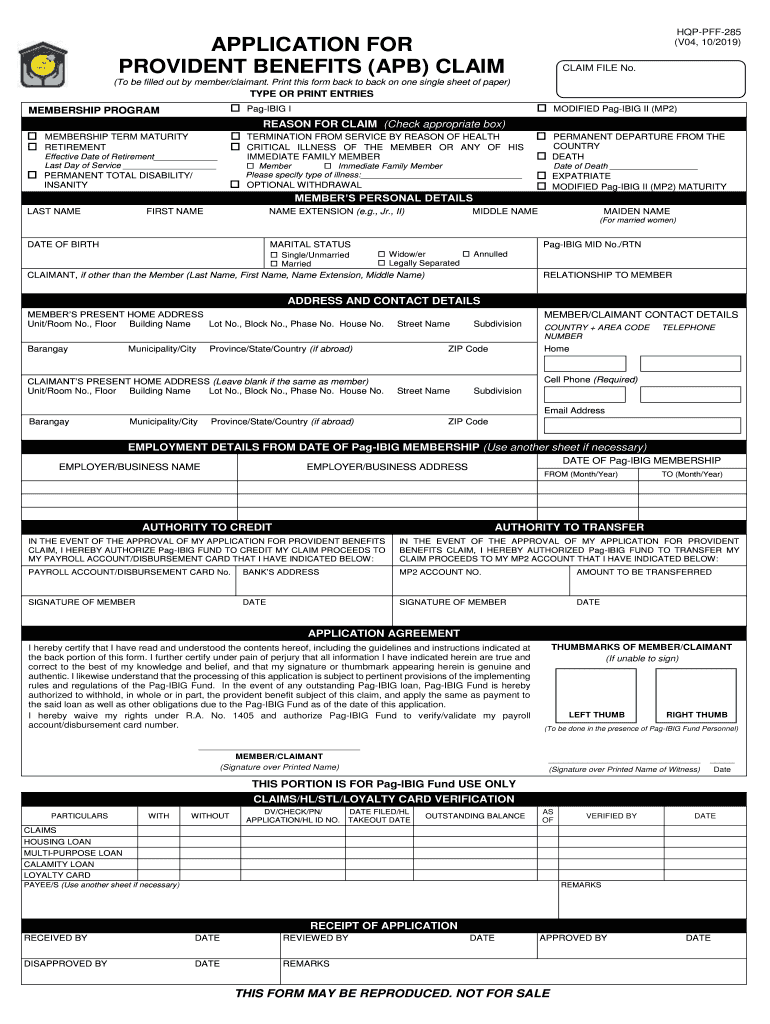
Pag Ibig Provident Claim Amount Form


What is the Pag Ibig Provident Claim Amount
The Pag Ibig Provident Claim Amount refers to the total funds that a member can claim from the Pag Ibig Fund upon meeting specific eligibility criteria. This amount is typically derived from the member's contributions, which may include both the employee and employer's share. The claim amount can vary based on the duration of membership and the total contributions made over time.
Eligibility Criteria
To qualify for the Pag Ibig Provident Claim, members must meet certain requirements. Generally, eligibility includes:
- Being an active member of the Pag Ibig Fund.
- Having made at least 24 monthly contributions.
- Meeting the specific conditions outlined in the Pag Ibig guidelines, such as retirement, permanent disability, or other qualifying events.
Steps to Complete the Pag Ibig Provident Claim Amount
Filing for the Pag Ibig Provident Claim involves several steps to ensure a smooth application process:
- Gather all necessary documents, including proof of identity and contribution records.
- Fill out the application for provident benefits claim form accurately.
- Submit the completed form along with supporting documents to the nearest Pag Ibig office or through their online platform.
- Await confirmation of your claim and the processing of your benefits.
Required Documents
When applying for the Pag Ibig Provident Claim, members need to prepare specific documents to support their application. Commonly required documents include:
- Valid identification (e.g., government-issued ID).
- Proof of contributions (e.g., payslips or contribution receipts).
- Completed application for provident benefits claim form.
- Any additional documents as required by Pag Ibig for specific claims.
Form Submission Methods
Members can submit their application for the Pag Ibig Provident Claim through various methods:
- Online submission via the official Pag Ibig website.
- Mailing the completed form to the appropriate Pag Ibig office.
- In-person submission at designated Pag Ibig branches.
Application Process & Approval Time
The application process for the Pag Ibig Provident Claim typically involves several stages, including submission, verification, and approval. The approval time can vary depending on the volume of applications and the completeness of the submitted documents. Generally, members can expect a processing time of approximately two to four weeks, but this may vary based on specific circumstances.
Quick guide on how to complete pag ibig provident claim amount
Effortlessly Prepare Pag Ibig Provident Claim Amount on Any Device
Managing documents online has become increasingly popular among businesses and individuals. It serves as an excellent eco-friendly alternative to traditional printed and signed paperwork, allowing you to find the right form and store it securely online. airSlate SignNow equips you with all the necessary tools to create, modify, and eSign your documents swiftly without any hold-ups. Handle Pag Ibig Provident Claim Amount on any device using airSlate SignNow's Android or iOS applications and streamline any document-related task today.
Easily Modify and eSign Pag Ibig Provident Claim Amount with No Stress
- Locate Pag Ibig Provident Claim Amount and click Get Form to begin.
- Make use of the tools we provide to complete your form.
- Emphasize important sections of your documents or obscure sensitive information with the tools specifically designed for that purpose by airSlate SignNow.
- Generate your signature with the Sign feature, which takes seconds and has the same legal validity as a conventional wet ink signature.
- Review the details and click on the Done button to finalize your changes.
- Choose your preferred method to send your form—via email, SMS, invitation link, or download it to your computer.
Eliminate concerns over lost or misplaced documents, tedious form searches, or errors requiring new document copies. airSlate SignNow addresses all your document management needs with just a few clicks from any device you prefer. Modify and eSign Pag Ibig Provident Claim Amount to ensure exceptional communication throughout your form preparation process with airSlate SignNow.
Create this form in 5 minutes or less
Create this form in 5 minutes!
How to create an eSignature for the pag ibig provident claim amount
How to create an electronic signature for a PDF online
How to create an electronic signature for a PDF in Google Chrome
How to create an e-signature for signing PDFs in Gmail
How to create an e-signature right from your smartphone
How to create an e-signature for a PDF on iOS
How to create an e-signature for a PDF on Android
People also ask
-
What is the application for provident benefits apb claim 2019?
The application for provident benefits apb claim 2019 is a process that allows individuals to submit claims for provident fund benefits, ensuring they receive their entitled support. It includes all necessary documentation that must be completed accurately to facilitate a smooth claims process.
-
How can I access the application for provident benefits apb claim 2019?
You can access the application for provident benefits apb claim 2019 online via the airSlate SignNow platform. Just log in or create an account to start filling out your claim application conveniently from anywhere.
-
What features does airSlate SignNow offer for the application for provident benefits apb claim 2019?
airSlate SignNow provides features like easy document sharing, eSigning capabilities, and templates tailored for the application for provident benefits apb claim 2019. These features streamline the process, allowing for faster and easier submission of your claims.
-
Is there a cost associated with using airSlate SignNow for the application for provident benefits apb claim 2019?
airSlate SignNow offers a pricing structure suited to various needs, including flexible plans that cater to users processing the application for provident benefits apb claim 2019. You can choose the plan that fits your budget while accessing essential features.
-
What are the benefits of using airSlate SignNow for my application for provident benefits apb claim 2019?
Using airSlate SignNow for your application for provident benefits apb claim 2019 ensures a quick, secure, and organized process, reducing paperwork and potential errors. The user-friendly interface allows even non-tech-savvy users to navigate seamlessly.
-
Can I integrate airSlate SignNow with other tools for the application for provident benefits apb claim 2019?
Yes, airSlate SignNow offers integrations with popular business tools enhancing the application for provident benefits apb claim 2019. This integration helps streamline your workflow, making it easier to manage your claims alongside other business processes.
-
What should I do if I have questions while filling out the application for provident benefits apb claim 2019?
If you have questions while filling out the application for provident benefits apb claim 2019, airSlate SignNow provides comprehensive support resources. You can access FAQs, video tutorials, or contact customer support for personalized assistance.
Get more for Pag Ibig Provident Claim Amount
- Printable tax organizer form
- Notice of motion to pay by instalments form 46
- Golf tournament registration form template word
- Elno sb130 form
- Paychex direct deposit form 5557451
- Download discount tire job application myjobapps com form
- Schedule k 1 form pte
- Schedule j form and instructions income tax pro
Find out other Pag Ibig Provident Claim Amount
- Can I eSign Arkansas Life Sciences PDF
- How Can I eSign Arkansas Life Sciences PDF
- Can I eSign Connecticut Legal Form
- How Do I eSign Connecticut Legal Form
- How Do I eSign Hawaii Life Sciences Word
- Can I eSign Hawaii Life Sciences Word
- How Do I eSign Hawaii Life Sciences Document
- How Do I eSign North Carolina Insurance Document
- How Can I eSign Hawaii Legal Word
- Help Me With eSign Hawaii Legal Document
- How To eSign Hawaii Legal Form
- Help Me With eSign Hawaii Legal Form
- Can I eSign Hawaii Legal Document
- How To eSign Hawaii Legal Document
- Help Me With eSign Hawaii Legal Document
- How To eSign Illinois Legal Form
- How Do I eSign Nebraska Life Sciences Word
- How Can I eSign Nebraska Life Sciences Word
- Help Me With eSign North Carolina Life Sciences PDF
- How Can I eSign North Carolina Life Sciences PDF