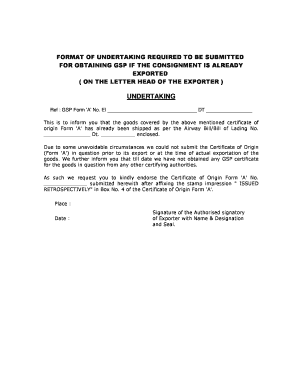
Undertaking Format


What is the undertaking format?
The undertaking format is a structured document that outlines a commitment or promise made by one party to another. This format is often used in various contexts, including legal agreements, educational institutions, and business transactions. It serves to clarify the obligations and responsibilities of the parties involved, ensuring that all terms are explicitly stated and understood. The undertaking format typically includes essential details such as the names of the parties, the purpose of the undertaking, specific obligations, and any timelines or conditions that must be met.
Key elements of the undertaking format
When creating an undertaking format, several key elements should be included to ensure its effectiveness and legal validity. These elements typically consist of:
- Title: Clearly state that the document is an undertaking.
- Parties involved: Identify all parties to the undertaking, including their full names and addresses.
- Purpose: Describe the reason for the undertaking, outlining the commitments being made.
- Obligations: Detail the specific responsibilities of each party, including any timelines for completion.
- Signatures: Include spaces for signatures of all parties, along with dates to indicate when the undertaking was agreed upon.
Steps to complete the undertaking format
Completing the undertaking format involves several straightforward steps. Following these steps can help ensure that the document is filled out correctly and meets legal requirements:
- Gather information: Collect all necessary details about the parties involved and the commitments being made.
- Draft the document: Use the undertaking format to outline the commitments clearly, ensuring all essential elements are included.
- Review the content: Carefully check the document for accuracy and completeness, making sure all obligations are clearly stated.
- Obtain signatures: Have all parties sign the document, ensuring that each signature is dated.
- Store securely: Keep a copy of the signed undertaking in a safe place for future reference.
Legal use of the undertaking format
The legal use of the undertaking format hinges on its compliance with relevant laws and regulations. In the United States, electronic signatures are recognized as legally binding under the ESIGN Act and UETA, provided certain criteria are met. To ensure the undertaking is legally enforceable, it is important to:
- Use a reliable electronic signature platform that complies with legal standards.
- Clearly outline the terms of the undertaking to avoid ambiguity.
- Ensure that all parties have the capacity to enter into the agreement.
Examples of using the undertaking format
There are various scenarios where the undertaking format can be applied effectively. Some common examples include:
- Educational settings: Students may submit a letter of undertaking to a school principal to confirm their commitment to adhere to school policies.
- Business agreements: Companies often use undertaking formats to formalize commitments related to project completion or service delivery.
- Legal matters: Individuals may provide an undertaking in court to assure compliance with specific legal requirements or conditions.
How to obtain the undertaking format
Obtaining the undertaking format can be done through various means, depending on the specific requirements of the situation. Here are some common methods:
- Templates: Many online resources provide free or paid templates that can be downloaded and customized.
- Legal professionals: Consulting with a lawyer can ensure that the undertaking format meets all legal requirements and is tailored to specific needs.
- Institutional guidelines: Educational institutions or organizations may have their own formats available for use, which can be requested directly.
Quick guide on how to complete undertaking format 48443009
Effortlessly Prepare Undertaking Format on Any Device
Managing documents online has gained traction among businesses and individuals alike. It offers an ideal environmentally friendly substitute for traditional printed and signed documents, allowing you to obtain the necessary form and securely store it online. airSlate SignNow provides all the tools you need to create, modify, and electronic sign your documents swiftly without delays. Handle Undertaking Format on any system using the airSlate SignNow Android or iOS applications and streamline any document-related task today.
How to Modify and eSign Undertaking Format with Ease
- Locate Undertaking Format and click on Get Form to begin.
- Utilize the tools we provide to fill out your document.
- Highlight important sections of the documents or redact sensitive information using tools that airSlate SignNow specifically offers for that purpose.
- Create your signature using the Sign feature, which takes just seconds and holds the same legal validity as a conventional handwritten signature.
- Review the details and hit the Done button to save your changes.
- Select your preferred method to send your form, whether by email, SMS, or invite link, or download it to your computer.
Eliminate concerns about lost or misfiled documents, time-consuming form retrieval, or mistakes that necessitate printing additional copies. airSlate SignNow meets all your document management requirements in a few clicks from any device you choose. Edit and eSign Undertaking Format to ensure seamless communication at any phase of the form preparation process with airSlate SignNow.
Create this form in 5 minutes or less
Create this form in 5 minutes!
How to create an eSignature for the undertaking format 48443009
How to create an electronic signature for a PDF online
How to create an electronic signature for a PDF in Google Chrome
How to create an e-signature for signing PDFs in Gmail
How to create an e-signature right from your smartphone
How to create an e-signature for a PDF on iOS
How to create an e-signature for a PDF on Android
People also ask
-
What is the format of undertaking in airSlate SignNow?
The format of undertaking in airSlate SignNow refers to the structured way in which you can create and manage documents for e-signature. With our platform, you can easily upload documents, customize templates, and ensure that your undertaking is professionally formatted for legal compliance.
-
How does airSlate SignNow ensure the security of documents in the format of undertaking?
Security is a top priority for airSlate SignNow. The format of undertaking documents is protected by robust encryption methods, ensuring that your information remains confidential and secure during transmission and storage.
-
Can I customize the format of undertaking for my business needs?
Absolutely! airSlate SignNow allows users to customize the format of undertaking documents to fit their specific business needs. You can add logos, modify text, and tailor the layout to align with your branding and requirements.
-
What pricing options are available for using the format of undertaking with airSlate SignNow?
airSlate SignNow offers various pricing plans to accommodate different business sizes and needs. Each plan includes access to the format of undertaking features, allowing you to choose what fits your budget while gaining full functionality.
-
What integrations does airSlate SignNow offer for the format of undertaking?
airSlate SignNow integrates seamlessly with various third-party applications such as Google Drive, Salesforce, and Microsoft Office. This functionality enhances the usability of the format of undertaking, making it easy to manage documents across platforms.
-
What are the benefits of using airSlate SignNow for the format of undertaking?
Using airSlate SignNow for the format of undertaking streamlines your document management process, saves time, and reduces costs associated with paper signing. It also enhances collaboration, allowing multiple parties to sign and interact with documents efficiently.
-
Is training available for understanding the format of undertaking in airSlate SignNow?
Yes, airSlate SignNow offers comprehensive training resources, including tutorials and webinars, to help users understand the format of undertaking. These materials ensure that you can fully leverage the platform's capabilities.
Get more for Undertaking Format
- Form 1582
- Medicaid for breast and cervical cancer medicaid para el dads dads state tx form
- Form h2340
- Supervised work experience documentation form texas dshs state tx
- Form 1085 emergency
- Udoh ovrs form 404 rev 1 16
- State of utah department of workforce services third party and jobs utah form
- Utah form 19
Find out other Undertaking Format
- Electronic signature Kentucky Business Operations Quitclaim Deed Mobile
- Electronic signature Pennsylvania Car Dealer POA Later
- Electronic signature Louisiana Business Operations Last Will And Testament Myself
- Electronic signature South Dakota Car Dealer Quitclaim Deed Myself
- Help Me With Electronic signature South Dakota Car Dealer Quitclaim Deed
- Electronic signature South Dakota Car Dealer Affidavit Of Heirship Free
- Electronic signature Texas Car Dealer Purchase Order Template Online
- Electronic signature Texas Car Dealer Purchase Order Template Fast
- Electronic signature Maryland Business Operations NDA Myself
- Electronic signature Washington Car Dealer Letter Of Intent Computer
- Electronic signature Virginia Car Dealer IOU Fast
- How To Electronic signature Virginia Car Dealer Medical History
- Electronic signature Virginia Car Dealer Separation Agreement Simple
- Electronic signature Wisconsin Car Dealer Contract Simple
- Electronic signature Wyoming Car Dealer Lease Agreement Template Computer
- How Do I Electronic signature Mississippi Business Operations Rental Application
- Electronic signature Missouri Business Operations Business Plan Template Easy
- Electronic signature Missouri Business Operations Stock Certificate Now
- Electronic signature Alabama Charity Promissory Note Template Computer
- Electronic signature Colorado Charity Promissory Note Template Simple