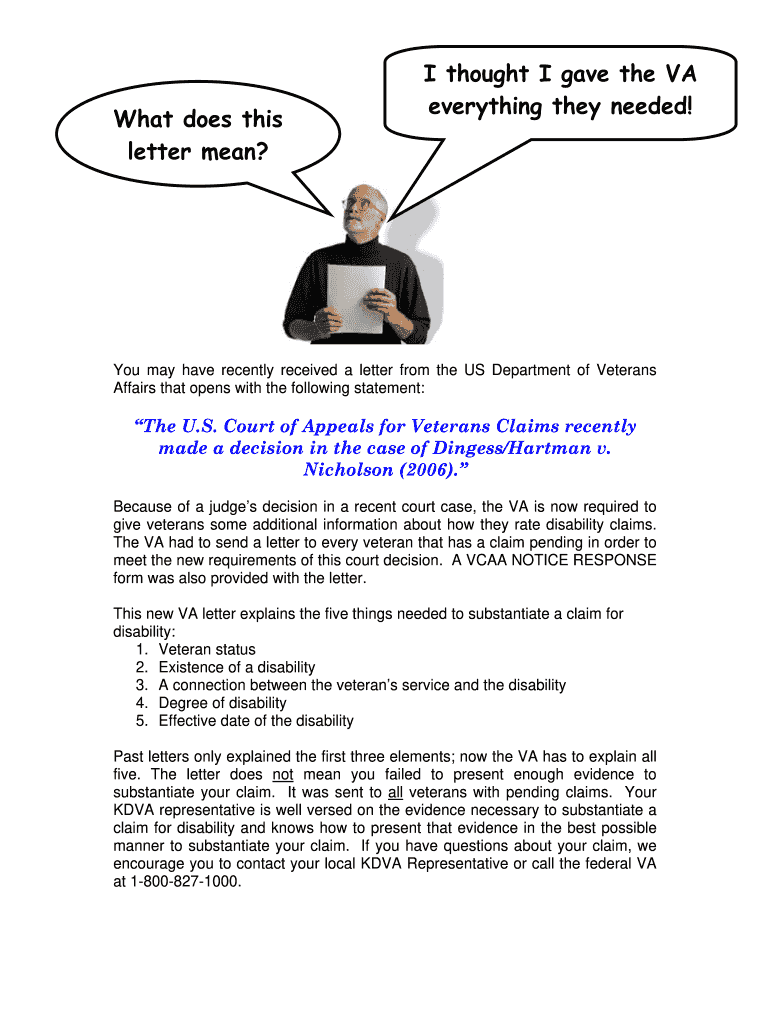
Automated 5103 Notice Response Form


What is the Automated 5103 Notice Response
The Automated 5103 Notice Response is a crucial document used by veterans to acknowledge receipt of a VA Form 5103. This form is essential for veterans seeking benefits, as it provides information about their rights and the necessary steps to take when filing a claim. The automated response simplifies the process, ensuring that veterans can easily navigate the requirements without confusion. It serves as a formal acknowledgment that the VA has received the necessary information to proceed with the claim process.
How to use the Automated 5103 Notice Response
Using the Automated 5103 Notice Response involves several straightforward steps. First, ensure that you have received a VA Form 5103, which outlines your rights and the information needed for your claim. After filling out the form, you can submit it electronically or via mail. The automated response will confirm that your submission has been received, providing peace of mind as you await further instructions or decisions regarding your claim. It is important to keep a copy of this response for your records, as it serves as proof of your submission.
Steps to complete the Automated 5103 Notice Response
Completing the Automated 5103 Notice Response requires careful attention to detail. Begin by reviewing the VA Form 5103 to understand the information required. Fill out the form accurately, ensuring that all necessary fields are completed. Once you have submitted the form, you will receive an automated acknowledgment. This acknowledgment should be saved, as it verifies your compliance with the VA’s requirements. If you have any questions during this process, consider reaching out to a veteran service officer for assistance.
Legal use of the Automated 5103 Notice Response
The legal use of the Automated 5103 Notice Response is governed by various regulations that ensure its validity. This document serves as a formal acknowledgment of your claim submission and is recognized by the VA as part of the claims process. To ensure that your response is legally binding, it must be completed accurately and submitted within the specified timeframes outlined by the VA. Compliance with these regulations is essential for maintaining your eligibility for benefits.
Key elements of the Automated 5103 Notice Response
Several key elements define the Automated 5103 Notice Response. These include the acknowledgment of receipt of the VA Form 5103, the date of submission, and any specific instructions related to your claim. Additionally, the response may outline your rights as a veteran and provide guidance on the next steps in the claims process. Understanding these elements is crucial for effectively navigating your benefits application.
Form Submission Methods (Online / Mail / In-Person)
The Automated 5103 Notice Response can be submitted through various methods, including online, by mail, or in person. Online submissions are often the fastest and most efficient, allowing for immediate acknowledgment. If you prefer to submit by mail, ensure that you send your documents to the correct VA address, and consider using a trackable mailing option. In-person submissions can also be made at local VA offices, where staff can assist you with the process. Regardless of the method chosen, keeping a copy of your submission is important for your records.
Required Documents
When preparing to submit the Automated 5103 Notice Response, certain documents are required. These typically include the completed VA Form 5103, any supporting documentation relevant to your claim, and identification verification. Ensuring that all required documents are included can help prevent delays in processing your claim. It is advisable to review the specific requirements outlined by the VA to ensure compliance.
Quick guide on how to complete automated 5103 notice response
Complete Automated 5103 Notice Response effortlessly on any device
Online document management has gained popularity among businesses and individuals alike. It offers an ideal eco-friendly alternative to traditional printed and signed documents, allowing you to locate the correct form and securely save it online. airSlate SignNow equips you with all the necessary tools to create, modify, and electronically sign your documents promptly without any delays. Handle Automated 5103 Notice Response on any device using airSlate SignNow’s Android or iOS applications and streamline any document-related task today.
The easiest way to modify and eSign Automated 5103 Notice Response seamlessly
- Obtain Automated 5103 Notice Response and click Get Form to begin.
- Make use of the tools we provide to fill out your document.
- Emphasize important sections of your documents or obscure sensitive information with the tools that airSlate SignNow offers specifically for that purpose.
- Create your signature using the Sign feature, which takes only seconds and carries the same legal validity as a conventional wet ink signature.
- Review all your information and click the Done button to save your adjustments.
- Select your preferred method to share your form, whether by email, text message (SMS), or invitation link, or download it to your computer.
No more worrying about lost or misplaced documents, tedious form searching, or mistakes that require printing new document versions. airSlate SignNow addresses all your document management needs in just a few clicks from any device. Edit and eSign Automated 5103 Notice Response and ensure excellent communication at every stage of the form preparation process with airSlate SignNow.
Create this form in 5 minutes or less
Create this form in 5 minutes!
How to create an eSignature for the automated 5103 notice response
How to create an electronic signature for a PDF online
How to create an electronic signature for a PDF in Google Chrome
How to create an e-signature for signing PDFs in Gmail
How to create an e-signature right from your smartphone
How to create an e-signature for a PDF on iOS
How to create an e-signature for a PDF on Android
People also ask
-
What is the VA Form 5103 and why do I need it?
The VA Form 5103 is a notification form used by veterans to request additional information or evidence for their claims. Understanding how to properly complete and submit this form is crucial for an efficient claims process. With our airSlate SignNow solution, you can easily access and VA Form 5103 download, ensuring that you have the most current form for your needs.
-
How can I easily download the VA Form 5103?
To easily download the VA Form 5103, visit our website and navigate to the dedicated resources section. Here, you can find the option to VA Form 5103 download in a user-friendly format. We prioritize user experience, making sure you can access necessary forms without hassle.
-
Are there any costs associated with downloading the VA Form 5103?
Downloading the VA Form 5103 from our platform is completely free. We believe in providing accessible resources to help veterans manage their claims effectively. Our cost-effective solutions also encompass many features beyond just the VA Form 5103 download, enhancing your overall document management experience.
-
What features does airSlate SignNow offer for document management?
airSlate SignNow offers a variety of features, including electronic signatures, document templates, and secure storage. You can streamline your processes and improve efficiency when dealing with forms like the VA Form 5103 download. Our user-friendly interface is designed to meet the needs of every user regardless of their technical expertise.
-
Can I use airSlate SignNow to eSign the VA Form 5103?
Yes, airSlate SignNow allows you to electronically sign the VA Form 5103 once you download it. Our platform enhances the electronic signing process, making it compliant and secure. It's a great way to ensure your forms are officially submitted without the need for printing or mailing.
-
How does airSlate SignNow integrate with other applications?
airSlate SignNow seamlessly integrates with various applications and services, making your document management processes more efficient. Whether it's syncing with your email or CRM systems, these integrations ensure a smooth workflow. You can easily manage downloads like the VA Form 5103 within your existing tech stack.
-
What are the benefits of using airSlate SignNow for form submissions?
Using airSlate SignNow for form submissions, including the VA Form 5103 download, provides numerous advantages, such as speed, security, and convenience. You can expedite the submission process and track changes efficiently. Our platform is designed to simplify management and enhance your document workflow.
Get more for Automated 5103 Notice Response
Find out other Automated 5103 Notice Response
- How Can I Electronic signature North Dakota Claim
- How Do I eSignature Virginia Notice to Stop Credit Charge
- How Do I eSignature Michigan Expense Statement
- How Can I Electronic signature North Dakota Profit Sharing Agreement Template
- Electronic signature Ohio Profit Sharing Agreement Template Fast
- Electronic signature Florida Amendment to an LLC Operating Agreement Secure
- Electronic signature Florida Amendment to an LLC Operating Agreement Fast
- Electronic signature Florida Amendment to an LLC Operating Agreement Simple
- Electronic signature Florida Amendment to an LLC Operating Agreement Safe
- How Can I eSignature South Carolina Exchange of Shares Agreement
- Electronic signature Michigan Amendment to an LLC Operating Agreement Computer
- Can I Electronic signature North Carolina Amendment to an LLC Operating Agreement
- Electronic signature South Carolina Amendment to an LLC Operating Agreement Safe
- Can I Electronic signature Delaware Stock Certificate
- Electronic signature Massachusetts Stock Certificate Simple
- eSignature West Virginia Sale of Shares Agreement Later
- Electronic signature Kentucky Affidavit of Service Mobile
- How To Electronic signature Connecticut Affidavit of Identity
- Can I Electronic signature Florida Affidavit of Title
- How Can I Electronic signature Ohio Affidavit of Service