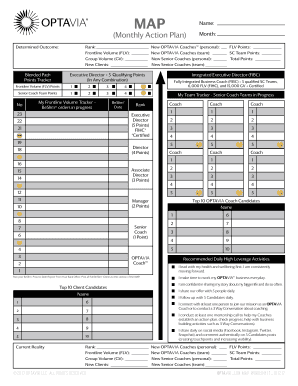
Optavia Map Form


What is the Optavia Map
The Optavia Map is a comprehensive tool designed to assist individuals in navigating their weight loss journey through the Optavia program. It provides a structured framework for understanding food choices, portion sizes, and meal planning. By utilizing the Optavia Map, users can align their eating habits with the program's guidelines, ensuring they meet their nutritional needs while working towards their health goals.
How to use the Optavia Map
Using the Optavia Map involves several straightforward steps. First, familiarize yourself with the different categories of food listed, which include fuelings, lean proteins, and healthy fats. Next, plan your meals by selecting items from each category to create balanced options. It is essential to adhere to the recommended portion sizes to maximize the effectiveness of the program. Regularly referencing the map can help maintain accountability and consistency in your dietary choices.
Key elements of the Optavia Map
The Optavia Map includes several key elements that are crucial for effective meal planning. These elements typically consist of:
- Fuelings: Pre-packaged meals and snacks that are designed to provide essential nutrients.
- Lean Proteins: Foods that are low in fat and high in protein, such as chicken, turkey, and fish.
- Healthy Fats: Sources of healthy fats like avocados, nuts, and olive oil.
- Vegetables: Non-starchy vegetables that add volume and nutrients without excess calories.
Understanding these components allows users to create meals that are both satisfying and compliant with the program's requirements.
Steps to complete the Optavia Map
Completing the Optavia Map involves a systematic approach to meal planning. Follow these steps:
- Review the categories of food available on the map.
- Select appropriate fuelings based on your daily plan.
- Incorporate lean proteins and healthy fats into your meals.
- Add a variety of non-starchy vegetables to enhance nutrition.
- Track your meals and adjust portions as necessary to stay within guidelines.
By following these steps, users can effectively utilize the Optavia Map to support their weight loss journey.
How to obtain the Optavia Map
The Optavia Map can be obtained through various channels. Typically, it is available on the official Optavia website or through a registered Optavia coach. Users may also find printable versions, such as the Optavia food list PDF, which can serve as a convenient reference. Ensure that you have the most current version to benefit from any updates or changes in the program.
Legal use of the Optavia Map
When using the Optavia Map, it is important to adhere to the guidelines set forth by the program. This ensures that users are following the recommended dietary practices legally and ethically. The map is intended for personal use and should not be used for commercial purposes or altered without permission. Compliance with the program's standards helps maintain the integrity of the Optavia brand and supports users in achieving their health goals safely.
Quick guide on how to complete optavia map
Effortlessly Prepare Optavia Map on Any Device
Digital document management has become increasingly popular among businesses and individuals alike. It serves as an excellent eco-friendly alternative to conventional printed and signed materials, as you can easily locate the appropriate template and securely store it online. airSlate SignNow provides you with all the tools necessary to create, edit, and electronically sign your documents quickly and without any delays. Manage Optavia Map on any device with airSlate SignNow's Android or iOS applications and enhance any document-related process today.
How to Modify and eSign Optavia Map with Ease
- Obtain Optavia Map and then click Get Form to begin.
- Utilize the tools we offer to complete your form.
- Mark important sections of your documents or conceal sensitive information with the tools that airSlate SignNow specifically provides for this purpose.
- Create your signature using the Sign tool, which takes mere seconds and carries the same legal validity as a traditional handwritten signature.
- Verify all the details and then click the Done button to store your modifications.
- Select how you prefer to send your form, whether by email, text message (SMS), invitation link, or download it to your computer.
Say goodbye to lost or misfiled documents, tedious form searches, or mistakes that necessitate printing new copies. airSlate SignNow meets your document management needs in just a few clicks from your preferred device. Modify and eSign Optavia Map and ensure effective communication at every stage of your form preparation journey with airSlate SignNow.
Create this form in 5 minutes or less
Create this form in 5 minutes!
How to create an eSignature for the optavia map
How to create an electronic signature for a PDF online
How to create an electronic signature for a PDF in Google Chrome
How to create an e-signature for signing PDFs in Gmail
How to create an e-signature right from your smartphone
How to create an e-signature for a PDF on iOS
How to create an e-signature for a PDF on Android
People also ask
-
What is the Optavia map and how does it work?
The Optavia map is a comprehensive guide designed to help users navigate their health and fitness journey. It provides structured meal plans, exercise routines, and tracking tools to promote healthy living. By leveraging the Optavia map, users can achieve their weight loss goals effectively and sustainably.
-
What are the main features of the Optavia map?
The Optavia map includes meal planning resources, a variety of healthy recipes, and tips for physical activity. Additionally, users have access to a community support system, ensuring they have guidance throughout their journey. These features aim to provide a holistic approach to health management.
-
Is there a cost associated with the Optavia map?
Yes, accessing the Optavia map typically comes with program costs that include meal plans and ongoing support. Pricing may vary based on the specific plan you choose. This investment is designed to provide users with structured support and resources to achieve their health goals effectively.
-
How can I integrate the Optavia map into my daily routine?
Integrating the Optavia map into your daily routine is simple. Begin by scheduling meal prep times each week and setting reminders for physical activities. By following the structured plan provided by the Optavia map, you can ensure consistency and make healthy choices a part of your everyday life.
-
What benefits can I expect from using the Optavia map?
Using the Optavia map can lead to improved health outcomes, such as weight loss and better overall wellness. Users often report increased energy levels and improved mood as they follow the structured plan. Furthermore, the community support aspect of the Optavia map encourages accountability and motivation.
-
Can the Optavia map be customized to fit individual needs?
Absolutely! The Optavia map allows for personalization based on individual preferences, dietary needs, and health goals. You can tailor meal plans and activities to align with your lifestyle for a more effective experience, ensuring you stay motivated and engaged.
-
Are there success stories related to the Optavia map?
Yes, many users share their success stories after utilizing the Optavia map. These testimonials often highlight weight loss achievements and positive lifestyle changes. For many, the Optavia map serves as a transformative tool in their journey toward better health.
Get more for Optavia Map
- Maintenance court forms 16970277
- Aaa form ntu
- Synchrony bank beneficiary relations department form
- Pstal form
- Dealer and repair facility agreement form
- Nyu financial aid form
- Blank traffic ticket pdf 14206049 form
- Instructions for form 8283 rev december instructions for form 8283 noncash charitable contributions
Find out other Optavia Map
- How To Sign New Mexico Government Warranty Deed
- Help Me With Sign North Dakota Government Quitclaim Deed
- Sign Oregon Government Last Will And Testament Mobile
- Sign South Carolina Government Purchase Order Template Simple
- Help Me With Sign Pennsylvania Government Notice To Quit
- Sign Tennessee Government Residential Lease Agreement Fast
- Sign Texas Government Job Offer Free
- Sign Alabama Healthcare / Medical LLC Operating Agreement Online
- Sign Alabama Healthcare / Medical Quitclaim Deed Mobile
- Can I Sign Alabama Healthcare / Medical Quitclaim Deed
- Sign Utah Government Month To Month Lease Myself
- Can I Sign Texas Government Limited Power Of Attorney
- Sign Arkansas Healthcare / Medical Living Will Free
- Sign Arkansas Healthcare / Medical Bill Of Lading Later
- Sign California Healthcare / Medical Arbitration Agreement Free
- Help Me With Sign California Healthcare / Medical Lease Agreement Form
- Sign Connecticut Healthcare / Medical Business Plan Template Free
- Sign Indiana Healthcare / Medical Moving Checklist Safe
- Sign Wisconsin Government Cease And Desist Letter Online
- Sign Louisiana Healthcare / Medical Limited Power Of Attorney Mobile