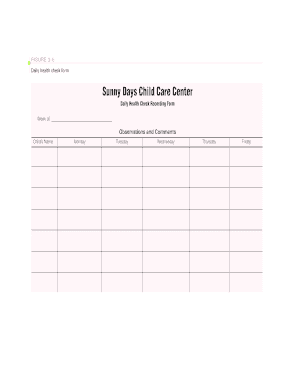
Head Start Daily Health Check Form


What is the daily health record form?
The daily health record form is a crucial document used in various child care settings, including daycares and preschools. This form is designed to track the health status of children on a daily basis, ensuring that any potential health issues are identified and addressed promptly. It typically includes sections for recording symptoms, medications, allergies, and any other relevant health information. By maintaining accurate records, caregivers can promote a safe and healthy environment for all children in their care.
Key elements of the daily health record form
A comprehensive daily health record form includes several key elements that help ensure thorough documentation of a child's health. These elements typically consist of:
- Child's Information: Name, age, and any identification numbers.
- Health Status: Sections for noting any symptoms, such as fever, cough, or rash.
- Medications: A space to record any medications administered, including dosage and time.
- Allergies: Information regarding any known allergies to foods, medications, or environmental factors.
- Caregiver Notes: An area for caregivers to provide additional comments or observations.
How to use the daily health record form
Using the daily health record form effectively involves several steps. First, caregivers should ensure that the form is easily accessible and that all necessary information is included. Each day, caregivers should fill out the form accurately, noting any changes in the child's health status or behavior. It is important to communicate any significant findings with parents or guardians, as well as to other staff members involved in the child's care. Regularly reviewing these records can help identify patterns or recurring health issues.
Legal use of the daily health record form
The daily health record form must be used in compliance with relevant legal standards to ensure its validity. In the United States, this includes adhering to regulations set forth by organizations such as the Family Educational Rights and Privacy Act (FERPA) and the Health Insurance Portability and Accountability Act (HIPAA). These laws protect the privacy of children's health information and mandate that records be kept confidential. Caregivers should familiarize themselves with these regulations to ensure that they handle the daily health record form appropriately.
Steps to complete the daily health record form
Completing the daily health record form involves a systematic approach to ensure all necessary information is captured accurately. The steps typically include:
- Gather necessary information about the child, including personal details and health history.
- Assess the child's health each day, noting any symptoms or changes in behavior.
- Document medications administered, ensuring correct dosages and times are recorded.
- Review any allergies and confirm that the child has not been exposed to allergens.
- Provide any additional notes that may be relevant to the child's health and well-being.
- Ensure that the form is signed by the responsible caregiver for accountability.
Examples of using the daily health record form
Real-world applications of the daily health record form can illustrate its importance. For instance, if a child presents with a fever, the caregiver can document this on the form and notify parents immediately. This record can also be useful during health inspections or audits, as it demonstrates compliance with health and safety regulations. Additionally, if a pattern of illness emerges, such as frequent colds or allergies, the documented information can help identify necessary interventions or adjustments in care.
Quick guide on how to complete head start daily health check form
Effortlessly prepare Head Start Daily Health Check Form on any device
Digital document management has become increasingly favored by businesses and individuals alike. It offers an excellent eco-friendly substitute for conventional printed and signed documents, allowing you to access the necessary forms and securely save them online. airSlate SignNow equips you with all the resources required to create, modify, and electronically sign your documents swiftly without delays. Manage Head Start Daily Health Check Form on any device with the airSlate SignNow apps for Android or iOS and simplify any document-related task today.
How to modify and electronically sign Head Start Daily Health Check Form with ease
- Locate Head Start Daily Health Check Form and select Get Form to begin.
- Leverage the tools we offer to complete your document.
- Emphasize important sections of your documents or obscure sensitive information using tools that airSlate SignNow provides specifically for that purpose.
- Create your signature with the Sign tool, which takes mere seconds and carries the same legal validity as a traditional handwritten signature.
- Review the information and click on the Done button to save your changes.
- Choose your preferred method to send your form, whether via email, SMS, or invitation link, or download it to your computer.
Forget about lost or misplaced documents, tedious searches for forms, or corrections that necessitate printing additional copies. airSlate SignNow addresses all your document management needs with just a few clicks from any device you prefer. Modify and electronically sign Head Start Daily Health Check Form and guarantee outstanding communication at every stage of the document preparation process with airSlate SignNow.
Create this form in 5 minutes or less
Create this form in 5 minutes!
How to create an eSignature for the head start daily health check form
How to create an electronic signature for a PDF online
How to create an electronic signature for a PDF in Google Chrome
How to create an e-signature for signing PDFs in Gmail
How to create an e-signature right from your smartphone
How to create an e-signature for a PDF on iOS
How to create an e-signature for a PDF on Android
People also ask
-
What is a daily health record form?
A daily health record form is a document used to track health-related information on a daily basis. It helps in monitoring health trends and ensuring that necessary steps are taken to maintain wellness. Using airSlate SignNow, you can create and manage your daily health record forms efficiently.
-
How can I create a daily health record form with airSlate SignNow?
Creating a daily health record form with airSlate SignNow is simple and intuitive. You can use customizable templates to build your form or start from scratch. The platform allows you to add fields, choose formats, and include essential information tailored to your specific needs.
-
What features does airSlate SignNow offer for daily health record forms?
airSlate SignNow provides a range of features for managing daily health record forms, including electronic signatures, document sharing, and secure cloud storage. These features ensure that your forms are easily accessible, editable, and legally binding. Automation options also help streamline the data entry process.
-
Is airSlate SignNow cost-effective for using daily health record forms?
Yes, airSlate SignNow is designed to be a cost-effective solution for organizations needing daily health record forms. With flexible pricing plans to suit different budgets, you can access essential features without breaking the bank. This makes it an ideal choice for both small businesses and larger enterprises.
-
Can I integrate airSlate SignNow with other applications for my daily health record forms?
Absolutely! airSlate SignNow offers integration with various applications, enabling you to enhance your daily health record forms workflow. You can connect it with CRM systems, cloud storage, and other productivity tools, making it easier to manage your health records across platforms.
-
What are the benefits of using airSlate SignNow for daily health record forms?
Using airSlate SignNow for your daily health record forms improves efficiency and accuracy in tracking health data. The platform enables quick sharing and signing of documents, reducing turnaround time. Additionally, it ensures compliance with regulations and provides a secure environment for sensitive information.
-
How does airSlate SignNow ensure the security of daily health record forms?
airSlate SignNow prioritizes security with features such as data encryption, secure cloud storage, and user authentication. All daily health record forms are protected from unauthorized access, allowing you to focus on managing health data without worrying about data bsignNowes. Compliance with privacy regulations further enhances security.
Get more for Head Start Daily Health Check Form
- The great fossil find answer key pdf form
- Certificate of disposal template form
- Conwy housing form
- Preparticipation physical evaluation medical history form
- Lps form
- Schedule lep form 1040 sp rev december request for change in language preference spanish version
- Rental for home agreement template form
- Rental for house agreement template form
Find out other Head Start Daily Health Check Form
- How Can I Electronic signature Washington Employee Performance Review Template
- Electronic signature Florida Independent Contractor Agreement Template Now
- Electronic signature Michigan Independent Contractor Agreement Template Now
- Electronic signature Oregon Independent Contractor Agreement Template Computer
- Electronic signature Texas Independent Contractor Agreement Template Later
- Electronic signature Florida Employee Referral Form Secure
- How To Electronic signature Florida CV Form Template
- Electronic signature Mississippi CV Form Template Easy
- Electronic signature Ohio CV Form Template Safe
- Electronic signature Nevada Employee Reference Request Mobile
- How To Electronic signature Washington Employee Reference Request
- Electronic signature New York Working Time Control Form Easy
- How To Electronic signature Kansas Software Development Proposal Template
- Electronic signature Utah Mobile App Design Proposal Template Fast
- Electronic signature Nevada Software Development Agreement Template Free
- Electronic signature New York Operating Agreement Safe
- How To eSignature Indiana Reseller Agreement
- Electronic signature Delaware Joint Venture Agreement Template Free
- Electronic signature Hawaii Joint Venture Agreement Template Simple
- Electronic signature Idaho Web Hosting Agreement Easy