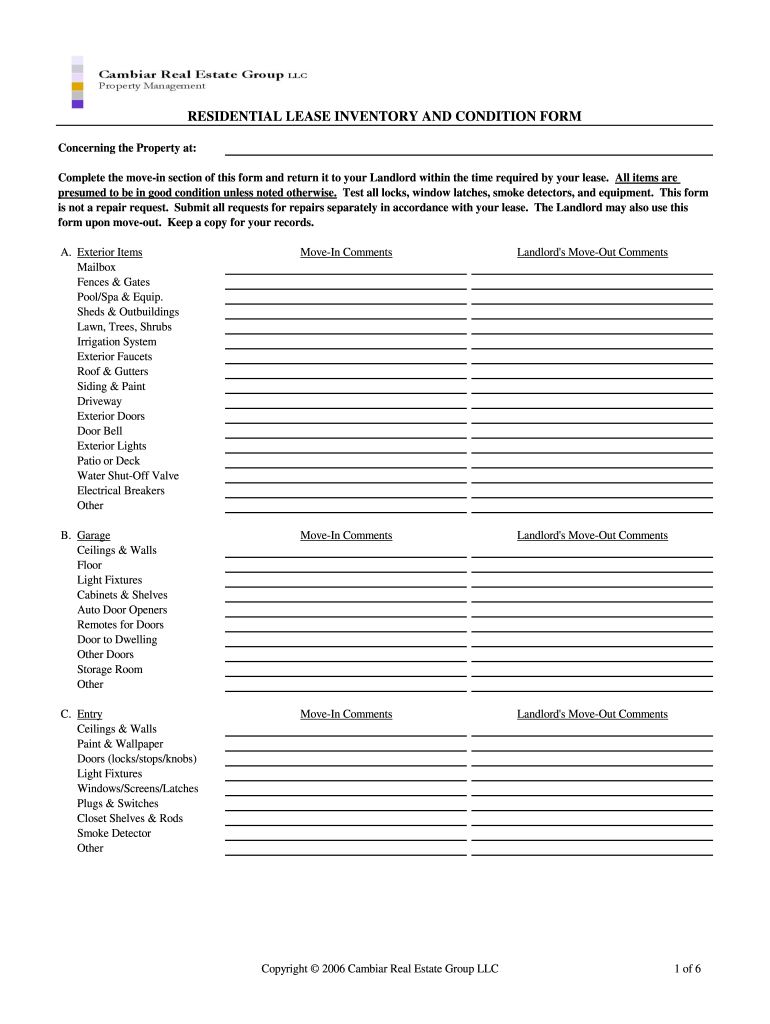
Inventory and Condition Form Example Filled Out


What is the inventory and condition form example filled out
The inventory and condition form is a crucial document used primarily in rental agreements to document the state of a property and its contents at the start of a tenancy. This form serves as a reference point for both landlords and tenants, detailing the condition of each room and item within the rental property. A filled-out example typically includes sections for listing items such as appliances, furniture, and fixtures, along with their condition—whether they are new, used, or damaged. This form is essential for protecting both parties by providing a clear record that can help resolve disputes regarding security deposits and property conditions at the end of the lease.
Steps to complete the inventory and condition form example filled out
Filling out the inventory and condition form involves several straightforward steps. First, gather all necessary information about the property and its contents. Next, systematically go through each room, noting the condition of items present. It is helpful to take photographs to accompany your notes, providing visual evidence of the condition. When documenting each item, use clear descriptors such as "scratched," "new," or "missing." Once all items have been recorded, review the form for accuracy. Both the landlord and tenant should sign and date the form to confirm agreement on the documented conditions.
Legal use of the inventory and condition form example filled out
The inventory and condition form has legal significance as it can be used in disputes regarding property damage or the return of security deposits. For the form to be legally binding, it should be completed accurately and signed by both parties. It is advisable to keep copies of the filled-out form for future reference. In many states, laws require landlords to provide tenants with a copy of this form, ensuring that both parties are aware of the property's condition at the start of the lease. Understanding the legal implications of this form can help both landlords and tenants protect their rights.
Key elements of the inventory and condition form example filled out
Several key elements should be included in the inventory and condition form to ensure it is comprehensive and useful. These elements typically include:
- Property Address: The complete address of the rental property.
- Room Descriptions: A detailed breakdown of each room, including living areas, bedrooms, bathrooms, and kitchens.
- Item Listings: A list of items within each room, such as furniture, appliances, and fixtures.
- Condition Descriptions: Clear notes on the condition of each item, using consistent terminology.
- Photographic Evidence: Optional but recommended, photographs can provide additional proof of condition.
- Signatures: Signatures of both the landlord and tenant, along with the date of signing.
How to use the inventory and condition form example filled out
Using the inventory and condition form effectively involves more than just filling it out. After completing the form, both parties should review it together to ensure that all items and their conditions are accurately represented. This collaborative approach helps to prevent misunderstandings and disputes later on. Once both parties agree on the contents, it is essential to store the form in a secure location, as it may be needed for reference when the lease ends. Regularly revisiting the form can also be beneficial, especially if any changes occur in the property or its contents during the tenancy.
How to obtain the inventory and condition form example filled out
The inventory and condition form can typically be obtained through various channels. Many property management companies provide a standard template for their tenants. Additionally, landlords can create their own forms tailored to their specific properties. Online resources often offer downloadable templates in PDF format, which can be filled out digitally. When obtaining a form, ensure that it complies with local laws and regulations, as requirements may vary by state. It is advisable to use a fillable PDF version for ease of completion and to maintain a professional appearance.
Quick guide on how to complete inventory and condition form example filled out
Complete Inventory And Condition Form Example Filled Out effortlessly on any device
Online document management has gained increased traction among businesses and individuals. It serves as an ideal eco-friendly alternative to conventional printed and signed documents, as you can access the required form and securely store it online. airSlate SignNow provides all the tools necessary to create, modify, and eSign your documents promptly without any delays. Manage Inventory And Condition Form Example Filled Out on any platform with airSlate SignNow's Android or iOS apps and enhance any document-related operation today.
The easiest way to modify and eSign Inventory And Condition Form Example Filled Out without stress
- Find Inventory And Condition Form Example Filled Out and click Get Form to begin.
- Utilize the tools we provide to complete your document.
- Select important parts of the documents or obscure confidential information with tools that airSlate SignNow supplies specifically for that purpose.
- Create your eSignature using the Sign tool, which takes just seconds and carries the same legal validity as a conventional wet ink signature.
- Verify all the details and click on the Done button to save your modifications.
- Choose how you want to send your form, via email, SMS, or invitation link, or download it to your computer.
Eliminate concerns about lost or misfiled documents, tedious form searches, or mistakes that necessitate printing new document copies. airSlate SignNow meets all your document management requirements in just a few clicks from any device you prefer. Edit and eSign Inventory And Condition Form Example Filled Out and ensure excellent communication at every stage of your form preparation process with airSlate SignNow.
Create this form in 5 minutes or less
Create this form in 5 minutes!
How to create an eSignature for the inventory and condition form example filled out
How to create an electronic signature for a PDF online
How to create an electronic signature for a PDF in Google Chrome
How to create an e-signature for signing PDFs in Gmail
How to create an e-signature right from your smartphone
How to create an e-signature for a PDF on iOS
How to create an e-signature for a PDF on Android
People also ask
-
What is the airSlate SignNow inventory and condition form?
The airSlate SignNow inventory and condition form is a digital document that allows users to efficiently track and manage assets. It simplifies the process of noting the condition of items, enabling businesses to maintain clear records. By learning how to fill out the inventory and condition form, you can enhance your asset management capabilities.
-
How do I start filling out the inventory and condition form using airSlate SignNow?
To fill out the inventory and condition form using airSlate SignNow, simply log into your account and select the template for the form. You can then input the necessary details about the items being documented. With its user-friendly interface, airSlate SignNow makes it straightforward to learn how to fill out inventory and condition form efficiently.
-
Can I customize the inventory and condition form in airSlate SignNow?
Yes, airSlate SignNow allows you to customize the inventory and condition form according to your business needs. You can add fields, edit existing sections, and tailor the layout for optimal use. This flexibility ensures that you can adapt the form easily while knowing exactly how to fill out the inventory and condition form.
-
How does airSlate SignNow ensure the security of my inventory and condition forms?
airSlate SignNow employs robust security measures including data encryption and compliance with industry standards. Your inventory and condition forms are protected, ensuring that sensitive information is safe during transmission and storage. Understanding how to fill out the inventory and condition form securely is vital for protecting your assets.
-
What are the pricing options for using airSlate SignNow for inventory management?
airSlate SignNow offers various pricing plans that cater to different business sizes and needs. These plans include features specifically designed for inventory management, such as the condition form. Evaluating the pricing will help you determine the best fit for mastering how to fill out the inventory and condition form.
-
Are there any integrations available for airSlate SignNow with other tools?
Yes, airSlate SignNow seamlessly integrates with various platforms such as Google Drive, Dropbox, and others. These integrations enable users to easily access and manage their inventory and condition forms alongside their existing tools. Knowing how to fill out the inventory and condition form with integrated data enhances overall productivity.
-
What benefits can I expect from using airSlate SignNow for my inventory forms?
Using airSlate SignNow for your inventory forms streamlines the documentation process, reduces errors, and saves time. The ability to easily send, sign, and manage these forms digitally ensures your operations are efficient. Learning how to fill out the inventory and condition form properly can amplify these benefits.
Get more for Inventory And Condition Form Example Filled Out
- 1099 s certification exemption form
- Form 709
- Illinois radon disclosure pdf form
- Lifewireless form
- Honey jar labels printable form
- Bsc exam form
- 5013 r t1 general income tax benefit return for non residents and deemed residents of canada non residents of canada form
- New jersey earned income tax credit nj gov form
Find out other Inventory And Condition Form Example Filled Out
- How To Integrate Sign in Banking
- How To Use Sign in Banking
- Help Me With Use Sign in Banking
- Can I Use Sign in Banking
- How Do I Install Sign in Banking
- How To Add Sign in Banking
- How Do I Add Sign in Banking
- How Can I Add Sign in Banking
- Can I Add Sign in Banking
- Help Me With Set Up Sign in Government
- How To Integrate eSign in Banking
- How To Use eSign in Banking
- How To Install eSign in Banking
- How To Add eSign in Banking
- How To Set Up eSign in Banking
- How To Save eSign in Banking
- How To Implement eSign in Banking
- How To Set Up eSign in Construction
- How To Integrate eSign in Doctors
- How To Use eSign in Doctors