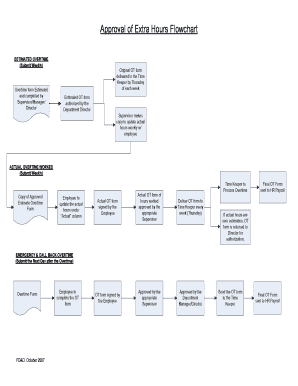
Overtime Process Flow Chart Form


What is the overtime process flow chart
The overtime process flow chart is a visual representation that outlines the steps involved in managing overtime requests and approvals within an organization. This chart helps streamline the process, ensuring that all necessary actions are taken efficiently and in compliance with company policies and legal requirements. Typically, it includes stages such as employee request submission, supervisor review, approval or denial, and record-keeping. By using a flow chart, businesses can enhance clarity and accountability in their overtime management practices.
How to use the overtime process flow chart
To effectively use the overtime process flow chart, start by familiarizing yourself with each step outlined in the chart. Employees should initiate the process by submitting an overtime request through the designated system or form. Supervisors then review the request, considering factors such as workload and budget constraints. Once a decision is made, the outcome should be documented, and the employee should be notified promptly. Utilizing digital tools can further simplify this process, allowing for easier tracking and communication.
Key elements of the overtime process flow chart
Essential components of the overtime process flow chart include:
- Request Submission: The initial step where employees submit their overtime requests.
- Review Process: Supervisors assess the requests based on criteria like staffing needs and budget.
- Approval or Denial: A decision is made, which should be communicated back to the employee.
- Documentation: All decisions and communications should be recorded for compliance and future reference.
These elements ensure a comprehensive approach to managing overtime requests, promoting transparency and accountability.
Steps to complete the overtime process flow chart
Completing the overtime process flow chart involves several key steps:
- Identify the need for overtime and submit a request.
- Ensure the request is reviewed by the appropriate supervisor.
- Receive a decision regarding the request, either approval or denial.
- Document the decision and notify the employee of the outcome.
- Maintain records for compliance and future analysis.
Following these steps helps ensure that the process is smooth and compliant with organizational policies.
Legal use of the overtime process flow chart
The legal use of the overtime process flow chart is crucial for compliance with labor laws and regulations. Employers must ensure that their overtime approval processes align with the Fair Labor Standards Act (FLSA) and any applicable state laws. This includes accurately tracking hours worked, ensuring proper compensation for overtime, and maintaining thorough documentation of all requests and approvals. Utilizing a well-structured flow chart can help organizations adhere to these legal requirements while minimizing the risk of disputes or penalties.
Examples of using the overtime process flow chart
Examples of using the overtime process flow chart can vary by industry but generally illustrate how different organizations manage overtime requests. For instance, a retail company may have a flow chart that includes steps for seasonal staff requesting additional hours during peak shopping times. Similarly, a healthcare facility might have a chart that outlines how nurses can request overtime shifts based on patient care needs. These examples highlight the versatility of the overtime process flow chart in different operational contexts.
Quick guide on how to complete overtime process flow chart
Prepare Overtime Process Flow Chart effortlessly on any device
Digital document management has become increasingly favored by both companies and individuals. It serves as an ideal eco-friendly alternative to traditional printed and signed documents, allowing you to locate the necessary form and securely store it online. airSlate SignNow provides you with all the tools you need to create, modify, and electronically sign your documents quickly and without delays. Manage Overtime Process Flow Chart on any device with airSlate SignNow's Android or iOS applications and enhance any document-related task today.
The easiest way to edit and electronically sign Overtime Process Flow Chart with ease
- Obtain Overtime Process Flow Chart and click Get Form to initiate.
- Utilize the tools we provide to fill out your document.
- Emphasize important sections of the documents or obscure sensitive information with tools that airSlate SignNow specifically provides for that purpose.
- Generate your electronic signature using the Sign tool, which takes only seconds and carries the same legal validity as a conventional wet ink signature.
- Review the information and click on the Done button to save your modifications.
- Choose your preferred method to send your form, whether by email, SMS, or invitation link, or download it to your computer.
Eliminate issues with lost or misplaced documents, tedious form searches, or inaccuracies that necessitate printing additional document copies. airSlate SignNow satisfies your document management needs in just a few clicks from any device you prefer. Edit and electronically sign Overtime Process Flow Chart and ensure superior communication throughout every stage of the document preparation process with airSlate SignNow.
Create this form in 5 minutes or less
Create this form in 5 minutes!
How to create an eSignature for the overtime process flow chart
How to create an electronic signature for a PDF online
How to create an electronic signature for a PDF in Google Chrome
How to create an e-signature for signing PDFs in Gmail
How to create an e-signature right from your smartphone
How to create an e-signature for a PDF on iOS
How to create an e-signature for a PDF on Android
People also ask
-
What is an overtime process flow chart?
An overtime process flow chart is a visual representation of the steps required to handle overtime requests and approvals in a business. By utilizing an overtime process flow chart, organizations can streamline their workflows and ensure compliance with labor regulations. This makes it easier for HR teams to manage overtime efficiently.
-
How can airSlate SignNow help with creating an overtime process flow chart?
airSlate SignNow offers intuitive document management tools that allow users to create and customize their overtime process flow chart. With its user-friendly interface, you can easily integrate electronic signatures and streamline approval processes. This enhances productivity and reduces turnaround time for overtime requests.
-
What features does airSlate SignNow provide for managing overtime processes?
airSlate SignNow includes features that support document creation, eSigning, real-time collaboration, and automation of the overtime process flow chart. These features enable organizations to reduce error rates and improve efficiency in managing overtime documentation. Furthermore, it facilitates tracking and reporting, which is crucial for payroll accuracy.
-
Is there a pricing plan for using airSlate SignNow for overtime process management?
Yes, airSlate SignNow offers flexible pricing plans that cater to different business sizes and needs. Whether you're a small business or a large enterprise, you can find a plan that fits your budget while allowing you to create and manage your overtime process flow chart effectively. Check out our pricing page for detailed information.
-
Can I integrate airSlate SignNow with other software for overtime management?
Absolutely! airSlate SignNow supports integration with various HR and productivity tools, making it easier to streamline your overtime process flow chart. Whether you use project management software or payroll systems, our integrations help you connect seamlessly and enhance your overall workflow.
-
What are the benefits of using an overtime process flow chart with airSlate SignNow?
Using an overtime process flow chart with airSlate SignNow improves the efficiency and accuracy of managing overtime requests. It helps eliminate manual errors and reduces processing time, allowing for quicker approvals. Additionally, with built-in analytics, you can monitor overtime trends and adjust policies as needed.
-
How does airSlate SignNow ensure compliance in the overtime process?
airSlate SignNow ensures compliance in the overtime process through automated workflows and secure eSigning features, which help maintain an audit trail. By incorporating an overtime process flow chart, businesses can easily adhere to labor laws and corporate policies regarding overtime management. This greatly minimizes the risk of compliance issues.
Get more for Overtime Process Flow Chart
- Application to jd program please submit your completed form
- Adult neuropsychological evaluation informed consent form cook
- Infectious materials i may be at risk of acquiring hepatitis b virus hbv infection form
- Thank you for your interest in hackensack meridian health mountainside medical center volunteer services form
- Med request solutions inc seaview orthopaedic form
- Consent for use and disclosure of protected health form
- Trinitas school of nursing application packet form
- Critical incident reporting guide form
Find out other Overtime Process Flow Chart
- Electronic signature Louisiana Car Dealer Lease Template Now
- Electronic signature Maine Car Dealer Promissory Note Template Later
- Electronic signature Maryland Car Dealer POA Now
- Electronic signature Oklahoma Banking Affidavit Of Heirship Mobile
- Electronic signature Oklahoma Banking Separation Agreement Myself
- Electronic signature Hawaii Business Operations Permission Slip Free
- How Do I Electronic signature Hawaii Business Operations Forbearance Agreement
- Electronic signature Massachusetts Car Dealer Operating Agreement Free
- How To Electronic signature Minnesota Car Dealer Credit Memo
- Electronic signature Mississippi Car Dealer IOU Now
- Electronic signature New Hampshire Car Dealer NDA Now
- Help Me With Electronic signature New Hampshire Car Dealer Warranty Deed
- Electronic signature New Hampshire Car Dealer IOU Simple
- Electronic signature Indiana Business Operations Limited Power Of Attorney Online
- Electronic signature Iowa Business Operations Resignation Letter Online
- Electronic signature North Carolina Car Dealer Purchase Order Template Safe
- Electronic signature Kentucky Business Operations Quitclaim Deed Mobile
- Electronic signature Pennsylvania Car Dealer POA Later
- Electronic signature Louisiana Business Operations Last Will And Testament Myself
- Electronic signature South Dakota Car Dealer Quitclaim Deed Myself