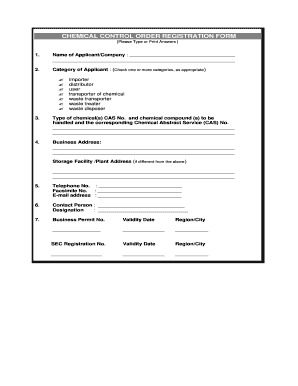
Cco Application Form


What is the Cco Application
The Cco application is a crucial document used for various purposes, including business registrations and compliance with state regulations. It serves as a formal request to obtain a Certificate of Compliance, which is essential for businesses operating in specific sectors. This application outlines the necessary information required by state authorities to assess the applicant's eligibility and compliance with applicable laws.
Steps to Complete the Cco Application
Completing the Cco application involves several key steps to ensure accuracy and compliance. First, gather all required information, such as your business name, address, and tax identification number. Next, fill out the application form carefully, ensuring that all sections are completed. After completing the form, review it for any errors or omissions. Finally, submit the application either online or via mail, depending on your state’s requirements.
Legal Use of the Cco Application
The legal use of the Cco application is governed by state regulations that dictate how and when it can be submitted. To ensure that the application is legally binding, it must be completed accurately and submitted in accordance with state laws. Additionally, utilizing a reliable eSignature platform can help maintain compliance with legal standards, making the application process secure and efficient.
Required Documents
When preparing to submit the Cco application, it is essential to have the necessary documents ready. Commonly required documents include proof of identity, business registration documents, and any relevant licenses or permits. Depending on the specific requirements of your state, additional documentation may be needed to support your application.
Form Submission Methods
The Cco application can typically be submitted through various methods, including online, by mail, or in person. Online submissions are often preferred for their convenience and speed, allowing for immediate processing. If submitting by mail, ensure that you send the application to the correct address and consider using a trackable mailing option. In-person submissions may be required in certain situations, particularly for businesses needing immediate assistance.
Eligibility Criteria
Eligibility for the Cco application varies by state but generally includes criteria such as business type, compliance with local laws, and tax status. It is important to review your state's specific eligibility requirements before applying to ensure that your business meets all necessary conditions. This can help prevent delays or rejections in the application process.
Quick guide on how to complete cco application
Effortlessly Prepare Cco Application on Any Device
Digital document management has become increasingly favored by businesses and individuals. It provides an excellent eco-friendly replacement for conventional printed and signed documents, allowing you to find the right form and securely store it online. airSlate SignNow equips you with all the tools required to create, modify, and electronically sign your documents quickly and without delays. Manage Cco Application on any platform using airSlate SignNow's Android or iOS applications and enhance any document-focused process today.
The Easiest Method to Edit and eSign Cco Application Seamlessly
- Obtain Cco Application and click Get Form to initiate the process.
- Utilize the tools we provide to complete your document.
- Emphasize relevant sections of the documents or obscure sensitive information with tools that airSlate SignNow specifically provides for that purpose.
- Generate your electronic signature using the Sign tool, which takes seconds and holds the same legal validity as a traditional wet-ink signature.
- Verify all the details and click the Done button to finalize your modifications.
- Select your preferred method to send your form, via email, SMS, or invite link, or download it to your computer.
Say goodbye to lost or misplaced documents, tedious form searches, or mistakes that require printing new copies. airSlate SignNow addresses all your document management needs with just a few clicks from your chosen device. Modify and eSign Cco Application to ensure effective communication at every stage of the document preparation process with airSlate SignNow.
Create this form in 5 minutes or less
Create this form in 5 minutes!
How to create an eSignature for the cco application
How to create an electronic signature for a PDF online
How to create an electronic signature for a PDF in Google Chrome
How to create an e-signature for signing PDFs in Gmail
How to create an e-signature right from your smartphone
How to create an e-signature for a PDF on iOS
How to create an e-signature for a PDF on Android
People also ask
-
What are CCO contract forms and how can I use them with airSlate SignNow?
CCO contract forms are essential documents used in various business transactions. With airSlate SignNow, you can easily create, modify, and send CCO contract forms for electronic signature, streamlining your workflow and ensuring efficient agreement processes.
-
How does airSlate SignNow ensure the security of CCO contract forms?
Security is a top priority at airSlate SignNow. We implement advanced encryption standards and secure access protocols to protect your CCO contract forms, ensuring that your sensitive information remains confidential and secure throughout the signing process.
-
Can I integrate airSlate SignNow with other applications for managing CCO contract forms?
Yes, airSlate SignNow seamlessly integrates with numerous third-party applications. This means you can easily manage your CCO contract forms by connecting them with popular tools like Google Drive, Salesforce, and many others, allowing for a smooth, efficient workflow.
-
What features does airSlate SignNow offer for managing CCO contract forms?
airSlate SignNow offers a variety of features tailored for handling CCO contract forms. These include customizable templates, automated reminders, and real-time tracking of document status, ensuring that your contract management is both efficient and user-friendly.
-
Is there a free trial available for airSlate SignNow to test CCO contract forms?
Yes, airSlate SignNow offers a free trial that allows you to explore all the features for managing CCO contract forms. This risk-free trial will help you understand how our platform can improve your document signing process without any upfront investment.
-
What are the pricing plans for airSlate SignNow related to CCO contract forms?
airSlate SignNow provides flexible pricing plans tailored to fit different business needs. Our cost-effective solutions for CCO contract forms are designed to provide maximum value, whether you are a small business or a large enterprise.
-
How do I create a CCO contract form using airSlate SignNow?
Creating a CCO contract form with airSlate SignNow is simple and intuitive. You can start by selecting a template or building your own from scratch, then add necessary fields for signatures and information to ensure all aspects of the contract are covered.
Get more for Cco Application
Find out other Cco Application
- Can I eSign Hawaii Follow-Up Letter To Customer
- Help Me With eSign Ohio Product Defect Notice
- eSign Mississippi Sponsorship Agreement Free
- eSign North Dakota Copyright License Agreement Free
- How Do I eSign Idaho Medical Records Release
- Can I eSign Alaska Advance Healthcare Directive
- eSign Kansas Client and Developer Agreement Easy
- eSign Montana Domain Name Registration Agreement Now
- eSign Nevada Affiliate Program Agreement Secure
- eSign Arizona Engineering Proposal Template Later
- eSign Connecticut Proforma Invoice Template Online
- eSign Florida Proforma Invoice Template Free
- Can I eSign Florida Proforma Invoice Template
- eSign New Jersey Proforma Invoice Template Online
- eSign Wisconsin Proforma Invoice Template Online
- eSign Wyoming Proforma Invoice Template Free
- eSign Wyoming Proforma Invoice Template Simple
- How To eSign Arizona Agreement contract template
- eSign Texas Agreement contract template Fast
- eSign Massachusetts Basic rental agreement or residential lease Now