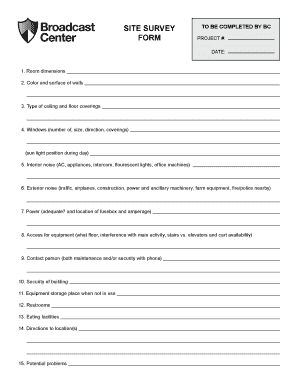
Av Site Survey Checklist Form


What is the AV Site Survey Checklist?
The AV site survey checklist is a comprehensive tool designed to assist professionals in assessing the technical and logistical requirements for audio-visual installations. This checklist typically includes sections for evaluating the physical space, identifying equipment needs, and noting any specific client preferences. By using this template, teams can ensure that all necessary aspects are covered before proceeding with an installation, ultimately leading to a more efficient and successful project outcome.
How to Use the AV Site Survey Checklist
Utilizing the AV site survey checklist involves several key steps. First, gather all relevant information about the project, including client specifications and site details. Next, systematically go through each item on the checklist, ensuring that all necessary evaluations are completed. This may involve measuring room dimensions, assessing lighting conditions, and determining power supply availability. Documenting findings accurately is crucial, as this information will inform the installation process and help in creating a tailored solution for the client.
Key Elements of the AV Site Survey Checklist
The AV site survey checklist is composed of several essential elements that facilitate a thorough assessment. Key components typically include:
- Room dimensions: Measuring the space to determine the appropriate equipment size and placement.
- Lighting conditions: Assessing natural and artificial light sources to ensure optimal visibility for displays.
- Power supply: Evaluating existing electrical outlets and ensuring adequate power for all equipment.
- Audio considerations: Identifying potential acoustic challenges and planning for sound reinforcement.
- Client preferences: Documenting specific requests or requirements from the client to tailor the solution.
Steps to Complete the AV Site Survey Checklist
Completing the AV site survey checklist involves a structured approach to ensure thoroughness. Follow these steps:
- Review the checklist to understand all required areas of evaluation.
- Visit the site and take detailed notes on the physical environment.
- Measure dimensions and assess lighting and power conditions.
- Engage with the client to understand their needs and preferences.
- Compile all findings into a comprehensive report for future reference.
Legal Use of the AV Site Survey Checklist
Using the AV site survey checklist legally requires adherence to relevant industry standards and regulations. It is essential to ensure that all assessments comply with local building codes and safety regulations. Additionally, obtaining client consent for any modifications or installations is crucial to avoid potential legal issues. By following these guidelines, professionals can ensure that their use of the checklist is both effective and compliant.
Examples of Using the AV Site Survey Checklist
Practical examples of using the AV site survey checklist can enhance understanding of its application. For instance, a corporate client may require a detailed assessment of a conference room for video conferencing capabilities. Utilizing the checklist, the AV team can evaluate the room layout, lighting, and necessary technology to create a seamless experience. Another example could involve a school setting where the checklist helps determine the best audio-visual setup for a classroom or auditorium, ensuring that all educational needs are met.
Quick guide on how to complete av site survey checklist
Complete Av Site Survey Checklist effortlessly on any device
Online document management has gained popularity among businesses and individuals alike. It offers an ideal eco-friendly substitute to traditional printed and signed documents, allowing you to access the correct form and securely store it online. airSlate SignNow equips you with all the tools you need to create, modify, and eSign your documents promptly without delays. Handle Av Site Survey Checklist on any device using airSlate SignNow's Android or iOS applications and simplify any document-related tasks today.
How to modify and eSign Av Site Survey Checklist with ease
- Obtain Av Site Survey Checklist and then click Get Form to begin.
- Utilize the tools we provide to complete your document.
- Highlight important sections of the documents or redact sensitive information with tools that airSlate SignNow specifically offers for that purpose.
- Create your electronic signature with the Sign tool, which takes mere seconds and carries the same legal validity as a conventional wet ink signature.
- Review the information and click the Done button to save your modifications.
- Select your preferred method to send your form, whether by email, text message (SMS), invitation link, or download it to your computer.
Eliminate concerns about lost or misplaced files, laborious form searches, or errors that require new document prints. airSlate SignNow fulfills all your document management needs in just a few clicks from any device you choose. Modify and eSign Av Site Survey Checklist and ensure excellent communication throughout the entire form preparation process with airSlate SignNow.
Create this form in 5 minutes or less
Create this form in 5 minutes!
How to create an eSignature for the av site survey checklist
How to create an electronic signature for a PDF online
How to create an electronic signature for a PDF in Google Chrome
How to create an e-signature for signing PDFs in Gmail
How to create an e-signature right from your smartphone
How to create an e-signature for a PDF on iOS
How to create an e-signature for a PDF on Android
People also ask
-
What is an AV site survey checklist?
An AV site survey checklist is a comprehensive guide that outlines the essential elements to consider when planning an audiovisual setup. It helps in evaluating the space, identifying technical requirements, and ensuring that all necessary equipment is accounted for. Using an AV site survey checklist can enhance the effectiveness of your installations.
-
How can an AV site survey checklist benefit my business?
Utilizing an AV site survey checklist can streamline your event planning process, ensuring that you capture all necessary requirements upfront. This leads to better resource allocation and minimizes technical issues on the day of the event. By being thorough, you can increase overall satisfaction for both your team and attendees.
-
Is there a cost associated with the AV site survey checklist?
The cost of creating an AV site survey checklist can vary depending on the complexity and requirements of your project. While some businesses may choose to develop their own checklist at no additional cost, investing in a professional service can lead to more accurate and reliable results. It's important to weigh the potential benefits against any associated costs.
-
What features should I look for in an AV site survey checklist?
An effective AV site survey checklist should include sections for equipment inventory, seating arrangements, acoustics, lighting considerations, and connectivity options. Additionally, it should allow for customizable fields to cater to specific project needs. This ensures that all relevant details are documented efficiently.
-
How often should I update my AV site survey checklist?
It's advisable to update your AV site survey checklist regularly to reflect changes in technology and your business's evolving needs. Whenever you undertake new projects or invest in new equipment, review and adjust your checklist accordingly. Regular updates ensure that you remain well-prepared for upcoming events.
-
Can the AV site survey checklist integrate with other tools?
Yes, many digital AV site survey checklists can integrate with project management and event planning tools. This allows for seamless collaboration among team members and ensures that all data is synchronized across platforms. Integration enhances efficiency and provides real-time updates on your project's status.
-
What are the common mistakes to avoid when using an AV site survey checklist?
Common mistakes include overlooking critical details like bandwidth requirements or assuming equipment will function without adequate setup testing. Additionally, not involving all stakeholders in the checklist process can lead to missed requirements. Regularly reviewing and refining your AV site survey checklist helps avoid these pitfalls.
Get more for Av Site Survey Checklist
- Tennessee residential property condition exemption notification form
- Construction logbook sample philippines form
- Carta de patrocinador para inmigracin form
- Rta cabinet order form order arkansaswooddoorscom
- 1explain the difference between a suspension and a colloid form
- Amputation consent form
- Surat akuan form
- Form 1040 sp u s individual income tax return spanish version 770493600
Find out other Av Site Survey Checklist
- eSignature West Virginia Legal Lease Agreement Template Online
- eSignature West Virginia Legal Medical History Online
- eSignature Maine Lawers Last Will And Testament Free
- eSignature Alabama Non-Profit Living Will Free
- eSignature Wyoming Legal Executive Summary Template Myself
- eSignature Alabama Non-Profit Lease Agreement Template Computer
- eSignature Arkansas Life Sciences LLC Operating Agreement Mobile
- eSignature California Life Sciences Contract Safe
- eSignature California Non-Profit LLC Operating Agreement Fast
- eSignature Delaware Life Sciences Quitclaim Deed Online
- eSignature Non-Profit Form Colorado Free
- eSignature Mississippi Lawers Residential Lease Agreement Later
- How To eSignature Mississippi Lawers Residential Lease Agreement
- Can I eSignature Indiana Life Sciences Rental Application
- eSignature Indiana Life Sciences LLC Operating Agreement Fast
- eSignature Kentucky Life Sciences Quitclaim Deed Fast
- Help Me With eSignature Georgia Non-Profit NDA
- How Can I eSignature Idaho Non-Profit Business Plan Template
- eSignature Mississippi Life Sciences Lease Agreement Myself
- How Can I eSignature Mississippi Life Sciences Last Will And Testament