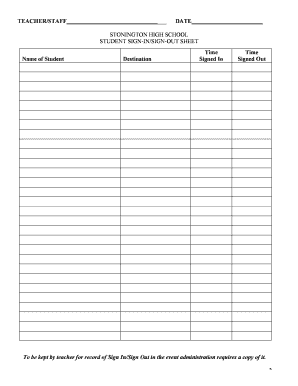
Sign Out Sheet Form


What is the student sign out sheet?
The student sign out sheet is a document used primarily in educational settings to track students who leave a facility during school hours. This form serves as an official record, ensuring that schools maintain accountability for student whereabouts. It typically includes fields for the student's name, time of departure, reason for leaving, and a signature from a guardian or staff member. This documentation is crucial for safety and compliance with school policies.
How to use the student sign out sheet
Using the student sign out sheet involves several straightforward steps. First, ensure that the sheet is accessible to both students and staff. When a student needs to leave, they should fill out their name, the time they are signing out, and the reason for leaving. A parent or guardian may need to sign the sheet to confirm the student's departure. Once completed, the form should be stored securely to maintain a clear record of student movements.
Steps to complete the student sign out sheet
Completing the student sign out sheet involves specific actions to ensure accuracy and compliance. Follow these steps:
- Locate the sign out sheet in a designated area, typically in the school office or classroom.
- Fill in the student's full name and the time they are signing out.
- Provide a reason for leaving, which could include appointments or emergencies.
- Have a parent or guardian sign next to the student's entry if required by school policy.
- Submit the completed sheet to the appropriate staff member for record-keeping.
Key elements of the student sign out sheet
The student sign out sheet should contain several key elements to ensure it serves its purpose effectively. Essential components include:
- Student Name: The full name of the student signing out.
- Time of Departure: The exact time the student leaves the premises.
- Reason for Leaving: A brief explanation for the student's departure.
- Signature: A signature from the student and, if necessary, a guardian or staff member.
- Date: The date of the sign-out to maintain an accurate record.
Legal use of the student sign out sheet
The legal use of the student sign out sheet is vital for schools to comply with safety regulations and accountability standards. This document can serve as evidence in case of emergencies, ensuring that schools can accurately account for all students. Additionally, maintaining these records helps schools adhere to local and state regulations regarding student safety and welfare.
Digital vs. paper version of the student sign out sheet
Both digital and paper versions of the student sign out sheet have their advantages. A digital format allows for easier storage, retrieval, and sharing among staff, ensuring that records are up-to-date and accessible. On the other hand, a paper version can be beneficial in environments with limited technology access. Regardless of the format, it is essential that the sign out sheet remains secure and compliant with privacy regulations.
Quick guide on how to complete sign out sheet
Effortlessly prepare Sign Out Sheet on any device
Managing documents online has gained signNow traction among businesses and individuals. It serves as an excellent eco-conscious alternative to conventional printed and signed documents, allowing you to find the right template and securely store it online. airSlate SignNow equips you with all the tools necessary to create, modify, and electronically sign your documents quickly and without hassle. Handle Sign Out Sheet on any platform with airSlate SignNow's Android or iOS applications and streamline any document-driven task today.
Easily modify and eSign Sign Out Sheet without any effort
- Find Sign Out Sheet and click on Get Form to begin.
- Utilize the tools we offer to complete your form.
- Highlight important sections of the documents or obscure sensitive information using the tools provided by airSlate SignNow specifically for that purpose.
- Create your signature with the Sign feature, which takes just seconds and carries the same legal validity as a traditional wet ink signature.
- Review all the details and click on the Done button to save your modifications.
- Select your preferred method for delivering your form, either via email, text message (SMS), invite link, or download it to your computer.
Eliminate the worry of lost or misfiled documents, tedious form searching, or errors that necessitate reprinting. airSlate SignNow addresses all your document management needs in just a few clicks from any device you choose. Modify and eSign Sign Out Sheet to ensure excellent communication throughout your form preparation process with airSlate SignNow.
Create this form in 5 minutes or less
Create this form in 5 minutes!
How to create an eSignature for the sign out sheet
How to create an electronic signature for a PDF online
How to create an electronic signature for a PDF in Google Chrome
How to create an e-signature for signing PDFs in Gmail
How to create an e-signature right from your smartphone
How to create an e-signature for a PDF on iOS
How to create an e-signature for a PDF on Android
People also ask
-
What is a student sign out sheet?
A student sign out sheet is a document that allows schools and educational institutions to track the attendance of students who leave the premises. It provides a structured way to manage student movements for safety and accountability.
-
How can airSlate SignNow help with student sign out sheets?
airSlate SignNow simplifies the process of creating, managing, and storing student sign out sheets digitally. With its eSigning feature, educators can quickly obtain necessary approvals, ensuring that the sign out process is efficient and secure.
-
Are there any costs associated with using airSlate SignNow for student sign out sheets?
Yes, airSlate SignNow offers various pricing plans that cater to different budgets and needs. You can choose a plan based on the number of users and the essential features required for managing student sign out sheets.
-
Can I customize my student sign out sheet using airSlate SignNow?
Absolutely! airSlate SignNow allows users to fully customize their student sign out sheets, enabling schools to add their branding, logos, and any specific fields needed for comprehensive tracking. This flexibility helps tailor the document to meet institutional requirements.
-
Is it possible to integrate airSlate SignNow with other tools for managing student sign out sheets?
Yes, airSlate SignNow supports multiple integrations with popular tools such as Google Workspace and Microsoft Office. This compatibility allows for seamless data transfer and easier management of student sign out sheets across different platforms.
-
What are the benefits of using digital student sign out sheets?
Digital student sign out sheets enhance efficiency by reducing paperwork and improving data accuracy. With airSlate SignNow, you can automate notifications and reminders, ensuring everyone is informed and reducing the clerical burden on staff.
-
How secure is the student sign out sheet data in airSlate SignNow?
Security is a top priority for airSlate SignNow. The platform utilizes advanced encryption protocols to protect your student sign out sheet data, complying with industry standards to safeguard sensitive information.
Get more for Sign Out Sheet
- Application for remittance form
- Trc bursary form
- Nj pasrr level 1 form
- Form bank
- Schedule 2 form 1040 sp additional taxes spanish version 770493947
- Pedido de registottulo de propriedade de embarcao form
- Renncia de direitos a servios de interpretao gratuitos form
- Renncia de direitos a servios de interpretao gratuitos 776543056 form
Find out other Sign Out Sheet
- How To eSignature Minnesota Car Dealer Bill Of Lading
- eSignature Delaware Charity Quitclaim Deed Computer
- eSignature Colorado Charity LLC Operating Agreement Now
- eSignature Missouri Car Dealer Purchase Order Template Easy
- eSignature Indiana Charity Residential Lease Agreement Simple
- How Can I eSignature Maine Charity Quitclaim Deed
- How Do I eSignature Michigan Charity LLC Operating Agreement
- eSignature North Carolina Car Dealer NDA Now
- eSignature Missouri Charity Living Will Mobile
- eSignature New Jersey Business Operations Memorandum Of Understanding Computer
- eSignature North Dakota Car Dealer Lease Agreement Safe
- eSignature Oklahoma Car Dealer Warranty Deed Easy
- eSignature Oregon Car Dealer Rental Lease Agreement Safe
- eSignature South Carolina Charity Confidentiality Agreement Easy
- Can I eSignature Tennessee Car Dealer Limited Power Of Attorney
- eSignature Utah Car Dealer Cease And Desist Letter Secure
- eSignature Virginia Car Dealer Cease And Desist Letter Online
- eSignature Virginia Car Dealer Lease Termination Letter Easy
- eSignature Alabama Construction NDA Easy
- How To eSignature Wisconsin Car Dealer Quitclaim Deed