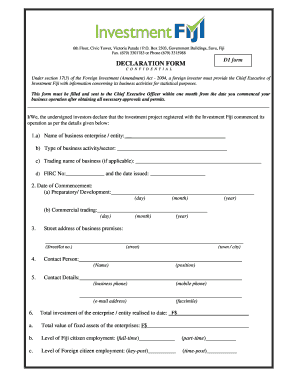
Investment Form


What is the Investment Form
The investment form is a crucial document used by individuals and organizations to outline the details of an investment. This form typically includes information such as the type of investment, the amount being invested, the investor's personal details, and any relevant terms and conditions. It serves as a formal agreement between the parties involved, ensuring clarity and legal standing in the investment process.
Steps to Complete the Investment Form
Completing the investment form involves several key steps to ensure accuracy and compliance. Begin by gathering all necessary personal and financial information, including your name, address, and Social Security number. Next, specify the investment type, whether it is stocks, bonds, or real estate. Carefully read through any terms or conditions associated with the investment, and provide your signature to validate the document. Finally, review the form for completeness before submission.
Legal Use of the Investment Form
The investment form holds legal significance when properly executed. To be considered valid, it must meet specific requirements, including the inclusion of signatures from all parties involved. Compliance with relevant laws, such as the ESIGN Act and UETA, is essential to ensure that the electronic signatures used are legally binding. Additionally, having a reliable e-signature platform can enhance the legitimacy of the investment form.
Key Elements of the Investment Form
An effective investment form should include several key elements to ensure clarity and completeness. These elements typically consist of:
- Investor Information: Full name, address, and contact details.
- Investment Type: Specification of whether it is a stock, bond, or other investment.
- Investment Amount: The total amount being invested.
- Terms and Conditions: Any specific stipulations or agreements related to the investment.
- Signatures: Required signatures from all parties to validate the agreement.
How to Obtain the Investment Form
The investment form can typically be obtained through various channels. Many financial institutions provide downloadable versions of the investment form on their websites. Additionally, you may request a physical copy from your financial advisor or investment firm. It is important to ensure that you are using the most current version of the form to avoid any compliance issues.
Form Submission Methods
Once the investment form is completed, it can be submitted through several methods. Common submission options include:
- Online Submission: Many platforms allow for digital submission, streamlining the process.
- Mail: You can send a physical copy of the completed form to the designated address.
- In-Person: Some institutions may allow you to submit the form directly at their office.
Quick guide on how to complete investment form
Accomplish Investment Form seamlessly on any device
Digital document management has become favored by businesses and individuals alike. It serves as an ideal environmentally friendly substitute for traditional printed and signed documents, allowing you to access the necessary form and safely store it online. airSlate SignNow equips you with all the resources required to create, modify, and electronically sign your documents swiftly and without issues. Manage Investment Form on any platform using airSlate SignNow's Android or iOS applications and enhance any document-centric workflow today.
How to modify and eSign Investment Form effortlessly
- Obtain Investment Form and click Get Form to begin.
- Utilize the tools we offer to fill out your document.
- Highlight important sections of the documents or redact sensitive information with tools that airSlate SignNow provides specifically for that purpose.
- Create your signature with the Sign tool, which takes mere seconds and has the same legal validity as a traditional handwritten signature.
- Review the details and click on the Done button to finalize your changes.
- Choose your method of delivering your form, whether by email, text (SMS), invitation link, or download it to your computer.
Eliminate concerns about lost or misplaced documents, tedious form searching, or errors that necessitate printing new document copies. airSlate SignNow meets your document management needs in just a few clicks from any device of your choosing. Modify and eSign Investment Form and ensure effective communication at any stage of the form preparation process with airSlate SignNow.
Create this form in 5 minutes or less
Create this form in 5 minutes!
How to create an eSignature for the investment form
How to create an electronic signature for a PDF online
How to create an electronic signature for a PDF in Google Chrome
How to create an e-signature for signing PDFs in Gmail
How to create an e-signature right from your smartphone
How to create an e-signature for a PDF on iOS
How to create an e-signature for a PDF on Android
People also ask
-
What is an investment form in airSlate SignNow?
An investment form in airSlate SignNow is a digital document designed to facilitate the process of gathering and managing investment details from clients. With intuitive eSignature capabilities, it streamlines the collection of necessary information and approvals, making it easier for businesses to manage investments securely.
-
How can I create an investment form using airSlate SignNow?
Creating an investment form in airSlate SignNow is simple. You can start by selecting a template or building a custom form from scratch using our user-friendly editor. The platform allows you to add fields, upload documents, and integrate eSignature options seamlessly, ensuring an efficient investment submission process.
-
What features does airSlate SignNow offer for investment forms?
AirSlate SignNow offers various features for investment forms, including customizable templates, secure eSignatures, and real-time tracking of document status. Additionally, our platform supports integrations with popular applications, making it easier for businesses to manage their investment processes alongside their existing tools.
-
Is airSlate SignNow cost-effective for managing investment forms?
Yes, airSlate SignNow is designed to be a cost-effective solution for managing investment forms. We offer various pricing plans to cater to businesses of all sizes, ensuring that you receive the best value while streamlining your documentation process efficiently. With tools that enhance productivity, our platform can save you both time and money.
-
Can I integrate my current software with airSlate SignNow for investment forms?
Absolutely! AirSlate SignNow offers integrations with numerous software applications, allowing you to connect your existing tools easily. This means you can manage your investment forms alongside your current CRM, accounting software, or other essential platforms, ensuring a seamless workflow.
-
What benefits does using an investment form in airSlate SignNow provide?
Using an investment form in airSlate SignNow provides numerous benefits, including improved efficiency, enhanced security, and easier tracking of document workflows. With the ability to collect signatures electronically, businesses can expedite their investment processes, reduce paper usage, and minimize errors, leading to a more streamlined approach.
-
How secure are the investment forms created with airSlate SignNow?
Security is a top priority at airSlate SignNow. Our investment forms are safeguarded by advanced encryption and compliance with industry standards, ensuring that all sensitive information remains protected. You can trust that your data and your client's investment details are safe while using our platform.
Get more for Investment Form
- Affidavit by parent guardian how to fill form
- Form st 105 general sales tax exemption certificate
- System service request template form
- Consent form for vitiligo surgery
- Informed consent form for oral surgery manteca dental care
- Requerimento senha sefaz sp form
- Patient history worksheet form
- Chapter 1 section 2 geography application place catal huyuk answers form
Find out other Investment Form
- eSign Nevada Car Dealer Warranty Deed Myself
- How To eSign New Hampshire Car Dealer Purchase Order Template
- eSign New Jersey Car Dealer Arbitration Agreement Myself
- eSign North Carolina Car Dealer Arbitration Agreement Now
- eSign Ohio Car Dealer Business Plan Template Online
- eSign Ohio Car Dealer Bill Of Lading Free
- How To eSign North Dakota Car Dealer Residential Lease Agreement
- How Do I eSign Ohio Car Dealer Last Will And Testament
- Sign North Dakota Courts Lease Agreement Form Free
- eSign Oregon Car Dealer Job Description Template Online
- Sign Ohio Courts LLC Operating Agreement Secure
- Can I eSign Michigan Business Operations POA
- eSign Car Dealer PDF South Dakota Computer
- eSign Car Dealer PDF South Dakota Later
- eSign Rhode Island Car Dealer Moving Checklist Simple
- eSign Tennessee Car Dealer Lease Agreement Form Now
- Sign Pennsylvania Courts Quitclaim Deed Mobile
- eSign Washington Car Dealer Bill Of Lading Mobile
- eSign Wisconsin Car Dealer Resignation Letter Myself
- eSign Wisconsin Car Dealer Warranty Deed Safe