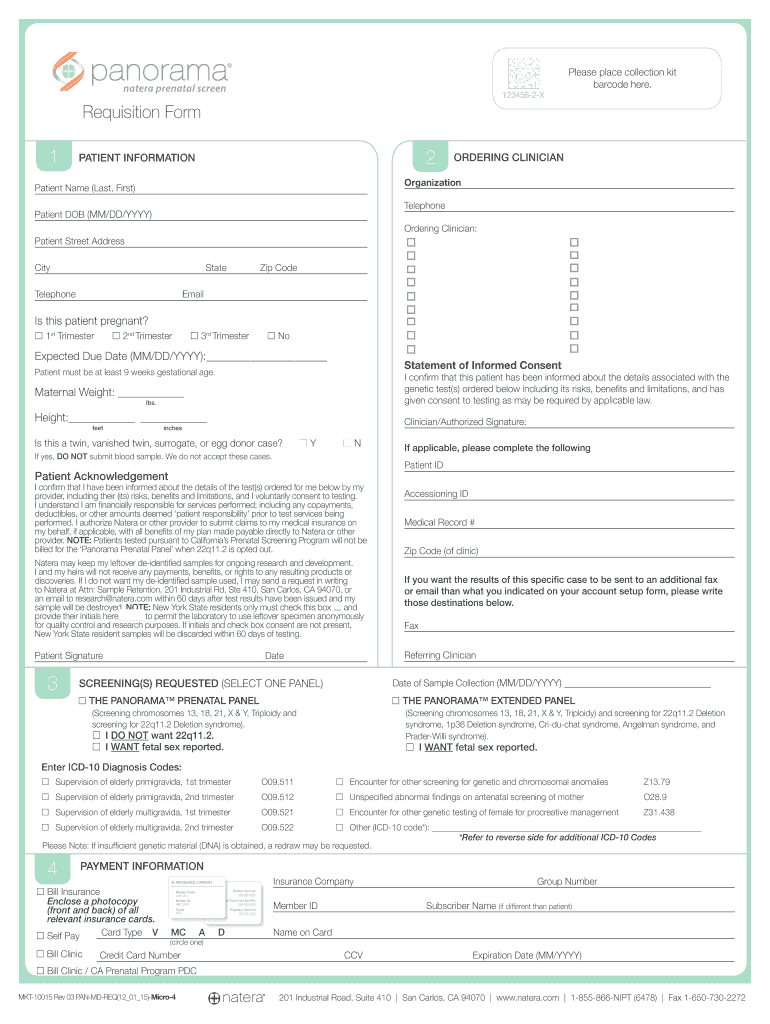
Form Application


What is the link form application?
The link form application is a digital document designed for various purposes, including submissions for services, requests for information, or applications for programs. It allows users to fill out necessary information electronically, streamlining the process of gathering data and reducing the need for paper forms. This application is particularly useful for organizations looking to enhance efficiency and improve user experience in submitting essential information.
How to use the link form application
Using the link form application is straightforward. Users typically access the form via a designated link provided by the organization. Once opened, the form will guide users through the necessary fields, which may include personal details, contact information, and specific requests related to the application. After completing the form, users can submit it electronically, ensuring a quick and efficient process. It is important to review all entries for accuracy before submission to avoid delays or issues.
Steps to complete the link form application
Completing the link form application involves several key steps:
- Access the form using the provided link.
- Fill in all required fields with accurate information.
- Review your entries for any errors or omissions.
- Submit the form electronically by clicking the designated submit button.
- Check for a confirmation message or email to ensure successful submission.
Legal use of the link form application
The link form application is considered legally binding when completed in compliance with relevant regulations. Electronic submissions must adhere to the guidelines set by the ESIGN Act and UETA, which establish the legality of electronic signatures and documents in the United States. To ensure legal validity, users should utilize secure platforms that provide necessary authentication and maintain compliance with privacy standards.
Key elements of the link form application
Several key elements contribute to the effectiveness of the link form application:
- Clear instructions: Users should receive straightforward guidance on how to fill out the form.
- Required fields: Clearly marked mandatory fields ensure that essential information is collected.
- Security features: Implementing measures such as encryption and authentication protects user data.
- Submission confirmation: Providing users with a confirmation message after submission enhances trust in the process.
Form submission methods
The link form application can typically be submitted through various methods, primarily online. Users can complete the form directly on a secure website and submit it electronically. In some cases, organizations may also allow submission via email, where users can send completed forms as attachments. However, submitting the form electronically is often the most efficient and secure method.
Examples of using the link form application
Link form applications are versatile and can be used across different sectors. For instance:
- A healthcare provider may use a link form application to gather patient information before an appointment.
- An educational institution might implement a link form application for student enrollment or course registration.
- Businesses can utilize link form applications for job applications or customer feedback surveys.
Quick guide on how to complete form application
Complete Form Application effortlessly on any device
Digital document management has gained immense traction among enterprises and individuals alike. It serves as a superb eco-friendly alternative to conventional printed and signed documents, allowing you to obtain the necessary form and securely store it online. airSlate SignNow provides all the resources you require to create, edit, and electronically sign your documents swiftly and without hitches. Manage Form Application on any device using airSlate SignNow’s Android or iOS applications and enhance any document-related procedure today.
How to edit and electronically sign Form Application with ease
- Obtain Form Application and click Get Form to begin.
- Use the tools available to complete your document.
- Identify important sections of the documents or redact sensitive information using tools provided by airSlate SignNow specifically for this purpose.
- Generate your signature with the Sign tool, which takes mere seconds and carries the same legal validity as a traditional wet ink signature.
- Verify all details and click on the Done button to preserve your modifications.
- Choose your preferred method to send your form, whether by email, SMS, or invitation link, or download it to your computer.
Say goodbye to lost or misplaced files, cumbersome form searches, or mistakes that necessitate printing new document copies. airSlate SignNow fulfills all your document management requirements in just a few clicks from any device you prefer. Edit and electronically sign Form Application and ensure seamless communication at every stage of your form preparation procedure with airSlate SignNow.
Create this form in 5 minutes or less
Create this form in 5 minutes!
How to create an eSignature for the form application
How to create an electronic signature for a PDF online
How to create an electronic signature for a PDF in Google Chrome
How to create an e-signature for signing PDFs in Gmail
How to create an e-signature right from your smartphone
How to create an e-signature for a PDF on iOS
How to create an e-signature for a PDF on Android
People also ask
-
What is a link form application and how does it work?
A link form application is an online tool that allows users to create forms that can be easily shared via a link. This application enables the collection of information efficiently, as users can fill out forms directly from their devices. With airSlate SignNow, creating a link form application is straightforward and integrates seamlessly with document signing.
-
How much does the link form application cost?
The pricing for the link form application from airSlate SignNow varies based on the selected plan. Our cost-effective solutions cater to businesses of all sizes, ensuring you only pay for what you need. Check our pricing page for detailed options that suit your specific requirements.
-
What features are included in the link form application?
The link form application includes a variety of features such as customizable templates, form sharing capabilities, and real-time tracking of submissions. Additionally, users can integrate eSignature functionality to streamline the signing process directly from the form. These features help improve efficiency in document management.
-
Can I integrate the link form application with other tools?
Yes, the link form application can integrate with numerous third-party tools to enhance your workflow. airSlate SignNow supports integrations with popular applications like Google Drive, Salesforce, and Zapier. This makes it easier to manage your documents and streamline processes across platforms.
-
What are the benefits of using a link form application?
Using a link form application simplifies data collection and enhances interaction with clients. With airSlate SignNow, users can create forms that are easy to fill out, ensuring a better user experience. This ultimately leads to faster processing times and improved operational efficiency.
-
Is the link form application secure?
Absolutely! The link form application is designed with security in mind, featuring data encryption and compliance with industry standards. airSlate SignNow prioritizes the safety of your information, ensuring that sensitive data remains protected throughout the signing and form submission process.
-
How can I share the link form application with my clients?
Sharing the link form application is simple and can be done through various channels. You can send the link via email, social media, or embed it on your website. This flexibility allows you to signNow your clients effectively and encourages engagement with your forms.
Get more for Form Application
Find out other Form Application
- How To Sign New Mexico Government Warranty Deed
- Help Me With Sign North Dakota Government Quitclaim Deed
- Sign Oregon Government Last Will And Testament Mobile
- Sign South Carolina Government Purchase Order Template Simple
- Help Me With Sign Pennsylvania Government Notice To Quit
- Sign Tennessee Government Residential Lease Agreement Fast
- Sign Texas Government Job Offer Free
- Sign Alabama Healthcare / Medical LLC Operating Agreement Online
- Sign Alabama Healthcare / Medical Quitclaim Deed Mobile
- Can I Sign Alabama Healthcare / Medical Quitclaim Deed
- Sign Utah Government Month To Month Lease Myself
- Can I Sign Texas Government Limited Power Of Attorney
- Sign Arkansas Healthcare / Medical Living Will Free
- Sign Arkansas Healthcare / Medical Bill Of Lading Later
- Sign California Healthcare / Medical Arbitration Agreement Free
- Help Me With Sign California Healthcare / Medical Lease Agreement Form
- Sign Connecticut Healthcare / Medical Business Plan Template Free
- Sign Indiana Healthcare / Medical Moving Checklist Safe
- Sign Wisconsin Government Cease And Desist Letter Online
- Sign Louisiana Healthcare / Medical Limited Power Of Attorney Mobile