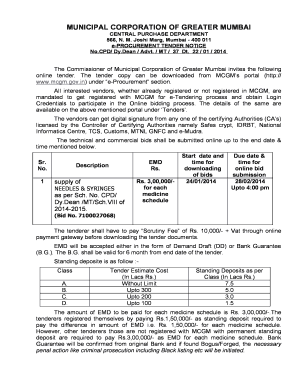
Mcgm Form 16


What is the Mcgm Form 16
The Mcgm Form 16 is a vital document used by the Municipal Corporation of Greater Mumbai (MCGM) for various administrative and regulatory purposes. This form is primarily utilized for tax-related matters, serving as a certificate of tax deduction at source (TDS) for individuals and entities. It provides detailed information regarding the amount of tax deducted and is essential for filing income tax returns. Understanding the specifics of this form is crucial for compliance with tax regulations.
How to obtain the Mcgm Form 16
Obtaining the Mcgm Form 16 is a straightforward process. Individuals can download the form directly from the official MCGM website. It is available in PDF format, making it easy to access and print. Additionally, individuals may also request the form through their employer or the relevant tax authority if applicable. Ensuring that you have the correct version of the form is important for accurate tax reporting.
Steps to complete the Mcgm Form 16
Completing the Mcgm Form 16 involves several key steps to ensure accuracy and compliance. Begin by entering your personal details, including your name, address, and tax identification number. Next, provide information about your income sources and the corresponding tax deductions. It is essential to verify all entries for correctness before submission. Once completed, the form can be saved as a PDF for your records or submitted electronically if required.
Legal use of the Mcgm Form 16
The legal use of the Mcgm Form 16 is significant, as it serves as a formal record of tax deductions made by employers or other entities. This document is recognized by tax authorities and can be used as evidence during tax assessments or audits. To ensure its legal standing, the form must be filled out accurately and submitted within the specified deadlines. Compliance with local tax laws and regulations is essential to avoid penalties.
Key elements of the Mcgm Form 16
Several key elements are essential to the Mcgm Form 16. These include the taxpayer's personal information, details of income earned, the total amount of tax deducted, and the period for which the tax was deducted. Additionally, the form includes a unique identification number assigned by the MCGM, which helps in tracking and verifying the document. Understanding these elements is crucial for proper completion and filing.
Form Submission Methods (Online / Mail / In-Person)
The Mcgm Form 16 can be submitted through various methods, offering flexibility to users. The online submission option allows for quick and efficient processing through the MCGM website. Alternatively, individuals may choose to mail the completed form to the relevant tax authority or submit it in person at designated offices. Each method has its own advantages, and users should select the one that best suits their needs.
Quick guide on how to complete mcgm form 16
Finalize Mcgm Form 16 easily on any device
Digital document management has become increasingly favored by businesses and individuals alike. It serves as an ideal environmentally friendly alternative to traditional printed and signed files, allowing you to find the necessary form and securely store it online. airSlate SignNow provides all the resources you require to create, modify, and electronically sign your documents promptly without any delays. Handle Mcgm Form 16 on any system using airSlate SignNow’s Android or iOS applications and simplify your document-related procedures today.
Steps to modify and electronically sign Mcgm Form 16 effortlessly
- Find Mcgm Form 16 and click Obtain Form to begin.
- Make use of the tools we provide to complete your form.
- Emphasize pertinent sections of the documents or obscure sensitive information using tools designed specifically for that purpose by airSlate SignNow.
- Create your electronic signature using the Sign tool, which takes just seconds and holds the same legal authority as a conventional handwritten signature.
- Review all the information carefully and click the Finish button to save your changes.
- Choose your preferred method to share your form, whether via email, text message (SMS), invitation link, or download it to your computer.
Eliminate concerns about lost or misplaced documents, tedious form searching, or mistakes that might require printing new document copies. airSlate SignNow meets all your document management needs in just a few clicks from a device of your choice. Modify and electronically sign Mcgm Form 16 and ensure effective communication at every stage of the document preparation process with airSlate SignNow.
Create this form in 5 minutes or less
Create this form in 5 minutes!
How to create an eSignature for the mcgm form 16
How to create an electronic signature for a PDF online
How to create an electronic signature for a PDF in Google Chrome
How to create an e-signature for signing PDFs in Gmail
How to create an e-signature right from your smartphone
How to create an e-signature for a PDF on iOS
How to create an e-signature for a PDF on Android
People also ask
-
What is the mcgm form 16 23 24 pdf download?
The mcgm form 16 23 24 pdf download refers to specific municipal forms required for tax documentation within Mumbai. These forms allow users to submit necessary financial information to the Municipal Corporation of Greater Mumbai (MCGM). By utilizing airSlate SignNow, you can easily access and fill out these forms digitally.
-
How can I obtain the mcgm form 16 23 24 pdf download?
To obtain the mcgm form 16 23 24 pdf download, you can visit the official MCGM website or request it through a reliable e-signature platform like airSlate SignNow. Our platform facilitates the quick download and filling of the forms, making your tax preparation easier and more efficient.
-
Is there a cost associated with downloading the mcgm form 16 23 24 pdf?
The mcgm form 16 23 24 pdf download itself is free as per MCGM regulations. However, using airSlate SignNow for e-signature features comes with a subscription that offers a cost-effective solution for managing your documents. Consider our affordable plans that enhance your document workflow while utilizing these forms.
-
What features does airSlate SignNow offer for mcgm form 16 23 24 pdf download?
airSlate SignNow provides robust features including e-signature capabilities, secure document storage, and customizable templates for ease of use. These features streamline your mcgm form 16 23 24 pdf download process, ensuring that you can sign and send documents quickly. Our user-friendly interface enhances your experience, making document management hassle-free.
-
Can the mcgm form 16 23 24 be signed electronically?
Yes, the mcgm form 16 23 24 pdf download can be signed electronically using airSlate SignNow. Our platform is compliant with legal regulations regarding electronic signatures, allowing you to sign documents securely and conveniently from anywhere. This eliminates the need for printing and scanning, saving you time and resources.
-
What are the benefits of using airSlate SignNow for mcgm form 16 23 24 pdf downloads?
Using airSlate SignNow for mcgm form 16 23 24 pdf downloads offers several benefits including enhanced efficiency, reduced paperwork, and improved organization. Our solution allows you to manage your forms digitally, making it easier to track and access them whenever needed. Additionally, our automated workflows help minimize errors in your documentation process.
-
Does airSlate SignNow integrate with other applications for easier access?
Yes, airSlate SignNow integrates seamlessly with various applications such as Google Drive, Dropbox, and CRM systems. This facilitates easy access to your mcgm form 16 23 24 pdf download, enabling you to manage and share documents within your preferred ecosystems. Integration streamlines your workflow, saving you time and improving overall productivity.
Get more for Mcgm Form 16
- Blank ride along form template
- Direct form state of west virginia peia wv
- Fireworks permit form
- Tls request form wisconsingov
- Infectious waste annual report form 4400 177 pdf dnr wi
- Form 3400 222 transfer of coverage toc wpdes general permit discharge
- How to print off form pi 1145
- Transfer of coverage toc form
Find out other Mcgm Form 16
- How To eSign Rhode Island Legal Lease Agreement
- How Do I eSign Rhode Island Legal Residential Lease Agreement
- How Can I eSign Wisconsin Non-Profit Stock Certificate
- How Do I eSign Wyoming Non-Profit Quitclaim Deed
- eSign Hawaii Orthodontists Last Will And Testament Fast
- eSign South Dakota Legal Letter Of Intent Free
- eSign Alaska Plumbing Memorandum Of Understanding Safe
- eSign Kansas Orthodontists Contract Online
- eSign Utah Legal Last Will And Testament Secure
- Help Me With eSign California Plumbing Business Associate Agreement
- eSign California Plumbing POA Mobile
- eSign Kentucky Orthodontists Living Will Mobile
- eSign Florida Plumbing Business Plan Template Now
- How To eSign Georgia Plumbing Cease And Desist Letter
- eSign Florida Plumbing Credit Memo Now
- eSign Hawaii Plumbing Contract Mobile
- eSign Florida Plumbing Credit Memo Fast
- eSign Hawaii Plumbing Claim Fast
- eSign Hawaii Plumbing Letter Of Intent Myself
- eSign Hawaii Plumbing Letter Of Intent Fast