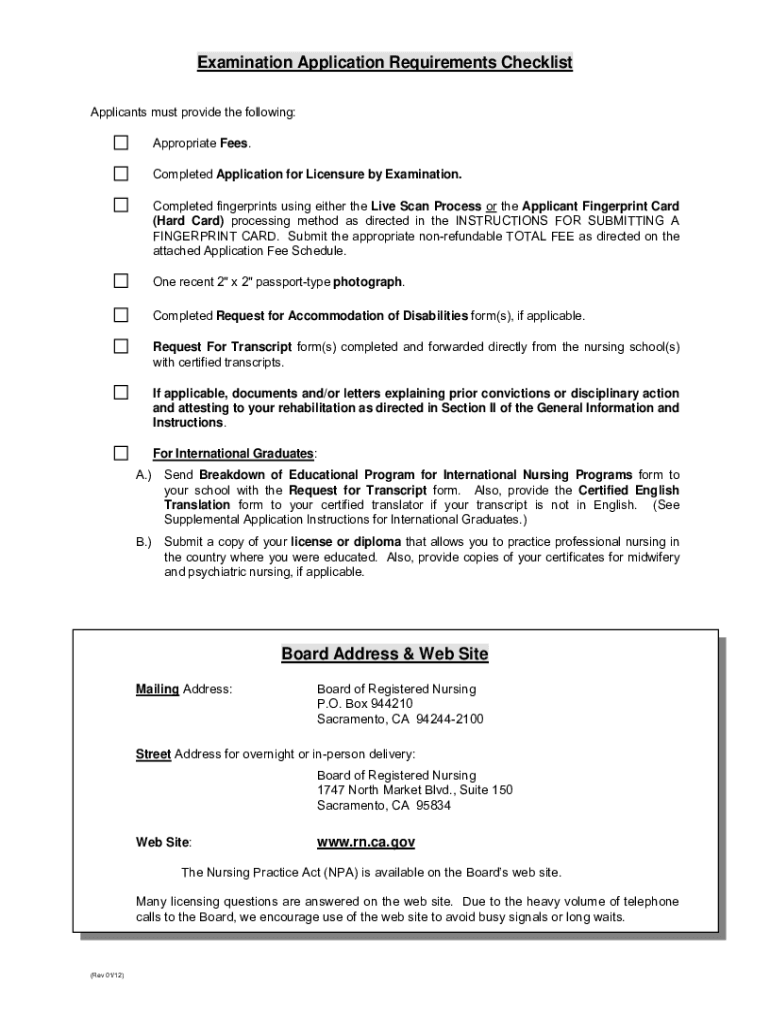
Nclex Rn Application Form


What is the NCLEX RN application form?
The NCLEX RN application form is a crucial document for individuals seeking to obtain licensure as a registered nurse in the United States. This form is used to apply for the National Council Licensure Examination for Registered Nurses (NCLEX-RN), which is a standardized exam that assesses the knowledge, skills, and abilities essential for safe and effective nursing practice. Completing this form accurately is vital, as it sets the foundation for your eligibility to take the exam and ultimately obtain your nursing license.
Steps to complete the NCLEX RN application form
Completing the NCLEX RN application form involves several key steps to ensure accuracy and compliance with state requirements. Here are the essential steps:
- Gather necessary documents: Collect all required documents, including proof of education, identification, and any state-specific forms.
- Fill out personal information: Provide accurate personal details such as your name, address, and contact information.
- Complete educational history: List your nursing education, including the name of the institution, dates attended, and degree obtained.
- Submit background information: Answer questions regarding your criminal history or any disciplinary actions.
- Review and verify: Carefully review the completed form for accuracy before submission.
Legal use of the NCLEX RN application form
The NCLEX RN application form is legally binding and must be completed in accordance with the regulations set forth by the nursing board in your state. This means that any false information or omissions can lead to penalties, including denial of your application or revocation of your nursing license. It is essential to ensure that all information provided is truthful and verifiable, as nursing boards conduct thorough background checks and may require additional documentation to support your application.
Key elements of the NCLEX RN application form
Understanding the key elements of the NCLEX RN application form can help streamline the application process. Important components include:
- Personal identification: Your full name, Social Security number, and contact information.
- Educational background: Details of your nursing program, including the institution's name and program completion date.
- Licensure history: Information about any previous nursing licenses held in other states.
- Background questions: Disclosure of any criminal history or disciplinary actions related to nursing.
How to obtain the NCLEX RN application form
The NCLEX RN application form can be obtained through the official website of the National Council of State Boards of Nursing (NCSBN) or your respective state nursing board. Typically, the form is available for download in PDF format, allowing you to print and complete it manually. Some states may also offer an online application process, which can simplify submission and tracking of your application status.
Required documents
When submitting the NCLEX RN application form, you will need to include several supporting documents to verify your eligibility. Commonly required documents include:
- Proof of education: Official transcripts from your nursing program.
- Identification: A government-issued photo ID, such as a driver's license or passport.
- Background check: Any documentation required by the state nursing board regarding criminal history.
Quick guide on how to complete nclex rn application form
Handle Nclex Rn Application Form effortlessly on any device
Digital document management has gained traction among businesses and individuals. It offers an excellent eco-friendly substitute for conventional printed and signed paperwork, as you can access the suitable form and securely keep it online. airSlate SignNow equips you with all the tools necessary to create, alter, and eSign your documents swiftly without any holdups. Manage Nclex Rn Application Form from any device with airSlate SignNow's Android or iOS applications and enhance your document-focused processes today.
The easiest way to alter and eSign Nclex Rn Application Form without hassle
- Obtain Nclex Rn Application Form and then click Get Form to initiate.
- Utilize the tools we provide to finalize your document.
- Emphasize relevant sections of your documents or redact sensitive information with tools that airSlate SignNow specifically provides for that purpose.
- Create your signature using the Sign feature, which takes mere seconds and holds the same legal validity as a conventional wet ink signature.
- Review all the information and then click on the Done button to save your alterations.
- Select your delivery method for the form, whether by email, SMS, or invitation link, or download it to your computer.
Eliminate concerns about lost or mislaid files, tedious form searches, or mistakes that require printing additional document copies. airSlate SignNow addresses your document management needs in just a few clicks from your preferred device. Alter and eSign Nclex Rn Application Form and guarantee outstanding communication at every phase of the document preparation process with airSlate SignNow.
Create this form in 5 minutes or less
Create this form in 5 minutes!
How to create an eSignature for the nclex rn application form
How to create an electronic signature for a PDF online
How to create an electronic signature for a PDF in Google Chrome
How to create an e-signature for signing PDFs in Gmail
How to create an e-signature right from your smartphone
How to create an e-signature for a PDF on iOS
How to create an e-signature for a PDF on Android
People also ask
-
What is stateboard verification prc sample?
The stateboard verification prc sample is a document template used to verify professional credentials with the Professional Regulation Commission (PRC) in various states. This sample ensures that the verification process is seamless and meets the required standards. Utilizing airSlate SignNow, you can easily customize and send your stateboard verification prc sample.
-
How can airSlate SignNow help with stateboard verification prc sample submissions?
airSlate SignNow simplifies the process of submitting your stateboard verification prc sample by allowing you to eSign documents quickly and securely. With its user-friendly interface, you can create, customize, and send your samples without any hassle. This saves you time and ensures that your verification is processed smoothly.
-
What are the pricing plans for using airSlate SignNow for stateboard verification prc sample?
AirSlate SignNow offers various pricing plans to cater to different business needs, all designed to provide cost-effective solutions for handling stateboard verification prc samples. You can choose from monthly or annual subscriptions, with each plan providing essential features for document management. It's suitable for individuals and businesses looking to streamline their verification process.
-
What features does airSlate SignNow offer for managing stateboard verification prc samples?
AirSlate SignNow provides essential features such as eSigning, templates, collaboration tools, and automated workflows specifically for managing stateboard verification prc samples. These features allow users to prepare and send documents efficiently while tracking their status remotely. The integration with cloud storage also simplifies document access and management.
-
Is airSlate SignNow secure for stateboard verification prc sample handling?
Yes, airSlate SignNow employs industry-standard security protocols to ensure that your stateboard verification prc samples are handled securely. With features such as encryption and secure data storage, you can trust that your sensitive information remains protected throughout the verification process. This commitment to security allows you to focus on your business needs without worry.
-
Can airSlate SignNow integrate with other software for stateboard verification prc samples?
Absolutely! AirSlate SignNow offers multiple integrations with popular applications, allowing you to streamline the handling of stateboard verification prc samples. You can connect it with tools like Google Drive, Dropbox, and CRM systems, which enhances your workflow efficiency and keeps all your documents organized in one place.
-
What benefits does choosing airSlate SignNow for stateboard verification prc samples provide?
Choosing airSlate SignNow for your stateboard verification prc samples offers signNow benefits, including increased efficiency, improved accuracy, and reduced turnaround time for document processing. The platform not only simplifies eSigning but also allows for real-time collaboration among team members. This results in a more organized approach to professional verification and documentation.
Get more for Nclex Rn Application Form
Find out other Nclex Rn Application Form
- eSign North Dakota Real Estate Business Letter Template Computer
- eSign North Dakota Real Estate Quitclaim Deed Myself
- eSign Maine Sports Quitclaim Deed Easy
- eSign Ohio Real Estate LLC Operating Agreement Now
- eSign Ohio Real Estate Promissory Note Template Online
- How To eSign Ohio Real Estate Residential Lease Agreement
- Help Me With eSign Arkansas Police Cease And Desist Letter
- How Can I eSign Rhode Island Real Estate Rental Lease Agreement
- How Do I eSign California Police Living Will
- Can I eSign South Dakota Real Estate Quitclaim Deed
- How To eSign Tennessee Real Estate Business Associate Agreement
- eSign Michigan Sports Cease And Desist Letter Free
- How To eSign Wisconsin Real Estate Contract
- How To eSign West Virginia Real Estate Quitclaim Deed
- eSign Hawaii Police Permission Slip Online
- eSign New Hampshire Sports IOU Safe
- eSign Delaware Courts Operating Agreement Easy
- eSign Georgia Courts Bill Of Lading Online
- eSign Hawaii Courts Contract Mobile
- eSign Hawaii Courts RFP Online