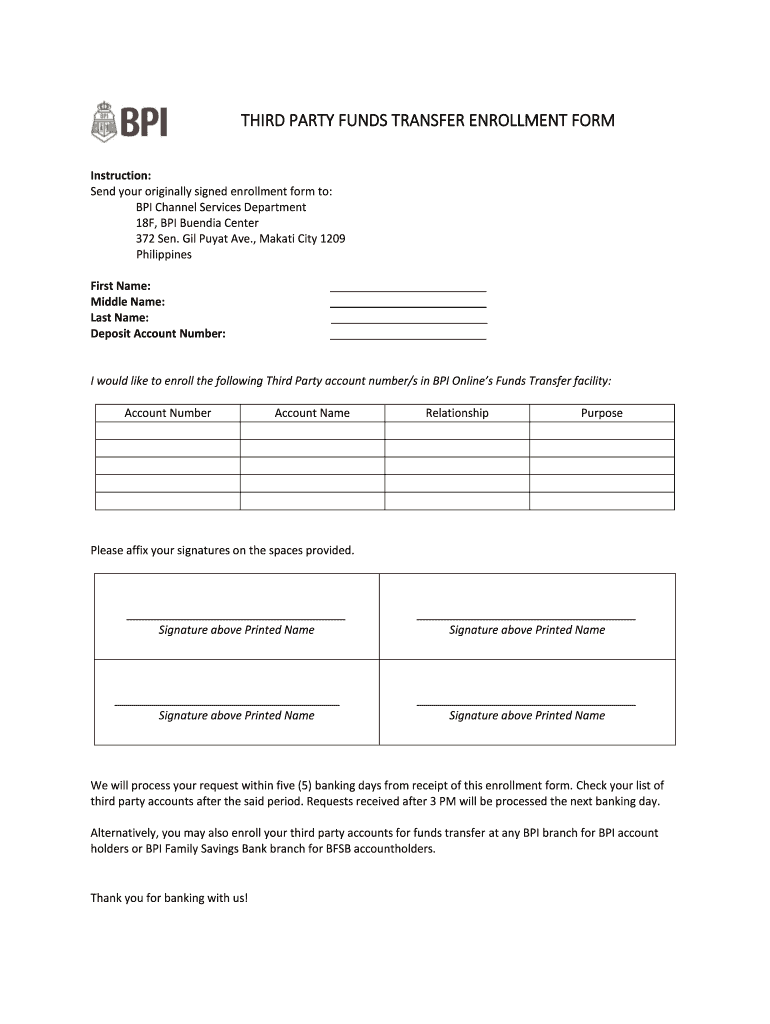
Bpi Third Party Enrollment Form


What is the Bpi Third Party Enrollment Form?
The Bpi third party enrollment form is a document designed for individuals or entities to authorize a third party to access their account information or manage specific transactions on their behalf. This form is commonly used in various financial and administrative contexts, ensuring that the designated third party has the necessary permissions to act in the best interest of the account holder. The form typically includes essential details such as the account holder's information, the third party's information, and the scope of authority granted.
How to Obtain the Bpi Third Party Enrollment Form
To obtain the Bpi third party enrollment form, individuals can visit the official Bpi website or contact their customer service for assistance. The form is often available in a downloadable PDF format, allowing users to easily access and print it. Additionally, financial institutions may provide physical copies of the form at their branches, ensuring that clients can complete the necessary paperwork in person if preferred.
Steps to Complete the Bpi Third Party Enrollment Form
Completing the Bpi third party enrollment form involves several straightforward steps:
- Begin by downloading the form from the Bpi website or obtaining a physical copy.
- Fill in the account holder's details, including name, address, and account number.
- Provide the third party's information, such as their name, contact details, and relationship to the account holder.
- Clearly specify the scope of authority granted to the third party, detailing what actions they are permitted to undertake.
- Sign and date the form to validate the authorization.
- Submit the completed form as instructed, either online, by mail, or in person at a Bpi branch.
Legal Use of the Bpi Third Party Enrollment Form
The Bpi third party enrollment form is legally binding when completed correctly, as it grants specific rights to the designated third party. To ensure its legality, the form must be signed by the account holder, and it should comply with relevant regulations governing such authorizations. This includes adherence to privacy laws and ensuring that the third party is trustworthy and capable of handling sensitive information responsibly.
Key Elements of the Bpi Third Party Enrollment Form
Several key elements must be included in the Bpi third party enrollment form to ensure its effectiveness:
- Account Holder Information: Full name, address, and account number.
- Third Party Information: Name, contact details, and relationship to the account holder.
- Scope of Authority: A detailed description of the actions the third party is authorized to perform.
- Signatures: The account holder's signature and date to confirm the authorization.
Form Submission Methods
The Bpi third party enrollment form can be submitted through various methods, providing flexibility for users. Common submission options include:
- Online: Uploading the completed form via the Bpi online portal.
- Mail: Sending the form to the appropriate Bpi mailing address.
- In-Person: Delivering the form directly to a Bpi branch for processing.
Quick guide on how to complete bpi third party enrollment form
Complete Bpi Third Party Enrollment Form effortlessly on any device
Digital document management has gained popularity among businesses and individuals. It offers an ideal environmentally friendly alternative to conventional printed and signed documents, enabling you to locate the necessary form and securely keep it online. airSlate SignNow equips you with all the resources required to create, modify, and electronically sign your documents swiftly without delays. Handle Bpi Third Party Enrollment Form on any platform using the airSlate SignNow Android or iOS applications and enhance any document-related procedure today.
The easiest method to edit and electronically sign Bpi Third Party Enrollment Form without any hassle
- Retrieve Bpi Third Party Enrollment Form and click Get Form to initiate the process.
- Utilize the tools we provide to complete your document.
- Emphasize signNow sections of the documents or redact sensitive information with tools that airSlate SignNow offers specifically for that function.
- Generate your eSignature using the Sign feature, which only takes seconds and carries the same legal validity as a conventional wet ink signature.
- Review the information and click on the Done button to save your modifications.
- Select how you wish to share your form, whether by email, SMS, invite link, or download it to your computer.
Eliminate concerns about lost or misplaced files, tedious form searching, or mistakes that require printing new document copies. airSlate SignNow meets your document management needs with just a few clicks from any device of your choice. Edit and electronically sign Bpi Third Party Enrollment Form and guarantee outstanding communication at every stage of the form preparation process with airSlate SignNow.
Create this form in 5 minutes or less
Create this form in 5 minutes!
How to create an eSignature for the bpi third party enrollment form
How to create an electronic signature for a PDF online
How to create an electronic signature for a PDF in Google Chrome
How to create an e-signature for signing PDFs in Gmail
How to create an e-signature right from your smartphone
How to create an e-signature for a PDF on iOS
How to create an e-signature for a PDF on Android
People also ask
-
What is the BPI third party enrollment form PDF?
The BPI third party enrollment form PDF is a document used to authorize a third party to manage your accounts and transactions with BPI. This form ensures that the assigned third party has the necessary permissions to act on your behalf, enhancing convenience and efficiency.
-
How do I fill out the BPI third party enrollment form PDF?
Filling out the BPI third party enrollment form PDF is straightforward. You will need the relevant account information, including your details and those of the designated third party. Once completed, you can easily send it via airSlate SignNow for secure electronic signatures.
-
What advantages does using airSlate SignNow for the BPI third party enrollment form PDF offer?
Using airSlate SignNow to manage your BPI third party enrollment form PDF provides a seamless and secure eSigning experience. It eliminates the need for printing and scanning, thus saving time and effort, while also ensuring compliance and security with your sensitive information.
-
Is there a cost associated with using airSlate SignNow for the BPI third party enrollment form PDF?
airSlate SignNow offers competitive pricing plans that accommodate various business needs. The cost depends on the features you select, making it a budget-friendly option for managing your BPI third party enrollment form PDF and other document signing needs.
-
Can I integrate airSlate SignNow with other applications for managing the BPI third party enrollment form PDF?
Absolutely! airSlate SignNow integrates seamlessly with numerous applications, allowing you to manage the BPI third party enrollment form PDF along with other tools you may already be using. This enhances your workflow and ensures all necessary processes are connected.
-
What features does airSlate SignNow offer for the BPI third party enrollment form PDF?
airSlate SignNow offers a range of features that enhance the handling of the BPI third party enrollment form PDF. Key features include electronic signatures, document templates, automated workflows, and real-time tracking, ensuring efficiency and convenience.
-
How secure is the BPI third party enrollment form PDF when using airSlate SignNow?
Security is a top priority at airSlate SignNow. The platform employs advanced encryption and access controls to ensure that your BPI third party enrollment form PDF is securely transmitted and stored, protecting your sensitive information from unauthorized access.
Get more for Bpi Third Party Enrollment Form
- Hawaii humane society complaint form
- Cdphp rehabilitation and snf continued stay review form
- Test method validation template form
- Salvage permit bc form
- Workers compensation intake form spine institute of new york
- Fuel return massachusetts form
- Medical record release form hazelden betty ford foundation
- Gc 325 form
Find out other Bpi Third Party Enrollment Form
- Help Me With eSignature Tennessee Banking PDF
- How Can I eSignature Virginia Banking PPT
- How Can I eSignature Virginia Banking PPT
- Can I eSignature Washington Banking Word
- Can I eSignature Mississippi Business Operations Document
- How To eSignature Missouri Car Dealer Document
- How Can I eSignature Missouri Business Operations PPT
- How Can I eSignature Montana Car Dealer Document
- Help Me With eSignature Kentucky Charity Form
- How Do I eSignature Michigan Charity Presentation
- How Do I eSignature Pennsylvania Car Dealer Document
- How To eSignature Pennsylvania Charity Presentation
- Can I eSignature Utah Charity Document
- How Do I eSignature Utah Car Dealer Presentation
- Help Me With eSignature Wyoming Charity Presentation
- How To eSignature Wyoming Car Dealer PPT
- How To eSignature Colorado Construction PPT
- How To eSignature New Jersey Construction PDF
- How To eSignature New York Construction Presentation
- How To eSignature Wisconsin Construction Document