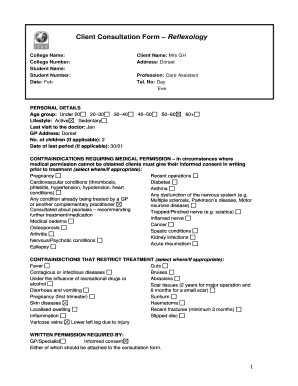
Itec Consultation Form


What is the Itec Consultation Form
The Itec consultation form is a crucial document used in the beauty and wellness industry, particularly for professionals offering facial and skin care treatments. This form gathers essential information from clients, including their personal details, skin type, and any allergies or medical conditions that may affect treatment. By completing the Itec consultation form, practitioners can ensure that they provide tailored services that meet individual client needs while maintaining safety and compliance with industry standards.
How to Use the Itec Consultation Form
Using the Itec consultation form involves several straightforward steps. First, practitioners should present the form to clients prior to any treatment. Clients fill out their personal information, including contact details and medical history. Next, the practitioner reviews the completed form to identify any potential contraindications or special requirements. This process not only facilitates informed consent but also helps in customizing treatments to suit individual client profiles, enhancing the overall service experience.
Key Elements of the Itec Consultation Form
The Itec consultation form includes several key elements that are vital for effective client assessment. These elements typically encompass:
- Client Information: Name, contact details, and emergency contacts.
- Medical History: Any existing medical conditions, allergies, or medications.
- Skin Type Assessment: Details regarding the client's skin type and concerns.
- Consent Section: Acknowledgment of understanding the treatment and any associated risks.
These components ensure that practitioners have a comprehensive understanding of their clients' needs, which is essential for delivering safe and effective treatments.
Steps to Complete the Itec Consultation Form
Completing the Itec consultation form involves a systematic approach to ensure accuracy and thoroughness. Here are the steps to follow:
- Begin by entering personal information, including full name and contact details.
- Provide a detailed medical history, noting any allergies or ongoing treatments.
- Assess and indicate the skin type, including any specific concerns or conditions.
- Review the consent section carefully and sign to acknowledge understanding of the treatment and its implications.
- Submit the completed form to the practitioner for review.
Following these steps helps to ensure that all relevant information is captured, promoting a safe and effective treatment process.
Legal Use of the Itec Consultation Form
The legal use of the Itec consultation form is essential for ensuring compliance with industry regulations and protecting both clients and practitioners. This form serves as a record of informed consent, which is crucial in the event of any disputes or claims. To be legally binding, the form must be filled out accurately, with clear signatures from both the client and the practitioner. Adhering to local laws and regulations regarding client documentation and data protection is also necessary to maintain compliance and safeguard client information.
Examples of Using the Itec Consultation Form
There are various scenarios in which the Itec consultation form is utilized effectively. For instance:
- A beauty therapist uses the form to gather information before performing a facial treatment, ensuring the client's skin type is compatible with the products used.
- Aesthetic practitioners employ the form to document client history and preferences, facilitating personalized treatment plans.
- In educational settings, students may practice filling out the form as part of their training, helping them understand the importance of client assessments.
These examples illustrate the versatility and importance of the Itec consultation form in various professional contexts.
Quick guide on how to complete itec consultation form
Easily prepare Itec Consultation Form on any device
Digital document management has become increasingly popular among businesses and individuals. It offers an excellent eco-friendly substitute to traditional printed and signed documents, as you can access the necessary form and securely store it online. airSlate SignNow provides you with all the tools required to create, modify, and electronically sign your documents swiftly without delays. Handle Itec Consultation Form on any device using airSlate SignNow's Android or iOS applications and simplify any document-related process today.
The easiest way to modify and electronically sign Itec Consultation Form effortlessly
- Locate Itec Consultation Form and click on Get Form to begin.
- Utilize the tools available to complete your document.
- Highlight important sections of the documents or obscure sensitive information with tools specifically provided by airSlate SignNow for that purpose.
- Create your signature using the Sign feature, which takes seconds and carries the same legal significance as a traditional handwritten signature.
- Review all the information and click on the Done button to save your changes.
- Choose how you want to send your form, whether by email, SMS, or invitation link, or download it to your computer.
Say goodbye to lost or misplaced files, tedious document searching, or mistakes that necessitate printing new document copies. airSlate SignNow meets your document management needs in just a few clicks from any device you prefer. Edit and electronically sign Itec Consultation Form ensuring excellent communication at every stage of your form preparation process with airSlate SignNow.
Create this form in 5 minutes or less
Create this form in 5 minutes!
How to create an eSignature for the itec consultation form
How to create an electronic signature for a PDF online
How to create an electronic signature for a PDF in Google Chrome
How to create an e-signature for signing PDFs in Gmail
How to create an e-signature right from your smartphone
How to create an e-signature for a PDF on iOS
How to create an e-signature for a PDF on Android
People also ask
-
What is the ITEC consultation form, and how can it benefit my business?
The ITEC consultation form is a structured digital document designed to streamline the consultation process for businesses. By using this form, businesses can facilitate better communication with clients, ensuring that all necessary information is captured efficiently. This ultimately enhances productivity and improves the overall client experience.
-
How does airSlate SignNow integrate with the ITEC consultation form?
AirSlate SignNow allows you to easily incorporate the ITEC consultation form within your digital workflows. You can send, track, and eSign this form seamlessly through the platform. This integration increases the efficiency of your document handling processes.
-
What are the key features of the ITEC consultation form offered by airSlate SignNow?
The ITEC consultation form on airSlate SignNow includes features such as customizable fields, electronic signatures, and the ability to track document status in real time. These features ensure that the consultation process is not only efficient but also secure and reliable. Additionally, the platform offers templates for quick setup.
-
Is there a cost associated with using the ITEC consultation form through airSlate SignNow?
Yes, there is a pricing structure for utilizing the ITEC consultation form on airSlate SignNow, but it is designed to be cost-effective for businesses of all sizes. Depending on your needs, different pricing tiers are available, which include various features and support options. You can choose a plan that aligns with your consultation volume and requirements.
-
How can the ITEC consultation form improve client communication?
The ITEC consultation form improves client communication by providing a clear and concise way to gather essential information. Clients can submit the form digitally, ensuring that all data is captured accurately and reducing the chances of miscommunication. This streamlined approach fosters better relationships and enhances client satisfaction.
-
Can I customize the ITEC consultation form to suit my business needs?
Absolutely! AirSlate SignNow offers full customization options for the ITEC consultation form. You can tailor the fields and layout to match your specific requirements, ensuring that you gather all necessary information pertinent to your business and clients. This adaptability makes it a perfect fit for diverse industries.
-
What types of businesses benefit the most from using the ITEC consultation form?
Various types of businesses can benefit from using the ITEC consultation form, especially those in consulting, healthcare, and professional services sectors. These industries often require detailed information from clients to provide accurate services. The ITEC consultation form ensures that this information is collected efficiently and securely.
Get more for Itec Consultation Form
Find out other Itec Consultation Form
- Help Me With Electronic signature Minnesota Lawers PDF
- How To Electronic signature Ohio High Tech Presentation
- How Can I Electronic signature Alabama Legal PDF
- How To Electronic signature Alaska Legal Document
- Help Me With Electronic signature Arkansas Legal PDF
- How Can I Electronic signature Arkansas Legal Document
- How Can I Electronic signature California Legal PDF
- Can I Electronic signature Utah High Tech PDF
- How Do I Electronic signature Connecticut Legal Document
- How To Electronic signature Delaware Legal Document
- How Can I Electronic signature Georgia Legal Word
- How Do I Electronic signature Alaska Life Sciences Word
- How Can I Electronic signature Alabama Life Sciences Document
- How Do I Electronic signature Idaho Legal Form
- Help Me With Electronic signature Arizona Life Sciences PDF
- Can I Electronic signature Colorado Non-Profit Form
- How To Electronic signature Indiana Legal Form
- How To Electronic signature Illinois Non-Profit Document
- Can I Electronic signature Kentucky Legal Document
- Help Me With Electronic signature New Jersey Non-Profit PDF