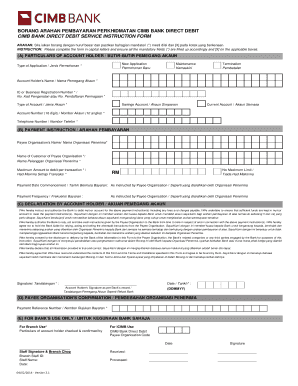
Borang Cimb Bank Form


What is the Borang Cimb Bank
The Borang Cimb Bank is a specific form used for various banking transactions, particularly for managing direct debit arrangements with CIMB Bank. This form facilitates the authorization of automatic deductions from a customer's account to pay for services or products. It is essential for ensuring that payments are made consistently and on time, providing a convenient way to manage finances.
How to use the Borang Cimb Bank
Using the Borang Cimb Bank involves several straightforward steps. First, you need to obtain the form, which is typically available from CIMB Bank's official website or at their branches. Once you have the form, fill in the required details, including your account information and the specifics of the direct debit arrangement. After completing the form, submit it to your service provider or directly to CIMB Bank for processing.
Steps to complete the Borang Cimb Bank
Completing the Borang Cimb Bank requires careful attention to detail. Follow these steps:
- Download or collect the Borang Cimb Bank from a reliable source.
- Fill in your personal information, including your name, address, and account number.
- Specify the payment details, including the amount and frequency of the direct debit.
- Provide the necessary authorizations and signatures as required.
- Submit the completed form to the relevant party for processing.
Legal use of the Borang Cimb Bank
The Borang Cimb Bank is legally binding when completed correctly. To ensure its legal standing, it must comply with relevant regulations governing electronic signatures and financial transactions. This includes adherence to the Electronic Signatures in Global and National Commerce (ESIGN) Act and the Uniform Electronic Transactions Act (UETA), which validate electronic agreements in the United States.
Key elements of the Borang Cimb Bank
Understanding the key elements of the Borang Cimb Bank is crucial for effective usage. Important components include:
- Account Information: Accurate details about the bank account from which funds will be debited.
- Payment Details: Clear specification of the amount and schedule for the direct debit.
- Authorization: Necessary signatures that confirm consent for the direct debit.
- Contact Information: Providing up-to-date contact details for any follow-up or queries.
Examples of using the Borang Cimb Bank
Examples of using the Borang Cimb Bank include setting up automatic payments for utility bills, subscription services, or loan repayments. By utilizing this form, customers can ensure that these payments are made without the need for manual intervention, thus avoiding late fees and maintaining good financial standing.
Quick guide on how to complete borang cimb bank
Complete Borang Cimb Bank effortlessly on any device
Digital document management has gained traction among businesses and individuals. It offers an ideal eco-friendly substitute for conventional printed and signed papers, as you can obtain the correct format and safely store it online. airSlate SignNow provides all the resources necessary to create, modify, and eSign your documents quickly without delays. Handle Borang Cimb Bank on any device with airSlate SignNow's Android or iOS applications and streamline any document-related task today.
The easiest way to modify and eSign Borang Cimb Bank without effort
- Locate Borang Cimb Bank and click Get Form to begin.
- Utilize the tools we provide to finalize your document.
- Highlight essential parts of your documents or redact sensitive information with tools that airSlate SignNow supplies specifically for that purpose.
- Create your eSignature using the Sign tool, which only takes seconds and holds the same legal significance as a conventional wet ink signature.
- Review the information and click the Done button to save your modifications.
- Choose how you wish to send your form, via email, SMS, or invitation link, or download it to your computer.
Eliminate concerns about lost or misplaced documents, tedious form searches, or errors that necessitate printing new document copies. airSlate SignNow addresses all your document management needs in just a few clicks from any device you choose. Modify and eSign Borang Cimb Bank and ensure excellent communication at any stage of your form preparation process with airSlate SignNow.
Create this form in 5 minutes or less
Create this form in 5 minutes!
How to create an eSignature for the borang cimb bank
How to create an electronic signature for a PDF online
How to create an electronic signature for a PDF in Google Chrome
How to create an e-signature for signing PDFs in Gmail
How to create an e-signature right from your smartphone
How to create an e-signature for a PDF on iOS
How to create an e-signature for a PDF on Android
People also ask
-
What is the pos debit cimb feature in airSlate SignNow?
The pos debit cimb feature in airSlate SignNow allows users to securely process debit card transactions directly within the platform. This integration enables businesses to offer a seamless payment experience to their customers while managing documents efficiently. With this feature, you can streamline your payment processes and enhance customer satisfaction.
-
How does airSlate SignNow's pos debit cimb integration benefit my business?
Integrating pos debit cimb with airSlate SignNow allows for quicker transactions and improved cash flow management. It simplifies the payment process directly within your document workflows, reducing the time spent on manual entries. This efficiency can lead to higher customer retention and increased sales.
-
Is there a cost associated with using pos debit cimb in airSlate SignNow?
Yes, while airSlate SignNow offers a range of pricing plans, using pos debit cimb may incur additional transaction fees based on your payment processor. It's advisable to review the specific costs associated with this feature in the pricing section of our website. This transparency helps you budget effectively for your business needs.
-
Can I customize my payment forms with pos debit cimb in airSlate SignNow?
Absolutely! airSlate SignNow allows you to customize your payment forms linked to the pos debit cimb feature. You can include necessary fields and branding to provide a personalized experience for your customers, fostering trust and enhancing your brand identity during transactions.
-
What types of documents can I send for signing with pos debit cimb?
With airSlate SignNow and the pos debit cimb feature, you can send various types of documents, including contracts, invoices, and agreements that require payment. This flexibility allows you to streamline your document management and payment processes in one convenient platform. Your customers will appreciate the ease of signing and paying in one step.
-
How secure is the pos debit cimb payment process in airSlate SignNow?
The pos debit cimb payment process in airSlate SignNow is designed with robust security measures to protect your payment information. We comply with industry standards for data encryption and privacy, ensuring that both you and your customers can enjoy a safe transaction experience. Security is a top priority for all our integrated payment features.
-
Can I access reports for transactions made through pos debit cimb?
Yes, airSlate SignNow provides comprehensive reporting tools for monitoring all transactions made through pos debit cimb. You can easily track your payment history, analyze trends, and generate reports to gain insights into your business performance. This feature helps manage your operations more effectively.
Get more for Borang Cimb Bank
Find out other Borang Cimb Bank
- eSignature Hawaii Sports Living Will Safe
- eSignature Hawaii Sports LLC Operating Agreement Myself
- eSignature Maryland Real Estate Quitclaim Deed Secure
- eSignature Idaho Sports Rental Application Secure
- Help Me With eSignature Massachusetts Real Estate Quitclaim Deed
- eSignature Police Document Florida Easy
- eSignature Police Document Florida Safe
- How Can I eSignature Delaware Police Living Will
- eSignature Michigan Real Estate LLC Operating Agreement Mobile
- eSignature Georgia Police Last Will And Testament Simple
- How To eSignature Hawaii Police RFP
- Can I eSignature Minnesota Real Estate Warranty Deed
- How Do I eSignature Indiana Police Lease Agreement Form
- eSignature Police PPT Kansas Free
- How Can I eSignature Mississippi Real Estate Rental Lease Agreement
- How Do I eSignature Kentucky Police LLC Operating Agreement
- eSignature Kentucky Police Lease Termination Letter Now
- eSignature Montana Real Estate Quitclaim Deed Mobile
- eSignature Montana Real Estate Quitclaim Deed Fast
- eSignature Montana Real Estate Cease And Desist Letter Easy