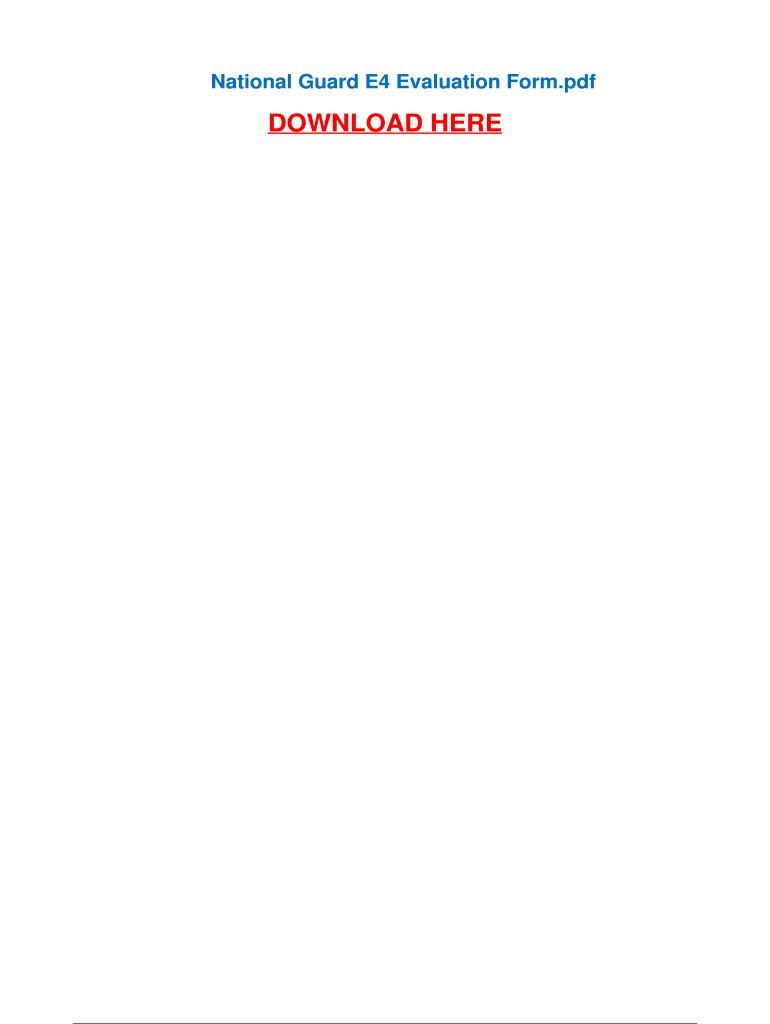
E4 Evaluation Form


What is the E4 Evaluation Form
The E4 evaluation form, commonly referred to as the army E4 eval, is a critical document used within the United States Army to assess the performance and potential of soldiers at the rank of Specialist (E4). This evaluation serves multiple purposes, including determining eligibility for promotion, identifying training needs, and providing feedback on job performance. The form captures various aspects of a soldier's duties, accomplishments, and overall contributions to their unit.
How to Use the E4 Evaluation Form
Using the E4 evaluation form involves several steps to ensure accurate and effective completion. First, the soldier's immediate supervisor or rating official should gather relevant performance data, including achievements, responsibilities, and any awards received. Next, the official should fill out the form, providing detailed comments that reflect the soldier's performance. Finally, both the soldier and the rating official must review the completed form for accuracy before submitting it through the appropriate channels, ensuring compliance with Army regulations.
Steps to Complete the E4 Evaluation Form
Completing the E4 evaluation form requires careful attention to detail. Here are the essential steps:
- Gather performance information, including specific examples of accomplishments.
- Fill out the soldier's personal information, including rank, name, and unit.
- Provide a narrative of the soldier's performance, focusing on strengths and areas for improvement.
- Ensure that all sections of the form are completed accurately and thoroughly.
- Review the form with the soldier to confirm the information is correct.
- Submit the completed form according to the unit's submission guidelines.
Legal Use of the E4 Evaluation Form
The legal use of the E4 evaluation form is essential for ensuring that the evaluation process is fair and compliant with Army regulations. The form must be completed in accordance with the guidelines set forth by the Army, which include ensuring that all information is truthful and accurately reflects the soldier's performance. Additionally, using a secure platform, such as signNow, for electronic signatures and submissions can help maintain the legal integrity of the document.
Key Elements of the E4 Evaluation Form
The E4 evaluation form contains several key elements that are crucial for a comprehensive evaluation. These include:
- Personal Information: Details about the soldier, such as name, rank, and unit.
- Performance Assessments: Ratings and comments on the soldier's job performance and competencies.
- Goals and Objectives: Future goals set for the soldier to achieve, aiding in their professional development.
- Signature Blocks: Areas for both the soldier and the rating official to sign, confirming the evaluation's accuracy.
Examples of Using the E4 Evaluation Form
Examples of using the E4 evaluation form can vary based on the soldier's role and achievements. For instance, a soldier who has successfully led a project may receive commendations in their evaluation, highlighting leadership skills. Conversely, if a soldier has faced challenges in meeting performance standards, the evaluation may include constructive feedback aimed at fostering improvement. These examples illustrate how the form can be tailored to reflect individual circumstances and support the soldier's career progression.
Quick guide on how to complete e4 evaluation form
Complete E4 Evaluation Form effortlessly on any device
Digital document management has become increasingly popular among businesses and individuals. It offers an excellent environmentally friendly substitute for traditional printed and signed documents, allowing you to locate the correct form and securely store it online. airSlate SignNow equips you with all the resources needed to create, modify, and eSign your documents swiftly without interruptions. Handle E4 Evaluation Form on any device with the airSlate SignNow Android or iOS applications and simplify your document-related tasks today.
The easiest method to modify and eSign E4 Evaluation Form without stress
- Locate E4 Evaluation Form and click on Get Form to begin.
- Utilize the tools we offer to complete your document.
- Emphasize relevant sections of your documents or redact sensitive information using tools that airSlate SignNow specifically provides for this purpose.
- Generate your eSignature using the Sign tool, which takes mere seconds and carries the same legal validity as a conventional wet ink signature.
- Review all the details and click on the Done button to save your changes.
- Select your preferred delivery method for your form, whether by email, text message (SMS), invite link, or download it to your computer.
Eliminate concerns about lost or misplaced files, tedious form searching, or mistakes that necessitate printing new copies. airSlate SignNow addresses all your document management needs in just a few clicks from a device of your choosing. Modify and eSign E4 Evaluation Form and ensure effective communication at every phase of the form preparation process with airSlate SignNow.
Create this form in 5 minutes or less
Create this form in 5 minutes!
How to create an eSignature for the e4 evaluation form
How to create an electronic signature for a PDF online
How to create an electronic signature for a PDF in Google Chrome
How to create an e-signature for signing PDFs in Gmail
How to create an e-signature right from your smartphone
How to create an e-signature for a PDF on iOS
How to create an e-signature for a PDF on Android
People also ask
-
What is the army e4 eval process?
The army e4 eval is a crucial evaluative process designed to assess the performance and potential of soldiers at the E-4 rank. This evaluation helps in determining promotions and future assignments, ensuring that soldiers are recognized for their achievements and contributions to the Army.
-
How does airSlate SignNow support the army e4 eval documentation?
airSlate SignNow streamlines the army e4 eval documentation by allowing users to create, send, and eSign evaluation forms digitally. This ensures quick processing and easy accessibility, which is essential for timely evaluations and compliance with Army regulations.
-
What are the pricing options for airSlate SignNow services?
AirSlate SignNow offers various pricing plans to cater to different organizational needs, including a free trial for new users. By providing competitive rates, it becomes an affordable solution for managing documents associated with the army e4 eval process.
-
What features does airSlate SignNow include for document management?
AirSlate SignNow includes features such as customizable templates, bulk sending, and advanced security measures, which are vital for managing documents related to the army e4 eval. These tools help ensure that all evaluations are processed efficiently and securely.
-
Can airSlate SignNow integrate with other software used in the army e4 eval process?
Yes, airSlate SignNow offers integrations with various software applications that are commonly used in the army e4 eval process, such as CRM systems and HR platforms. This allows for seamless data transfer and enhances overall workflow efficiency.
-
What are the benefits of using airSlate SignNow for army e4 evals?
Using airSlate SignNow for army e4 evals simplifies the evaluation process, reduces paperwork, and improves turnaround time. Its user-friendly interface ensures that evaluators can easily navigate and complete necessary documentation without hassle.
-
Is there support available for users managing army e4 eval documents?
AirSlate SignNow provides dedicated customer support to assist users in managing their army e4 eval documents effectively. Whether it’s troubleshooting or guidance on using features, users can access support resources readily.
Get more for E4 Evaluation Form
- Fed1012 form
- Oes quiz book pdf form
- Home loan toolkit acknowledgement form
- Application for the certificate of eligibility form i 20 baruch college baruch cuny
- Franklin county aws form
- State of missouridepartment of correctionsdivisi form
- Application for use of school premises form
- Manhole visual inspection checklist2015feb03docx dnr mo form
Find out other E4 Evaluation Form
- Can I Sign Michigan Gym Membership Agreement
- Sign Colorado Safety Contract Safe
- Sign North Carolina Safety Contract Later
- Sign Arkansas Application for University Free
- Sign Arkansas Nanny Contract Template Fast
- How To Sign California Nanny Contract Template
- How Do I Sign Colorado Medical Power of Attorney Template
- How To Sign Louisiana Medical Power of Attorney Template
- How Do I Sign Louisiana Medical Power of Attorney Template
- Can I Sign Florida Memorandum of Agreement Template
- How Do I Sign Hawaii Memorandum of Agreement Template
- Sign Kentucky Accident Medical Claim Form Fast
- Sign Texas Memorandum of Agreement Template Computer
- How Do I Sign Utah Deed of Trust Template
- Sign Minnesota Declaration of Trust Template Simple
- Sign Texas Shareholder Agreement Template Now
- Sign Wisconsin Shareholder Agreement Template Simple
- Sign Nebraska Strategic Alliance Agreement Easy
- Sign Nevada Strategic Alliance Agreement Online
- How To Sign Alabama Home Repair Contract