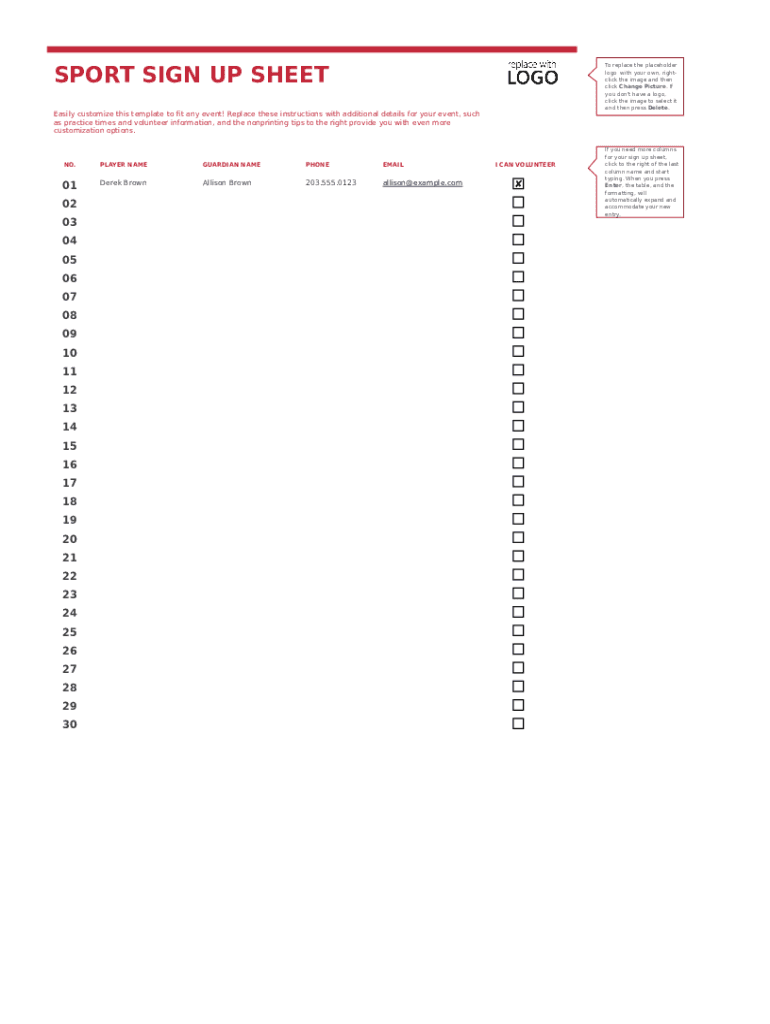
Sign Up Sheet Form


What is the sign template form?
The sign template form is a digital document designed to facilitate the collection of signatures and information from participants. It can be used for various purposes, such as event registrations, volunteer sign-ups, or membership enrollments. This form streamlines the process of gathering data and obtaining consent, making it easier for organizations to manage participant information efficiently.
How to use the sign template form
Using the sign template form involves a few straightforward steps:
- Access the sign template online form through a digital platform.
- Fill in the required fields, such as name, email address, and any other relevant information.
- Review the form for accuracy before submitting.
- Sign the document electronically, ensuring that the signature meets legal requirements.
- Submit the completed form for processing.
Steps to complete the sign template form
Completing the sign template form is a simple process that includes the following steps:
- Open the sign template online form on your device.
- Enter your personal information in the designated fields.
- Read any terms or conditions associated with the form.
- Provide your electronic signature by either typing your name or using a stylus or finger on touch-enabled devices.
- Submit the form once all information is accurately filled out.
Legal use of the sign template form
The sign template form can be legally binding when specific criteria are met. In the United States, electronic signatures are recognized under the ESIGN Act and UETA, provided that the signer intends to sign the document and that the process complies with applicable regulations. It is essential to ensure that the platform used for signing maintains compliance with these laws to uphold the document's validity.
Key elements of the sign template form
Several key elements are crucial for the effectiveness of the sign template form:
- Clear Instructions: Providing clear guidance on how to fill out the form enhances user experience.
- Signature Field: A designated area for electronic signatures is essential for legal recognition.
- Data Protection: Ensuring that the form complies with privacy regulations protects user information.
- Confirmation Message: A notification upon successful submission reassures users that their information has been received.
Examples of using the sign template form
Sign template forms can be utilized in various scenarios, including:
- Event registrations for workshops, conferences, or community gatherings.
- Volunteer sign-ups for non-profit organizations or community service projects.
- Membership applications for clubs, gyms, or professional associations.
- Surveys or feedback forms to collect participant opinions and insights.
Quick guide on how to complete sign up sheet form
Complete Sign Up Sheet Form effortlessly on any device
Managing documents online has become increasingly favored by businesses and individuals alike. It offers an ideal eco-friendly substitute for conventional printed and signed paperwork, enabling you to locate the appropriate form and securely store it digitally. airSlate SignNow equips you with all the tools necessary to create, modify, and electronically sign your documents swiftly without any hold-ups. Handle Sign Up Sheet Form on any device using airSlate SignNow's Android or iOS applications and streamline any document-focused task today.
How to modify and eSign Sign Up Sheet Form with ease
- Obtain Sign Up Sheet Form and click Get Form to begin.
- Utilize the tools we offer to complete your document.
- Highlight important sections of your documents or obscure sensitive details with the tools that airSlate SignNow provides specifically for this purpose.
- Create your signature using the Sign tool, which takes just seconds and holds the same legal validity as a conventional wet ink signature.
- Verify all the information and click on the Done button to save your changes.
- Select how you would like to distribute your form, via email, SMS, or invitation link, or download it to your computer.
Eliminate the worry of lost or misplaced files, tedious form searches, or mistakes that necessitate printing new document copies. airSlate SignNow fulfills all your document management needs in just a few clicks from any device of your choice. Modify and eSign Sign Up Sheet Form and guarantee effective communication throughout the document preparation process with airSlate SignNow.
Create this form in 5 minutes or less
Create this form in 5 minutes!
How to create an eSignature for the sign up sheet form
How to create an electronic signature for a PDF online
How to create an electronic signature for a PDF in Google Chrome
How to create an e-signature for signing PDFs in Gmail
How to create an e-signature right from your smartphone
How to create an e-signature for a PDF on iOS
How to create an e-signature for a PDF on Android
People also ask
-
What is a sign template form?
A sign template form is a pre-designed document that allows users to easily add their signature and other information. With airSlate SignNow's sign template form, businesses can create documents quickly, ensuring a streamlined signing process which enhances efficiency.
-
How does the sign template form benefit my business?
Using a sign template form signNowly reduces the time spent on paperwork. It allows for faster document turnaround and improves the overall productivity of your team, making it a powerful tool for businesses looking to optimize their workflow.
-
Are there any pricing options for using the sign template form?
Yes, airSlate SignNow offers various pricing plans that suit different business needs. These plans include features like unlimited sign template forms, ensuring you can choose a plan that aligns with your budget while providing essential capabilities.
-
Can I customize my sign template form?
Absolutely! airSlate SignNow allows extensive customization for your sign template form. You can modify fields, add your branding, and tailor the template to meet specific requirements, ensuring it fits your business needs perfectly.
-
What types of documents can I create with a sign template form?
A sign template form can be used for various document types, such as contracts, agreements, and invoices. With airSlate SignNow, you can easily create and send any document that requires signatures, enhancing your document management capabilities.
-
Is the sign template form easy to use for non-tech-savvy individuals?
Yes, airSlate SignNow prioritizes user-friendliness in its sign template form. Even those who are not tech-savvy can easily navigate the platform, ensuring a smooth experience for all users involved in the signing process.
-
Does the sign template form integrate with other tools?
airSlate SignNow's sign template form integrates seamlessly with various applications, including CRM systems and cloud storage services. This enables businesses to streamline their workflows and maintain continuity across different platforms.
Get more for Sign Up Sheet Form
Find out other Sign Up Sheet Form
- How Can I eSignature Nevada Software Distribution Agreement
- eSignature Hawaii Web Hosting Agreement Online
- How Do I eSignature Hawaii Web Hosting Agreement
- eSignature Massachusetts Web Hosting Agreement Secure
- eSignature Montana Web Hosting Agreement Myself
- eSignature New Jersey Web Hosting Agreement Online
- eSignature New York Web Hosting Agreement Mobile
- eSignature North Carolina Web Hosting Agreement Secure
- How Do I eSignature Utah Web Hosting Agreement
- eSignature Connecticut Joint Venture Agreement Template Myself
- eSignature Georgia Joint Venture Agreement Template Simple
- eSignature Alaska Debt Settlement Agreement Template Safe
- eSignature New Jersey Debt Settlement Agreement Template Simple
- eSignature New Mexico Debt Settlement Agreement Template Free
- eSignature Tennessee Debt Settlement Agreement Template Secure
- eSignature Wisconsin Debt Settlement Agreement Template Safe
- Can I eSignature Missouri Share Transfer Agreement Template
- eSignature Michigan Stock Purchase Agreement Template Computer
- eSignature California Indemnity Agreement Template Online
- eSignature New Mexico Promissory Note Template Now