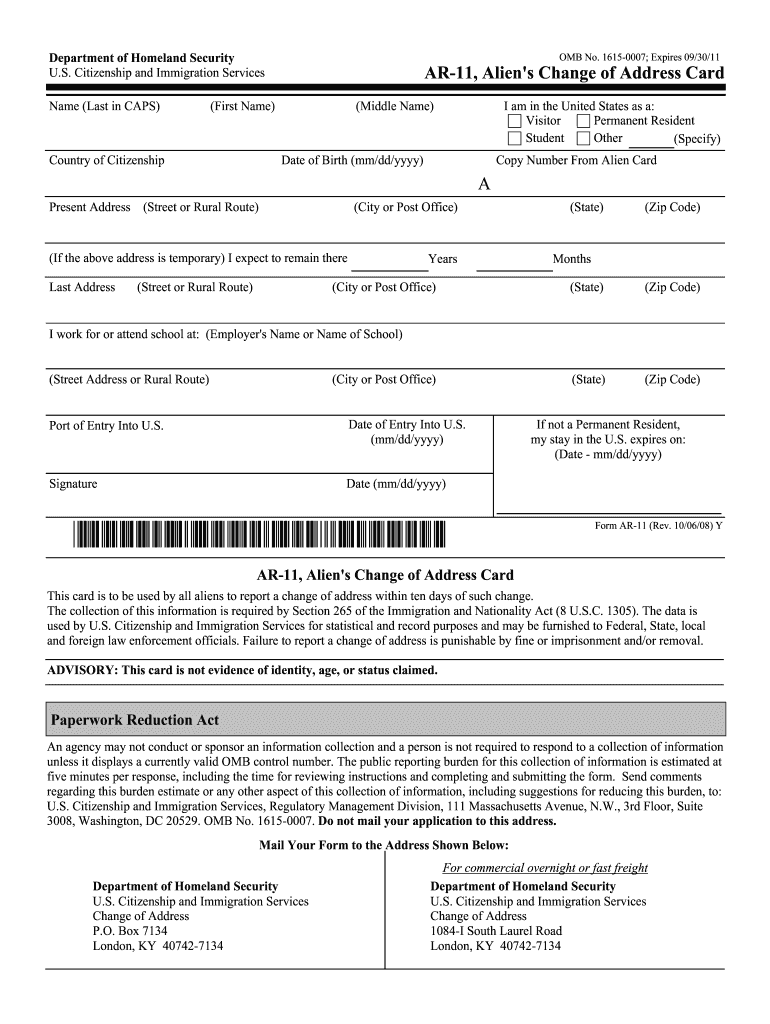
Ar 11 Form


What is the AR 11 Form?
The AR 11 form, officially known as the USCIS AR 11 Form, is used by non-citizens in the United States to notify the U.S. Citizenship and Immigration Services (USCIS) of a change of address. This form is essential for maintaining accurate records with USCIS, ensuring that all communications and notifications are sent to the correct address. It is a legal requirement for individuals holding certain immigration statuses to report any changes in their residential address within ten days of moving.
How to Use the AR 11 Form
Using the AR 11 form is straightforward. Individuals must complete the form by providing their personal information, including their current address, previous address, and other relevant details. It is crucial to ensure that all information is accurate and complete to avoid delays or complications in processing. Once completed, the form can be submitted online or via mail, depending on the preference of the individual. Utilizing electronic submission can expedite the process and provide immediate confirmation of receipt.
Steps to Complete the AR 11 Form
Completing the AR 11 form involves several key steps:
- Gather necessary information: Collect your personal details, including your A-Number, if applicable, and current and previous addresses.
- Fill out the form: Enter your information accurately in the designated fields. Ensure that all sections are completed, including your signature.
- Review your submission: Double-check all entries for accuracy to prevent errors that could lead to processing delays.
- Submit the form: Choose your preferred submission method—online through the USCIS website or by mailing a hard copy to the appropriate address.
Legal Use of the AR 11 Form
The AR 11 form holds legal significance as it is required by U.S. immigration law. Failing to submit this form when changing addresses can lead to penalties, including potential impacts on immigration status or delays in receiving important communications from USCIS. It is crucial for individuals to comply with this requirement to maintain their legal standing in the United States.
Required Documents
When filling out the AR 11 form, no additional documents are typically required for submission. However, it is advisable to have personal identification, such as a passport or green card, on hand to ensure that all information provided is accurate. If there are any changes in your immigration status, it is important to have those documents ready for reference.
Form Submission Methods
The AR 11 form can be submitted using different methods:
- Online: Submitting the form electronically through the USCIS website is the fastest method. Users can receive immediate confirmation of their submission.
- By mail: Individuals may also choose to print the completed form and send it to the appropriate USCIS address. Ensure that you use the correct address based on your state of residence.
Penalties for Non-Compliance
Non-compliance with the requirement to submit the AR 11 form can result in serious consequences. Individuals may face fines, and it could adversely affect their immigration status. It is essential to adhere to the ten-day reporting requirement to avoid any legal complications and ensure that USCIS can contact you regarding important matters related to your immigration status.
Quick guide on how to complete ar 11 form
Prepare Ar 11 Form effortlessly on any device
Managing documents online has gained popularity among companies and individuals. It offers an optimal eco-friendly alternative to traditional printed and signed documents, as you can obtain the right form and securely store it online. airSlate SignNow provides all the tools you need to create, modify, and electronically sign your documents swiftly without delays. Handle Ar 11 Form on any device with the airSlate SignNow apps available for Android or iOS and enhance any document-based task today.
How to edit and eSign Ar 11 Form easily
- Locate Ar 11 Form and click Get Form to begin.
- Utilize the tools we offer to complete your form.
- Select important sections of the documents or redact sensitive information with tools provided by airSlate SignNow specifically for this purpose.
- Create your electronic signature using the Sign tool, which takes only seconds and carries the same legal validity as a conventional handwritten signature.
- Review the details and click on the Done button to save your updates.
- Decide how you want to send your form: via email, text message (SMS), invitation link, or download it to your computer.
Eliminate the hassle of lost or misplaced files, tedious form searching, or mistakes that necessitate reprinting new document copies. airSlate SignNow meets all your document management needs in just a few clicks from any device you choose. Edit and eSign Ar 11 Form and ensure excellent communication at every stage of your form preparation process with airSlate SignNow.
Create this form in 5 minutes or less
Create this form in 5 minutes!
How to create an eSignature for the ar 11 form
How to create an electronic signature for a PDF online
How to create an electronic signature for a PDF in Google Chrome
How to create an e-signature for signing PDFs in Gmail
How to create an e-signature right from your smartphone
How to create an e-signature for a PDF on iOS
How to create an e-signature for a PDF on Android
People also ask
-
What is the AR 11 form current address?
The AR 11 form current address is a document required by U.S. Citizenship and Immigration Services (USCIS) that helps individuals update their address information. Keeping your address current is essential for receiving important notifications and updates regarding your immigration status.
-
How can airSlate SignNow help with the AR 11 form current address?
With airSlate SignNow, you can easily eSign and send the AR 11 form current address securely and quickly. Our user-friendly interface allows you to complete the form and submit it directly to USCIS without the hassle of printing or mailing.
-
Is there a cost associated with using airSlate SignNow for the AR 11 form current address?
Yes, airSlate SignNow offers various pricing plans, including a free trial to help you get started. Our cost-effective solutions ensure that you can manage the AR 11 form current address without breaking the bank.
-
What features does airSlate SignNow offer for completing the AR 11 form current address?
AirSlate SignNow provides features such as customizable templates, automatic reminders, and secure cloud storage. These tools streamline the process of completing and submitting the AR 11 form current address, making it easier for you.
-
Can I integrate airSlate SignNow with other applications to manage my immigration documents?
Yes, airSlate SignNow integrates seamlessly with popular applications such as Google Drive, Dropbox, and more. This integration allows you to easily access and manage all your critical documents, including the AR 11 form current address, in one place.
-
What benefits does using airSlate SignNow provide for the AR 11 form current address?
Using airSlate SignNow for the AR 11 form current address provides numerous benefits, including increased efficiency, reduced errors, and enhanced security. You'll save time and ensure your address updates are processed quickly and correctly.
-
Is airSlate SignNow secure for submitting the AR 11 form current address?
Absolutely! airSlate SignNow prioritizes your privacy and data security. We use encryption and secure access protocols to safeguard your information when submitting the AR 11 form current address.
Get more for Ar 11 Form
Find out other Ar 11 Form
- How To Sign Wyoming Orthodontists Document
- Help Me With Sign Alabama Courts Form
- Help Me With Sign Virginia Police PPT
- How To Sign Colorado Courts Document
- Can I eSign Alabama Banking PPT
- How Can I eSign California Banking PDF
- How To eSign Hawaii Banking PDF
- How Can I eSign Hawaii Banking Document
- How Do I eSign Hawaii Banking Document
- How Do I eSign Hawaii Banking Document
- Help Me With eSign Hawaii Banking Document
- How To eSign Hawaii Banking Document
- Can I eSign Hawaii Banking Presentation
- Can I Sign Iowa Courts Form
- Help Me With eSign Montana Banking Form
- Can I Sign Kentucky Courts Document
- How To eSign New York Banking Word
- Can I eSign South Dakota Banking PPT
- How Can I eSign South Dakota Banking PPT
- How Do I eSign Alaska Car Dealer Form