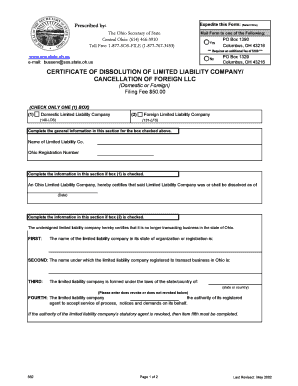
Printable Llc Application Form


What is the printable LLC application form
The printable LLC application form is a legal document used to establish a Limited Liability Company (LLC) in the United States. This form allows individuals or groups to formally register their business, providing essential information such as the business name, address, and the names of the members or managers. Completing this form is a crucial step in the process of forming an LLC, as it helps protect personal assets from business liabilities and ensures compliance with state regulations.
How to use the printable LLC application form
Using the printable LLC application form involves several steps to ensure that all necessary information is accurately provided. First, download the form from a reliable source. Next, fill in the required fields, including the name of the LLC, the purpose of the business, and the registered agent's details. After completing the form, review it for accuracy, sign it, and prepare it for submission to the appropriate state agency. Depending on the state, this may involve mailing the form or submitting it online.
Steps to complete the printable LLC application form
Completing the printable LLC application form requires attention to detail. Follow these steps:
- Download the form from a trusted source.
- Provide the LLC name, ensuring it complies with state naming rules.
- Enter the principal business address.
- List the names and addresses of members or managers.
- Designate a registered agent and provide their contact information.
- Review the form for completeness and accuracy.
- Sign and date the form.
Legal use of the printable LLC application form
The printable LLC application form is legally binding once submitted to the state and accepted. It serves as a formal request to create an LLC, which provides limited liability protection to its owners. To ensure its legal validity, the form must be completed accurately and in accordance with state laws. Additionally, it is essential to keep a copy of the submitted form for your records, as it may be required for future legal or financial matters.
Required documents
When submitting the printable LLC application form, certain documents may be required to accompany it. These often include:
- Operating agreement outlining the management structure and operating procedures of the LLC.
- Identification documents for members or managers, such as driver's licenses or passports.
- Proof of address for the registered agent.
- Any additional forms specific to the state where the LLC is being formed.
Form submission methods
The printable LLC application form can typically be submitted through various methods, depending on the state. Common submission methods include:
- Online submission through the state’s business registration portal.
- Mailing the completed form to the designated state agency.
- In-person delivery at the state office or local business registration office.
Quick guide on how to complete printable llc application form
Accomplish Printable Llc Application Form effortlessly on any gadget
Digital document management has become favored by companies and individuals alike. It serves as an ideal eco-friendly alternative to traditional printed and signed documents, allowing you to access the required form and securely store it online. airSlate SignNow equips you with all the tools necessary to create, alter, and eSign your documents swiftly without delays. Handle Printable Llc Application Form across any platform with airSlate SignNow Android or iOS applications and enhance any document-driven process today.
The easiest way to alter and eSign Printable Llc Application Form with ease
- Obtain Printable Llc Application Form and click on Get Form to begin.
- Use the tools we provide to fill out your document.
- Emphasize important sections of your documents or redact sensitive information with tools that airSlate SignNow offers specifically for that task.
- Generate your eSignature with the Sign feature, which takes mere seconds and holds the same legal validity as a conventional wet ink signature.
- Review the details and click on the Done button to save your alterations.
- Select your preferred method for sending your form, whether by email, text message (SMS), or invitation link, or download it to your computer.
Say goodbye to lost or mislaid files, tedious form searches, or errors that necessitate printing new copies of documents. airSlate SignNow addresses all your document management needs in just a few clicks from any device of your choice. Alter and eSign Printable Llc Application Form to ensure seamless communication at every stage of the form preparation process with airSlate SignNow.
Create this form in 5 minutes or less
Create this form in 5 minutes!
How to create an eSignature for the printable llc application form
How to create an electronic signature for a PDF online
How to create an electronic signature for a PDF in Google Chrome
How to create an e-signature for signing PDFs in Gmail
How to create an e-signature right from your smartphone
How to create an e-signature for a PDF on iOS
How to create an e-signature for a PDF on Android
People also ask
-
What is a printable LLC application form?
A printable LLC application form is a document that allows you to formally register your Limited Liability Company. This form outlines key details about your business, including its name, address, and ownership information. By using a printable LLC application form, you can streamline the process of starting your business.
-
How can I access the printable LLC application form?
You can access the printable LLC application form directly from the airSlate SignNow website. Simply navigate to the forms section and select the appropriate document for your state. This ensures you have all the necessary details required to properly file for your LLC.
-
Are there any costs associated with the printable LLC application form?
While the printable LLC application form itself is free to download from airSlate SignNow, there may be fees associated with filing it with your state government. These costs can vary by state, so it's essential to check your local regulations. Utilizing a cost-effective solution like airSlate SignNow minimizes unnecessary expenses.
-
Can I eSign the printable LLC application form?
Yes, airSlate SignNow allows you to electronically sign the printable LLC application form. This feature streamlines the process, enabling you to complete the form from anywhere without the need for physical printing or mailing. eSigning adds convenience and efficiency to your application process.
-
What features does airSlate SignNow offer for the printable LLC application form?
airSlate SignNow provides various features for the printable LLC application form, including document storage, sharing capabilities, and automated workflows. These features help you manage your business documents effectively, ensuring that you always have access to necessary information whenever you need it.
-
Can I integrate other tools with airSlate SignNow when using the printable LLC application form?
Absolutely! airSlate SignNow supports integrations with various business tools, making it easy to connect your workflow with applications like CRMs and project management software. Integrating these tools enhances your ability to manage and track your LLC application process seamlessly.
-
What are the benefits of using a printable LLC application form?
Using a printable LLC application form simplifies the business registration process, saving you time and reducing paperwork errors. This form is designed to ensure that all necessary information is provided for a successful filing. Additionally, it helps you stay organized as you embark on your entrepreneurial journey.
Get more for Printable Llc Application Form
- Long term supplier declaration template word 82592990 form
- Form in arabic
- Mod dr0009 pt vfsglobal co form
- Form dot f 1385 fillable
- Anna salter rick holden sex offender disclosure questionnaire salter holden form
- Declarao sob juramento de ausncia do nmero de segurana social para as pessoas que pretendam apresentar uma declarao sob form
- Wv 730 791340342 form
- App 200 appellants opening brieflimited civil case judicial council forms
Find out other Printable Llc Application Form
- eSignature Virginia Healthcare / Medical Living Will Computer
- eSignature West Virginia Healthcare / Medical Claim Free
- How To eSignature Kansas High Tech Business Plan Template
- eSignature Kansas High Tech Lease Agreement Template Online
- eSignature Alabama Insurance Forbearance Agreement Safe
- How Can I eSignature Arkansas Insurance LLC Operating Agreement
- Help Me With eSignature Michigan High Tech Emergency Contact Form
- eSignature Louisiana Insurance Rental Application Later
- eSignature Maryland Insurance Contract Safe
- eSignature Massachusetts Insurance Lease Termination Letter Free
- eSignature Nebraska High Tech Rental Application Now
- How Do I eSignature Mississippi Insurance Separation Agreement
- Help Me With eSignature Missouri Insurance Profit And Loss Statement
- eSignature New Hampshire High Tech Lease Agreement Template Mobile
- eSignature Montana Insurance Lease Agreement Template Online
- eSignature New Hampshire High Tech Lease Agreement Template Free
- How To eSignature Montana Insurance Emergency Contact Form
- eSignature New Jersey High Tech Executive Summary Template Free
- eSignature Oklahoma Insurance Warranty Deed Safe
- eSignature Pennsylvania High Tech Bill Of Lading Safe