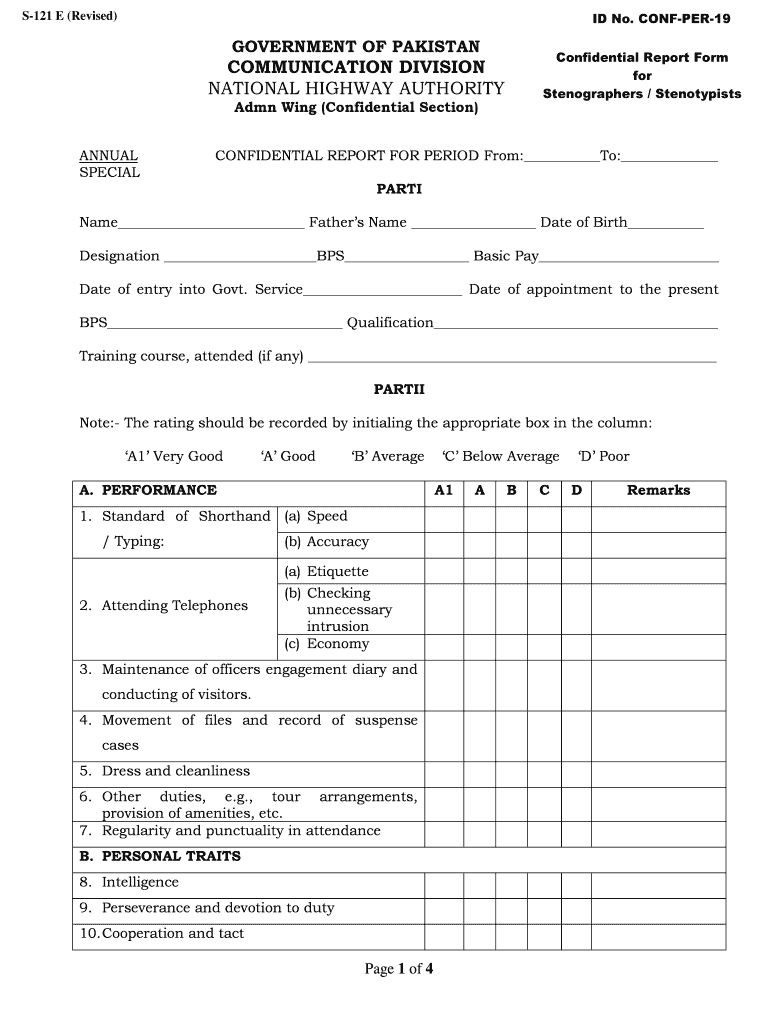
Acr Forms for Federal Government Employees Stenotypist


What is the ACR form for federal government employees?
The ACR, or Annual Confidential Report, is a crucial document for federal government employees, particularly for stenotypists. This form is designed to evaluate an employee's performance over the year, providing a structured way for supervisors to assess various competencies, achievements, and areas for improvement. The ACR plays a significant role in career progression, promotions, and overall job evaluations within the federal workforce.
How to use the ACR form for federal government employees
Using the ACR form involves several steps that ensure accurate and comprehensive reporting of an employee's performance. First, supervisors should familiarize themselves with the specific criteria outlined in the form, which typically includes sections for self-assessment, supervisor comments, and ratings. Employees are encouraged to contribute by providing their input on their achievements and challenges faced throughout the year. This collaborative approach fosters transparency and encourages open communication between employees and management.
Steps to complete the ACR form for federal government employees
Completing the ACR form requires careful attention to detail. Here are the main steps:
- Gather relevant information: Collect performance data, feedback, and any supporting documents that reflect the employee's contributions over the year.
- Fill out the self-assessment: Employees should provide a candid evaluation of their performance, highlighting key accomplishments and any challenges encountered.
- Supervisor evaluation: Supervisors review the self-assessment and add their comments, ratings, and any additional insights regarding the employee's performance.
- Review and finalize: Both parties should review the completed ACR for accuracy before submitting it to the appropriate department.
Legal use of the ACR form for federal government employees
The ACR form is legally recognized as a valid document for assessing employee performance within the federal government. It must be completed in accordance with established guidelines to ensure compliance with federal regulations. Proper use of the ACR form not only supports fair evaluation practices but also protects the rights of employees by providing a documented record of performance assessments, which can be referenced in case of disputes or grievances.
Key elements of the ACR form for federal government employees
Several key elements are essential for the ACR form to serve its intended purpose effectively:
- Performance criteria: Clearly defined metrics that outline expectations for employee performance.
- Self-assessment section: A dedicated area for employees to reflect on their achievements and challenges.
- Supervisor comments: Space for supervisors to provide feedback and ratings based on observed performance.
- Signatures: Both employee and supervisor signatures are required to validate the report.
Examples of using the ACR form for federal government employees
Examples of how the ACR form can be utilized include:
- Performance reviews: Annual assessments that inform decisions on promotions, raises, and professional development opportunities.
- Disciplinary actions: Documentation of performance issues that may lead to corrective measures or further evaluations.
- Career development: Identifying areas for improvement that can guide training and development plans for employees.
Quick guide on how to complete acr forms for federal government employees stenotypist
Finalize Acr Forms For Federal Government Employees Stenotypist with ease on any device
Managing documents online has surged in popularity among organizations and individuals alike. It offers an ideal eco-friendly alternative to conventional printed and signed papers, as you can access the necessary form and safely store it online. airSlate SignNow equips you with all the tools required to create, modify, and electronically sign your documents quickly and without delays. Manage Acr Forms For Federal Government Employees Stenotypist on any device using airSlate SignNow's Android or iOS applications and streamline any document-related process today.
The simplest method to modify and electronically sign Acr Forms For Federal Government Employees Stenotypist effortlessly
- Locate Acr Forms For Federal Government Employees Stenotypist and click on Get Form to begin.
- Utilize the tools we provide to complete your document.
- Emphasize important sections of your documents or redact sensitive data with tools that airSlate SignNow specially offers for that purpose.
- Create your electronic signature using the Sign feature, which takes mere seconds and carries the same legal validity as a conventional wet ink signature.
- Review the details and then click the Done button to finalize your edits.
- Select how you wish to share your form, whether by email, SMS, invite link, or download it to your computer.
Eliminate worries about lost or misplaced papers, tedious form searching, or errors that necessitate reprinting new copies. airSlate SignNow addresses all your document management needs in just a few clicks from your preferred device. Modify and electronically sign Acr Forms For Federal Government Employees Stenotypist while ensuring excellent communication at every step of your form preparation journey with airSlate SignNow.
Create this form in 5 minutes or less
Create this form in 5 minutes!
How to create an eSignature for the acr forms for federal government employees stenotypist
How to create an electronic signature for a PDF online
How to create an electronic signature for a PDF in Google Chrome
How to create an e-signature for signing PDFs in Gmail
How to create an e-signature right from your smartphone
How to create an e-signature for a PDF on iOS
How to create an e-signature for a PDF on Android
People also ask
-
What does ACR full form stand for in the context of electronic signatures?
In the context of electronic signatures, the ACR full form stands for 'Automated Client Response.' It represents a streamlined process for managing client interactions, particularly in the signing of documents. Understanding the ACR full form can help you leverage airSlate SignNow to improve client communication and document workflow.
-
How does airSlate SignNow ensure the security of documents related to ACR full form transactions?
airSlate SignNow uses advanced encryption and secure storage to protect documents involved in transactions defined by the ACR full form. This ensures that your data remains confidential and safe from unauthorized access. Trust is crucial in eSigning, and our platform prioritizes the security of every document.
-
What are the pricing options for airSlate SignNow?
airSlate SignNow offers several pricing plans suitable for various business sizes and needs. The plans are tailored to provide value while considering features like ACR full form integrations. You can choose a plan that best fits your budget and document signing requirements.
-
What features does airSlate SignNow offer related to the ACR full form?
airSlate SignNow includes features such as customizable templates, automated workflows, and the ability to track document status. These functionalities enhance the ACR full form, making document signing more efficient. By utilizing these features, businesses can streamline their signature processes.
-
How can airSlate SignNow improve my business workflow?
airSlate SignNow can signNowly improve your business workflow by automating the signing process associated with the ACR full form. This automation reduces delays and eliminates paper-based processes, resulting in faster turnaround times. Ultimately, you'll experience increased productivity and reduced operational costs.
-
Can airSlate SignNow integrate with other software platforms?
Yes, airSlate SignNow offers seamless integrations with a variety of popular software platforms, further enhancing the ACR full form's utility. This allows for smoother data exchange and workflow management. You can integrate with tools you already use to ensure a cohesive operational experience.
-
What benefits does utilizing the ACR full form provide for eSigning?
Utilizing the ACR full form offers multiple benefits for eSigning, including improved client engagement and faster document turnaround. With airSlate SignNow, you can enhance your signing process and maintain a professional image. This ultimately leads to higher client satisfaction and increased sales.
Get more for Acr Forms For Federal Government Employees Stenotypist
- Midamerican energy electric service facility application form
- Pagella scolastica pdf form
- Fmls residential detached gamls single family dual entry form
- Exponents practice form
- Imm5533e form
- Alabama application for student enrollment shelbyed k12 al form
- Fillable alabama student grant program general form
- Jefferson davis high school transcript request form
Find out other Acr Forms For Federal Government Employees Stenotypist
- How To eSignature Rhode Island Orthodontists LLC Operating Agreement
- Can I eSignature West Virginia Lawers Cease And Desist Letter
- eSignature Alabama Plumbing Confidentiality Agreement Later
- How Can I eSignature Wyoming Lawers Quitclaim Deed
- eSignature California Plumbing Profit And Loss Statement Easy
- How To eSignature California Plumbing Business Letter Template
- eSignature Kansas Plumbing Lease Agreement Template Myself
- eSignature Louisiana Plumbing Rental Application Secure
- eSignature Maine Plumbing Business Plan Template Simple
- Can I eSignature Massachusetts Plumbing Business Plan Template
- eSignature Mississippi Plumbing Emergency Contact Form Later
- eSignature Plumbing Form Nebraska Free
- How Do I eSignature Alaska Real Estate Last Will And Testament
- Can I eSignature Alaska Real Estate Rental Lease Agreement
- eSignature New Jersey Plumbing Business Plan Template Fast
- Can I eSignature California Real Estate Contract
- eSignature Oklahoma Plumbing Rental Application Secure
- How Can I eSignature Connecticut Real Estate Quitclaim Deed
- eSignature Pennsylvania Plumbing Business Plan Template Safe
- eSignature Florida Real Estate Quitclaim Deed Online