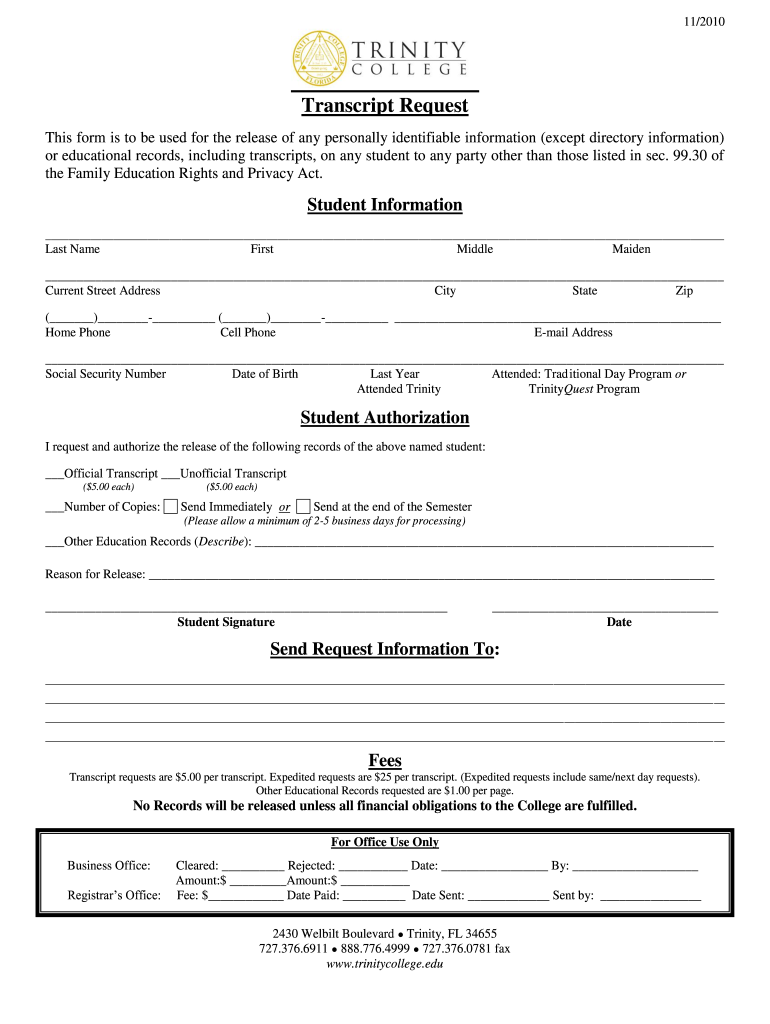
Fortis College Transcripts Form


What are Fortis College Transcripts?
Fortis College transcripts are official academic records that document a student's educational history at Fortis College or Fortis Institute. These transcripts include details such as courses taken, grades received, and degrees conferred. They serve as a vital resource for students seeking to transfer to another institution, apply for jobs, or further their education. Understanding the significance of these transcripts can help students navigate their academic and professional journeys more effectively.
How to Obtain Fortis College Transcripts
To request your Fortis College transcripts, you typically need to follow a structured process. Start by visiting the official Fortis College website or contacting the registrar's office directly. Most institutions offer an online request form, which can be filled out easily. You may need to provide personal information, such as your full name, date of birth, and student ID number, along with any necessary identification. It's important to check if there are any fees associated with the transcript request and the expected processing time.
Steps to Complete the Fortis College Transcript Request
Completing the Fortis College transcript request involves several key steps:
- Access the official Fortis College transcript request form online.
- Fill in your personal details accurately, ensuring all information matches your records.
- Specify the recipient of the transcripts, whether it’s for personal use or sent directly to another institution.
- Review your request for any errors before submission.
- Submit the form electronically or print it for mailing, depending on the options provided.
Legal Use of Fortis College Transcripts
Fortis College transcripts are considered legal documents that can be used in various formal situations. They are often required for job applications, further education, or professional licensing. To ensure their legal validity, transcripts must be requested through official channels and include the necessary signatures and seals from the institution. Understanding the legal implications of using these transcripts is crucial for students to avoid potential issues in their academic and professional pursuits.
Key Elements of Fortis College Transcripts
Fortis College transcripts typically include several key elements that provide a comprehensive overview of a student's academic performance. These elements may consist of:
- Full name of the student
- Date of birth
- Enrollment dates
- Course titles and codes
- Grades received for each course
- Degree(s) awarded
- Institution's official seal and registrar's signature
Digital vs. Paper Version of Fortis College Transcripts
Fortis College offers both digital and paper versions of transcripts. The digital version is often more convenient, allowing for quicker delivery and easier sharing with potential employers or educational institutions. However, some situations may require a physical copy, especially for official submissions. Understanding the differences between these formats can help students choose the most appropriate option for their needs.
Quick guide on how to complete fortis college transcripts
Finalize Fortis College Transcripts effortlessly on any device
Digital document management has become increasingly favored by organizations and individuals. It presents an ideal environmentally friendly substitute for traditional printed and signed documents, allowing you to obtain the correct form and securely keep it online. airSlate SignNow equips you with all the resources necessary to create, modify, and eSign your documents quickly without complications. Manage Fortis College Transcripts on any device with the airSlate SignNow applications for Android or iOS and streamline any document-related task today.
How to alter and eSign Fortis College Transcripts with ease
- Acquire Fortis College Transcripts and click on Get Form to begin.
- Utilize the tools we provide to finish your document.
- Emphasize pertinent sections of your documents or hide sensitive information with tools that airSlate SignNow specifically offers for that purpose.
- Generate your eSignature using the Sign tool, which takes mere seconds and carries the same legal validity as a conventional wet ink signature.
- Review all the details and click on the Done button to retain your modifications.
- Choose how you wish to share your form, via email, text message (SMS), invitation link, or download it to your computer.
Eliminate the worries of lost or misplaced documents, tedious form searches, or mistakes that necessitate printing new copies. airSlate SignNow meets all your document management needs in just a few clicks from any device you prefer. Alter and eSign Fortis College Transcripts and ensure effective communication throughout your form preparation workflow with airSlate SignNow.
Create this form in 5 minutes or less
Create this form in 5 minutes!
How to create an eSignature for the fortis college transcripts
How to create an electronic signature for a PDF online
How to create an electronic signature for a PDF in Google Chrome
How to create an e-signature for signing PDFs in Gmail
How to create an e-signature right from your smartphone
How to create an e-signature for a PDF on iOS
How to create an e-signature for a PDF on Android
People also ask
-
What is the process for submitting a Fortis College transcript request using airSlate SignNow?
To submit a Fortis College transcript request with airSlate SignNow, simply upload your request form, fill in the required details, and eSign the document. Our easy-to-use platform streamlines the process, ensuring that your request is submitted efficiently. You can also track the status of your request in real time.
-
Are there any fees associated with a Fortis College transcript request through airSlate SignNow?
The fees for a Fortis College transcript request can vary depending on the number of transcripts requested and the delivery method chosen. airSlate SignNow offers a cost-effective solution for managing document requests, but it’s essential to verify any fees directly with Fortis College. Our platform helps you keep track of these costs seamlessly.
-
What features does airSlate SignNow offer for managing Fortis College transcript requests?
airSlate SignNow provides a range of features tailored for your Fortis College transcript request, including secure document storage, easy eSigning, and customizable templates. These features allow you to manage your requests efficiently and ensure that your documents are safe. Additionally, reminders can be set to help you stay on top of deadlines.
-
Can I integrate airSlate SignNow with other applications to manage my Fortis College transcript request?
Yes, airSlate SignNow offers various integrations with popular applications like Google Drive, Dropbox, and others. This makes it easier to manage your Fortis College transcript request alongside your other important documents. You can streamline your workflow and increase productivity with these integrations.
-
What are the benefits of using airSlate SignNow for a Fortis College transcript request?
Using airSlate SignNow for your Fortis College transcript request simplifies the entire process. The platform is user-friendly, cost-effective, and secure, allowing you to focus on your educational pursuits rather than the paperwork. Additionally, our robust tracking features provide peace of mind as you await your transcripts.
-
Is airSlate SignNow compliant with educational data privacy regulations for Fortis College transcript requests?
Absolutely! airSlate SignNow prioritizes the security and privacy of your information. We comply with all applicable educational data privacy regulations, ensuring that your Fortis College transcript request is handled with the utmost care and confidentiality. You can trust that your sensitive information is protected.
-
How do I know if my Fortis College transcript request has been successfully submitted?
After submitting your Fortis College transcript request through airSlate SignNow, you will receive a confirmation email detailing your submission. You can also track the status of your request directly within the app, giving you clear visibility on its progress. This feature eliminates any uncertainty regarding your request.
Get more for Fortis College Transcripts
- Form st 40
- Certification and agreement by counsel cook county form
- Confirmation of signature of shareholder by the banker form
- Unseen passage for class 3 458897597 form
- St vincent de paul intake form ssppsvdpnaperville com
- Cookie pick up form
- Southern california edison owner tenant aghreement cancel forms
- Parental plan agreement template form
Find out other Fortis College Transcripts
- Can I eSignature Louisiana Education Document
- Can I eSignature Massachusetts Education Document
- Help Me With eSignature Montana Education Word
- How To eSignature Maryland Doctors Word
- Help Me With eSignature South Dakota Education Form
- How Can I eSignature Virginia Education PDF
- How To eSignature Massachusetts Government Form
- How Can I eSignature Oregon Government PDF
- How Can I eSignature Oklahoma Government Document
- How To eSignature Texas Government Document
- Can I eSignature Vermont Government Form
- How Do I eSignature West Virginia Government PPT
- How Do I eSignature Maryland Healthcare / Medical PDF
- Help Me With eSignature New Mexico Healthcare / Medical Form
- How Do I eSignature New York Healthcare / Medical Presentation
- How To eSignature Oklahoma Finance & Tax Accounting PPT
- Help Me With eSignature Connecticut High Tech Presentation
- How To eSignature Georgia High Tech Document
- How Can I eSignature Rhode Island Finance & Tax Accounting Word
- How Can I eSignature Colorado Insurance Presentation