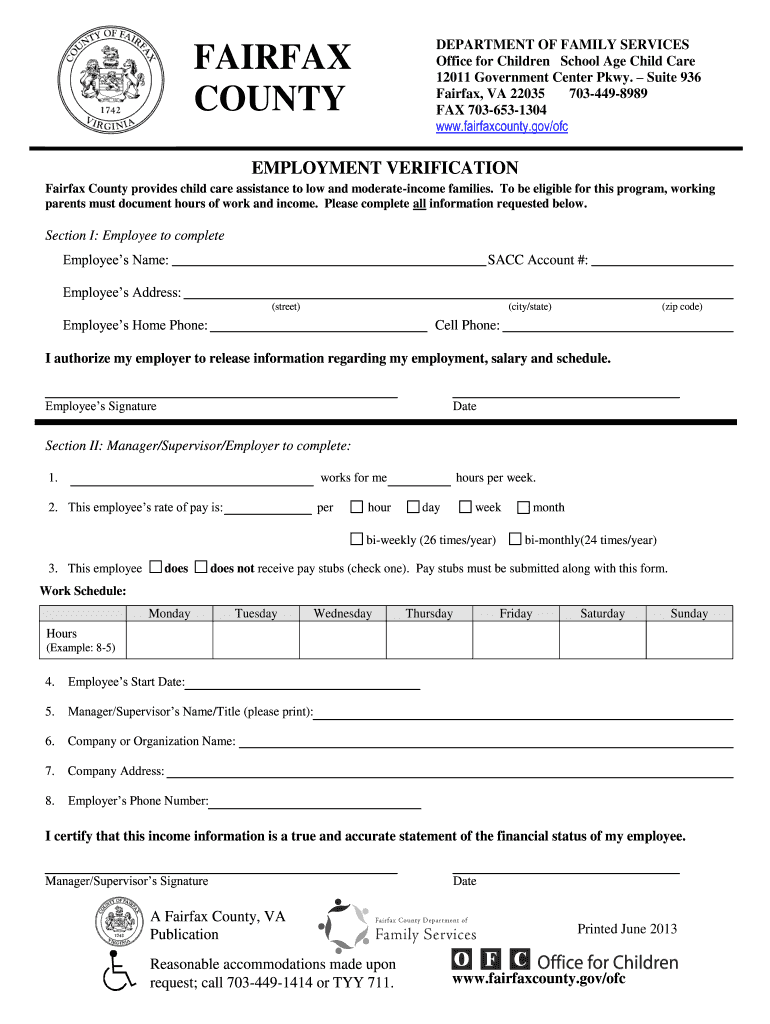
Verification of Employment Fairfax County Va Form


What is the Verification of Employment Fairfax County VA
The Verification of Employment (VOE) in Fairfax County, Virginia, is a formal document that confirms an individual's employment status, income, and job title. This form is often required by lenders, landlords, and government agencies to assess an applicant's financial stability and reliability. The VOE serves as an essential tool for verifying the employment history of individuals applying for loans, housing, or other financial services.
Steps to Complete the Verification of Employment Fairfax County VA
Filling out the Verification of Employment form involves several key steps:
- Gather Necessary Information: Collect details such as the employee's full name, job title, employment dates, and salary information.
- Complete the Form: Fill in the required fields accurately, ensuring that all information is current and correct.
- Signature and Date: The form must be signed by an authorized representative of the employer, along with the date of signing.
- Submit the Form: Send the completed form to the requesting party, whether it be a financial institution, landlord, or government agency.
Key Elements of the Verification of Employment Fairfax County VA
When completing the Verification of Employment form, several key elements must be included to ensure its validity:
- Employee Information: Full name, address, and contact details of the employee.
- Employer Information: Name, address, and contact information of the employer.
- Employment Details: Job title, employment start date, and, if applicable, end date.
- Income Information: Current salary or hourly wage, including any bonuses or additional compensation.
- Signature: An authorized signature from the employer to validate the information provided.
Legal Use of the Verification of Employment Fairfax County VA
The Verification of Employment form is legally binding when filled out correctly and signed by an authorized representative. It is crucial that all provided information is accurate and truthful, as any discrepancies may lead to legal repercussions for both the employer and employee. Compliance with federal and state regulations regarding employment verification ensures that the document holds up in legal situations, such as loan applications or disputes.
Form Submission Methods
The Verification of Employment form can be submitted through various methods, depending on the requirements of the requesting party:
- Online Submission: Many employers and agencies accept electronic submissions via secure portals.
- Mail: The completed form can be printed and sent via postal service to the requesting party.
- In-Person: Some situations may require the form to be delivered in person, particularly for urgent requests.
Who Issues the Form
The Verification of Employment form is typically issued by employers or human resources departments. It is essential for employers to have a standardized form to ensure consistency and compliance with legal requirements. Additionally, some financial institutions or government agencies may provide their own versions of the form to streamline the verification process.
Quick guide on how to complete employment verification form fairfax county government fairfaxcounty 42310817
Effortlessly Prepare Verification Of Employment Fairfax County Va on Any Device
The management of documents online has become increasingly favored by both businesses and individuals. It offers an ideal environmentally-friendly substitute for traditional printed and signed documents, as you can easily locate the necessary form and securely store it online. airSlate SignNow equips you with all the resources required to create, edit, and eSign your files quickly and efficiently. Handle Verification Of Employment Fairfax County Va on any device using the airSlate SignNow Android or iOS applications and simplify any document-related task today.
How to Edit and eSign Verification Of Employment Fairfax County Va with Ease
- Obtain Verification Of Employment Fairfax County Va and click Get Form to begin.
- Use the tools we provide to fill out your document.
- Emphasize important sections of your documents or conceal sensitive information using the tools that airSlate SignNow specifically offers for this purpose.
- Create your eSignature with the Sign tool, which takes mere seconds and holds the same legal validity as a conventional ink signature.
- Review the information and click the Done button to save your updates.
- Select your preferred method for delivering your form, whether by email, SMS, invitation link, or downloading it to your computer.
Eliminate concerns over lost or misplaced documents, tedious form searches, or errors that require new document copies to be printed. airSlate SignNow addresses all your document management needs in just a few clicks from any device you choose. Edit and eSign Verification Of Employment Fairfax County Va and guarantee outstanding communication at every stage of the form preparation process with airSlate SignNow.
Create this form in 5 minutes or less
FAQs
-
Is it legal for companies to charge a previous employee a fee for filling out an employment verification form?
I’m not a lawyer, but I’d say you don’t have to pay. The law, as I know it, requires former employers to confirm your dates of employment and title. If your former employer demands you pay a fee for this, ask for the demand in writing (say you need it for financial records), then send a copy of that demand to the company you applied to, and your state’s Office of the Attorney General or Labor Department. The demand on email would also work, as would a voicemail you can attach to an email.
-
How do I get updates about the government jobs to fill out the form?
Employment news is the best source to know the notifications published for govt job vacancy. The details are given in the notices. The news available on net also. One can refer the news on net too. It is published regularly on weekly basis. This paper includes some good article also written by experts which benefits the students and youths for improving their skill and knowledge. Some time it gives information regarding carrier / institution/ special advance studies.
-
I'm filling out the employment verification form online for KPMG and realized that it's not asking me for phone numbers to my previous employers. Just curious as to how they verify employment without me providing a contact number to call?
Many US employers today won’t allow individuals (coworkers, supervisors) at a company respond to any questions or write recommendations. Everything must go through HR and they will often only confirm dates of employment.I know this, so I’m not going to waste time contacting phone numbers/email lists of supposed former coworkers or managers. Fact is, if anyone answered and started responding to my questions, I’d be very suspicious. Instead, I just ask for the main number of the company — which I can look up on line and verify to be the actual number of the claimed company.Same deal with academic credentials. I’m not going to use your address for “Harvard” … the one with a PO Box in Laurel, KS. I’m going to look up the address for the registrar myself.Sorry to say, there’s far too much lying on resumes today, combined with the liability possible for a company to say anything about you. A common tactic is to lie about academic back ground while giving friends as your “former supervisor at XYZ.”
-
If you work for yourself doing government contracts and American Express asks for you to show them a current pay stub, how would you provide that? Is there a form that has an earnings statement that you can fill out yourself?
It seems to me you should just ask American Express if they have form you can fill out. It seems odd they would want to see an earnings statement, but if you need to show some sort of proof of income, typically in the absence of a pay stub, your most recently-filed tax return should suffice.I'd really ask them first before automatically sending them your tax returns though.
Create this form in 5 minutes!
How to create an eSignature for the employment verification form fairfax county government fairfaxcounty 42310817
How to create an electronic signature for your Employment Verification Form Fairfax County Government Fairfaxcounty 42310817 in the online mode
How to create an electronic signature for your Employment Verification Form Fairfax County Government Fairfaxcounty 42310817 in Chrome
How to create an eSignature for signing the Employment Verification Form Fairfax County Government Fairfaxcounty 42310817 in Gmail
How to generate an eSignature for the Employment Verification Form Fairfax County Government Fairfaxcounty 42310817 straight from your mobile device
How to make an eSignature for the Employment Verification Form Fairfax County Government Fairfaxcounty 42310817 on iOS devices
How to create an electronic signature for the Employment Verification Form Fairfax County Government Fairfaxcounty 42310817 on Android OS
People also ask
-
What is an employment verification form?
An employment verification form is a document used by employers to confirm an individual's employment status and history. Understanding how to fill out employment verification form correctly can help streamline the hiring process and ensure that prospective employees are accurately represented.
-
How does airSlate SignNow help in filling out employment verification forms?
airSlate SignNow provides a simple interface that allows users to fill out employment verification forms electronically. By leveraging our platform, you can easily learn how to fill out employment verification form while ensuring that all necessary fields are completed accurately and efficiently.
-
What are the pricing options for airSlate SignNow?
airSlate SignNow offers various pricing plans tailored to fit the needs of different businesses. You can choose a plan based on your specific requirements for features, including those for how to fill out employment verification form, ensuring you have the right tools for your workflow.
-
Are there any integrations available with airSlate SignNow?
Yes, airSlate SignNow integrates with numerous applications, enhancing your overall document management process. These integrations can simplify how to fill out employment verification form by connecting your HR software directly to our platform, reducing the time and effort required.
-
What features does airSlate SignNow offer for document management?
airSlate SignNow offers features such as electronic signatures, templates, and document tracking, making it easier for users to manage their documents. Understanding how to fill out employment verification form is made simpler with our user-friendly tools that enhance the efficiency of your document handling.
-
How secure is airSlate SignNow for sensitive documents?
airSlate SignNow takes document security seriously, employing encryption and compliance with industry standards. When learning how to fill out employment verification form, you can trust that your sensitive information remains protected and is handled appropriately through our secure platform.
-
Can multiple users collaborate on the employment verification form using airSlate SignNow?
Absolutely! airSlate SignNow allows multiple users to collaborate on documents, including the employment verification form. This collaborative feature is particularly useful when trying to determine how to fill out employment verification form collectively, ensuring everyone involved is on the same page.
Get more for Verification Of Employment Fairfax County Va
- Agreement to form partnership conditioned on specified event
- Sample letter promotional 497332820 form
- Letter dismissal form
- Project proposal template form
- Employment agreement with assistant barn manager form
- Invention agreement form
- Partnership agreement investor form
- Letter gift monetary template form
Find out other Verification Of Employment Fairfax County Va
- eSign Education Word Oregon Secure
- How Do I eSign Hawaii Finance & Tax Accounting NDA
- eSign Georgia Finance & Tax Accounting POA Fast
- eSign Georgia Finance & Tax Accounting POA Simple
- How To eSign Oregon Education LLC Operating Agreement
- eSign Illinois Finance & Tax Accounting Resignation Letter Now
- eSign Texas Construction POA Mobile
- eSign Kansas Finance & Tax Accounting Stock Certificate Now
- eSign Tennessee Education Warranty Deed Online
- eSign Tennessee Education Warranty Deed Now
- eSign Texas Education LLC Operating Agreement Fast
- eSign Utah Education Warranty Deed Online
- eSign Utah Education Warranty Deed Later
- eSign West Virginia Construction Lease Agreement Online
- How To eSign West Virginia Construction Job Offer
- eSign West Virginia Construction Letter Of Intent Online
- eSign West Virginia Construction Arbitration Agreement Myself
- eSign West Virginia Education Resignation Letter Secure
- eSign Education PDF Wyoming Mobile
- Can I eSign Nebraska Finance & Tax Accounting Business Plan Template