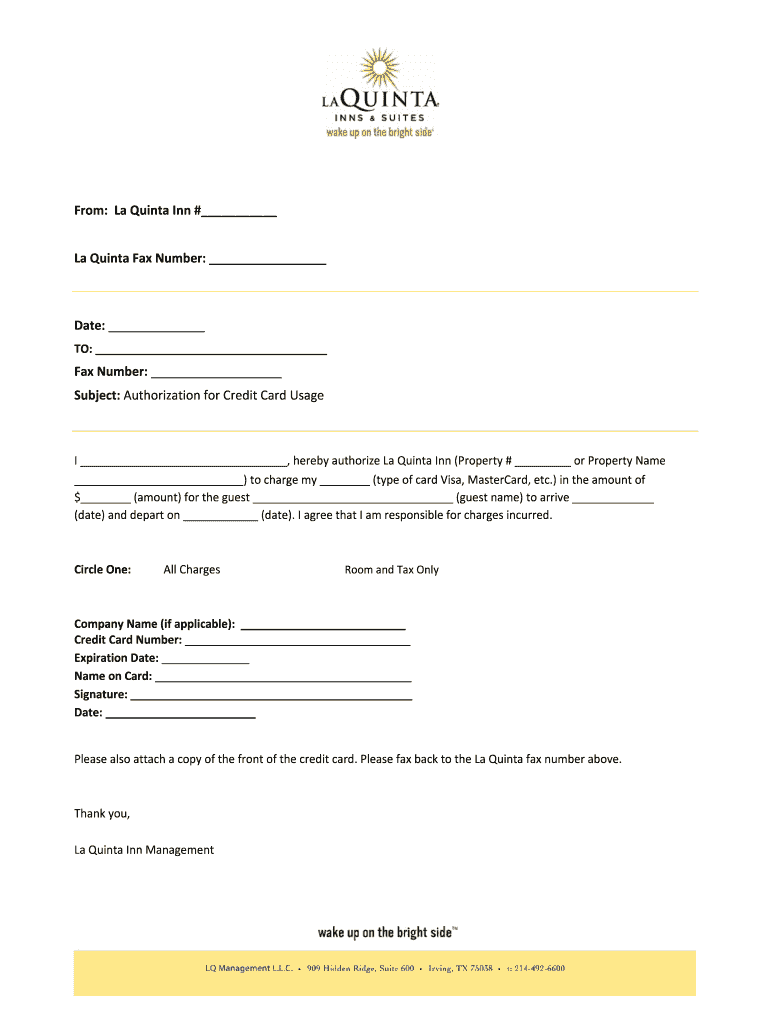
La Quinta Credit Card Authorization Form


What is the La Quinta Credit Card Authorization Form
The La Quinta Credit Card Authorization Form is a document used by guests to authorize the use of their credit card for payment of hotel charges. This form is essential for ensuring that the hotel can process payments securely and efficiently. It typically includes details such as the cardholder's name, card number, expiration date, and the specific charges that the authorization covers. By signing this form, the cardholder grants permission for the hotel to charge the specified amount to their credit card, which is particularly important for reservations and incidental charges during their stay.
How to use the La Quinta Credit Card Authorization Form
Using the La Quinta Credit Card Authorization Form involves several straightforward steps. First, obtain the form from the hotel or download it from their official website. Next, fill in the required fields, including your personal information and credit card details. It's important to review the terms of authorization carefully before signing. After completing the form, you can submit it either in person at the hotel, via email, or through a secure online portal if available. Ensure that you keep a copy of the signed form for your records.
Steps to complete the La Quinta Credit Card Authorization Form
Completing the La Quinta Credit Card Authorization Form requires attention to detail. Follow these steps:
- Obtain the form from the hotel or their website.
- Fill in your name, contact information, and reservation details.
- Enter your credit card information, including the card number, expiration date, and security code.
- Specify the amount you are authorizing for charges.
- Read the terms and conditions carefully.
- Sign and date the form to confirm your authorization.
- Submit the completed form as instructed by the hotel.
Legal use of the La Quinta Credit Card Authorization Form
The La Quinta Credit Card Authorization Form is legally binding when filled out correctly and signed by the cardholder. It serves as a contract between the cardholder and the hotel, allowing the hotel to charge the specified amounts to the card. To ensure its legality, the form must comply with relevant laws and regulations regarding electronic signatures and consumer protection. This includes adherence to the Electronic Signatures in Global and National Commerce (ESIGN) Act, which validates electronic signatures in the United States.
Key elements of the La Quinta Credit Card Authorization Form
Several key elements are essential for the La Quinta Credit Card Authorization Form to be valid and effective:
- Cardholder Information: The name and contact details of the cardholder.
- Credit Card Details: The credit card number, expiration date, and security code.
- Authorization Amount: The total amount the cardholder authorizes the hotel to charge.
- Signature: The cardholder's signature, confirming their consent.
- Date: The date on which the form is signed.
Examples of using the La Quinta Credit Card Authorization Form
Examples of using the La Quinta Credit Card Authorization Form include:
- Making a reservation at a La Quinta hotel where payment is required upfront.
- Authorizing incidental charges during a stay, such as room service or damages.
- Providing authorization for a third party to use the card for booking or charges related to the guest's stay.
Quick guide on how to complete la quinta credit card authorization form
Effortlessly Prepare La Quinta Credit Card Authorization Form on Any Device
The popularity of online document management has surged among businesses and individuals alike. It serves as an ideal environmentally friendly substitute for traditional printed and signed papers, allowing you to locate the necessary form and securely keep it online. airSlate SignNow provides all the tools required to create, modify, and eSign your documents quickly without delays. Handle La Quinta Credit Card Authorization Form across any device with airSlate SignNow's Android or iOS applications and enhance any document-related process today.
The Easiest Method to Modify and eSign La Quinta Credit Card Authorization Form with Ease
- Locate La Quinta Credit Card Authorization Form and click Get Form to begin.
- Utilize the tools we provide to complete your form.
- Mark relevant sections of the documents or obscure sensitive information with tools specifically designed for that purpose by airSlate SignNow.
- Create your eSignature using the Sign tool, which takes mere seconds and carries the same legal validity as a conventional handwritten signature.
- Review the information and click the Done button to save your changes.
- Choose how you want to send your form: via email, SMS, invitation link, or download it to your computer.
Eliminate concerns about lost or misplaced files, tiresome form searches, or mistakes that require reprinting new document copies. airSlate SignNow meets all your document management needs in just a few clicks from any device of your preference. Modify and eSign La Quinta Credit Card Authorization Form to ensure effective communication at every stage of the form preparation process with airSlate SignNow.
Create this form in 5 minutes or less
Create this form in 5 minutes!
How to create an eSignature for the la quinta credit card authorization form
How to create an electronic signature for a PDF online
How to create an electronic signature for a PDF in Google Chrome
How to create an e-signature for signing PDFs in Gmail
How to create an e-signature right from your smartphone
How to create an e-signature for a PDF on iOS
How to create an e-signature for a PDF on Android
People also ask
-
What is the la quinta credit card authorization form?
The la quinta credit card authorization form is a document that allows guests to authorize a hotel to charge their credit card for a specific amount. This form ensures that your stay is comfortably secured while also providing payment assurance to the hotel. Knowing how to fill it out properly is essential for a smooth check-in process.
-
How do I complete the la quinta credit card authorization form?
To complete the la quinta credit card authorization form, simply fill in your personal information, credit card details, and any relevant reservation information. Make sure to review all details for accuracy before signing the form. Once completed, return it to the hotel to verify your payment authorization.
-
Why should I use the la quinta credit card authorization form?
Using the la quinta credit card authorization form gives you peace of mind, ensuring your reservation is confirmed and secure. This process protects both you and the hotel by providing a clear agreement on charges. It's a necessary step for a hassle-free hotel experience.
-
Are there any fees associated with the la quinta credit card authorization form?
There are typically no fees directly associated with submitting the la quinta credit card authorization form. However, additional charges may apply based on your stay or requested services. Always check with the hotel for any possible fees related to your reservation.
-
Is the la quinta credit card authorization form safe to use?
Yes, the la quinta credit card authorization form is designed to be secure and protect your financial information. When submitting this form, ensure you do so through official hotel channels. airSlate SignNow also provides enhanced security features for managing such documents.
-
Can I store my la quinta credit card authorization form electronically?
Absolutely! Using airSlate SignNow, you can store your la quinta credit card authorization form electronically in a secure cloud environment. This allows you to access and manage your documents easily while enhancing your organizational efficiency.
-
What if I need to cancel a reservation after sending the la quinta credit card authorization form?
If you need to cancel after submitting the la quinta credit card authorization form, contact the hotel directly to discuss their cancellation policy. Depending on the hotel's terms, you may be charged a cancellation fee or allowed to adjust reservations without penalty. Always check the specifics when completing the form.
Get more for La Quinta Credit Card Authorization Form
- Benefit payment direction form russell investments
- Form 1088b live call received at a residential telephone line
- Yearbook terms form
- Sample of establishment report form
- Sb1 social security board form
- Gn resound verso form
- Nj new home builder registration renewal application form
- Pulp and paper merit badge and worksheet form
Find out other La Quinta Credit Card Authorization Form
- Electronic signature Florida Amendment to an LLC Operating Agreement Secure
- Electronic signature Florida Amendment to an LLC Operating Agreement Fast
- Electronic signature Florida Amendment to an LLC Operating Agreement Simple
- Electronic signature Florida Amendment to an LLC Operating Agreement Safe
- How Can I eSignature South Carolina Exchange of Shares Agreement
- Electronic signature Michigan Amendment to an LLC Operating Agreement Computer
- Can I Electronic signature North Carolina Amendment to an LLC Operating Agreement
- Electronic signature South Carolina Amendment to an LLC Operating Agreement Safe
- Can I Electronic signature Delaware Stock Certificate
- Electronic signature Massachusetts Stock Certificate Simple
- eSignature West Virginia Sale of Shares Agreement Later
- Electronic signature Kentucky Affidavit of Service Mobile
- How To Electronic signature Connecticut Affidavit of Identity
- Can I Electronic signature Florida Affidavit of Title
- How Can I Electronic signature Ohio Affidavit of Service
- Can I Electronic signature New Jersey Affidavit of Identity
- How Can I Electronic signature Rhode Island Affidavit of Service
- Electronic signature Tennessee Affidavit of Service Myself
- Electronic signature Indiana Cease and Desist Letter Free
- Electronic signature Arkansas Hold Harmless (Indemnity) Agreement Fast