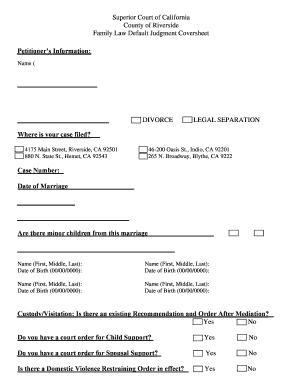
Divorce Papers California Form


What are Divorce Papers in California?
Divorce papers in California are legal documents required to initiate and finalize the divorce process. These documents outline the terms of the divorce, including asset division, child custody, and support obligations. The primary document is the divorce application form, which must be filed with the court to start the proceedings. Other associated forms may include financial disclosures and agreements regarding child custody and support. Understanding these papers is crucial for ensuring that all legal requirements are met and that both parties are aware of their rights and responsibilities.
Steps to Complete the Divorce Papers in California
Completing divorce papers in California involves several key steps. First, gather necessary personal information, such as full names, addresses, and details about any children. Next, fill out the divorce application form accurately, ensuring all required fields are completed. It is important to include information regarding property, debts, and any existing agreements. After completing the form, review it for accuracy before signing. Finally, submit the completed forms to the appropriate court, either online or in person, and pay any required filing fees.
Legal Use of Divorce Papers in California
Divorce papers in California serve a legal purpose and must adhere to specific requirements to be valid. These documents must be filed with the court to initiate the divorce process and are subject to state laws governing divorce proceedings. The signed forms must be served to the other spouse to provide them with official notice of the divorce. Compliance with California Family Code is essential to ensure that the divorce is legally recognized and that any agreements made are enforceable in court.
How to Obtain Divorce Papers in California
Divorce papers can be obtained through several means in California. Individuals can visit their local courthouse to request the necessary forms or download them from the California Courts website. Many counties also provide online access to divorce forms, allowing users to fill them out digitally. It is important to ensure that the correct forms are used, as requirements may vary by county. Consulting with a legal professional can also provide guidance on obtaining the appropriate documents for your situation.
Required Documents for Divorce in California
When filing for divorce in California, several key documents are typically required. These include the divorce application form, a summons, and financial disclosure forms that detail income, expenses, assets, and debts. Additional documents may be needed depending on the specifics of the case, such as child custody agreements or property settlement proposals. Ensuring that all required documents are completed and submitted correctly is essential for a smooth divorce process.
State-Specific Rules for Divorce Papers in California
California has specific rules regarding divorce papers that must be followed to ensure compliance with state laws. For instance, California is a no-fault divorce state, meaning that neither party needs to prove wrongdoing to file for divorce. Additionally, there are residency requirements that stipulate that at least one spouse must have lived in California for six months prior to filing. Understanding these rules is crucial for successfully navigating the divorce process.
Examples of Using Divorce Papers in California
Examples of using divorce papers in California include filing for an uncontested divorce, where both parties agree on all terms, and submitting the necessary forms to finalize the divorce. In cases involving children, parents may use the divorce papers to outline custody arrangements and child support obligations. Each situation may require different forms or additional documentation, highlighting the importance of understanding how to correctly utilize the divorce papers throughout the process.
Quick guide on how to complete divorce papers california
Complete Divorce Papers California effortlessly on any device
Online document management has gained popularity among organizations and individuals. It offers an ideal eco-friendly alternative to conventional printed and signed documents, as you can easily locate the correct form and securely store it online. airSlate SignNow provides all the necessary tools to create, modify, and electronically sign your documents swiftly without any hold-ups. Manage Divorce Papers California on any platform with airSlate SignNow Android or iOS applications and simplify any document-related task today.
The easiest way to modify and electronically sign Divorce Papers California with minimal effort
- Obtain Divorce Papers California and click on Get Form to begin.
- Utilize the tools we offer to complete your form.
- Emphasize relevant sections of your documents or obscure sensitive information with tools that airSlate SignNow specifically provides for that purpose.
- Create your electronic signature with the Sign tool, which takes seconds and carries the same legal significance as a traditional wet ink signature.
- Review all the details and click on the Done button to save your changes.
- Choose your preferred method to send your form, whether by email, text message (SMS), invitation link, or download it to your computer.
Eliminate concerns about lost or misplaced files, laborious form hunts, or mistakes that necessitate printing new document copies. airSlate SignNow fulfills all your document management needs in just a few clicks from any device you prefer. Modify and electronically sign Divorce Papers California and ensure excellent communication throughout the form preparation process with airSlate SignNow.
Create this form in 5 minutes or less
Create this form in 5 minutes!
How to create an eSignature for the divorce papers california
How to create an electronic signature for a PDF online
How to create an electronic signature for a PDF in Google Chrome
How to create an e-signature for signing PDFs in Gmail
How to create an e-signature right from your smartphone
How to create an e-signature for a PDF on iOS
How to create an e-signature for a PDF on Android
People also ask
-
What are divorce papers and how can airSlate SignNow help?
Divorce papers are legal documents necessary to finalize a divorce, detailing terms such as asset division and custody. airSlate SignNow simplifies the process of managing these documents by allowing users to create, send, and eSign divorce papers efficiently. With its user-friendly interface, you can handle all your divorce documentation needs in one place.
-
How much does it cost to use airSlate SignNow for divorce papers?
airSlate SignNow offers competitive pricing plans that cater to different needs, starting at an affordable rate for individuals and small businesses. This cost-effective solution allows you to eSign and manage divorce papers without breaking the bank. Visit our pricing page to find the plan that best suits your requirements.
-
What features does airSlate SignNow offer for managing divorce papers?
airSlate SignNow comes with a variety of features specifically designed for managing divorce papers. These include the ability to create templates for common documents, track the signing status of divorce papers, and utilize advanced authentication methods for added security. These features ensure that your documents are handled efficiently and securely.
-
Can I collaborate with others on divorce papers using airSlate SignNow?
Yes, collaboration is easy with airSlate SignNow. You can invite others to review or sign your divorce papers in real-time, ensuring that all parties can provide their input quickly. This feature enhances communication and speeds up the entire divorce documentation process.
-
Is airSlate SignNow compliant with legal requirements for divorce papers?
Absolutely! airSlate SignNow is fully compliant with eSignature laws, ensuring that all electronic signatures on divorce papers are legally binding. This compliance provides peace of mind, as you can trust that your documents meet necessary legal standards.
-
What integrations does airSlate SignNow offer for handling divorce papers?
airSlate SignNow integrates seamlessly with various platforms, such as Google Drive, Dropbox, and Microsoft Office. These integrations allow you to easily access and manage your divorce papers alongside other important documents. Streamlining your workflow has never been easier with our versatile integration options.
-
How do I get started with airSlate SignNow for my divorce papers?
Getting started with airSlate SignNow is simple! Just sign up for an account on our website, and you can begin creating and managing your divorce papers immediately. Our intuitive platform guides you through the setup process, making it easy to start using eSigning features right away.
Get more for Divorce Papers California
Find out other Divorce Papers California
- How To Sign Arizona Business Operations PDF
- Help Me With Sign Nebraska Business Operations Presentation
- How To Sign Arizona Car Dealer Form
- How To Sign Arkansas Car Dealer Document
- How Do I Sign Colorado Car Dealer PPT
- Can I Sign Florida Car Dealer PPT
- Help Me With Sign Illinois Car Dealer Presentation
- How Can I Sign Alabama Charity Form
- How Can I Sign Idaho Charity Presentation
- How Do I Sign Nebraska Charity Form
- Help Me With Sign Nevada Charity PDF
- How To Sign North Carolina Charity PPT
- Help Me With Sign Ohio Charity Document
- How To Sign Alabama Construction PDF
- How To Sign Connecticut Construction Document
- How To Sign Iowa Construction Presentation
- How To Sign Arkansas Doctors Document
- How Do I Sign Florida Doctors Word
- Can I Sign Florida Doctors Word
- How Can I Sign Illinois Doctors PPT