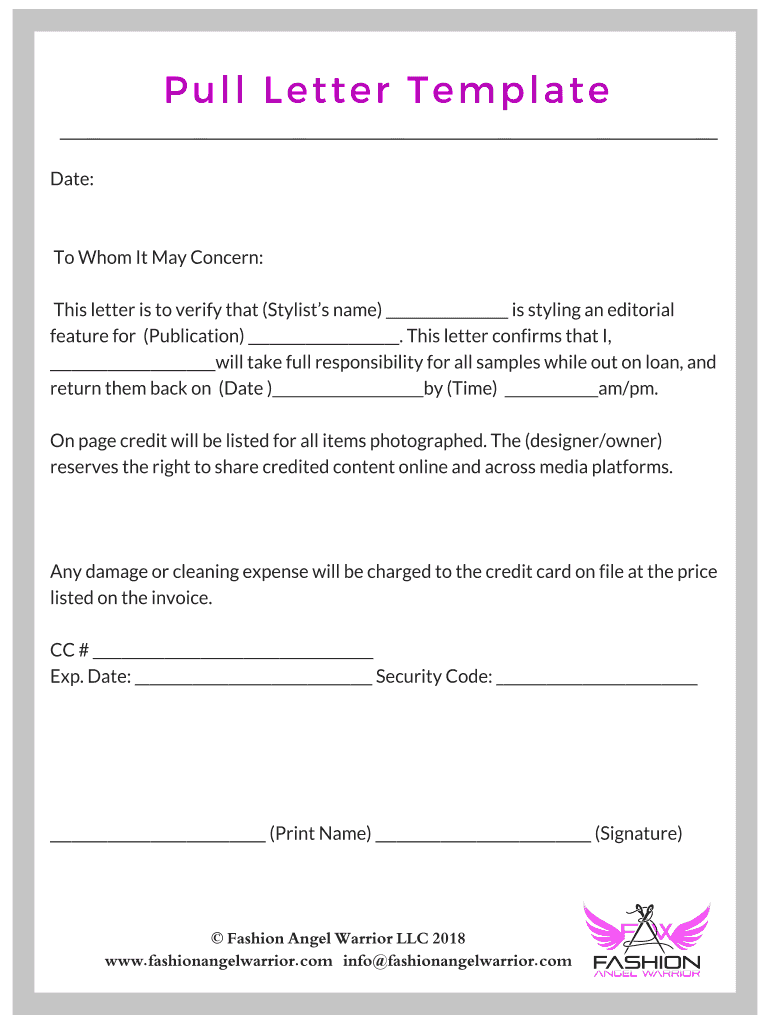
Pull Agreement Template Form


What is the Pull Out Letter?
A pull out letter is a formal document used to request the removal or withdrawal of items, documents, or equipment from a specific location or organization. This letter serves as a written record of the request and outlines the details necessary for processing. It is commonly used in various contexts, including business transactions, equipment management, and legal matters. Ensuring that the pull out letter is clear and concise is vital for effective communication and compliance with organizational protocols.
Key Elements of the Pull Out Letter
When drafting a pull out letter, several key elements should be included to ensure its effectiveness:
- Sender's Information: Include the name, address, and contact details of the individual or organization making the request.
- Recipient's Information: Clearly state the name and address of the person or organization to whom the letter is addressed.
- Date: The date on which the letter is written should be clearly indicated.
- Subject Line: A brief subject line summarizing the purpose of the letter can help the recipient understand its intent quickly.
- Details of the Request: Provide a thorough explanation of what items or documents are being requested for withdrawal, including any relevant identification numbers or descriptions.
- Reason for the Request: Clearly state the reason for the pull out, which can help in processing the request efficiently.
- Signature: The letter should be signed by the requester to authenticate the document.
Steps to Complete the Pull Out Letter
Completing a pull out letter involves several straightforward steps:
- Gather necessary information, including details about the items or documents to be pulled out.
- Draft the letter, ensuring that all key elements are included.
- Review the letter for clarity and accuracy, checking for any spelling or grammatical errors.
- Obtain any required approvals or signatures from relevant parties before sending.
- Send the letter to the appropriate recipient via the preferred method (mail, email, etc.).
Legal Use of the Pull Out Letter
The pull out letter can serve as a legally binding document when it meets specific requirements. To ensure legal validity, it must include all necessary information and be signed by the appropriate parties. Compliance with relevant laws and regulations, such as those governing eSignatures, is also crucial. Utilizing a trusted eSignature solution can help maintain the integrity and legality of the document, ensuring that it is recognized in legal contexts.
Examples of Using the Pull Out Letter
Pull out letters can be utilized in various scenarios, including:
- Equipment Withdrawal: Requesting the removal of equipment from a company’s inventory.
- Document Retrieval: Requesting access to specific documents for legal or administrative purposes.
- Stock Withdrawal: Notifying a financial institution of the intention to pull out stocks or investments.
Digital vs. Paper Version of the Pull Out Letter
Both digital and paper versions of the pull out letter serve the same purpose, but they differ in terms of convenience and processing speed. Digital letters can be completed and signed electronically, allowing for quicker submission and response times. However, paper letters may be preferred in situations where physical signatures are required or where a hard copy is necessary for record-keeping. Understanding the context and requirements of the request will help determine the best format to use.
Quick guide on how to complete pull agreement template
Complete Pull Agreement Template effortlessly on any device
Online document management has become prevalent among businesses and individuals. It offers an ideal eco-friendly substitute for traditional printed and signed documents, as you can locate the correct form and securely store it online. airSlate SignNow equips you with all the tools necessary to create, edit, and eSign your documents promptly without delays. Handle Pull Agreement Template on any device with the airSlate SignNow Android or iOS applications and streamline any document-related process today.
The easiest way to modify and eSign Pull Agreement Template with ease
- Obtain Pull Agreement Template and click Get Form to initiate.
- Utilize the tools we provide to fill out your form.
- Mark important sections of your documents or obscure sensitive details with tools that airSlate SignNow offers specifically for that purpose.
- Create your eSignature using the Sign tool, which takes seconds and holds the same legal validity as a traditional ink signature.
- Review all information and click the Done button to save your changes.
- Choose how you wish to send your form, via email, SMS, or invitation link, or download it to your computer.
Forget about lost or misplaced files, tedious form searches, or errors that necessitate printing new document copies. airSlate SignNow meets all your document management needs in just a few clicks from any device of your choice. Modify and eSign Pull Agreement Template and ensure exceptional communication at any stage of your form preparation journey with airSlate SignNow.
Create this form in 5 minutes or less
Create this form in 5 minutes!
How to create an eSignature for the pull agreement template
How to create an electronic signature for a PDF online
How to create an electronic signature for a PDF in Google Chrome
How to create an e-signature for signing PDFs in Gmail
How to create an e-signature right from your smartphone
How to create an e-signature for a PDF on iOS
How to create an e-signature for a PDF on Android
People also ask
-
What is a pull out letter sample?
A pull out letter sample is a template that businesses can use to draft formal communications effectively. It includes essential elements that make your message clear and professional. Utilizing a pull out letter sample can save time and ensure you cover all necessary points in your correspondence.
-
How can I create a pull out letter sample using airSlate SignNow?
Using airSlate SignNow, you can easily create a pull out letter sample by selecting from a variety of customizable templates. The platform allows you to fill in your specific details and customize the format as per your needs. This functionality not only enhances your document's appearance but also ensures compliance with professional standards.
-
What are the benefits of using a pull out letter sample?
The benefits of using a pull out letter sample include improved efficiency and professionalism in your communications. By starting with a structured template, you can minimize errors and ensure that all necessary information is included. Additionally, this method saves valuable time, allowing you to focus on other important tasks.
-
Is there a cost associated with accessing pull out letter samples on airSlate SignNow?
While airSlate SignNow offers a range of pricing plans, access to pull out letter samples is included in many of these plans. Depending on your subscription, you may also enjoy additional features that enhance document management. For specific pricing details, visit our pricing page to find a plan that suits your business needs.
-
Are pull out letter samples customizable?
Yes, pull out letter samples available on airSlate SignNow are fully customizable. You can adjust the text, layout, and branding elements to reflect your company’s identity. This level of customization ensures that your communications are not only effective but also resonate with your audience.
-
Can I integrate my pull out letter sample with other software?
Absolutely! airSlate SignNow provides seamless integrations with a variety of software applications. This allows you to incorporate your pull out letter sample into your existing workflows, enhancing productivity and ensuring that all documents are easily accessible across platforms.
-
What features does airSlate SignNow offer for managing pull out letter samples?
airSlate SignNow offers comprehensive features for managing pull out letter samples, including an intuitive editor, eSignature capabilities, and document tracking. These tools streamline the process of sending and signing your documents, ensuring a smooth workflow from creation to completion. Additionally, you can easily store and retrieve your samples for future use.
Get more for Pull Agreement Template
Find out other Pull Agreement Template
- eSign Louisiana Non-Profit Quitclaim Deed Safe
- How Can I eSign Maryland Non-Profit Credit Memo
- eSign Maryland Non-Profit Separation Agreement Computer
- eSign Legal PDF New Jersey Free
- eSign Non-Profit Document Michigan Safe
- eSign New Mexico Legal Living Will Now
- eSign Minnesota Non-Profit Confidentiality Agreement Fast
- How Do I eSign Montana Non-Profit POA
- eSign Legal Form New York Online
- Can I eSign Nevada Non-Profit LLC Operating Agreement
- eSign Legal Presentation New York Online
- eSign Ohio Legal Moving Checklist Simple
- How To eSign Ohio Non-Profit LLC Operating Agreement
- eSign Oklahoma Non-Profit Cease And Desist Letter Mobile
- eSign Arizona Orthodontists Business Plan Template Simple
- eSign Oklahoma Non-Profit Affidavit Of Heirship Computer
- How Do I eSign Pennsylvania Non-Profit Quitclaim Deed
- eSign Rhode Island Non-Profit Permission Slip Online
- eSign South Carolina Non-Profit Business Plan Template Simple
- How Can I eSign South Dakota Non-Profit LLC Operating Agreement