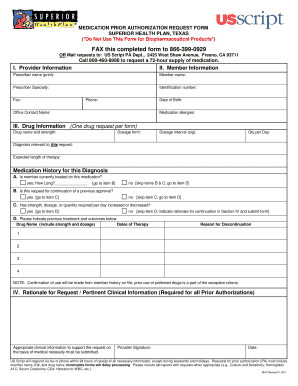
Superior Prior Authorization Form PDF


What is the Superior Prior Authorization Form?
The superior prior authorization form is a critical document used in the healthcare sector to obtain approval for specific medical services or medications before they are provided. This form is essential for ensuring that patients receive necessary treatments while complying with insurance requirements. It serves as a formal request to insurance providers, detailing the medical necessity of the requested service or medication. The completion of this form is often a prerequisite for coverage, ensuring that healthcare providers and patients adhere to insurance policies.
How to Use the Superior Prior Authorization Form
Using the superior prior authorization form involves several key steps to ensure that the request is processed smoothly. First, gather all necessary patient information, including personal details, insurance information, and relevant medical history. Next, fill out the form accurately, providing specific details about the requested service or medication, including the diagnosis and treatment plan. Once completed, submit the form to the appropriate insurance provider through the designated method, which may include online submission, mail, or in-person delivery. Keeping a copy of the submitted form for your records is advisable, as it may be needed for follow-up communications.
Steps to Complete the Superior Prior Authorization Form
Completing the superior prior authorization form requires attention to detail. Start by entering the patient's information accurately, including their full name, date of birth, and insurance policy number. Next, provide the healthcare provider's details, including their name, contact information, and National Provider Identifier (NPI) number. Clearly state the medical service or medication requested and include any relevant clinical information that supports the necessity of the request. After reviewing the form for accuracy, sign and date it before submission. Ensure that all required attachments, such as medical records or supporting documents, are included to facilitate a timely review.
Legal Use of the Superior Prior Authorization Form
The superior prior authorization form must be used in compliance with relevant regulations and laws governing healthcare practices. It is essential to ensure that the information provided is accurate and truthful, as any discrepancies can lead to delays or denials of coverage. The form should be completed with the understanding that it serves as a legal document, and false information can result in penalties for both the provider and the patient. Utilizing secure digital platforms for submission can enhance the legal validity of the form, ensuring compliance with eSignature laws and protecting sensitive patient information.
Key Elements of the Superior Prior Authorization Form
Several key elements must be included in the superior prior authorization form to ensure its effectiveness. These elements typically include:
- Patient Information: Full name, date of birth, and insurance details.
- Provider Information: Name, contact details, and NPI number.
- Requested Service or Medication: Specific details about what is being requested.
- Clinical Justification: Supporting information that outlines the medical necessity.
- Attachments: Any additional documents that support the request.
Form Submission Methods
The superior prior authorization form can be submitted through various methods, depending on the insurance provider's preferences. Common submission methods include:
- Online Submission: Many insurance companies offer secure portals for electronic submission.
- Mail: Physical copies can be sent to the insurance provider's designated address.
- In-Person: Some providers may allow submission directly at their offices.
Choosing the appropriate method can impact the processing time, so it is essential to verify the preferred submission method for each insurance provider.
Quick guide on how to complete superior prior authorization form pdf
Complete Superior Prior Authorization Form Pdf effortlessly on any device
Online document management has become increasingly popular among businesses and individuals. It offers an ideal environmentally friendly substitute for traditional printed and signed documents, allowing access to the correct form and safe online storage. airSlate SignNow equips you with all the necessary tools to create, modify, and electronically sign your documents quickly without any delays. Manage Superior Prior Authorization Form Pdf on any platform using airSlate SignNow's Android or iOS applications and streamline any document-related process today.
The easiest way to modify and electronically sign Superior Prior Authorization Form Pdf with ease
- Find Superior Prior Authorization Form Pdf and click on Get Form to begin.
- Utilize the tools we provide to fill out your document.
- Emphasize important sections of the documents or redact sensitive information using the tools that airSlate SignNow specifically provides for this purpose.
- Create your signature with the Sign tool, which takes mere seconds and holds the same legal validity as a conventional wet ink signature.
- Verify the details and click on the Done button to save your changes.
- Choose how you want to send your form, whether by email, SMS, invitation link, or download it to your computer.
Say goodbye to lost or misplaced files, tedious document searches, or errors that require reprinting. airSlate SignNow fulfills your document management needs in just a few clicks from any device you prefer. Modify and electronically sign Superior Prior Authorization Form Pdf and ensure effective communication at every phase of your form preparation process with airSlate SignNow.
Create this form in 5 minutes or less
Create this form in 5 minutes!
How to create an eSignature for the superior prior authorization form pdf
How to create an electronic signature for a PDF online
How to create an electronic signature for a PDF in Google Chrome
How to create an e-signature for signing PDFs in Gmail
How to create an e-signature right from your smartphone
How to create an e-signature for a PDF on iOS
How to create an e-signature for a PDF on Android
People also ask
-
What makes airSlate SignNow the superior prior auth tool?
airSlate SignNow is recognized as a superior prior auth tool due to its intuitive interface and robust functionality. It streamlines the document signing process, allowing users to customize forms and set up automated workflows. This efficiency reduces turnaround times for prior authorizations, making healthcare operations smoother.
-
How does airSlate SignNow improve the prior authorization process?
The superior prior auth tool by airSlate SignNow simplifies the submission and tracking of authorization requests. It offers real-time updates and notifications, ensuring that users stay informed at every step. This transparency accelerates the decision-making process, ultimately benefiting patient care.
-
What pricing plans does airSlate SignNow offer for the superior prior auth tool?
airSlate SignNow offers various pricing plans designed to cater to the needs of different businesses. The plans are competitively priced, providing access to the superior prior auth tool and all essential features. You can choose from monthly or annual billing options to suit your budget.
-
Does the superior prior auth tool integrate with other software?
Yes, airSlate SignNow's superior prior auth tool integrates seamlessly with various applications, enhancing your workflow efficiency. It can connect with popular healthcare systems and CRM software, allowing for smoother data transfer. These integrations further streamline the prior authorization process.
-
What are the key features of airSlate SignNow's superior prior auth tool?
Key features of the airSlate SignNow superior prior auth tool include electronic signatures, customizable templates, and automated workflows. These features enable users to manage prior authorizations more effectively. Additionally, the tool provides secure storage for documents, ensuring compliance and data safety.
-
Can I use airSlate SignNow's superior prior auth tool on mobile devices?
Absolutely! The airSlate SignNow superior prior auth tool is optimized for mobile use, allowing you to manage authorizations on-the-go. Whether you’re using a smartphone or tablet, you can access all the tool's functionalities anytime, anywhere. This mobile accessibility enhances convenience for healthcare professionals.
-
What benefits does airSlate SignNow provide over traditional prior authorization methods?
Choosing the airSlate SignNow superior prior auth tool over traditional methods offers several benefits, including reduced paperwork and faster processing times. Digital signatures and automated workflows minimize human error and enhance accuracy. Ultimately, this results in improved patient experiences and operational efficiency.
Get more for Superior Prior Authorization Form Pdf
- The leathermans handbook pdf form
- V39a form
- Safrican claim form
- Missouri compromise map activity pdf form
- Bloom ball template pdf form
- Lap counter sheet 5000 meters on a 400 meter track usatf usatf form
- Controlled exotic wildlife permit application form
- Minnesota department of public safety alcohol and gambling enforcement division brand label registration application form
Find out other Superior Prior Authorization Form Pdf
- How To eSign Rhode Island Overtime Authorization Form
- eSign Florida Payroll Deduction Authorization Safe
- eSign Delaware Termination of Employment Worksheet Safe
- Can I eSign New Jersey Job Description Form
- Can I eSign Hawaii Reference Checking Form
- Help Me With eSign Hawaii Acknowledgement Letter
- eSign Rhode Island Deed of Indemnity Template Secure
- eSign Illinois Car Lease Agreement Template Fast
- eSign Delaware Retainer Agreement Template Later
- eSign Arkansas Attorney Approval Simple
- eSign Maine Car Lease Agreement Template Later
- eSign Oregon Limited Power of Attorney Secure
- How Can I eSign Arizona Assignment of Shares
- How To eSign Hawaii Unlimited Power of Attorney
- How To eSign Louisiana Unlimited Power of Attorney
- eSign Oklahoma Unlimited Power of Attorney Now
- How To eSign Oregon Unlimited Power of Attorney
- eSign Hawaii Retainer for Attorney Easy
- How To eSign Texas Retainer for Attorney
- eSign Hawaii Standstill Agreement Computer