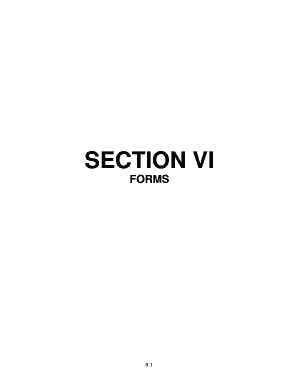
Scdmv Forms


What is the SCDMV Forms
The South Carolina Department of Motor Vehicles (SCDMV) forms are official documents required for various motor vehicle-related transactions within the state. These forms facilitate processes such as vehicle registration, title transfers, and applications for driver's licenses. Each form serves a specific purpose and must be completed accurately to ensure compliance with state regulations.
How to use the SCDMV Forms
Using SCDMV forms involves identifying the specific form needed for your transaction. Once you have selected the appropriate form, you can fill it out digitally or print it for manual completion. Ensure that all required fields are completed, and any necessary supporting documents are attached. After completing the form, submit it through the designated method, which may include online submission, mailing, or in-person delivery at an SCDMV office.
Steps to complete the SCDMV Forms
To complete an SCDMV form, follow these steps:
- Identify the correct form for your needs, such as the SCDMV Form 452 for power of attorney.
- Gather all required information and documents, such as identification and proof of residency.
- Fill out the form carefully, ensuring all fields are accurately completed.
- Review the form for any errors or omissions before submission.
- Submit the form through the appropriate channel, whether online, by mail, or in person.
Legal use of the SCDMV Forms
SCDMV forms are legally binding documents when completed and submitted according to state laws. For a form to be considered valid, it must meet specific criteria, including proper signatures and adherence to the guidelines set forth by the SCDMV. Digital signatures are accepted if they comply with the Electronic Signatures in Global and National Commerce (ESIGN) Act and other relevant regulations.
Required Documents
When filling out SCDMV forms, certain documents may be required to support your application. Commonly needed documents include:
- Proof of identity, such as a driver's license or state ID.
- Proof of residency, like a utility bill or lease agreement.
- Vehicle title or registration documents for transactions involving vehicles.
- Any additional documentation specified on the form itself.
Form Submission Methods
SCDMV forms can be submitted through various methods, depending on the specific form and the nature of the transaction. Common submission methods include:
- Online: Many forms can be completed and submitted through the SCDMV website.
- Mail: Completed forms can be mailed to the appropriate SCDMV address.
- In-Person: Forms can be submitted at local SCDMV offices during business hours.
Examples of using the SCDMV Forms
Examples of common SCDMV forms include:
- SCDMV Form 452: Used for granting power of attorney for vehicle-related matters.
- Vehicle Registration Form: Required for registering a new vehicle in South Carolina.
- Title Transfer Form: Necessary when transferring ownership of a vehicle.
Quick guide on how to complete scdmv forms
Complete Scdmv Forms easily on any device
Online document management has become popular among businesses and individuals. It offers an excellent eco-friendly substitute for conventional printed and signed documents, as you can access the correct template and securely store it online. airSlate SignNow provides you with all the tools you need to create, modify, and eSign your documents promptly without interruptions. Handle Scdmv Forms on any platform using airSlate SignNow's Android or iOS applications and simplify any document-related process today.
How to modify and eSign Scdmv Forms effortlessly
- Locate Scdmv Forms and click Get Form to begin.
- Use the tools we offer to complete your document.
- Emphasize important sections of the documents or redact sensitive information with tools that airSlate SignNow provides specifically for that purpose.
- Create your signature using the Sign tool, which takes seconds and carries the same legal validity as a conventional wet ink signature.
- Review all the details and click on the Done button to save your modifications.
- Select your preferred method to share your form, via email, text message (SMS), invitation link, or download it to your computer.
Say goodbye to lost or misplaced documents, tedious form searching, or mistakes that necessitate printing new document copies. airSlate SignNow addresses your needs in document management in a few clicks from any device you choose. Modify and eSign Scdmv Forms and ensure excellent communication at each stage of the form preparation process with airSlate SignNow.
Create this form in 5 minutes or less
Create this form in 5 minutes!
How to create an eSignature for the scdmv forms
How to create an electronic signature for a PDF online
How to create an electronic signature for a PDF in Google Chrome
How to create an e-signature for signing PDFs in Gmail
How to create an e-signature right from your smartphone
How to create an e-signature for a PDF on iOS
How to create an e-signature for a PDF on Android
People also ask
-
What are SCDMV forms and how can airSlate SignNow help?
SCDMV forms are official documents required by the South Carolina Department of Motor Vehicles for various transactions. airSlate SignNow simplifies the process by allowing users to easily fill out, sign, and send these forms electronically. This reduces the hassle of paper forms while ensuring compliance with SCDMV requirements.
-
How much does airSlate SignNow cost for managing SCDMV forms?
airSlate SignNow offers a range of pricing plans tailored to different business needs when it comes to managing SCDMV forms. Plans start with an affordable monthly rate, allowing users to access essential features for eSigning and document management. This cost-effective solution ensures you can manage SCDMV forms without breaking the bank.
-
Can I integrate airSlate SignNow with other tools for SCDMV forms?
Yes, airSlate SignNow seamlessly integrates with various business applications, enhancing your workflow for managing SCDMV forms. Whether you use CRM systems, cloud storage services, or other document management tools, integration is easy, allowing for a streamlined approach to processing necessary forms.
-
What features does airSlate SignNow offer for handling SCDMV forms?
airSlate SignNow provides several key features for handling SCDMV forms including eSigning, document templates, and real-time tracking. These features enhance the overall user experience by making it easy to manage multiple documents, ensure timely signing, and keep everyone informed about the status of the SCDMV forms.
-
Is airSlate SignNow secure for handling sensitive SCDMV forms?
Absolutely! airSlate SignNow takes security seriously, implementing advanced encryption protocols to protect your sensitive SCDMV forms. With strict compliance to industry standards, you can trust that your documents are safe while being signed and stored in the system.
-
How can I get support for using airSlate SignNow with SCDMV forms?
airSlate SignNow offers comprehensive support for users managing SCDMV forms, including tutorials, FAQs, and live chat. Our customer support team is always ready to assist you with any questions or challenges you may face in using the platform effectively.
-
Are there templates available for SCDMV forms in airSlate SignNow?
Yes, airSlate SignNow provides customizable templates specifically designed for SCDMV forms, making it quick and easy to get started. You can manipulate these templates to suit your specific needs, ensuring that your forms are always compliant and ready for use.
Get more for Scdmv Forms
- Zoning letter example form
- D c consent form
- Template police ride along waiver form
- Override request form the registrar truman state university registrar truman
- Ptabooster fundraising permission request leander isd form
- Nc form 2a13 t
- Performance review form restaurant general manager
- Japanese customs form c no 5360 2
Find out other Scdmv Forms
- Electronic signature Legal PDF Kansas Online
- Electronic signature Legal Document Kansas Online
- Can I Electronic signature Kansas Legal Warranty Deed
- Can I Electronic signature Kansas Legal Last Will And Testament
- Electronic signature Kentucky Non-Profit Stock Certificate Online
- Electronic signature Legal PDF Louisiana Online
- Electronic signature Maine Legal Agreement Online
- Electronic signature Maine Legal Quitclaim Deed Online
- Electronic signature Missouri Non-Profit Affidavit Of Heirship Online
- Electronic signature New Jersey Non-Profit Business Plan Template Online
- Electronic signature Massachusetts Legal Resignation Letter Now
- Electronic signature Massachusetts Legal Quitclaim Deed Easy
- Electronic signature Minnesota Legal LLC Operating Agreement Free
- Electronic signature Minnesota Legal LLC Operating Agreement Secure
- Electronic signature Louisiana Life Sciences LLC Operating Agreement Now
- Electronic signature Oregon Non-Profit POA Free
- Electronic signature South Dakota Non-Profit Business Plan Template Now
- Electronic signature South Dakota Non-Profit Lease Agreement Template Online
- Electronic signature Legal Document Missouri Online
- Electronic signature Missouri Legal Claim Online