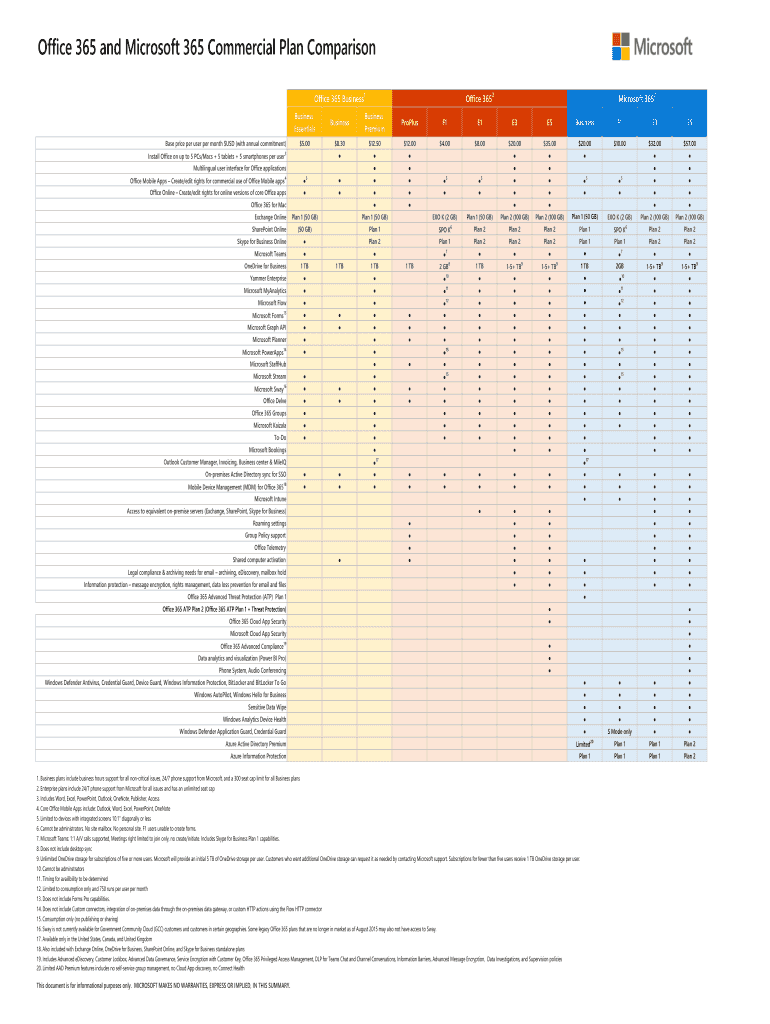
Office 365 Plans Comparison PDF Form


What is the Office 365 Plans Comparison Pdf
The Office 365 Plans Comparison Pdf is a comprehensive document designed to outline the various subscription options available within the Office 365 suite. This pdf serves as a valuable resource for businesses and individuals looking to understand the differences between the plans, including features, pricing, and user limits. By comparing the available plans, users can make informed decisions based on their specific needs, whether for personal use or organizational requirements.
How to use the Office 365 Plans Comparison Pdf
Using the Office 365 Plans Comparison Pdf is straightforward. First, download the document from a reliable source. Once you have the pdf, review the sections that detail each plan's features, such as cloud storage capacity, collaboration tools, and security measures. Highlight or take notes on the aspects that are most relevant to your needs. This will help you weigh the pros and cons of each option effectively, allowing for a well-informed selection tailored to your requirements.
Steps to complete the Office 365 Plans Comparison Pdf
Completing the Office 365 Plans Comparison Pdf involves a few essential steps. Start by gathering information about your current needs and any specific requirements your organization may have. Next, compare the features listed in the pdf against these needs. You may want to create a checklist to track which features are critical for your use case. Finally, after evaluating the plans, select the one that best aligns with your requirements and budget.
Legal use of the Office 365 Plans Comparison Pdf
The legal use of the Office 365 Plans Comparison Pdf is vital for ensuring compliance with software licensing agreements. When utilizing the pdf, ensure that you are accessing it from an authorized source. This document can be used for internal decision-making and discussions regarding software procurement. However, it is important to respect copyright laws and not distribute the pdf without permission from the rightful owner.
Key elements of the Office 365 Plans Comparison Pdf
Key elements of the Office 365 Plans Comparison Pdf typically include detailed descriptions of each plan, such as:
- Features: A breakdown of tools and functionalities offered with each plan.
- Pricing: Information on subscription costs and any available discounts.
- User Limits: Details on the maximum number of users allowed per plan.
- Support Options: Information on customer support availability and resources.
These elements help users evaluate which plan best meets their needs while ensuring they have all the necessary information for a sound decision.
Examples of using the Office 365 Plans Comparison Pdf
Examples of using the Office 365 Plans Comparison Pdf can vary based on user needs. For instance, a small business may use the pdf to identify a plan that offers sufficient cloud storage and collaboration tools for its team. Alternatively, an educational institution might refer to the pdf to find a plan that provides discounted rates for students and faculty. These examples illustrate how the document can serve diverse audiences by facilitating tailored software choices.
Quick guide on how to complete office 365 plans comparison pdf
Prepare Office 365 Plans Comparison Pdf effortlessly on any device
Online document management has gained popularity among businesses and individuals. It offers a perfect eco-friendly substitute for traditional printed and signed papers, as you can obtain the appropriate form and securely store it online. airSlate SignNow provides you with all the resources you need to create, modify, and electronically sign your documents quickly without delays. Handle Office 365 Plans Comparison Pdf on any platform with airSlate SignNow Android or iOS applications and enhance any document-focused process today.
The easiest way to modify and electronically sign Office 365 Plans Comparison Pdf without stress
- Find Office 365 Plans Comparison Pdf and click Get Form to begin.
- Utilize the tools we provide to fill out your form.
- Emphasize relevant sections of the documents or redact sensitive information with tools that airSlate SignNow offers specifically for that purpose.
- Create your signature using the Sign feature, which takes seconds and carries the same legal significance as a traditional wet ink signature.
- Verify the information and click on the Done button to save your changes.
- Select your preferred method to submit your form, whether by email, SMS, or invitation link, or download it to your computer.
Eliminate concerns about lost or misplaced files, tedious form searches, or errors that necessitate printing new document copies. airSlate SignNow manages all your document administration needs in just a few clicks from any device you choose. Modify and electronically sign Office 365 Plans Comparison Pdf and ensure excellent communication at any stage of the document preparation process with airSlate SignNow.
Create this form in 5 minutes or less
Create this form in 5 minutes!
How to create an eSignature for the office 365 plans comparison pdf
How to create an electronic signature for a PDF online
How to create an electronic signature for a PDF in Google Chrome
How to create an e-signature for signing PDFs in Gmail
How to create an e-signature right from your smartphone
How to create an e-signature for a PDF on iOS
How to create an e-signature for a PDF on Android
People also ask
-
What are the different Office 365 plans available for comparison?
The Office 365 plans include various offerings such as Business Basic, Business Standard, and Business Premium. Each plan provides different features and integrations that cater to the unique needs of businesses. For a comprehensive overview, refer to the Office 365 plans comparison PDF available on our site.
-
How can I access the Office 365 plans comparison PDF?
You can easily access the Office 365 plans comparison PDF by visiting our website. Simply look for the download link in the resources section, and you'll be able to view and save the PDF for your review. This document will help you make informed decisions regarding the right plan for your business.
-
What features are included in the Office 365 Business Basic plan?
The Office 365 Business Basic plan includes essential features such as email hosting, Microsoft Teams, and online versions of Office applications. It's designed for businesses that require a simple yet effective solution. For a detailed breakdown, check our Office 365 plans comparison PDF.
-
Are there any discounts available for Office 365 subscriptions?
Yes, customers may be eligible for discounts on annual subscriptions to Office 365 plans. These savings can vary based on promotions and business needs. For detailed pricing and potential discounts, refer to our Office 365 plans comparison PDF.
-
Can I integrate airSlate SignNow with my Office 365 plan?
Absolutely! airSlate SignNow offers seamless integration with all Office 365 plans, enhancing your document signing and management experience. This integration allows you to streamline workflows and improve productivity. For additional details, consult the Office 365 plans comparison PDF.
-
What are the benefits of using airSlate SignNow with Office 365?
Integrating airSlate SignNow with Office 365 provides powerful benefits such as automated workflows and real-time document tracking. This combination enhances collaboration and ensures a smooth signing process. For more insights, check out the Office 365 plans comparison PDF.
-
How do the Office 365 plans differ in terms of storage capacity?
Each Office 365 plan comes with different storage capacities, tailored to accommodate varying business sizes. For example, Business Basic offers 1 TB of storage, while higher-tier plans provide additional space. For a complete breakdown, refer to our Office 365 plans comparison PDF.
Get more for Office 365 Plans Comparison Pdf
Find out other Office 365 Plans Comparison Pdf
- How Can I Sign Connecticut Legal Document
- How Can I Sign Indiana Legal Form
- Can I Sign Iowa Legal Document
- How Can I Sign Nebraska Legal Document
- How To Sign Nevada Legal Document
- Can I Sign Nevada Legal Form
- How Do I Sign New Jersey Legal Word
- Help Me With Sign New York Legal Document
- How Do I Sign Texas Insurance Document
- How Do I Sign Oregon Legal PDF
- How To Sign Pennsylvania Legal Word
- How Do I Sign Wisconsin Legal Form
- Help Me With Sign Massachusetts Life Sciences Presentation
- How To Sign Georgia Non-Profit Presentation
- Can I Sign Nevada Life Sciences PPT
- Help Me With Sign New Hampshire Non-Profit Presentation
- How To Sign Alaska Orthodontists Presentation
- Can I Sign South Dakota Non-Profit Word
- Can I Sign South Dakota Non-Profit Form
- How To Sign Delaware Orthodontists PPT