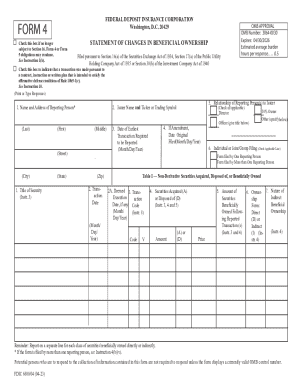
Herbalife Bank Information Form PDF


What is the Herbalife Bank Information Form PDF
The Herbalife Bank Information Form PDF is a document used by Herbalife associates to provide their banking details. This form is essential for processing payments and ensuring that commissions are deposited directly into the associate's bank account. It typically includes fields for the associate's name, bank account number, routing number, and other relevant banking information. Completing this form accurately is crucial for timely payment processing.
Steps to Complete the Herbalife Bank Information Form PDF
Filling out the Herbalife Bank Information Form PDF involves several key steps:
- Download the form from the official Herbalife website or obtain it from your Herbalife representative.
- Fill in your personal information, including your full name and Herbalife ID.
- Provide your bank account details, including the account number and routing number. Ensure these numbers are accurate to avoid payment delays.
- Review the form for any errors or omissions before signing.
- Sign and date the form to validate your submission.
How to Use the Herbalife Bank Information Form PDF
To use the Herbalife Bank Information Form PDF, first ensure that you have the latest version of the form. After completing the form, you can submit it through various methods. Typically, you can upload the completed form via the Herbalife online portal or send it directly to your Herbalife representative. It is important to follow the submission guidelines provided to ensure proper processing of your banking information.
Legal Use of the Herbalife Bank Information Form PDF
The Herbalife Bank Information Form PDF is legally binding once it is completed and signed. This means that the information provided must be accurate and truthful. Misrepresentation or errors in the form can lead to delays in payments or potential legal issues. It is advisable to keep a copy of the completed form for your records, as it may be required for future reference or verification.
Key Elements of the Herbalife Bank Information Form PDF
Key elements of the Herbalife Bank Information Form PDF include:
- Associate Information: This section requires your personal details, including name and Herbalife ID.
- Banking Details: Accurate bank account and routing numbers are essential for direct deposits.
- Signature: Your signature is necessary to authorize the use of the provided banking information.
- Date: The date of completion is important for record-keeping purposes.
Who Issues the Form
The Herbalife Bank Information Form PDF is issued by Herbalife International, the organization responsible for managing the network of Herbalife associates. This form is part of the administrative process to ensure that associates receive their earnings promptly and securely. Associates can typically access the form through their online account or request it from their sponsor or upline.
Quick guide on how to complete herbalife bank information form pdf
Manage Herbalife Bank Information Form Pdf effortlessly on any device
Digital document management has become favored by businesses and individuals alike. It offers an excellent eco-friendly substitute for conventional printed and signed documents, allowing you to obtain the appropriate form and securely store it online. airSlate SignNow equips you with all the necessary tools to create, modify, and eSign your documents quickly and efficiently. Handle Herbalife Bank Information Form Pdf on any device with airSlate SignNow Android or iOS applications and simplify any document-centric process today.
How to edit and eSign Herbalife Bank Information Form Pdf with ease
- Locate Herbalife Bank Information Form Pdf and click Get Form to begin.
- Utilize the tools we provide to finalize your document.
- Emphasize relevant sections of the documents or obscure sensitive data with tools specifically designed for that purpose by airSlate SignNow.
- Create your eSignature using the Sign feature, which takes only seconds and carries the same legal validity as a traditional wet ink signature.
- Review the information, then click on the Done button to save your changes.
- Choose how you wish to send your form, by email, SMS, or invite link, or download it to your computer.
Eliminate concerns about missing or lost documents, tedious form searches, or errors that necessitate printing new copies. airSlate SignNow meets your document management needs within a few clicks from any device of your preference. Edit and eSign Herbalife Bank Information Form Pdf and guarantee excellent communication at every stage of the form completion process with airSlate SignNow.
Create this form in 5 minutes or less
Create this form in 5 minutes!
How to create an eSignature for the herbalife bank information form pdf
How to create an electronic signature for a PDF online
How to create an electronic signature for a PDF in Google Chrome
How to create an e-signature for signing PDFs in Gmail
How to create an e-signature right from your smartphone
How to create an e-signature for a PDF on iOS
How to create an e-signature for a PDF on Android
People also ask
-
What is the herbalife bank information form?
The herbalife bank information form is a crucial document used by Herbalife distributors to provide their banking details for payments. This form ensures secure and efficient processing of earnings and commissions. Filling out the herbalife bank information form accurately is essential for timely transactions and maintaining your account.
-
How do I fill out the herbalife bank information form?
To fill out the herbalife bank information form, start by gathering your bank account details, including the account number and routing number. Follow the instructions provided on the form carefully, ensuring all information is entered correctly. Once completed, submit the herbalife bank information form as per the guidelines to ensure swift processing.
-
Is there a fee associated with submitting the herbalife bank information form?
No, there is no fee associated with submitting the herbalife bank information form. This form is provided as part of the service to facilitate payments to distributors. Ensure you complete the form accurately to avoid delays in payment processing.
-
How long does it take to process the herbalife bank information form?
The processing time for the herbalife bank information form can vary, but typically it takes a few business days. Once submitted, your information will be reviewed, and you will receive a confirmation once it is processed. For any urgent matters, it’s advisable to contact customer support for further assistance.
-
Can I update my information after submitting the herbalife bank information form?
Yes, you can update your information if there are any changes after submitting the herbalife bank information form. It's important to notify Herbalife promptly to ensure that your payment details remain accurate. Follow the prescribed process for updates to avoid any disruptions in payments.
-
What should I do if I encounter issues with the herbalife bank information form?
If you encounter issues with the herbalife bank information form, first double-check the details for accuracy. If problems persist, signNow out to Herbalife's customer service for support. They can assist you with completing the form or addressing any other concerns related to your banking information.
-
Are there benefits to submitting the herbalife bank information form online?
Yes, submitting the herbalife bank information form online offers several benefits, including speed and convenience. You can complete the process from anywhere, eliminating the need for paper forms and postal delays. This online submission also ensures your information is securely transmitted, which is vital for sensitive banking details.
Get more for Herbalife Bank Information Form Pdf
- Direct bill form 52331146
- Relapse prevention plan template 427845336 form
- Plan de vuelo form
- Name address form 709 see rule 75 authority for legal practitioner chartered accountant cost accountant or sales tax
- Murrysville pa burning form
- Report to ssa ssa 7162 ocr sm 739212015 form
- Room rental lodger agreement template form
- Room rental boarding agreement template form
Find out other Herbalife Bank Information Form Pdf
- How To eSign West Virginia Courts Confidentiality Agreement
- eSign Wyoming Courts Quitclaim Deed Simple
- eSign Vermont Sports Stock Certificate Secure
- eSign Tennessee Police Cease And Desist Letter Now
- Help Me With eSign Texas Police Promissory Note Template
- eSign Utah Police LLC Operating Agreement Online
- eSign West Virginia Police Lease Agreement Online
- eSign Wyoming Sports Residential Lease Agreement Online
- How Do I eSign West Virginia Police Quitclaim Deed
- eSignature Arizona Banking Moving Checklist Secure
- eSignature California Banking Warranty Deed Later
- eSignature Alabama Business Operations Cease And Desist Letter Now
- How To eSignature Iowa Banking Quitclaim Deed
- How To eSignature Michigan Banking Job Description Template
- eSignature Missouri Banking IOU Simple
- eSignature Banking PDF New Hampshire Secure
- How Do I eSignature Alabama Car Dealer Quitclaim Deed
- eSignature Delaware Business Operations Forbearance Agreement Fast
- How To eSignature Ohio Banking Business Plan Template
- eSignature Georgia Business Operations Limited Power Of Attorney Online