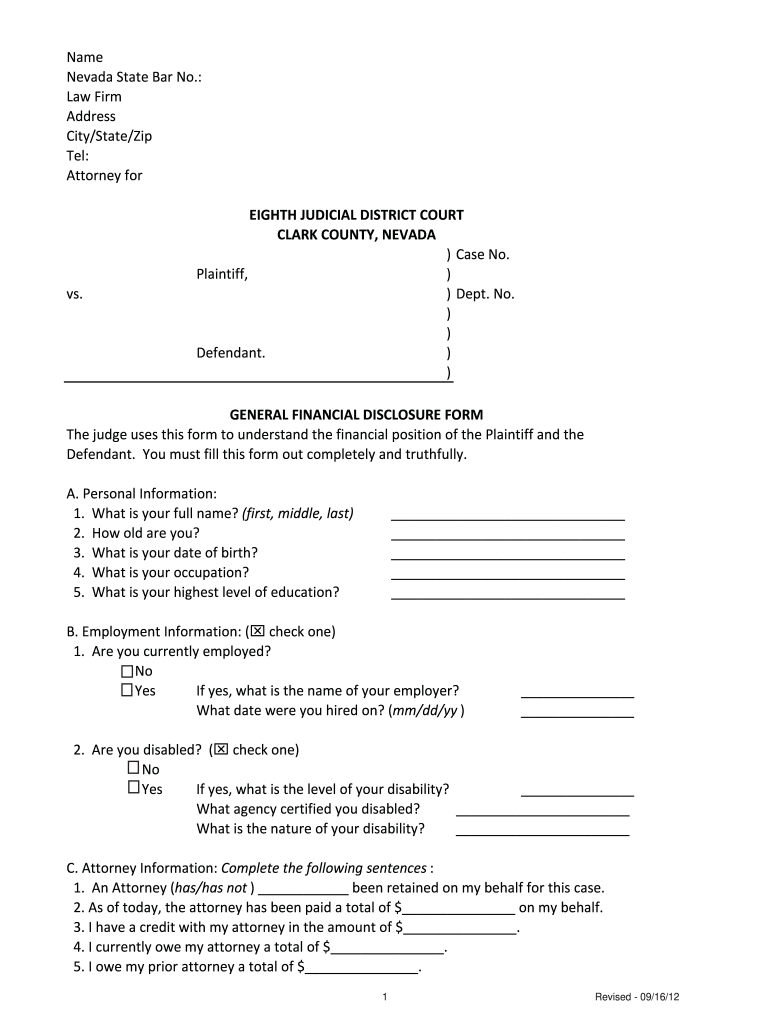
Financial Disclosure Form Clark County Courts Clarkcountycourts


What is the Financial Disclosure Form for Clark County Courts?
The Financial Disclosure Form used in Clark County Courts is a legal document required for individuals involved in family law cases, such as divorce or custody disputes. This form serves to disclose personal financial information, including income, expenses, assets, and liabilities. The purpose is to provide the court with a clear picture of each party's financial situation, which is essential for making informed decisions regarding support payments, asset division, and other financial matters. Understanding the importance of this form is crucial for anyone navigating the court system in Clark County.
How to Obtain the Financial Disclosure Form for Clark County Courts
To obtain the Financial Disclosure Form for Clark County Courts, individuals can visit the official Clark County court website, where the form is typically available for download. Additionally, forms may be accessible at the local courthouse. It is important to ensure that you are using the most current version of the form, as updates may occur. If assistance is needed, court clerks can provide guidance on how to properly acquire and fill out the necessary documents.
Steps to Complete the Financial Disclosure Form for Clark County Courts
Completing the Financial Disclosure Form involves several key steps:
- Gather Financial Information: Collect all relevant financial documents, including pay stubs, bank statements, tax returns, and records of debts.
- Fill Out the Form: Accurately enter your financial details into the form, ensuring that all information is complete and truthful.
- Review for Accuracy: Double-check all entries for accuracy to avoid potential issues with the court.
- Sign and Date: Ensure that you sign and date the form, as an unsigned document may not be accepted.
Legal Use of the Financial Disclosure Form for Clark County Courts
The Financial Disclosure Form holds significant legal weight in the Clark County court system. It is used to ensure transparency between parties in family law cases. The information provided in the form can impact court decisions regarding spousal support, child support, and the division of assets. Failure to accurately complete or submit this form can lead to legal consequences, including penalties or unfavorable rulings in court. Therefore, it is essential to treat this document with the seriousness it deserves.
Key Elements of the Financial Disclosure Form for Clark County Courts
The Financial Disclosure Form includes several key elements that must be addressed:
- Personal Information: Names, addresses, and contact details of both parties.
- Income Details: Monthly income from all sources, including employment, investments, and other revenue streams.
- Expense Breakdown: A comprehensive list of monthly expenses, such as housing, utilities, and child-related costs.
- Assets and Liabilities: A detailed account of all assets, including real estate and vehicles, as well as any outstanding debts.
State-Specific Rules for the Financial Disclosure Form for Clark County Courts
In Clark County, Nevada, specific rules govern the completion and submission of the Financial Disclosure Form. These rules may include deadlines for submission, requirements for supporting documentation, and stipulations regarding updates to financial information. It is crucial for individuals to familiarize themselves with these state-specific regulations to ensure compliance and avoid any potential legal issues. Consulting with a legal professional can also provide valuable insights into navigating these requirements effectively.
Quick guide on how to complete financial disclosure form clark county courts clarkcountycourts
Complete Financial Disclosure Form Clark County Courts Clarkcountycourts effortlessly on any device
Web-based document management has become popular among companies and individuals alike. It offers an ideal eco-friendly substitute for traditional printed and signed paperwork, as you can access the correct form and securely store it online. airSlate SignNow provides all the resources you need to create, edit, and eSign your documents quickly without delays. Manage Financial Disclosure Form Clark County Courts Clarkcountycourts on any platform with airSlate SignNow Android or iOS applications and enhance any document-focused process today.
The easiest way to alter and eSign Financial Disclosure Form Clark County Courts Clarkcountycourts without hassle
- Find Financial Disclosure Form Clark County Courts Clarkcountycourts and then click Get Form to begin.
- Utilize the tools we offer to complete your document.
- Highlight important sections of the documents or obscure sensitive information with tools that airSlate SignNow provides specifically for that purpose.
- Create your signature using the Sign tool, which takes seconds and holds the same legal validity as a traditional wet ink signature.
- Review all the information and then click on the Done button to save your changes.
- Select how you want to share your form, by email, text message (SMS), or invitation link, or download it to your computer.
Forget about lost or misplaced documents, tedious form navigation, or mistakes that require printing new document copies. airSlate SignNow meets your document management needs in just a few clicks from any device you choose. Alter and eSign Financial Disclosure Form Clark County Courts Clarkcountycourts and ensure excellent communication at every stage of the form preparation process with airSlate SignNow.
Create this form in 5 minutes or less
FAQs
-
I’m being sued and I’m representing myself in court. How do I fill out the form called “answer to complaint”?
You can represent yourself. Each form is different per state or county but generally an answer is simply a written document which presents a synopsis of your story to the court. The answer is not your defense, just written notice to the court that you intend to contest the suit. The blank forms are available at the court clerk’s office and are pretty much self explanatoryThere will be a space calling for the signature of an attorney. You should sign your name on the space and write the words “Pro se” after your signature. This lets the court know you are acting as your own attorney.
-
What forms do I need to fill out to sue a police officer for civil rights violations? Where do I collect these forms, which court do I submit them to, and how do I actually submit those forms? If relevant, the state is Virginia.
What is relevant, is that you need a lawyer to do this successfully. Civil rights is an area of law that for practical purposes cannot be understood without training. The police officer will have several experts defending if you sue. Unless you have a lawyer you will be out of luck. If you post details on line, the LEO's lawyers will be able to use this for their purpose. You need a lawyer who knows civil rights in your jurisdiction.Don't try this by yourself.Get a lawyer. Most of the time initial consultations are free.
-
What’s the title of a person who can take a complex Excel spreadsheet and turn it into a user friendly, intuitive form that’s easy to fill out? How can I hire someone with those skills? It contains , financial, quoting & engineering data.
Look for an SaaS developer, someone with JavaScript, PHP, and MySQL skills to create Cloud-hosted browser-based forms and reports who also has a modicum of financial analysis background.Dumping obsolete Excel client server architecture as soon as you can will be the best thing you can do to bring your operation into the 21st Century.
Create this form in 5 minutes!
How to create an eSignature for the financial disclosure form clark county courts clarkcountycourts
How to create an eSignature for the Financial Disclosure Form Clark County Courts Clarkcountycourts in the online mode
How to generate an eSignature for the Financial Disclosure Form Clark County Courts Clarkcountycourts in Chrome
How to make an eSignature for signing the Financial Disclosure Form Clark County Courts Clarkcountycourts in Gmail
How to generate an eSignature for the Financial Disclosure Form Clark County Courts Clarkcountycourts straight from your smart phone
How to make an electronic signature for the Financial Disclosure Form Clark County Courts Clarkcountycourts on iOS devices
How to generate an eSignature for the Financial Disclosure Form Clark County Courts Clarkcountycourts on Android
People also ask
-
What is airSlate SignNow and how does it relate to clarkcountycourts?
airSlate SignNow is a digital signing solution that streamlines the process of signing documents online. For users involved with clarkcountycourts, it provides an efficient way to manage and eSign legal documents required by the courts.
-
How much does airSlate SignNow cost for clarkcountycourts users?
The pricing for airSlate SignNow varies depending on the chosen plan, which caters to different usage needs. Users associated with clarkcountycourts can benefit from cost-effective solutions that fit both individual and organizational budgets.
-
What features does airSlate SignNow offer for clarkcountycourts documentation?
airSlate SignNow includes features like customizable templates, secure eSignature options, and document tracking. These features are particularly beneficial for handling documents related to clarkcountycourts efficiently.
-
How can airSlate SignNow simplify document management for clarkcountycourts?
By using airSlate SignNow, users can easily send, sign, and store documents online, signNowly reducing the time spent on paperwork. This simplification is particularly helpful for individuals and organizations that deal with clarkcountycourts regularly.
-
Is airSlate SignNow compliant with regulations relevant to clarkcountycourts?
Yes, airSlate SignNow complies with legal standards necessary for document signing, ensuring that all signatures are valid and legally binding. This compliance is crucial for transactions involving clarkcountycourts and helps maintain legal integrity.
-
What integrations does airSlate SignNow offer that would benefit clarkcountycourts users?
airSlate SignNow integrates seamlessly with various applications like Google Drive and Salesforce, enhancing its usability for clarkcountycourts users. These integrations make it easier to manage documents across different platforms without losing critical information.
-
Can businesses use airSlate SignNow to manage documents for clarkcountycourts efficiently?
Absolutely! airSlate SignNow is designed for businesses looking to manage their paperwork effectively, including documents for clarkcountycourts. Its user-friendly interface and robust features help speed up the document handling process signNowly.
Get more for Financial Disclosure Form Clark County Courts Clarkcountycourts
Find out other Financial Disclosure Form Clark County Courts Clarkcountycourts
- How To Sign Oregon Car Dealer Limited Power Of Attorney
- How To Sign Pennsylvania Car Dealer Quitclaim Deed
- How Can I Sign Pennsylvania Car Dealer Quitclaim Deed
- Sign Rhode Island Car Dealer Agreement Safe
- Sign South Dakota Car Dealer Limited Power Of Attorney Now
- Sign Wisconsin Car Dealer Quitclaim Deed Myself
- Sign Wisconsin Car Dealer Quitclaim Deed Free
- Sign Virginia Car Dealer POA Safe
- Sign Wisconsin Car Dealer Quitclaim Deed Fast
- How To Sign Wisconsin Car Dealer Rental Lease Agreement
- How To Sign Wisconsin Car Dealer Quitclaim Deed
- How Do I Sign Wisconsin Car Dealer Quitclaim Deed
- Sign Wyoming Car Dealer Purchase Order Template Mobile
- Sign Arizona Charity Business Plan Template Easy
- Can I Sign Georgia Charity Warranty Deed
- How To Sign Iowa Charity LLC Operating Agreement
- Sign Kentucky Charity Quitclaim Deed Myself
- Sign Michigan Charity Rental Application Later
- How To Sign Minnesota Charity Purchase Order Template
- Sign Mississippi Charity Affidavit Of Heirship Now