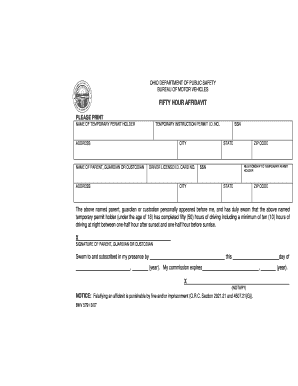
Ohio Bmv Affidavit Form


What is the Ohio BMV Affidavit Form
The Ohio BMV affidavit form is a legal document used primarily for verifying certain information related to vehicle registration or title transactions in Ohio. This form may be required in various situations, such as when there is a discrepancy in vehicle ownership or when a title is lost or damaged. It serves as a sworn statement, providing the Ohio Bureau of Motor Vehicles (BMV) with the necessary information to process requests accurately and efficiently.
How to Use the Ohio BMV Affidavit Form
To effectively use the Ohio BMV affidavit form, individuals must first identify the specific purpose for which the form is needed. Common uses include correcting information on a vehicle title or confirming residency for registration purposes. Once the purpose is established, users should carefully fill out the form, ensuring all required fields are completed accurately. After filling out the form, it must be signed in the presence of a notary public to validate the affidavit. This step is crucial, as it adds a layer of legal authenticity to the document.
Steps to Complete the Ohio BMV Affidavit Form
Completing the Ohio BMV affidavit form involves several key steps:
- Obtain the correct version of the affidavit form from the Ohio BMV website or a local BMV office.
- Read the instructions carefully to understand the specific requirements for your situation.
- Fill out the form with accurate information, ensuring that all necessary details are included.
- Sign the form in front of a notary public, who will then notarize your signature.
- Submit the completed affidavit to the appropriate BMV office, either in person or by mail.
Legal Use of the Ohio BMV Affidavit Form
The legal use of the Ohio BMV affidavit form is essential for ensuring that transactions related to vehicle ownership and registration are conducted lawfully. When properly completed and notarized, the affidavit serves as a legally binding document that can be used in various legal contexts, such as disputes over vehicle ownership or when addressing errors in vehicle titles. It is important to understand that any false information provided in the affidavit can lead to legal consequences.
Required Documents
When submitting the Ohio BMV affidavit form, specific supporting documents may be required depending on the purpose of the affidavit. Commonly required documents include:
- A copy of the vehicle title or registration.
- Proof of identity, such as a driver's license or state ID.
- Any additional documentation that supports the claims made in the affidavit, such as previous correspondence with the BMV.
Form Submission Methods
The Ohio BMV affidavit form can be submitted through various methods, depending on the preference of the individual and the specific requirements of the BMV. Options include:
- In-person submission at a local BMV office, where staff can assist with any questions.
- Mailing the completed form and any required documents to the designated BMV address.
- In some cases, electronic submission may be available, allowing for a more streamlined process.
Quick guide on how to complete ohio bmv affidavit form
Complete Ohio Bmv Affidavit Form effortlessly on any gadget
Online document administration has gained popularity among businesses and individuals. It offers an ideal eco-friendly substitute for conventional printed and signed paperwork, as you can obtain the necessary form and securely save it online. airSlate SignNow provides all the tools you require to create, alter, and eSign your documents promptly without delays. Manage Ohio Bmv Affidavit Form on any gadget with airSlate SignNow Android or iOS applications and simplify any document-related task today.
The simplest way to modify and eSign Ohio Bmv Affidavit Form without exerting effort
- Locate Ohio Bmv Affidavit Form and click Get Form to begin.
- Utilize the tools we offer to complete your document.
- Emphasize pertinent sections of the documents or redact sensitive information with tools that airSlate SignNow provides specifically for that purpose.
- Create your signature using the Sign tool, which takes seconds and carries the same legal significance as a traditional wet ink signature.
- Verify the details and click the Done button to save your modifications.
- Choose how you wish to deliver your form, by email, text message (SMS), or invitation link, or download it to your computer.
Eliminate concerns about lost or misplaced documents, tedious form searching, or errors that necessitate printing new document copies. airSlate SignNow addresses all your document management requirements in just a few clicks from a device of your choice. Alter and eSign Ohio Bmv Affidavit Form and ensure exceptional communication at any stage of the form preparation process with airSlate SignNow.
Create this form in 5 minutes or less
Create this form in 5 minutes!
How to create an eSignature for the ohio bmv affidavit form
How to create an electronic signature for a PDF online
How to create an electronic signature for a PDF in Google Chrome
How to create an e-signature for signing PDFs in Gmail
How to create an e-signature right from your smartphone
How to create an e-signature for a PDF on iOS
How to create an e-signature for a PDF on Android
People also ask
-
What is the Ohio BMV affidavit form?
The Ohio BMV affidavit form is a legal document used to affirm specific statements regarding vehicle ownership or status in the state of Ohio. This form is essential for various transactions involving vehicles, ensuring compliance with Ohio law.
-
How can I access the Ohio BMV affidavit form through airSlate SignNow?
You can easily access the Ohio BMV affidavit form by logging into your airSlate SignNow account. Our platform provides you with ready-to-use templates, making it simple to customize and send the form securely.
-
What are the costs associated with using the Ohio BMV affidavit form via airSlate SignNow?
airSlate SignNow offers a cost-effective solution for utilizing the Ohio BMV affidavit form. Our pricing plans are designed to accommodate various needs, ensuring you have access to essential features without overspending.
-
Are there any benefits of using airSlate SignNow for the Ohio BMV affidavit form?
Using airSlate SignNow for the Ohio BMV affidavit form provides numerous benefits, including streamlined document management, secure eSigning capabilities, and instant access to forms. These features enhance efficiency and ensure legal compliance.
-
Can I integrate other applications with airSlate SignNow while using the Ohio BMV affidavit form?
Yes, airSlate SignNow offers seamless integrations with various applications, allowing you to use the Ohio BMV affidavit form within your existing workflows. This flexibility helps improve productivity and user experience.
-
Is it safe to use airSlate SignNow for the Ohio BMV affidavit form?
Absolutely! airSlate SignNow prioritizes the security of your documents. Our platform ensures that all transactions involving the Ohio BMV affidavit form are encrypted and compliant with industry standards to protect your sensitive information.
-
Can I track the status of my Ohio BMV affidavit form with airSlate SignNow?
Yes, airSlate SignNow provides tracking features that allow you to monitor the status of your Ohio BMV affidavit form. You will receive notifications on document activity, ensuring you are always informed about its progress.
Get more for Ohio Bmv Affidavit Form
Find out other Ohio Bmv Affidavit Form
- How Can I Sign Indiana High Tech PDF
- How To Sign Oregon High Tech Document
- How Do I Sign California Insurance PDF
- Help Me With Sign Wyoming High Tech Presentation
- How Do I Sign Florida Insurance PPT
- How To Sign Indiana Insurance Document
- Can I Sign Illinois Lawers Form
- How To Sign Indiana Lawers Document
- How To Sign Michigan Lawers Document
- How To Sign New Jersey Lawers PPT
- How Do I Sign Arkansas Legal Document
- How Can I Sign Connecticut Legal Document
- How Can I Sign Indiana Legal Form
- Can I Sign Iowa Legal Document
- How Can I Sign Nebraska Legal Document
- How To Sign Nevada Legal Document
- Can I Sign Nevada Legal Form
- How Do I Sign New Jersey Legal Word
- Help Me With Sign New York Legal Document
- How Do I Sign Texas Insurance Document