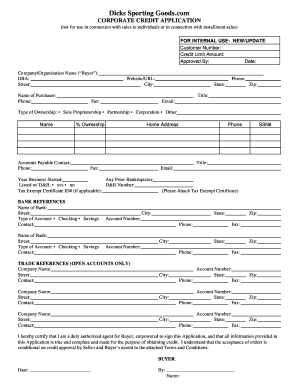
Dicks Application Form


What is the Dicks Application
The Dicks application is a digital form designed for individuals seeking to engage with Dicks Sporting Goods, a popular retailer specializing in sporting goods and outdoor equipment. This application facilitates various processes, such as employment applications, membership registrations, or loyalty program enrollments. By using the Dicks application, users can conveniently input their information and submit it electronically, streamlining the overall experience.
How to use the Dicks Application
Using the Dicks application is straightforward. First, access the application through the official Dicks Sporting Goods website or mobile app. Once you have the application open, follow these steps:
- Fill in personal information, including your name, contact details, and address.
- Provide any required employment history or experience if applying for a job.
- Complete any additional sections relevant to the specific purpose of the application, such as preferences for products or services.
- Review your entries for accuracy before submitting.
Once completed, you can submit the application electronically, ensuring a quick and efficient process.
Steps to complete the Dicks Application
To successfully complete the Dicks application, follow these detailed steps:
- Access the application through the Dicks Sporting Goods website or app.
- Read any instructions or guidelines provided to understand the requirements.
- Input your personal details accurately, ensuring all mandatory fields are filled.
- If applicable, detail your work experience and qualifications.
- Answer any questions related to your interests or preferences.
- Double-check all information for correctness and completeness.
- Submit the application and await confirmation or further instructions.
Legal use of the Dicks Application
The legal use of the Dicks application hinges on compliance with relevant laws and regulations governing electronic submissions. When filling out the application, it is essential to provide accurate information, as false statements can lead to legal repercussions. Additionally, the application must adhere to the standards set forth by the ESIGN Act and UETA, which recognize electronic signatures and documents as legally binding in the United States. Ensuring that your submission is compliant protects both you and the organization.
Required Documents
When completing the Dicks application, certain documents may be necessary to support your submission. Commonly required documents include:
- Identification proof, such as a driver's license or state ID.
- Social Security number for employment applications.
- Resume or CV, if applicable.
- Any certifications or licenses relevant to the application.
Having these documents ready can facilitate a smoother application process.
Eligibility Criteria
Eligibility for the Dicks application varies depending on its purpose. For employment applications, candidates typically need to meet certain age requirements and possess relevant experience or education. For membership or loyalty programs, users may need to provide proof of residence or purchase history. Understanding the eligibility criteria before applying can help ensure that your application is valid and increases the likelihood of approval.
Quick guide on how to complete dicks application
Fill out Dicks Application effortlessly on any device
Web-based document management has become increasingly popular among businesses and individuals. It offers an ideal eco-friendly substitute for traditional printed and signed paperwork, allowing you to locate the right form and securely store it online. airSlate SignNow provides you with all the tools necessary to create, modify, and electronically sign your documents promptly without waiting. Manage Dicks Application on any device using airSlate SignNow's Android or iOS applications and streamline any document-related process today.
The simplest method to modify and electronically sign Dicks Application with ease
- Obtain Dicks Application and then click Get Form to commence.
- Utilize the tools we offer to complete your document.
- Emphasize important parts of the documents or obscure sensitive details with tools that airSlate SignNow provides specifically for that purpose.
- Create your signature using the Sign tool, which takes mere seconds and holds the same legal validity as a conventional wet ink signature.
- Review all the details and then click on the Done button to save your modifications.
- Choose how you want to send your form, by email, text message (SMS), or invitation link, or download it to your computer.
Leave behind lost or misfiled documents, tedious form searching, and mistakes that necessitate printing new copies. airSlate SignNow manages all your document needs in just a few clicks from any device you prefer. Modify and electronically sign Dicks Application and ensure excellent communication at any stage of your form preparation process with airSlate SignNow.
Create this form in 5 minutes or less
Create this form in 5 minutes!
How to create an eSignature for the dicks application
How to create an electronic signature for a PDF online
How to create an electronic signature for a PDF in Google Chrome
How to create an e-signature for signing PDFs in Gmail
How to create an e-signature right from your smartphone
How to create an e-signature for a PDF on iOS
How to create an e-signature for a PDF on Android
People also ask
-
What are the key features of the dicks application?
The dicks application offers a variety of features, including customizable templates, real-time tracking of document status, and automated reminders. These elements streamline the eSigning process, making it efficient and user-friendly. Additionally, it includes secure storage options to ensure that your signed documents are always protected.
-
How much does the dicks application cost?
The dicks application provides several pricing plans designed to fit various business needs. Whether you are a small business or a large enterprise, you can find an affordable plan that offers essential features. Each plan comes with a free trial to help you assess its value before making a commitment.
-
Is the dicks application easy to integrate with other tools?
Yes, the dicks application is designed for seamless integration with numerous third-party applications such as CRM systems, cloud storage services, and email platforms. This flexibility allows you to incorporate eSigning into your existing workflows effortlessly. Our API also provides additional options for custom integrations.
-
What are the benefits of using the dicks application for eSigning?
Using the dicks application for eSigning enhances efficiency and reduces turnaround times for document processing. It eliminates the hassle of print, sign, and scan workflows, allowing businesses to focus on their core operations. Moreover, it improves compliance and security with legally binding electronic signatures.
-
Can I customize the branding in the dicks application?
Absolutely! The dicks application allows you to customize your branding within the platform. This feature helps maintain brand consistency and recognizes your business to clients when sending documents for signature. Custom branding options include logos, colors, and templates tailored to your brand.
-
How secure is the dicks application for document signing?
The dicks application prioritizes security with advanced encryption and compliance standards to protect your sensitive information. It employs secure cloud storage and offers audit trails for all signed documents. Rest assured that your data and documents are in safe hands when using the dicks application.
-
Is there customer support available for the dicks application?
Yes, the dicks application offers robust customer support to assist users with any questions or issues they may encounter. Support is accessible through various channels, including email, phone, and live chat, ensuring timely assistance. Our knowledgeable team is dedicated to helping you maximize your experience with the dicks application.
Get more for Dicks Application
Find out other Dicks Application
- Electronic signature Oklahoma Legal Bill Of Lading Fast
- Electronic signature Oklahoma Legal Promissory Note Template Safe
- Electronic signature Oregon Legal Last Will And Testament Online
- Electronic signature Life Sciences Document Pennsylvania Simple
- Electronic signature Legal Document Pennsylvania Online
- How Can I Electronic signature Pennsylvania Legal Last Will And Testament
- Electronic signature Rhode Island Legal Last Will And Testament Simple
- Can I Electronic signature Rhode Island Legal Residential Lease Agreement
- How To Electronic signature South Carolina Legal Lease Agreement
- How Can I Electronic signature South Carolina Legal Quitclaim Deed
- Electronic signature South Carolina Legal Rental Lease Agreement Later
- Electronic signature South Carolina Legal Rental Lease Agreement Free
- How To Electronic signature South Dakota Legal Separation Agreement
- How Can I Electronic signature Tennessee Legal Warranty Deed
- Electronic signature Texas Legal Lease Agreement Template Free
- Can I Electronic signature Texas Legal Lease Agreement Template
- How To Electronic signature Texas Legal Stock Certificate
- How Can I Electronic signature Texas Legal POA
- Electronic signature West Virginia Orthodontists Living Will Online
- Electronic signature Legal PDF Vermont Online