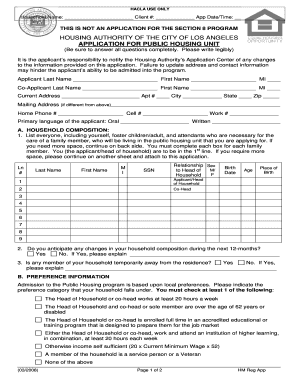
Section 8 Forms Download


Understanding Section 8 Forms Download
The Section 8 forms download is a crucial resource for individuals seeking housing assistance through the Housing Choice Voucher Program. This program, administered by local housing authorities, provides rental assistance to eligible low-income families, the elderly, and persons with disabilities. By downloading the necessary forms, applicants can initiate the process of applying for housing assistance, ensuring they have the required documentation to secure their benefits.
Steps to Complete the Section 8 Forms Download
Completing the Section 8 forms download involves several straightforward steps:
- Visit the official website of the local housing authority, such as the Housing Authority of the City of Los Angeles (HACLA).
- Locate the section dedicated to Section 8 forms, often found under the housing assistance or applications tab.
- Select the appropriate forms for download, ensuring they are the latest versions.
- Save the forms to your device for easy access.
- Review the instructions accompanying the forms to understand the required information and documentation.
Legal Use of the Section 8 Forms Download
The legal use of the Section 8 forms download is essential for ensuring compliance with federal and state regulations. The forms must be filled out accurately and truthfully, as any discrepancies can lead to delays or denial of assistance. Furthermore, electronic signatures on these forms are legally binding, provided they comply with the Electronic Signatures in Global and National Commerce (ESIGN) Act and other relevant laws. Utilizing a reliable eSignature solution can help maintain the integrity and legality of the application process.
Eligibility Criteria for Section 8 Housing Assistance
To qualify for Section 8 housing assistance, applicants must meet specific eligibility criteria, which typically include:
- Income limits based on family size and local median income.
- Citizenship or eligible immigration status.
- Background checks, which may include criminal history and rental history.
Understanding these criteria is vital for applicants to assess their eligibility before submitting the Section 8 forms download.
Form Submission Methods
Once the Section 8 forms are completed, applicants have several submission methods available:
- Online: Many housing authorities allow electronic submission through their websites.
- Mail: Completed forms can often be mailed to the designated address provided by the housing authority.
- In-Person: Applicants may also have the option to submit forms directly at local housing authority offices.
Choosing the appropriate submission method is essential to ensure timely processing of the application.
Key Elements of the Section 8 Forms Download
The key elements of the Section 8 forms include personal information, income details, family composition, and housing preferences. Each section must be completed thoroughly to provide the housing authority with a comprehensive understanding of the applicant's situation. Additionally, supporting documentation, such as proof of income and identification, may be required to accompany the forms.
Quick guide on how to complete section 8 forms download
Complete Section 8 Forms Download effortlessly on any device
Digital document management has gained popularity among businesses and individuals. It serves as an ideal eco-friendly substitute for conventional printed and signed documents, allowing you to access the appropriate form and securely store it online. airSlate SignNow equips you with all the necessary tools to create, edit, and eSign your documents quickly without complications. Handle Section 8 Forms Download on any platform using airSlate SignNow's Android or iOS applications and enhance any document-focused procedure today.
How to modify and eSign Section 8 Forms Download effortlessly
- Find Section 8 Forms Download and click Get Form to begin.
- Utilize the tools we offer to complete your document.
- Emphasize important sections of the documents or obscure sensitive information with tools provided by airSlate SignNow specifically for that purpose.
- Generate your signature using the Sign tool, which takes mere seconds and holds the same legal validity as a traditional ink signature.
- Verify all details and click the Done button to store your edits.
- Select your preferred method to share your form, via email, SMS, or invitation link, or download it to your computer.
No more worrying about lost or misplaced files, cumbersome form searches, or errors that necessitate printing new document copies. airSlate SignNow fulfills all your document management needs in just a few clicks from any device you choose. Edit and eSign Section 8 Forms Download to ensure outstanding communication at any stage of your form preparation process with airSlate SignNow.
Create this form in 5 minutes or less
Create this form in 5 minutes!
How to create an eSignature for the section 8 forms download
How to create an electronic signature for a PDF online
How to create an electronic signature for a PDF in Google Chrome
How to create an e-signature for signing PDFs in Gmail
How to create an e-signature right from your smartphone
How to create an e-signature for a PDF on iOS
How to create an e-signature for a PDF on Android
People also ask
-
What is a Section 8 PDF and how can it be used?
A Section 8 PDF is a document template used for federal rental assistance programs. It simplifies the process of applying for and managing Section 8 housing vouchers. With airSlate SignNow, you can easily create, send, and eSign your Section 8 PDF documents.
-
How can airSlate SignNow help me with my Section 8 PDF applications?
airSlate SignNow provides a user-friendly platform to manage your Section 8 PDF applications efficiently. You can prepare, send, and track your documents all from one location. The solution ensures compliance and security, helping to expedite your application process.
-
What features does airSlate SignNow offer for handling Section 8 PDF documents?
With airSlate SignNow, you can create customizable templates for your Section 8 PDF documents, offers eSigning capabilities, and allows for real-time collaboration. These features enhance productivity and ensure that all stakeholders can easily access and sign essential documents.
-
Is airSlate SignNow a cost-effective solution for managing Section 8 PDFs?
Yes, airSlate SignNow is designed to be a cost-effective solution for businesses needing to manage Section 8 PDFs. With flexible pricing plans, you can choose an option that fits your budget and requirements, ensuring you can efficiently manage your documentation without overspending.
-
Can I integrate airSlate SignNow with other software to manage Section 8 PDFs?
Absolutely! airSlate SignNow offers integrations with various applications, making it easy to manage your Section 8 PDFs alongside other tools you may already be using. This feature allows for a seamless workflow, helping you to keep all your documents organized and accessible.
-
What are the benefits of using airSlate SignNow for my Section 8 PDF needs?
Using airSlate SignNow for handling Section 8 PDFs provides numerous benefits, including time savings, improved accuracy, and better compliance. The platform simplifies eSigning processes, ensuring that your documents are completed quickly and efficiently.
-
How secure are my Section 8 PDF documents when using airSlate SignNow?
airSlate SignNow prioritizes security, ensuring that your Section 8 PDFs are protected with advanced encryption and secure access controls. You can trust that your sensitive documents are handled with the utmost care, keeping your information safe from unauthorized access.
Get more for Section 8 Forms Download
Find out other Section 8 Forms Download
- Electronic signature South Carolina Loan agreement Online
- Electronic signature Colorado Non disclosure agreement sample Computer
- Can I Electronic signature Illinois Non disclosure agreement sample
- Electronic signature Kentucky Non disclosure agreement sample Myself
- Help Me With Electronic signature Louisiana Non disclosure agreement sample
- How To Electronic signature North Carolina Non disclosure agreement sample
- Electronic signature Ohio Non disclosure agreement sample Online
- How Can I Electronic signature Oklahoma Non disclosure agreement sample
- How To Electronic signature Tennessee Non disclosure agreement sample
- Can I Electronic signature Minnesota Mutual non-disclosure agreement
- Electronic signature Alabama Non-disclosure agreement PDF Safe
- Electronic signature Missouri Non-disclosure agreement PDF Myself
- How To Electronic signature New York Non-disclosure agreement PDF
- Electronic signature South Carolina Partnership agreements Online
- How Can I Electronic signature Florida Rental house lease agreement
- How Can I Electronic signature Texas Rental house lease agreement
- eSignature Alabama Trademark License Agreement Secure
- Electronic signature Maryland Rental agreement lease Myself
- How To Electronic signature Kentucky Rental lease agreement
- Can I Electronic signature New Hampshire Rental lease agreement forms