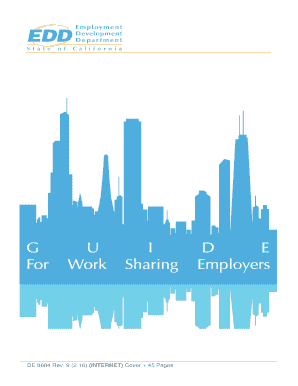
De 4511ws Form


What is the De 4511ws
The De 4511ws is a form utilized in the United States for the purpose of initial claims and payment certification related to unemployment benefits. Specifically designed for individuals seeking to document their eligibility for unemployment insurance, this form plays a crucial role in the claims process. By providing necessary information about employment history and income, the De 4511ws helps ensure that applicants receive the benefits they are entitled to under state regulations.
How to use the De 4511ws
Using the De 4511ws involves several straightforward steps. First, gather all required personal and employment information, including Social Security numbers, employment dates, and income details. Next, fill out the form accurately, ensuring that all sections are completed to avoid delays in processing. Once the form is filled out, it can be submitted electronically through a secure platform or printed and mailed to the appropriate state agency. Keeping a copy for personal records is also advisable.
Steps to complete the De 4511ws
Completing the De 4511ws requires careful attention to detail. Follow these steps for a successful submission:
- Gather necessary documents, including identification and employment records.
- Access the form through a reliable source, ensuring you have the most current version.
- Fill in personal information, including your name, address, and Social Security number.
- Provide details about your employment history, including dates of employment and reasons for unemployment.
- Review the completed form for accuracy before submission.
- Submit the form electronically or by mail, depending on your preference and state guidelines.
Legal use of the De 4511ws
The legal use of the De 4511ws is governed by state unemployment insurance laws. To be considered valid, the form must be filled out completely and accurately, adhering to all state-specific requirements. Additionally, submitting the form electronically through a compliant platform ensures that it meets legal standards for electronic signatures and documentation. This compliance is essential for the form to be accepted by state agencies during the claims process.
Key elements of the De 4511ws
Several key elements are essential to the De 4511ws. These include:
- Personal Information: Name, address, and Social Security number.
- Employment History: Details about previous employers, dates of employment, and reasons for leaving.
- Claim Details: Information regarding the type of benefits requested and any previous claims.
- Signature: A declaration confirming the accuracy of the information provided.
Who Issues the Form
The De 4511ws is issued by state unemployment agencies across the United States. Each state may have its own version of the form, tailored to meet local regulations and requirements. It is important for applicants to ensure they are using the correct version for their state to avoid complications during the claims process.
Quick guide on how to complete de 4511ws
Complete De 4511ws effortlessly on any gadget
Online document administration has gained traction among businesses and individuals. It offers a superb eco-friendly substitute to traditional printed and signed documents, enabling you to find the proper form and securely store it online. airSlate SignNow equips you with all the resources necessary to create, alter, and electronically sign your documents promptly without interruptions. Manage De 4511ws on any gadget with airSlate SignNow Android or iOS applications and simplify any document-related task today.
The easiest method to alter and electronically sign De 4511ws without any hassle
- Find De 4511ws and click Obtain Form to begin.
- Utilize the tools we offer to submit your form.
- Emphasize pertinent sections of your documents or conceal sensitive information with tools that airSlate SignNow provides specifically for that purpose.
- Create your signature using the Signature tool, which takes mere seconds and has the same legal validity as a conventional wet ink signature.
- Review all the details and click on the Finish button to save your changes.
- Choose how you prefer to send your form, via email, text message (SMS), or invitation link, or download it to your computer.
Eliminate worries about lost or misplaced documents, tedious form searching, or errors that necessitate printing new document copies. airSlate SignNow addresses all your needs in document management in just a few clicks from any device you select. Edit and electronically sign De 4511ws and ensure outstanding communication at every stage of your form preparation process with airSlate SignNow.
Create this form in 5 minutes or less
Create this form in 5 minutes!
How to create an eSignature for the de 4511ws
How to create an electronic signature for a PDF online
How to create an electronic signature for a PDF in Google Chrome
How to create an e-signature for signing PDFs in Gmail
How to create an e-signature right from your smartphone
How to create an e-signature for a PDF on iOS
How to create an e-signature for a PDF on Android
People also ask
-
What is de 4511ws and how does it work?
De 4511ws is an advanced electronic signature solution provided by airSlate SignNow. It allows businesses to securely send and eSign documents online, streamlining workflows and improving efficiency. The platform is user-friendly, ensuring that even non-technical users can navigate it with ease.
-
What features does de 4511ws offer?
De 4511ws includes a variety of features designed to enhance document management, such as customizable templates, multi-party signing, and real-time tracking. Additionally, it provides a secure cloud storage system for easy access to your documents anytime, anywhere. These features work together to facilitate a seamless signing experience.
-
How much does de 4511ws cost?
The pricing for de 4511ws varies based on the chosen plan and features. airSlate SignNow offers competitive pricing designed to fit budgets of any size, making it an affordable option for businesses of all types. You can customize your plan based on the needed features and monthly volume.
-
Is de 4511ws secure for sensitive documents?
Yes, de 4511ws prioritizes security and compliance with industry standards. It employs encryption, secure cloud storage, and audit trails to protect sensitive information. This makes it a reliable choice for businesses handling confidential documents.
-
Can de 4511ws integrate with other software?
Absolutely! De 4511ws offers seamless integrations with popular business applications like Salesforce, Google Drive, and more. This flexibility allows businesses to enhance their existing workflows and improve overall productivity.
-
What types of documents can I sign with de 4511ws?
De 4511ws supports various document formats including PDFs, Word documents, and image files. Whether you're signing contracts, agreements, or internal memos, this solution provides the versatility needed for any document type. You can easily upload and manage different files within the platform.
-
How fast can I get started with de 4511ws?
Getting started with de 4511ws is quick and easy. You can sign up for an account and begin sending documents for eSignature within minutes. The intuitive interface allows users to start creating and managing their documents almost instantly.
Get more for De 4511ws
Find out other De 4511ws
- eSignature Indiana Charity Residential Lease Agreement Simple
- How Can I eSignature Maine Charity Quitclaim Deed
- How Do I eSignature Michigan Charity LLC Operating Agreement
- eSignature North Carolina Car Dealer NDA Now
- eSignature Missouri Charity Living Will Mobile
- eSignature New Jersey Business Operations Memorandum Of Understanding Computer
- eSignature North Dakota Car Dealer Lease Agreement Safe
- eSignature Oklahoma Car Dealer Warranty Deed Easy
- eSignature Oregon Car Dealer Rental Lease Agreement Safe
- eSignature South Carolina Charity Confidentiality Agreement Easy
- Can I eSignature Tennessee Car Dealer Limited Power Of Attorney
- eSignature Utah Car Dealer Cease And Desist Letter Secure
- eSignature Virginia Car Dealer Cease And Desist Letter Online
- eSignature Virginia Car Dealer Lease Termination Letter Easy
- eSignature Alabama Construction NDA Easy
- How To eSignature Wisconsin Car Dealer Quitclaim Deed
- eSignature California Construction Contract Secure
- eSignature Tennessee Business Operations Moving Checklist Easy
- eSignature Georgia Construction Residential Lease Agreement Easy
- eSignature Kentucky Construction Letter Of Intent Free