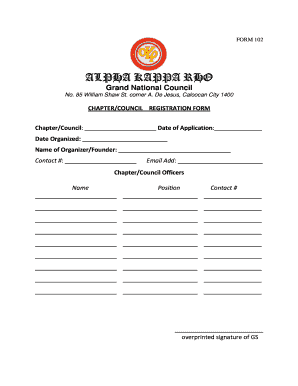
Akp National Council Org Form


What is the Akp National Council Org
The Akp National Council Org represents a collective of members dedicated to advancing the interests of the Alpha Kappa Rho fraternity. This organization focuses on fostering unity, leadership, and community service among its members. It plays a vital role in promoting the values and mission of the fraternity, ensuring that members are engaged and informed about various initiatives and programs.
How to use the Akp National Council Org
Utilizing the Akp National Council Org involves engaging with its resources and participating in its programs. Members can access official documents, including the alpha kappa rho membership form and the alpha kappa rho registration form, through the organization's website. Participation in events and meetings is encouraged to foster collaboration and connection among members. Additionally, members can utilize digital platforms for communication and documentation, enhancing their involvement with the organization.
Steps to complete the Akp National Council Org
Completing the necessary forms for the Akp National Council Org involves several key steps. First, gather all required information, such as personal details and membership history. Next, fill out the alpha kappa rho application form accurately, ensuring all sections are complete. After completing the form, review it for any errors before submitting it. Finally, submit the form through the designated method, whether online or via mail, ensuring compliance with any specific submission guidelines provided by the organization.
Legal use of the Akp National Council Org
The legal use of the Akp National Council Org is governed by specific regulations that ensure the legitimacy of its operations. Compliance with eSignature laws, such as ESIGN and UETA, is crucial when submitting documents electronically. This ensures that forms like the alpha kappa rho official membership form are recognized as legally binding. Additionally, members should be aware of privacy regulations that protect their personal information during the form submission process.
Key elements of the Akp National Council Org
Key elements of the Akp National Council Org include its mission statement, membership requirements, and organizational structure. The mission statement outlines the core values and objectives of the fraternity, guiding members in their activities. Membership requirements typically include an application process, adherence to fraternity principles, and participation in events. The organizational structure defines the roles and responsibilities of members, ensuring effective governance and operation.
Eligibility Criteria
Eligibility criteria for joining the Akp National Council Org generally include being a member of the Alpha Kappa Rho fraternity or meeting specific requirements set forth by the organization. Prospective members may need to provide proof of their affiliation and demonstrate a commitment to the fraternity's values. It is essential to review the specific criteria outlined in the alpha kappa rho membership form to ensure compliance before applying.
Quick guide on how to complete akp national council org
Finalize Akp National Council Org seamlessly on any gadget
Digital document administration has become increasingly popular among businesses and individuals. It offers an ideal eco-conscious substitute for conventional printed and signed documents, allowing you to locate the necessary form and securely keep it online. airSlate SignNow equips you with all the tools you require to create, modify, and eSign your documents swiftly without holdups. Manage Akp National Council Org on any gadget using the airSlate SignNow Android or iOS applications and enhance any document-related procedure today.
The easiest way to modify and eSign Akp National Council Org effortlessly
- Obtain Akp National Council Org and click Get Form to begin.
- Utilize the tools we provide to fill out your document.
- Mark important sections of your documents or conceal sensitive data with tools that airSlate SignNow provides specifically for that purpose.
- Create your eSignature using the Sign feature, which takes mere seconds and carries the same legal validity as a traditional ink signature.
- Review all the details and click the Done button to save your modifications.
- Select how you wish to share your form, whether by email, SMS, or invite link, or download it to your computer.
Forget about lost or misplaced files, tedious document searches, or mistakes that require reprinting new document copies. airSlate SignNow meets your document management needs in just a few clicks from a device of your choice. Modify and eSign Akp National Council Org and ensure excellent communication at any point of the document preparation process with airSlate SignNow.
Create this form in 5 minutes or less
Create this form in 5 minutes!
How to create an eSignature for the akp national council org
How to create an electronic signature for a PDF online
How to create an electronic signature for a PDF in Google Chrome
How to create an e-signature for signing PDFs in Gmail
How to create an e-signature right from your smartphone
How to create an e-signature for a PDF on iOS
How to create an e-signature for a PDF on Android
People also ask
-
What is the significance of the akp national council logo in business communications?
The akp national council logo represents a commitment to innovation and professionalism in business communications. By incorporating this logo, companies signal their affiliation with a forward-thinking organization. Using recognizable logos like the akp national council logo can enhance branding in digital documents.
-
How can airSlate SignNow help incorporate the akp national council logo in documents?
With airSlate SignNow, users can easily upload and integrate the akp national council logo into various documents for signing. The platform allows for customized branding, ensuring that all communications reflect the official identity of the council. This feature enhances document credibility and professionalism.
-
Is there a way to customize the akp national council logo in signed documents?
Yes, airSlate SignNow provides options for customizing the akp national council logo within your documents. Users can adjust the size and placement of the logo to fit their branding needs. This level of customization ensures that documents not only serve a functional purpose but also reinforce brand identity.
-
What pricing plans does airSlate SignNow offer for businesses needing the akp national council logo?
airSlate SignNow offers flexible pricing plans tailored to meet different business needs, including those looking to incorporate the akp national council logo. Plans vary based on features, including document storage and e-signature capabilities. Check the airSlate SignNow website for specific pricing details.
-
Does airSlate SignNow support integration with other platforms when using the akp national council logo?
Indeed, airSlate SignNow supports numerous integrations that can be utilized alongside the akp national council logo. The platform seamlessly connects with popular applications, ensuring a smooth workflow when preparing documents for signature. This enhances productivity while maintaining brand consistency.
-
What are the benefits of using airSlate SignNow with the akp national council logo?
Utilizing airSlate SignNow alongside the akp national council logo enhances professionalism and brand recognition in your documents. The ease of use and efficiency of this solution allows for quicker turnaround on agreements. Additionally, it helps establish trust with clients and partners through branded communication.
-
Can I track the use of documents that include the akp national council logo?
Yes, airSlate SignNow provides detailed tracking features for documents that feature the akp national council logo. Users can monitor document status, view when a recipient opens the document, and track responses. This insight helps improve client engagement and accountability.
Get more for Akp National Council Org
- Pdf staff parish relations committee appointment preference form
- Book of discipline425 ff appointment makingthe united form
- Mao transportation form
- Abkc registration number lookup form
- Under armour lifetime warranty pdf form
- Marketing media advertising amp technology registration form
- Participant media registration form
- Application amp dues invoice form
Find out other Akp National Council Org
- eSign Louisiana Notice of Rent Increase Mobile
- eSign Washington Notice of Rent Increase Computer
- How To eSign Florida Notice to Quit
- How To eSign Hawaii Notice to Quit
- eSign Montana Pet Addendum to Lease Agreement Online
- How To eSign Florida Tenant Removal
- How To eSign Hawaii Tenant Removal
- eSign Hawaii Tenant Removal Simple
- eSign Arkansas Vacation Rental Short Term Lease Agreement Easy
- Can I eSign North Carolina Vacation Rental Short Term Lease Agreement
- eSign Michigan Escrow Agreement Now
- eSign Hawaii Sales Receipt Template Online
- eSign Utah Sales Receipt Template Free
- eSign Alabama Sales Invoice Template Online
- eSign Vermont Escrow Agreement Easy
- How Can I eSign Wisconsin Escrow Agreement
- How To eSign Nebraska Sales Invoice Template
- eSign Nebraska Sales Invoice Template Simple
- eSign New York Sales Invoice Template Now
- eSign Pennsylvania Sales Invoice Template Computer