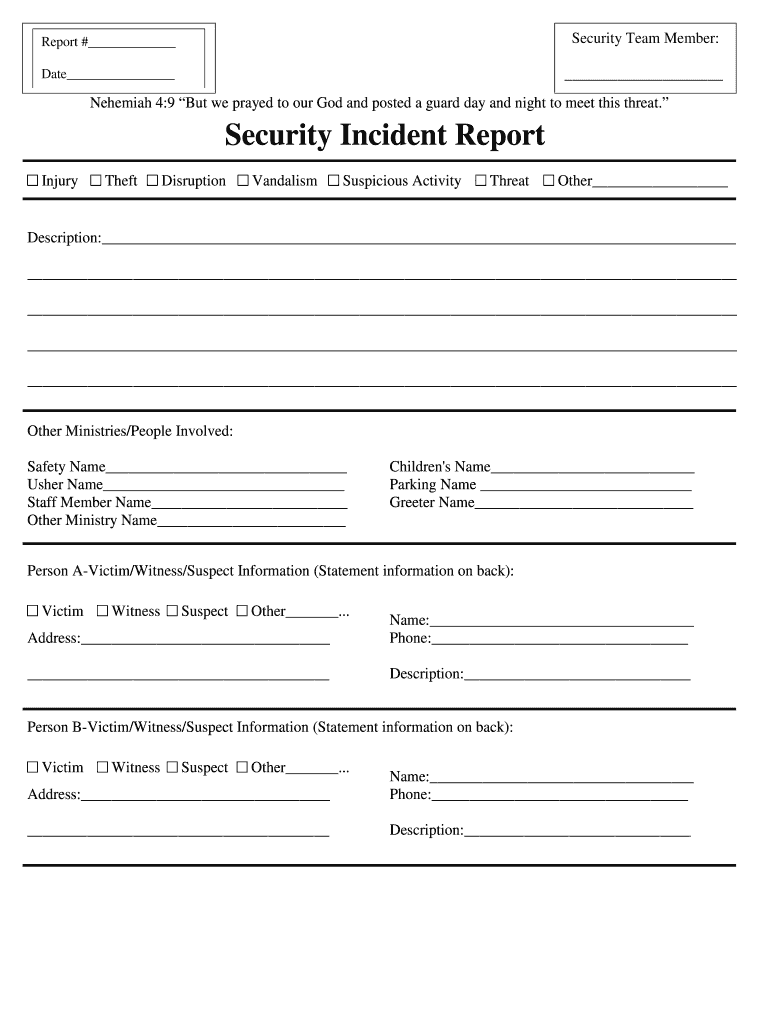
Church Incident Report Form


What is the Church Incident Report
The church incident report is a formal document used to record any incidents or accidents that occur within a church setting. This report serves as a crucial tool for documenting events such as injuries, property damage, or security breaches. It provides a structured way to capture essential details, ensuring that all relevant information is collected for future reference or potential legal action. By maintaining accurate records, churches can enhance their safety protocols and improve their response to similar incidents in the future.
Key Elements of the Church Incident Report
A well-structured church incident report includes several key elements that ensure comprehensive documentation. These elements typically consist of:
- Date and time: When the incident occurred.
- Location: Specific area within the church where the incident took place.
- Description of the incident: A detailed account of what happened, including any contributing factors.
- Involved parties: Names and contact information of individuals directly involved or witnesses.
- Actions taken: Any immediate actions or responses made following the incident.
- Follow-up actions: Recommendations for future prevention or further investigation.
Steps to Complete the Church Incident Report
Completing a church incident report involves a systematic approach to ensure accuracy and thoroughness. Here are the essential steps to follow:
- Gather information: Collect all relevant details about the incident, including witness statements and any physical evidence.
- Fill out the report: Use the church incident report form to document the gathered information clearly and concisely.
- Review the report: Ensure that all information is accurate and complete before finalizing the document.
- Submit the report: Deliver the completed report to the appropriate church authority or committee for review and action.
Legal Use of the Church Incident Report
The church incident report can have legal implications, particularly if the incident leads to claims or litigation. To ensure that the report is legally binding, it must adhere to specific guidelines, including:
- Accuracy: All information must be truthful and precise to avoid potential legal issues.
- Signature: The report should be signed by the individual completing it, affirming the authenticity of the information provided.
- Confidentiality: Sensitive information should be handled with care to protect the privacy of those involved.
How to Use the Church Incident Report
The church incident report serves multiple purposes within a church community. It can be used to:
- Document incidents: Provide a clear record of events for future reference.
- Improve safety measures: Analyze incidents to identify patterns and prevent future occurrences.
- Assist in legal matters: Serve as evidence in case of disputes or claims related to the incident.
Examples of Using the Church Incident Report
Church incident reports can be applied in various scenarios, such as:
- Accidents: Documenting injuries sustained during church activities.
- Property damage: Recording incidents of vandalism or damage to church property.
- Security breaches: Noting unauthorized access or theft occurring on church premises.
Quick guide on how to complete church incident report
Effortlessly prepare Church Incident Report on any device
Digital document management has become increasingly popular among businesses and individuals. It offers an ideal eco-friendly substitute for traditional printed and signed paperwork, allowing you to access the appropriate form and safely store it online. airSlate SignNow equips you with all the tools necessary to create, edit, and eSign your documents swiftly without delays. Manage Church Incident Report on any device using the airSlate SignNow Android or iOS applications and enhance any document-focused process today.
The easiest way to modify and eSign Church Incident Report with ease
- Obtain Church Incident Report and click on Get Form to begin.
- Utilize the tools we offer to fill out your form.
- Emphasize key sections of your documents or redact sensitive details with tools that airSlate SignNow provides specifically for that purpose.
- Create your eSignature with the Sign tool, which takes mere seconds and holds the same legal validity as a conventional wet ink signature.
- Review the details and click on the Done button to save your modifications.
- Select how you wish to share your form, via email, SMS, invitation link, or download it to your computer.
Eliminate concerns about lost or misplaced papers, tedious form searches, or mistakes that necessitate printing additional document copies. airSlate SignNow addresses all your document management requirements with just a few clicks from any device of your preference. Modify and eSign Church Incident Report to ensure exceptional communication at any stage of the form preparation process with airSlate SignNow.
Create this form in 5 minutes or less
Create this form in 5 minutes!
How to create an eSignature for the church incident report
How to create an electronic signature for a PDF online
How to create an electronic signature for a PDF in Google Chrome
How to create an e-signature for signing PDFs in Gmail
How to create an e-signature right from your smartphone
How to create an e-signature for a PDF on iOS
How to create an e-signature for a PDF on Android
People also ask
-
What is a church incident report and why is it important?
A church incident report is a crucial document that helps churches record and address incidents that occur on their premises. This report ensures that all incidents are documented accurately for future reference, legal protection, and improvement of church safety protocols.
-
How can airSlate SignNow help with creating a church incident report?
airSlate SignNow provides an efficient platform for creating, customizing, and signing church incident reports electronically. With its user-friendly interface, churches can streamline the reporting process and ensure that all stakeholders can access and review the report easily.
-
Is airSlate SignNow cost-effective for church incident report management?
Yes, airSlate SignNow offers competitive pricing plans that are designed to accommodate the budget needs of churches. By using this solution for church incident report management, churches can save on costs associated with paper documentation and manual handling.
-
What features does airSlate SignNow offer for church incident reports?
airSlate SignNow includes features such as template creation, electronic signature capabilities, and workflow automation specifically for church incident reports. These tools enhance the efficiency and accuracy of incident reporting, making it simpler for churches to manage incidents.
-
Can I integrate airSlate SignNow with other applications for managing church incident reports?
Absolutely! airSlate SignNow can be seamlessly integrated with various applications such as CRMs, project management tools, and cloud storage solutions. This integration allows churches to manage church incident reports more effectively within their existing workflows.
-
What benefits can churches expect from using airSlate SignNow for incident reporting?
By using airSlate SignNow for church incident reports, churches can improve documentation accuracy, enhance communication, and ensure timely responses to incidents. The platform also helps maintain compliance with safety regulations, promoting a safer church environment.
-
Is it easy to train staff on using airSlate SignNow for church incident reports?
Yes, airSlate SignNow is designed with user-friendliness in mind, making it easy for church staff to learn how to create and manage church incident reports. Many resources are available including tutorials and customer support to aid in the onboarding process.
Get more for Church Incident Report
- Identogo forms
- 1702 mx form
- Electrical permits for henrico county form
- Mixed basic operations word problems independent practice worksheet basic operations d25qggumrrgypo cloudfront form
- Dd 2876 form
- Waiver briefing sheet navy recruiting cnrc navy form
- Tsb mortgage application form
- Affidavit of transient occupent doc form
Find out other Church Incident Report
- Electronic signature Education PPT Ohio Secure
- Electronic signature Tennessee Healthcare / Medical NDA Now
- Electronic signature Tennessee Healthcare / Medical Lease Termination Letter Online
- Electronic signature Oklahoma Education LLC Operating Agreement Fast
- How To Electronic signature Virginia Healthcare / Medical Contract
- How To Electronic signature Virginia Healthcare / Medical Operating Agreement
- Electronic signature Wisconsin Healthcare / Medical Business Letter Template Mobile
- Can I Electronic signature Wisconsin Healthcare / Medical Operating Agreement
- Electronic signature Alabama High Tech Stock Certificate Fast
- Electronic signature Insurance Document California Computer
- Electronic signature Texas Education Separation Agreement Fast
- Electronic signature Idaho Insurance Letter Of Intent Free
- How To Electronic signature Idaho Insurance POA
- Can I Electronic signature Illinois Insurance Last Will And Testament
- Electronic signature High Tech PPT Connecticut Computer
- Electronic signature Indiana Insurance LLC Operating Agreement Computer
- Electronic signature Iowa Insurance LLC Operating Agreement Secure
- Help Me With Electronic signature Kansas Insurance Living Will
- Electronic signature Insurance Document Kentucky Myself
- Electronic signature Delaware High Tech Quitclaim Deed Online