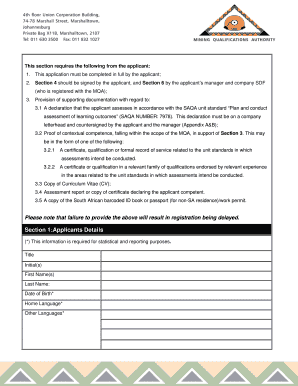
Mqa Accreditation Application Form


What is the MQA Accreditation Application Form
The MQA Accreditation Application Form is a crucial document for individuals seeking to register as assessors with the MQA (Medical Quality Assurance). This form serves as a formal request for accreditation, ensuring that applicants meet the necessary criteria established by the MQA. The application process involves providing detailed information about qualifications, experience, and compliance with MQA standards. Completing this form accurately is essential for a successful accreditation outcome.
Steps to Complete the MQA Accreditation Application Form
Completing the MQA Accreditation Application Form requires careful attention to detail. Here are the key steps to follow:
- Gather Required Information: Collect all necessary documents, including proof of qualifications and relevant experience.
- Fill Out the Form: Provide accurate and complete information in each section of the application form.
- Review Your Application: Double-check all entries for accuracy and completeness before submission.
- Submit the Form: Follow the specified submission methods, whether online, by mail, or in person.
Required Documents
When applying for MQA accreditation, certain documents are essential to support your application. These typically include:
- Proof of educational qualifications relevant to your field.
- Documentation of professional experience and any prior accreditation.
- Identification documents to verify your identity.
- Any additional forms or certifications as specified by the MQA.
Eligibility Criteria
To be eligible for registration as an assessor with the MQA, applicants must meet specific criteria. These may include:
- Possession of relevant educational qualifications.
- Demonstrated professional experience in the field.
- Compliance with MQA standards and regulations.
- Completion of any required training or continuing education.
Form Submission Methods
The MQA Accreditation Application Form can be submitted through various methods, ensuring flexibility for applicants. The available options typically include:
- Online Submission: Complete and submit the form through the MQA's official online portal.
- Mail Submission: Print the completed form and send it to the designated MQA office address.
- In-Person Submission: Deliver the application directly to an MQA office for immediate processing.
Legal Use of the MQA Accreditation Application Form
The MQA Accreditation Application Form is legally binding once submitted. It is essential to ensure that all information provided is truthful and accurate, as any discrepancies may lead to penalties or denial of accreditation. Understanding the legal implications of submitting this form is crucial for maintaining compliance with MQA regulations.
Quick guide on how to complete mqa accreditation application form
Effortlessly Prepare Mqa Accreditation Application Form on Any Device
Managing documents online has gained popularity among both companies and individuals. It serves as an ideal environmentally friendly alternative to conventional printed and signed papers, allowing you to locate the appropriate form and securely retain it on the internet. airSlate SignNow equips you with all the necessary tools to create, edit, and electronically sign your documents swiftly without any holdups. Manage Mqa Accreditation Application Form on any device using the airSlate SignNow applications for Android or iOS and simplify your document-related tasks today.
Effortlessly Modify and eSign Mqa Accreditation Application Form
- Obtain Mqa Accreditation Application Form and click Get Form to begin.
- Utilize the features we offer to complete your document.
- Emphasize important parts of the documents or obscure sensitive information with specialized tools provided by airSlate SignNow.
- Generate your electronic signature using the Sign tool, which takes mere seconds and carries the same legal validity as a conventional ink signature.
- Review all the details and click the Done button to save your changes.
- Select your preferred method for sending your form, via email, text message (SMS), invitation link, or download it to your computer.
Eliminate the worries of lost or misplaced documents, tedious form searches, or errors that necessitate printing new document copies. airSlate SignNow addresses all your document management requirements in just a few clicks from any device you choose. Edit and eSign Mqa Accreditation Application Form and guarantee effective communication at every stage of the form preparation process with airSlate SignNow.
Create this form in 5 minutes or less
Create this form in 5 minutes!
How to create an eSignature for the mqa accreditation application form
How to create an electronic signature for a PDF online
How to create an electronic signature for a PDF in Google Chrome
How to create an e-signature for signing PDFs in Gmail
How to create an e-signature right from your smartphone
How to create an e-signature for a PDF on iOS
How to create an e-signature for a PDF on Android
People also ask
-
What is MQA assessor registration and why is it important?
MQA assessor registration is a formal recognition process for assessors who evaluate educational programs. This registration is important as it ensures the quality and credibility of assessments conducted, thereby enhancing the standard of education.
-
How can I get started with MQA assessor registration?
To get started with MQA assessor registration, you need to gather relevant documents and meet the eligibility criteria set by the MQA. Once you have everything in place, you can proceed with the application process through the official MQA website or relevant authority.
-
What are the costs associated with MQA assessor registration?
The costs for MQA assessor registration can vary depending on the institution and level of assessment. Typically, it includes application fees and possibly training costs. It's advisable to check the official MQA guidelines for detailed pricing information.
-
What features does airSlate SignNow offer for MQA assessor registration?
airSlate SignNow offers features such as electronic signatures, document tracking, and secure storage, which streamline the MQA assessor registration process. These features make it easier to manage and submit necessary documents efficiently.
-
How does airSlate SignNow benefit the MQA assessor registration process?
By using airSlate SignNow, the MQA assessor registration process becomes much more efficient. The easy-to-use platform allows assessors to send and eSign documents quickly, reducing the time spent on paperwork and ensuring a smoother application experience.
-
Can airSlate SignNow integrate with other tools for MQA assessor registration?
Yes, airSlate SignNow integrates with various tools that can assist in the MQA assessor registration process. This includes compatibility with popular document management systems and CRM platforms, enhancing workflow efficiency and document handling.
-
Is there customer support available for MQA assessor registration using airSlate SignNow?
Absolutely! airSlate SignNow provides dedicated customer support to assist you throughout the MQA assessor registration process. You can signNow out via chat, email, or phone for any inquiries or technical assistance you may need.
Get more for Mqa Accreditation Application Form
Find out other Mqa Accreditation Application Form
- Sign Colorado Courts LLC Operating Agreement Mobile
- Sign Connecticut Courts Living Will Computer
- How Do I Sign Connecticut Courts Quitclaim Deed
- eSign Colorado Banking Rental Application Online
- Can I eSign Colorado Banking Medical History
- eSign Connecticut Banking Quitclaim Deed Free
- eSign Connecticut Banking Business Associate Agreement Secure
- Sign Georgia Courts Moving Checklist Simple
- Sign Georgia Courts IOU Mobile
- How Can I Sign Georgia Courts Lease Termination Letter
- eSign Hawaii Banking Agreement Simple
- eSign Hawaii Banking Rental Application Computer
- eSign Hawaii Banking Agreement Easy
- eSign Hawaii Banking LLC Operating Agreement Fast
- eSign Hawaii Banking Permission Slip Online
- eSign Minnesota Banking LLC Operating Agreement Online
- How Do I eSign Mississippi Banking Living Will
- eSign New Jersey Banking Claim Mobile
- eSign New York Banking Promissory Note Template Now
- eSign Ohio Banking LLC Operating Agreement Now