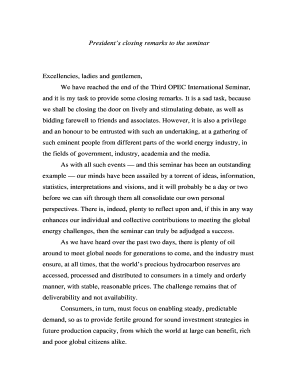
Closing Program Script Form


What is the closing program script
The closing program script serves as a structured outline for concluding meetings, seminars, or workshops. It provides a framework to summarize key points, express gratitude to participants, and outline any next steps. This script ensures that all essential elements are covered, making it easier for the speaker to deliver a cohesive message. A well-crafted closing program script can enhance the overall experience for attendees, leaving them with a clear understanding of what was discussed and what to expect moving forward.
How to use the closing program script
Utilizing the closing program script effectively involves a few straightforward steps. Begin by reviewing the main topics discussed during the event. Next, tailor the script to reflect the specific audience and context. It is important to practice delivering the script to ensure smooth transitions and a confident presentation. During the closing remarks, maintain eye contact with the audience and use a warm tone to engage listeners. Conclude by inviting any final questions or comments, fostering an open dialogue and reinforcing a sense of community.
Key elements of the closing program script
A comprehensive closing program script typically includes several key elements to ensure clarity and engagement. These elements are:
- Summary of main points: A brief recap of the topics covered helps reinforce learning.
- Expressions of gratitude: Thanking participants for their time and contributions fosters a positive atmosphere.
- Next steps: Clearly outline any follow-up actions or resources available to attendees.
- Invitation for feedback: Encouraging feedback allows for continuous improvement of future events.
Steps to complete the closing program script
Completing a closing program script involves a systematic approach. Start by drafting an outline based on the event's agenda. Next, fill in details for each section, ensuring that the language is clear and accessible. After drafting, revise the script for coherence and flow, making adjustments as necessary. Finally, practice delivering the script to become familiar with its content and timing. This preparation will help ensure a polished and professional closing.
Legal use of the closing program script
When using a closing program script, it is important to ensure compliance with relevant legal and organizational guidelines. This includes respecting intellectual property rights when referencing materials or quotes. Additionally, if the event involves sensitive information, ensure that confidentiality agreements are upheld. By adhering to these legal considerations, presenters can maintain professionalism and protect both themselves and their organizations.
Examples of using the closing program script
Examples of effective closing program scripts can vary based on the context of the event. For a seminar, the script might include a summary of key takeaways, an acknowledgment of guest speakers, and an invitation to network. In a training workshop, the closing remarks could focus on reinforcing skills learned and encouraging participants to apply them in their work. Each example should be tailored to the specific audience and objectives of the event, ensuring relevance and engagement.
Quick guide on how to complete closing program script
Complete closing program script effortlessly on any device
Online document management has gained popularity among organizations and individuals alike. It serves as an ideal eco-friendly substitute for traditional printed and signed paperwork, as you can easily locate the correct form and securely store it online. airSlate SignNow equips you with all the tools necessary to create, edit, and eSign your documents rapidly without any delays. Manage closing remarks sample on any device using airSlate SignNow's Android or iOS applications and streamline any document-centric process today.
How to edit and eSign closing remarks script with ease
- Find sample closing remarks for seminar and then click Get Form to begin.
- Utilize the tools we provide to complete your form.
- Emphasize relevant sections of your documents or obscure sensitive information with tools specifically designed for that purpose by airSlate SignNow.
- Create your signature using the Sign tool, which takes mere seconds and holds the same legal validity as a traditional ink signature.
- Review the information and then click on the Done button to save your changes.
- Select how you wish to send your form, whether by email, text message (SMS), invite link, or download it to your computer.
Say goodbye to lost or misplaced documents, tedious form searches, or errors that require printing new copies. airSlate SignNow takes care of all your document management needs in just a few clicks from a device of your choice. Edit and eSign closing remarks examples and ensure excellent communication at every stage of the form preparation process with airSlate SignNow.
Create this form in 5 minutes or less
Related searches to sample closing remarks
Create this form in 5 minutes!
How to create an eSignature for the simple closing remarks sample for seminar
How to create an electronic signature for a PDF online
How to create an electronic signature for a PDF in Google Chrome
How to create an e-signature for signing PDFs in Gmail
How to create an e-signature right from your smartphone
How to create an e-signature for a PDF on iOS
How to create an e-signature for a PDF on Android
People also ask sample script for closing program
-
What is a closing remarks sample and how can it be used in my business?
A closing remarks sample is a template that helps you craft the final statements in your communication, ensuring professionalism and clarity. By using a closing remarks sample, your business can effectively summarize key points and provide a strong conclusion to meetings, presentations, or communications.
-
How does airSlate SignNow facilitate the signing process for documents with closing remarks?
AirSlate SignNow streamlines the signing process by allowing users to easily integrate closing remarks into their documents. This ensures that important final statements are included before signatures are collected, making your workflows more efficient and professional.
-
Can I customize a closing remarks sample in airSlate SignNow?
Yes, airSlate SignNow allows you to customize your closing remarks sample to fit your brand's voice and style. You can easily edit text, add fields, and incorporate your company’s specific messages to create a personalized experience for recipients.
-
What are the benefits of using airSlate SignNow for closing remarks in documents?
Using airSlate SignNow for closing remarks enhances the professionalism of your documents. It also saves time by providing an efficient platform to manage eSignatures and ensures that all closing statements are included, reducing the chance of oversight.
-
Is there a pricing plan available for using airSlate SignNow with closing remarks?
AirSlate SignNow offers various pricing plans designed to suit different business needs, starting from a free trial to premium options. Each plan allows access to features that simplify the inclusion of closing remarks samples in your documents.
-
What features can I expect from airSlate SignNow that support closing remarks?
AirSlate SignNow includes a range of features specifically designed to support closing remarks, such as customizable templates, eSignature capabilities, and document tracking. These tools ensure that your closing remarks are not only professionally presented but effectively integrated into your signing process.
-
Does airSlate SignNow integrate with other tools to enhance closing remarks?
Yes, airSlate SignNow seamlessly integrates with many popular productivity and collaboration tools. This integration allows you to pull in information and add relevant closing remarks samples effortlessly, ensuring your documents are comprehensive and polished.
Get more for closing program sample for seminar
- Nursing homesupportive living facility redetermination form
- Illinois delta dental form
- Il444 3455g form
- Formulary exception physician fax form
- For formulary information and to download additional forms please visit httpwww
- 2011 il 718c form
- Form name form number ywca lake county
- Blood cancer report form
Find out other sample closing remarks for a training workshop
- eSignature Hawaii Real Estate Operating Agreement Online
- eSignature Idaho Real Estate Cease And Desist Letter Online
- eSignature Idaho Real Estate Cease And Desist Letter Simple
- eSignature Wyoming Plumbing Quitclaim Deed Myself
- eSignature Colorado Sports Living Will Mobile
- eSignature Iowa Real Estate Moving Checklist Simple
- eSignature Iowa Real Estate Quitclaim Deed Easy
- eSignature Real Estate Form Louisiana Simple
- eSignature Louisiana Real Estate LLC Operating Agreement Myself
- Can I eSignature Louisiana Real Estate Quitclaim Deed
- eSignature Hawaii Sports Living Will Safe
- eSignature Hawaii Sports LLC Operating Agreement Myself
- eSignature Maryland Real Estate Quitclaim Deed Secure
- eSignature Idaho Sports Rental Application Secure
- Help Me With eSignature Massachusetts Real Estate Quitclaim Deed
- eSignature Police Document Florida Easy
- eSignature Police Document Florida Safe
- How Can I eSignature Delaware Police Living Will
- eSignature Michigan Real Estate LLC Operating Agreement Mobile
- eSignature Georgia Police Last Will And Testament Simple