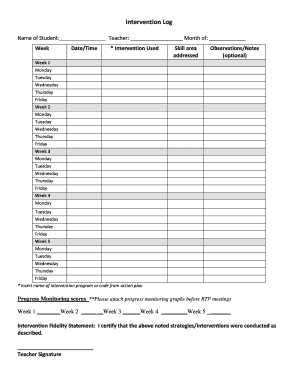
Intervention Log Template Form


What is the intervention log template
The intervention log template is a structured document designed to record specific interventions or actions taken in various settings, such as educational or therapeutic environments. This template serves as a vital tool for tracking progress, documenting strategies, and ensuring accountability. It typically includes sections for the date of the intervention, the individual involved, the nature of the intervention, and any outcomes or follow-up actions required. By utilizing this template, professionals can maintain a clear and organized record of interventions, which is essential for evaluating effectiveness and compliance with relevant guidelines.
How to use the intervention log template
Using the intervention log template involves several straightforward steps. First, download the printable intervention log template from a trusted source. Next, fill in the required fields, including the date, the names of individuals involved, and detailed descriptions of the interventions. It is important to be specific and thorough to ensure clarity and usefulness. After completing the log, review the entries for accuracy and completeness. Finally, store the log securely, whether digitally or in a physical format, to ensure easy access for future reference and reporting.
Steps to complete the intervention log template
Completing the intervention log template can be broken down into a few key steps:
- Download the template: Obtain the intervention log template in PDF or another editable format.
- Fill in the date: Start by entering the date of the intervention.
- Identify the individuals: List the names of those involved in the intervention, including both the provider and the recipient.
- Describe the intervention: Provide a detailed account of the intervention, including methods used and objectives.
- Document outcomes: Record any immediate results or follow-up actions necessary.
- Review and finalize: Check for any errors or omissions before saving or printing the log.
Legal use of the intervention log template
The legal use of the intervention log template is crucial for ensuring that all documented interventions meet regulatory standards. In many cases, maintaining accurate records is a legal requirement, especially in educational and healthcare settings. The intervention log can serve as evidence of compliance with laws such as the Family Educational Rights and Privacy Act (FERPA) or the Health Insurance Portability and Accountability Act (HIPAA). It is important to ensure that the log is filled out completely and accurately, as incomplete records may lead to legal challenges or disputes regarding the interventions documented.
Key elements of the intervention log template
Several key elements should be included in the intervention log template to ensure its effectiveness:
- Date of intervention: Essential for tracking the timeline of actions taken.
- Names of individuals: Identifies who was involved in the intervention.
- Description of the intervention: Provides context and details about the actions taken.
- Outcomes and follow-up: Records results and any necessary next steps.
- Signatures: May include signatures of the individuals involved to validate the log.
Examples of using the intervention log template
Examples of using the intervention log template can vary widely depending on the context. In an educational setting, a teacher might use the log to document interventions for a student struggling with reading. In a therapeutic environment, a counselor may record sessions with a client, noting techniques used and progress made. Each entry serves as a record of the actions taken and their effectiveness, allowing for informed decisions in future interventions. These examples illustrate the versatility and importance of maintaining an accurate intervention log.
Quick guide on how to complete intervention log template
Accomplish Intervention Log Template seamlessly on any device
Digital document management has gained traction among organizations and individuals. It serves as an ideal eco-conscious alternative to traditional printed and signed paperwork, allowing you to access the appropriate form and securely store it online. airSlate SignNow equips you with all the tools required to create, modify, and electronically sign your documents rapidly without hindrance. Manage Intervention Log Template on any device using airSlate SignNow's Android or iOS applications and enhance any document-focused process today.
The easiest method to modify and electronically sign Intervention Log Template effortlessly
- Locate Intervention Log Template and click on Obtain Form to initiate.
- Utilize the tools we offer to complete your document.
- Emphasize important sections of the documents or redact sensitive information using tools provided specifically for that purpose by airSlate SignNow.
- Create your electronic signature with the Sign tool, which takes mere seconds and holds the same legal validity as a conventional wet ink signature.
- Review the details and click on the Completed button to save your modifications.
- Choose your preferred method for sending your form: via email, text message (SMS), or invitation link, or download it to your computer.
Eliminate concerns about lost or misplaced documents, tedious form searches, or mistakes that necessitate printing new copies. airSlate SignNow fulfills all your document management requirements in just a few clicks from any device you prefer. Alter and electronically sign Intervention Log Template and ensure outstanding communication throughout your form preparation process with airSlate SignNow.
Create this form in 5 minutes or less
Create this form in 5 minutes!
How to create an eSignature for the intervention log template
How to create an electronic signature for a PDF online
How to create an electronic signature for a PDF in Google Chrome
How to create an e-signature for signing PDFs in Gmail
How to create an e-signature right from your smartphone
How to create an e-signature for a PDF on iOS
How to create an e-signature for a PDF on Android
People also ask
-
What is an intervention log?
An intervention log is a tool that helps organizations track and document interventions in real-time. With airSlate SignNow, you can easily create and manage your intervention log, ensuring that all necessary information is accurately recorded and accessible.
-
How can I use airSlate SignNow to create an intervention log?
To create an intervention log using airSlate SignNow, simply utilize our customizable templates. This allows you to design a log that fits your business needs, enabling efficient data entry and tracking of all relevant interventions.
-
Is airSlate SignNow cost-effective for managing an intervention log?
Yes, airSlate SignNow offers a cost-effective solution for managing your intervention log. With flexible pricing plans, businesses can choose a package that suits their budget while benefiting from robust features designed for document management.
-
What features does airSlate SignNow offer for intervention logs?
airSlate SignNow provides features such as eSigning, automated workflows, and customizable templates for intervention logs. These tools enhance efficiency and accuracy in tracking interventions, making it easier for teams to collaborate.
-
What are the benefits of using airSlate SignNow for intervention logging?
The benefits of using airSlate SignNow for your intervention log include improved organization, real-time data access, and enhanced compliance. By streamlining the documentation process, businesses can save time and reduce the risk of errors.
-
Can I integrate airSlate SignNow with other applications to manage my intervention log?
Absolutely, airSlate SignNow supports various integrations with third-party applications. This allows you to connect your intervention log with tools you already use, facilitating seamless data flow and better management.
-
Is there a mobile app for accessing my intervention log on the go?
Yes, airSlate SignNow has a mobile application that lets you access and manage your intervention log from anywhere. This feature is particularly beneficial for businesses that require flexibility and real-time updates while on the move.
Get more for Intervention Log Template
Find out other Intervention Log Template
- How To eSignature Kansas High Tech Business Plan Template
- eSignature Kansas High Tech Lease Agreement Template Online
- eSignature Alabama Insurance Forbearance Agreement Safe
- How Can I eSignature Arkansas Insurance LLC Operating Agreement
- Help Me With eSignature Michigan High Tech Emergency Contact Form
- eSignature Louisiana Insurance Rental Application Later
- eSignature Maryland Insurance Contract Safe
- eSignature Massachusetts Insurance Lease Termination Letter Free
- eSignature Nebraska High Tech Rental Application Now
- How Do I eSignature Mississippi Insurance Separation Agreement
- Help Me With eSignature Missouri Insurance Profit And Loss Statement
- eSignature New Hampshire High Tech Lease Agreement Template Mobile
- eSignature Montana Insurance Lease Agreement Template Online
- eSignature New Hampshire High Tech Lease Agreement Template Free
- How To eSignature Montana Insurance Emergency Contact Form
- eSignature New Jersey High Tech Executive Summary Template Free
- eSignature Oklahoma Insurance Warranty Deed Safe
- eSignature Pennsylvania High Tech Bill Of Lading Safe
- eSignature Washington Insurance Work Order Fast
- eSignature Utah High Tech Warranty Deed Free