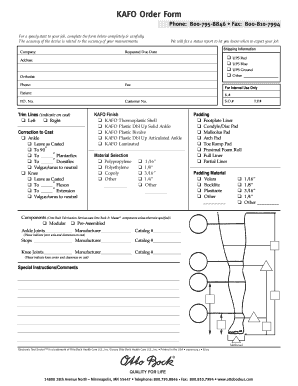
Prosthetic Measurement Form


What is the prosthetic measurement form?
The prosthetic measurement form is a specialized document used to collect precise measurements for individuals requiring prosthetic devices. This form is essential for ensuring that prosthetics, such as transtibial or below-knee prostheses, fit correctly and provide optimal functionality. The form typically includes sections for recording various measurements, such as limb circumference, length, and specific anatomical landmarks. Accurate completion of this form is crucial for prosthetic fitting and can significantly impact the user's comfort and mobility.
How to use the prosthetic measurement form
Using the prosthetic measurement form involves several key steps. First, gather all necessary tools, such as a measuring tape and calipers, to ensure accurate measurements. Next, follow the guidelines provided on the form to record each measurement systematically. It is important to take measurements in a consistent manner, ideally with the individual in a standing position, to ensure accuracy. After completing the form, review the entries for any discrepancies before submitting it to the relevant healthcare provider or prosthetist.
Steps to complete the prosthetic measurement form
Completing the prosthetic measurement form requires careful attention to detail. Begin by identifying the specific type of prosthetic device needed, as this will guide the measurements required. Follow these steps:
- Measure the length of the residual limb from the most proximal point to the distal end.
- Record the circumference at multiple points along the limb to capture variations in size.
- Note any specific anatomical landmarks that may affect the fit of the prosthetic device.
- Double-check all measurements for accuracy before finalizing the form.
Key elements of the prosthetic measurement form
The prosthetic measurement form includes several critical elements that ensure comprehensive data collection. Key components typically consist of:
- Patient identification information, including name and date of birth.
- Details about the type of prosthetic being fitted.
- Specific measurement sections for limb length, circumference, and anatomical landmarks.
- Signature lines for both the individual and the healthcare provider to confirm accuracy.
Legal use of the prosthetic measurement form
The legal use of the prosthetic measurement form is governed by various regulations and standards. To be considered valid, the form must be completed accurately and signed by the appropriate parties. Electronic signatures are acceptable, provided they comply with the ESIGN and UETA acts, which affirm the legality of electronic documents in the United States. Additionally, maintaining confidentiality and data protection is essential, particularly when handling sensitive patient information.
Examples of using the prosthetic measurement form
Examples of using the prosthetic measurement form can vary based on the specific needs of the patient. For instance, a patient undergoing a below-knee amputation may require a transtibial prosthetic measurement form to ensure a proper fit. Alternatively, individuals needing a knee-ankle-foot orthosis (KAFO) may use a different variant of the form tailored to their specific requirements. Each example highlights the importance of accurate measurements in achieving a functional and comfortable prosthetic fit.
Quick guide on how to complete prosthetic measurement form
Complete Prosthetic Measurement Form effortlessly on any device
Managing documents online has become widely embraced by companies and individuals alike. It offers an ideal eco-friendly substitute for traditional printed and signed documents, as you can easily find the correct template and securely store it online. airSlate SignNow equips you with all the necessary tools to create, modify, and electronically sign your files quickly and without hassles. Manage Prosthetic Measurement Form on any device using airSlate SignNow's Android or iOS applications and streamline any document-related process today.
How to modify and eSign Prosthetic Measurement Form with ease
- Find Prosthetic Measurement Form and click on Get Form to begin.
- Utilize the tools we offer to complete your document.
- Highlight important sections of the documents or obscure sensitive information using tools that airSlate SignNow provides specifically for that purpose.
- Generate your signature with the Sign tool, which takes just seconds and holds the same legal validity as a conventional wet ink signature.
- Review the information and click on the Done button to save your changes.
- Select how you would like to send your form, via email, text message (SMS), invite link, or download it to your computer.
Say goodbye to lost or misplaced documents, monotonous form searching, or mistakes that necessitate printing new copies. airSlate SignNow meets all your document management needs in just a few clicks from any device of your choice. Modify and eSign Prosthetic Measurement Form and ensure clear communication at every stage of the form preparation journey with airSlate SignNow.
Create this form in 5 minutes or less
Create this form in 5 minutes!
How to create an eSignature for the prosthetic measurement form
How to create an electronic signature for a PDF online
How to create an electronic signature for a PDF in Google Chrome
How to create an e-signature for signing PDFs in Gmail
How to create an e-signature right from your smartphone
How to create an e-signature for a PDF on iOS
How to create an e-signature for a PDF on Android
People also ask
-
What is a below knee prosthetic measurement form?
The below knee prosthetic measurement form is a crucial document used to collect and standardize measurements for individuals who require below knee prosthetics. It ensures that the prosthetic device fits properly and meets the patient's specific needs. Having a precise measurement form facilitates better comfort and functionality for the user.
-
How much does the below knee prosthetic measurement form cost?
The cost of the below knee prosthetic measurement form can vary depending on the provider. However, airSlate SignNow offers competitive pricing for its document management solutions, allowing you to create and eSign your measurement forms at an affordable rate. This cost-effectiveness makes it easier for professionals to get accurate measurements without overspending.
-
What features does airSlate SignNow offer for the below knee prosthetic measurement form?
airSlate SignNow provides a range of features for the below knee prosthetic measurement form, such as customizable templates, electronic signatures, and real-time tracking. These features streamline the creation and signing process, making it easier for healthcare providers and patients to manage the necessary documentation. Additionally, the platform is user-friendly, ensuring that anyone can use it effectively.
-
How can the below knee prosthetic measurement form benefit my practice?
Utilizing the below knee prosthetic measurement form can signNowly enhance your practice by improving accuracy and efficiency. This form captures necessary measurements to ensure a proper fit, minimizing the likelihood of revisions and delays. Furthermore, airSlate SignNow's digital solution expedites the documentation process, allowing your team to focus more on patient care.
-
Is the below knee prosthetic measurement form customizable?
Yes, the below knee prosthetic measurement form available through airSlate SignNow is fully customizable. You can modify fields to tailor the form according to specific patient needs or clinic requirements. This flexibility ensures that you gather all necessary information for different scenarios.
-
Can I integrate the below knee prosthetic measurement form with other systems?
Absolutely! airSlate SignNow allows for seamless integration with various healthcare management systems. This means that once you have your below knee prosthetic measurement form prepared and signed, you can easily sync it with your existing records, ensuring that everything remains organized and accessible.
-
How secure is the below knee prosthetic measurement form on airSlate SignNow?
Security is a top priority for airSlate SignNow. The below knee prosthetic measurement form, like all documents on the platform, is protected with industry-standard encryption and complies with regulatory standards. This ensures that both patient data and sensitive information remain confidential and secure.
Get more for Prosthetic Measurement Form
- Missionary faith promise form assemblies of god us missions agchurches
- Sch4u organic chemistry test form
- Pdffiller login form
- Sonoma county assessor forms
- Vital statistics vero beach form
- Www formsbirds compassenger waiver formpassenger waiver form 3 templates in pdf word excel
- Chapter 6 brokerage relationship and listing agreements form
- Foreclosure forms
Find out other Prosthetic Measurement Form
- Help Me With eSignature Connecticut High Tech Presentation
- How To eSignature Georgia High Tech Document
- How Can I eSignature Rhode Island Finance & Tax Accounting Word
- How Can I eSignature Colorado Insurance Presentation
- Help Me With eSignature Georgia Insurance Form
- How Do I eSignature Kansas Insurance Word
- How Do I eSignature Washington Insurance Form
- How Do I eSignature Alaska Life Sciences Presentation
- Help Me With eSignature Iowa Life Sciences Presentation
- How Can I eSignature Michigan Life Sciences Word
- Can I eSignature New Jersey Life Sciences Presentation
- How Can I eSignature Louisiana Non-Profit PDF
- Can I eSignature Alaska Orthodontists PDF
- How Do I eSignature New York Non-Profit Form
- How To eSignature Iowa Orthodontists Presentation
- Can I eSignature South Dakota Lawers Document
- Can I eSignature Oklahoma Orthodontists Document
- Can I eSignature Oklahoma Orthodontists Word
- How Can I eSignature Wisconsin Orthodontists Word
- How Do I eSignature Arizona Real Estate PDF