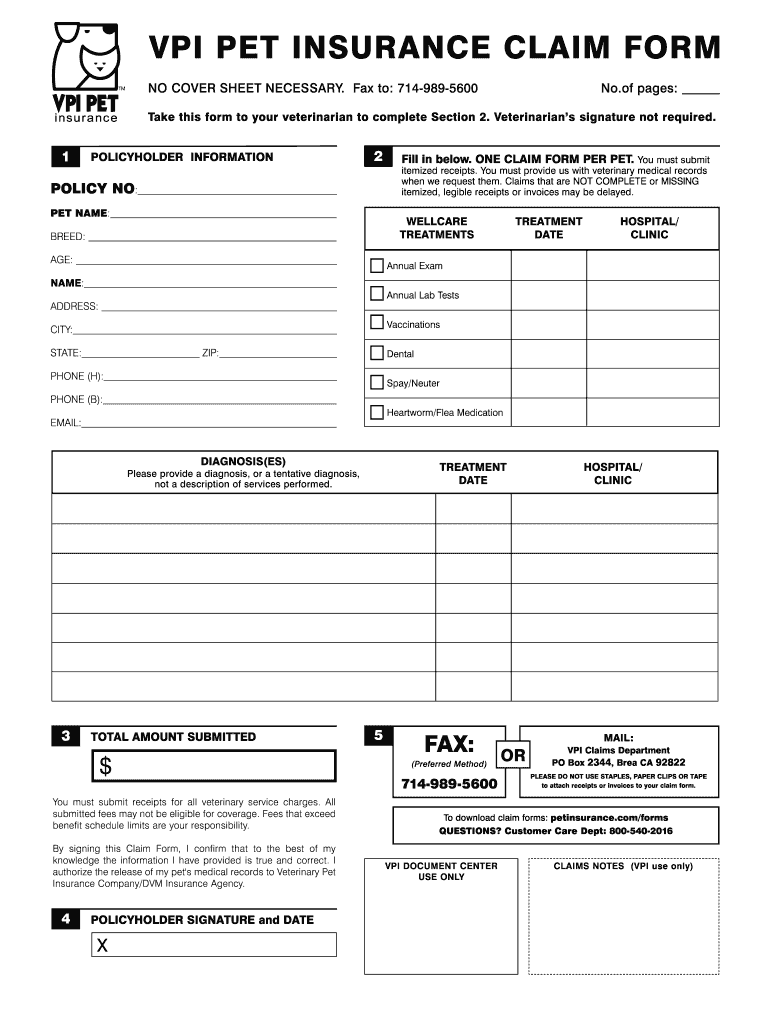
Vpi Insurance Forms


What is the Vpi Insurance Forms
The Vpi Insurance Forms are essential documents used in the insurance industry to facilitate the process of obtaining and managing insurance policies. These forms serve various purposes, including applications for coverage, claims submissions, and policy updates. Understanding the specific use of each form is crucial for ensuring compliance and effective communication with insurance providers.
How to use the Vpi Insurance Forms
Using the Vpi Insurance Forms involves several key steps. First, identify the specific form required for your situation, whether it is for applying for insurance, filing a claim, or making changes to an existing policy. Next, gather all necessary information, such as personal details, policy numbers, and any supporting documentation. Once you have completed the form, review it for accuracy before submission. Digital platforms can streamline this process, allowing for easy filling and signing of forms online.
Steps to complete the Vpi Insurance Forms
Completing the Vpi Insurance Forms can be straightforward if you follow these steps:
- Identify the correct form needed for your insurance needs.
- Gather all required information and documents.
- Fill out the form accurately, ensuring all fields are completed.
- Review the form for any errors or missing information.
- Sign the form electronically or manually, as required.
- Submit the form through the appropriate channel, whether online, by mail, or in person.
Legal use of the Vpi Insurance Forms
The legal use of the Vpi Insurance Forms is governed by various regulations that ensure their validity. To be considered legally binding, the forms must meet specific criteria, including proper signatures and compliance with relevant laws such as the Electronic Signatures in Global and National Commerce Act (ESIGN) and the Uniform Electronic Transactions Act (UETA). Utilizing a reliable electronic signature solution can enhance the legal standing of these documents.
Key elements of the Vpi Insurance Forms
Key elements of the Vpi Insurance Forms typically include:
- Personal identification information of the applicant.
- Details about the insurance coverage being sought.
- Signature fields for both the applicant and the insurance representative.
- Instructions for submission and any required supporting documents.
Form Submission Methods (Online / Mail / In-Person)
Submitting the Vpi Insurance Forms can be done through several methods, depending on the insurance provider's preferences. Common submission methods include:
- Online Submission: Many providers offer digital platforms for easy form completion and submission.
- Mail: Printed forms can be mailed to the insurance company’s designated address.
- In-Person: Some individuals may prefer to submit forms directly at a local office.
Quick guide on how to complete vpi insurance forms
Complete Vpi Insurance Forms effortlessly on any device
Online document administration has become popular with organizations and individuals alike. It offers an ideal eco-friendly substitute for traditional printed and signed documents, as you can access the correct form and securely save it online. airSlate SignNow provides you with all the necessary tools to create, modify, and eSign your documents swiftly without delays. Handle Vpi Insurance Forms on any device with airSlate SignNow's Android or iOS applications and enhance any document-related process today.
The easiest way to modify and eSign Vpi Insurance Forms without hassle
- Obtain Vpi Insurance Forms and click on Get Form to begin.
- Utilize the tools we offer to complete your form.
- Highlight important sections of the documents or obscure sensitive information with tools that airSlate SignNow provides specifically for this purpose.
- Create your eSignature using the Sign tool, which takes mere seconds and holds the same legal validity as a conventional wet ink signature.
- Review the information and click on the Done button to save your modifications.
- Choose how you want to send your form, by email, text message (SMS), or invitation link, or download it to your computer.
Eliminate worries about lost or misplaced documents, tedious form searching, or mistakes that require printing new document copies. airSlate SignNow meets all your document management needs with just a few clicks from any device you prefer. Modify and eSign Vpi Insurance Forms and ensure excellent communication at any stage of the form preparation process with airSlate SignNow.
Create this form in 5 minutes or less
Create this form in 5 minutes!
How to create an eSignature for the vpi insurance forms
How to create an electronic signature for a PDF online
How to create an electronic signature for a PDF in Google Chrome
How to create an e-signature for signing PDFs in Gmail
How to create an e-signature right from your smartphone
How to create an e-signature for a PDF on iOS
How to create an e-signature for a PDF on Android
People also ask
-
What are Vpi Insurance Forms and how do they work?
Vpi Insurance Forms are specialized templates designed for the insurance industry, allowing users to efficiently manage and complete insurance paperwork. With airSlate SignNow, you can easily fill out, sign, and send these forms electronically, streamlining your operations.
-
How can airSlate SignNow enhance my experience with Vpi Insurance Forms?
airSlate SignNow offers advanced features such as electronic signatures, real-time collaboration, and document tracking, which greatly improve the process of managing Vpi Insurance Forms. These tools ensure that you can complete your insurance documents quickly and securely.
-
What is the pricing structure for using Vpi Insurance Forms with airSlate SignNow?
airSlate SignNow provides flexible pricing plans that cater to various business needs when using Vpi Insurance Forms. You can choose from monthly or annual subscriptions, allowing you to optimize costs while accessing all features related to insurance documentation.
-
Are Vpi Insurance Forms customizable with airSlate SignNow?
Yes, Vpi Insurance Forms are fully customizable with airSlate SignNow, enabling you to tailor the templates to meet your specific requirements. This feature ensures that you can modify sections, add branding, and include specific fields necessary for your insurance processes.
-
What advantages do Vpi Insurance Forms offer for businesses?
Using Vpi Insurance Forms through airSlate SignNow offers signNow advantages, including improved efficiency, reduced paperwork errors, and quicker turnaround times. This not only streamlines the insurance process but also enhances customer satisfaction by providing a seamless experience.
-
Can I integrate Vpi Insurance Forms with other applications?
Absolutely, airSlate SignNow allows for integration of Vpi Insurance Forms with various applications you may already be using, such as CRMs and productivity tools. This extensive integration capability helps centralize your workflow and makes managing insurance documents more efficient.
-
Is it secure to use airSlate SignNow for Vpi Insurance Forms?
Yes, airSlate SignNow takes security very seriously, ensuring that all data related to Vpi Insurance Forms is safeguarded with advanced encryption and compliance protocols. This means that your sensitive insurance information is protected throughout the signing and submission process.
Get more for Vpi Insurance Forms
- Yurok tribe enrollment 385816006 form
- Ibx out of network claim form
- 40 cfr part 63 subpart hhhhhh national emission form
- Questionnaire for marriage form
- North carolina national alliance of black school educators nabse state conference form
- Nazarene missions international2022 local nmi pres form
- Volunteer application goodwill industries of central north carolina triadgoodwill form
- School counselor performance appraisal instrument haywood k12 nc
Find out other Vpi Insurance Forms
- eSignature Nebraska Finance & Tax Accounting Business Letter Template Online
- Help Me With eSignature Indiana Healthcare / Medical Notice To Quit
- eSignature New Jersey Healthcare / Medical Credit Memo Myself
- eSignature North Dakota Healthcare / Medical Medical History Simple
- Help Me With eSignature Arkansas High Tech Arbitration Agreement
- eSignature Ohio Healthcare / Medical Operating Agreement Simple
- eSignature Oregon Healthcare / Medical Limited Power Of Attorney Computer
- eSignature Pennsylvania Healthcare / Medical Warranty Deed Computer
- eSignature Texas Healthcare / Medical Bill Of Lading Simple
- eSignature Virginia Healthcare / Medical Living Will Computer
- eSignature West Virginia Healthcare / Medical Claim Free
- How To eSignature Kansas High Tech Business Plan Template
- eSignature Kansas High Tech Lease Agreement Template Online
- eSignature Alabama Insurance Forbearance Agreement Safe
- How Can I eSignature Arkansas Insurance LLC Operating Agreement
- Help Me With eSignature Michigan High Tech Emergency Contact Form
- eSignature Louisiana Insurance Rental Application Later
- eSignature Maryland Insurance Contract Safe
- eSignature Massachusetts Insurance Lease Termination Letter Free
- eSignature Nebraska High Tech Rental Application Now